5 Ways Workflow Software for Accountants Increases Productivity
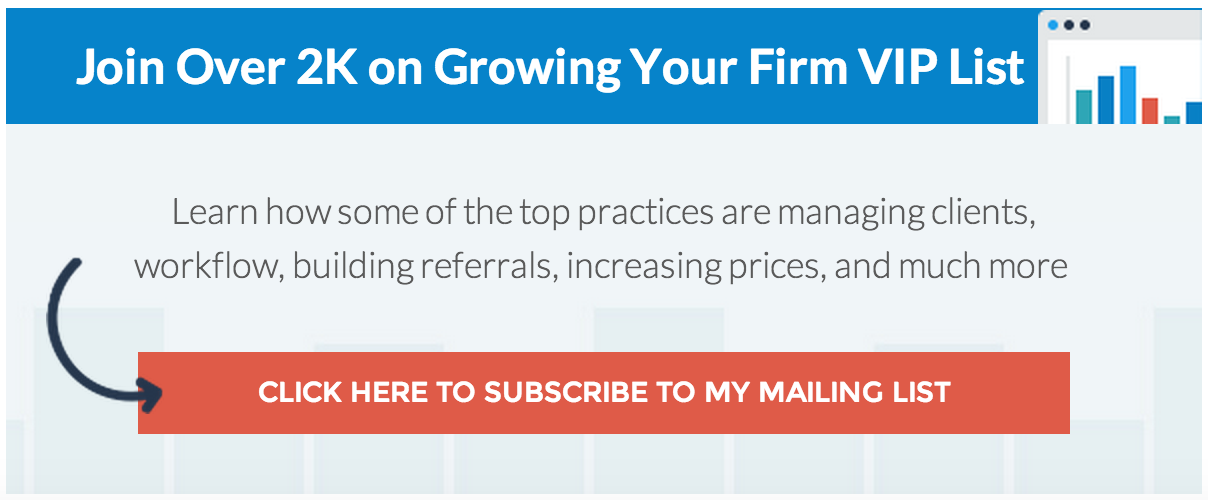
In your CPA firm, you want things to run as efficiently as possible so you can keep clients happy and keep employees from buckling under stress. Workflow software for accountants can help automate some aspects of your system and organize client lists, jobs, and all other pieces of the puzzle that is each client, making them all easier to read and manage for everyone involved.
Choosing Your Software
There are all kinds of workflow software for accountants and choosing the right one is an important part of increasing productivity at your CPA firm. Be sure to carefully assess your needs before you make your decision.
Consider your employees and what they know about the technology they use. If a large percentage of the CPAs at your firm are more technologically advanced, you won’t need an incredibly user-friendly program, and you’ll be able to choose something that can be catered to your needs specifically.
What features can’t you do without? You may need something dynamic that incorporates client lists, project management, and detailed task management that can all be monitored by a supervisor or you may only need a simple task management program. These features help you decide how intricate of a program you’ll need.
Does your program need to integrate with the e-mail client your CPAs use? You may want your employees to be able to e-mail about projects straight from the workflow software, and not all programs do that. Find out if you want and/or need this before you make a decision.
You may need a few of these features or all of them, and there are programs to suit your needs no matter what those may be. Before you shop around, make an assessment, so you don’t end up missing something important after you’ve already bought your software.
Utilize Your Workflow Software for Accountants in the Office
Once you get your software, you’ll have to integrate into the day to day of how your CPA firm works. Everyone will have to use it in order for a new system to work properly and achieve peak efficiency. Learn to utilize your software the right way, and help everyone do better for you and your clients.
#1 Familiarize everyone with the software that you choose. Your employees won’t be able to utilize the new software if they have no idea how it works. Hold a training seminar or provide one on one help sessions in order to ensure that everyone knows about each feature and how it contributes to increasing productivity.
#2 Double check file transfers, client list transfers, and e-mail correspondence when you first make your new workflow software for accountants live. You’ll be able to make sure employees understand how to do so as well as feel confident that everything is running smoothly.
#3 Set up jobs which are already in place to get them into the system first. This will help your accountants get started and get going faster because they’ll be able to start working with the new system immediately. Use this step as a teaching method in conjunction with step 1. Your employees will be able to see how it’s done and get going with what they already have on their dockets.
#4 Schedule new tasks with the system and keep the good flow rolling. Efficiency begins with the setup, but it takes follow through to flourish so give your employees the tools they need to succeed by scheduling a few new tasks with the management software you’ve just implemented. They’ll be able to see how it works and get used to the new system more quickly.
#5 Monitor and automate your new system. Use your new software to monitor tasks and jobs being worked on and automate e-mail digests, so you and everyone in the office stays on point. You’ll be able to see what has been done and what needs to be done for the day and future dates in one easy to read flow.
Follow Through
New workflow software for accountants can be a big change for any office that is difficult to transition everyone into using. Follow up with employees to make sure everyone understands and provide technical support for those who don’t. Jetpack Workflow has all the features you need in a user-friendly interface that is easy for everyone to learn. Take a look at how this software can help you increase productivity in your office with a smooth transition for everyone!





