Use Workflow Software for Accountants to Create a Better Office Environment
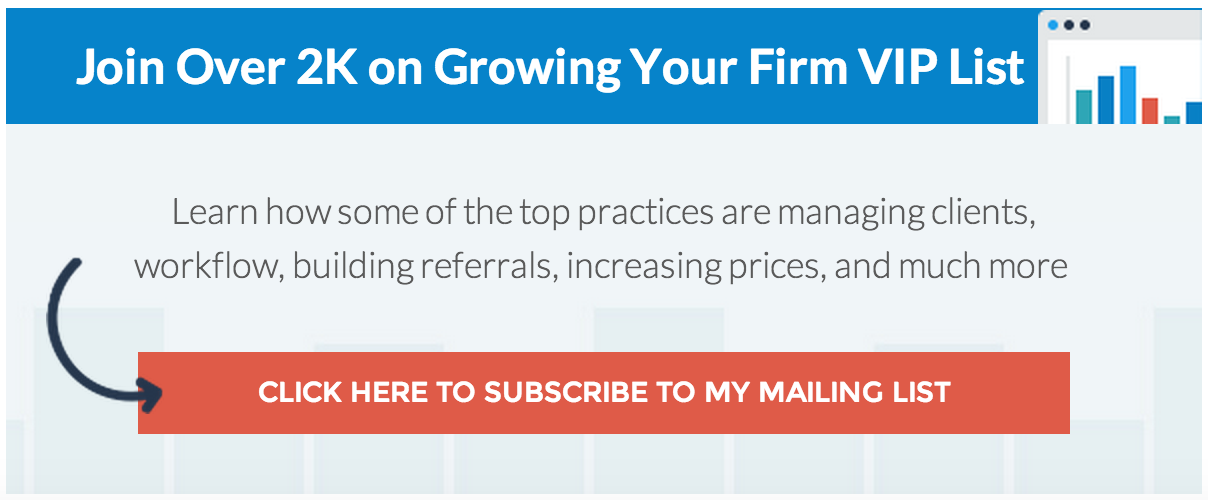
When work starts to pile up and your CPA firm is becoming overwhelmed with business, the office and everyone working in it might have some issues with staying organized. If things slip through the cracks, clients are left unsatisfied, records go unfiled, and everyone loses money. You can use workflow software for accountants to create an office environment where no one is frustrated and clients are never forgotten due to disorganized paperwork.
Get Organized
As you look around the offices of your CPA firm, what do you wish worked a little better? You can have the best accountants working for you in a fully equipped office and still end up with some organizational problems. So, how to you get organized without completely overturning every desk?
- Upgrade your software to eliminate unnecessary paperwork so it’s easier for everyone to keep track of assignments.
- Use workflow software for accountants to manage your offices more efficiently and assign clients to the CPAs that will handle them best.
- When you add new workflow software to your office, you and your CPAs will be able to search for clients and jobs in a snap, making it easy to find clients, who they’re assigned to, and what is being worked so when clients call, there is no delay in helping them.
- File systems can easily become disorganized, especially when there’s no time to file anything and that’s also where a good search function comes in handy. You can find what you need right away and make notes in your assignments, to do lists, and set tasks to be sure you’ll always be able to find what you need and file it where it needs to go.
Train the Staff
Once you install your workflow software for accountants at your offices, you’ll have to change the way things are done a little bit and that doesn’t always go over well. The way you train your staff will set the stage for how well your new software helps keep your offices running.
- Hold seminars when the software is first installed to give instruction to the most amount of people at once.
- Encourage your employees to ask questions about the new way things will work and get help if they’re not adjusting well.
- Provide individual support for anyone who needs it after the switch happens to prevent slip ups in the new system.
- Monitor your employees’ work, especially in the initial launch of the software you use so you can catch mistakes before they become a problem.
- Continue training periodically every time your software is updated and on a regular basis to be sure that everyone knows what they’re doing.
- Ask clients to rate performance after the new software using surveys and comment cards to assess how it is affecting service to your clients.
- Use surveys among employees as well to find out how they like using the new software and assess any problems with the system or issues with how the employees use it.
Choose the Software that Makes Your Office Great
Not every piece of workflow software for accountants is the same and some programs may be too much or two little for your CPAs and to make your office run the way you always hoped it would.
- Talk to your CPAs about what they need. They’re the ones who will work with this software on a day to day basis so they will know very well what is necessary to make things run better.
- Assess your office’s needs on your own as well. What areas do you wish worked better?
- Take a look at your clients, projects, and cash flow and use those reports to see where you need more organization.
Do Your Research
Don’t pick the first thing you look at when it comes to the workflow software for accountants that you ultimately choose. Once you install the software and make the switch throughout your office, it will be very difficult to change it back if you don’t like the way things run or it’s too much change for your employees to handle. Take a look at JetPack Workflow for all of your CPA office needs and learn how you can create a better office environment today!





