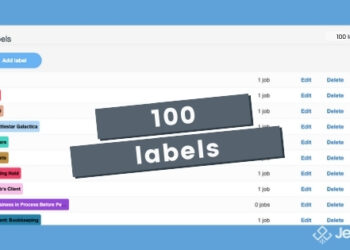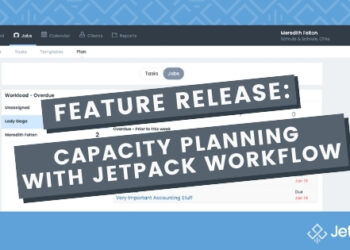WIP (Work in Progress) Software

Finding a robust but simple WIP (Work in Progress) Software can be a challenging search, which is why we wanted to walk through some of the core questions and “steps” to consider when choosing the right WIP software.
When evaluating a WIP (Work in Progress) Software, here are the steps and questions we recommend walking through.
Step 1: What is the Final Goal or Outcome?
Before testing out a WIP Software program, it’s important to determine your target goal or outcome? Is it to become more profitable? Never miss a due date? Integrate workflow software to build a better process and increase productivity?
Determining the “end goal” will help you determine the right type of application for your business or firm, and you can even communicate this goal to the company as you’re testing out their application.
Step 2: How will your team react the new software?
Each stakeholder and team member will adopt technology differently, so it’s important to think through the “roll out” strategy of any technology or tool that you adopt. Being proactive in thinking through their reaction will help increase the rate of adoption as well as build team cohesiveness. As with most items, it’s really important to understand WHY team members react the way they do, not just HOW they respond to the news, tool, or technology.
Step 3: What is your timeframe and budget?
As with any decision, it’s critical to determine the best timeframe and budget for adopting the tool. The timeframe should be during a time when you train the team on a new application. In terms of budget, it’s important to think through both the cost and the investment/ROI of the tool. This is why step number 1 is so critical. If you determine the goal or ROI of the application, it should instruct your budget for the investment. As with most software, especially WIP software, it’s important to decide what the major benefit you’ll receive when/if you adopt the right tool. Is it never missing a due date? Increase in productivity (ie save 3 hours of admin time per week)? Or increase in profitability (hours saved increased profitability of the job).
Step 4: What are your goals during the free trial?
Now the fun part! Let’s dive into a WIP Software free trial process. During this time, it’s critical to work with the company to determine if the application is a good fit. This is also a great time to “test” the company to see if they are supportive and responsive to you and your team. Do they provide training? How is their knowledge/video training center? Do they provide 1-1’s or additional services? The goal of the free trial is to really make sure the application is both a good fit for your business or firm, as well as determine if you enjoy working the software provider!
Step 5: How does the company support you and your team?
Finally, if you do find the right WIP (Work in Progress) software, you also have to consider how the company will support you and your team moving forward. Do they provide ongoing support and training? If so, what is the price? What happens when you have a question… what is the number, contact person, or portal? It’s important to test these critical items before signing up so ensure a successful launch and adoption of the new WIP software in your business or firm.
Ready to Automate Your Workflow? Click Here to Watch a Full Video Demo