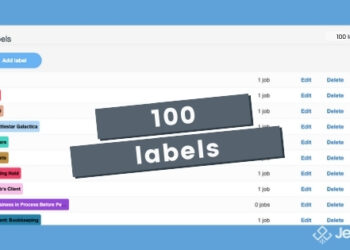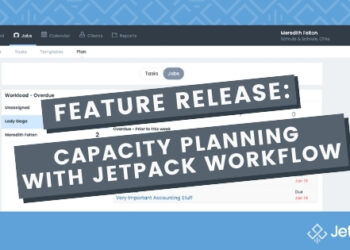Feature Release: New Progress Report and Updated Filters

Release Date: 12/20/2019
With the holidays right around the corner, the Jetpack Workflow engineers wanted to give a gift to our customers. No, sorry, it’s not Starbucks for life, but it is something that will hopefully make your workflow life that much sweeter. We just released the all-new Progress Report! This will allow users to see which jobs are done on time (or not) for any preset time range they are viewing.
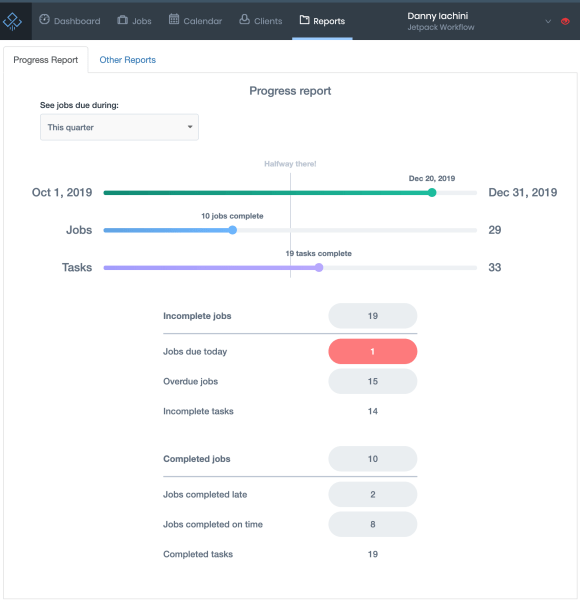
The Progress Report Feature
This doesn’t replace any of the current reporting features we have, we’ve simply added an additional report that will simplify how customers could answer questions such as:
- How many Jobs have been completed in the last quarter, month, year?
- How many Jobs were completed late?
- How many Jobs were completed on time?
- How many Jobs are already in the queue for next month?
The Progress Reports will be using the due date of a Job (or if an outdate is added), not the due date of the Task.
When you hover over different parts of the progress bars, tooltips will display the number of jobs/tasks completed or remaining. See example below:
You will also notice that you’ll be able to click into the categories to bring you directly to the Jobs that meet that criteria.
Updated Archive Status to Completed
In order to accomplish this and make the experience seamless, we’ve updated the Archives Status to “Completed”.
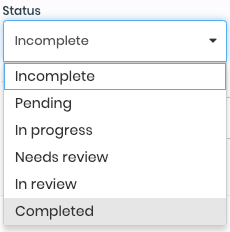
Added a New Filter called Completion State
This new filter will be applicable when the Completed Status is selected. From there, you’ll be able to see the Jobs that were Completed On Time or Completed When Overdue.
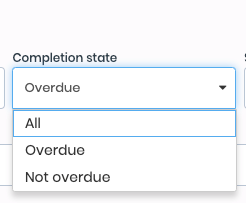
What do you think? Share your thoughts below in the comments!
Like what you see but not a customer yet? Sign up for a 14-day trial!
Happy Holidays from all of us at Jetpack Workflow!