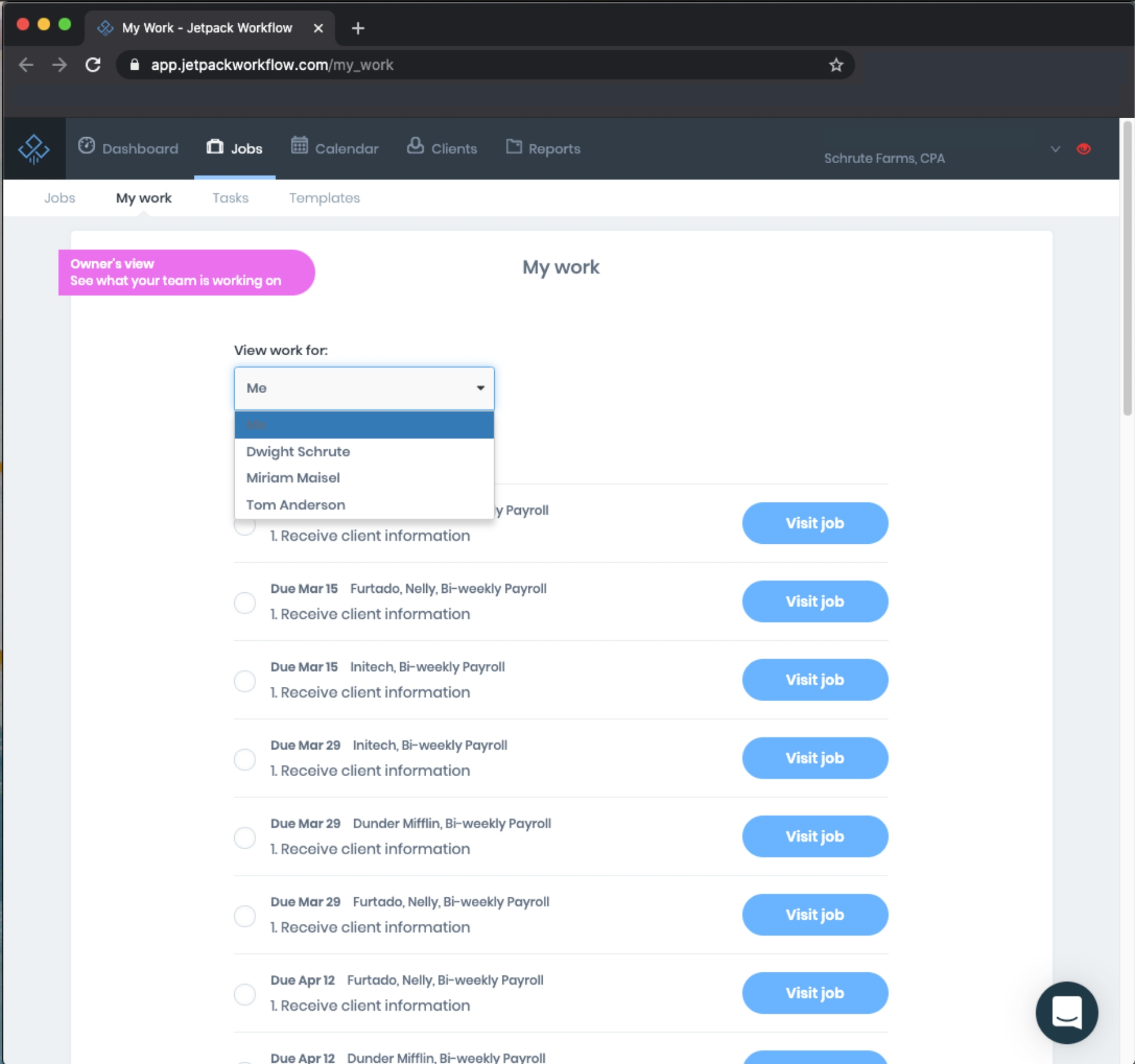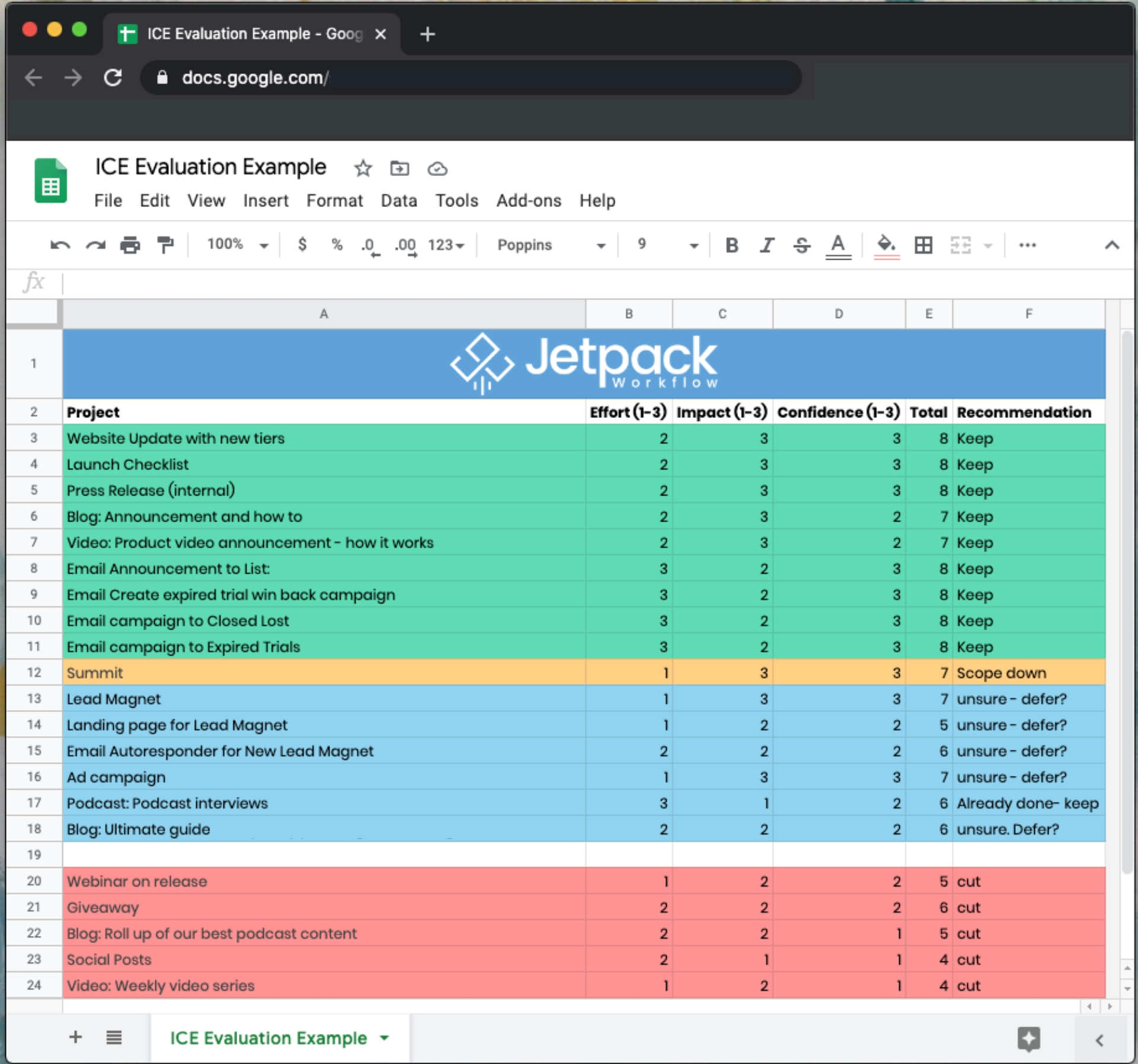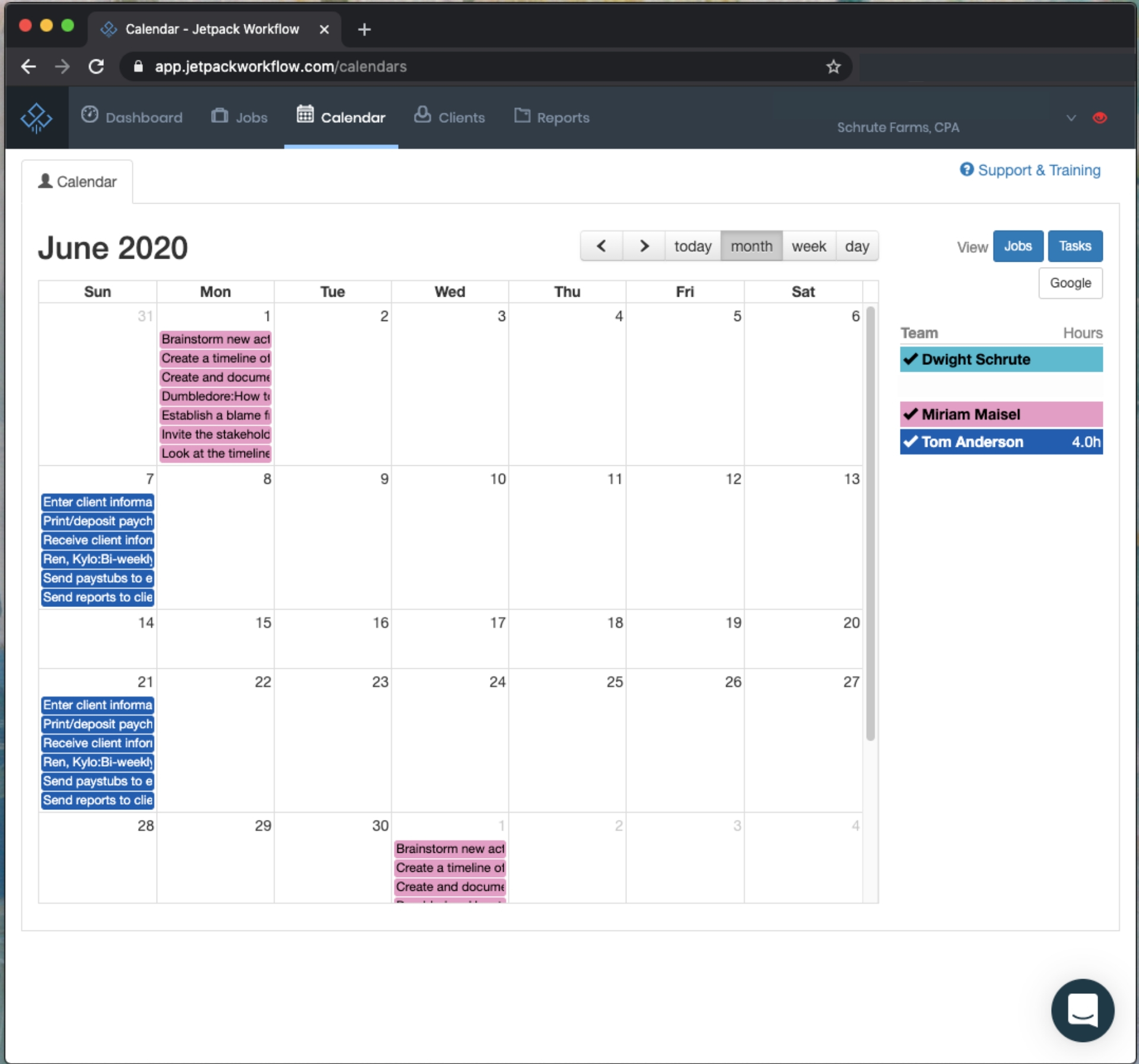How to Prioritize Tasks and Live Your Dream Life
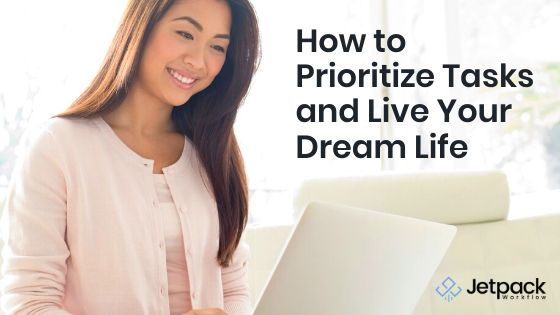
In the midst of a busy season, it can feel impossible to figure out how to prioritize tasks to get your head above water. Some tasks might start to go missing, and it can take time before you even realize they’re gone. It’s important not only for you but also for your clients, that you don’t miss deadlines.
But how do you prioritize your work so you can accomplish what your clients need? When all of your projects start to feel equally urgent and important to each other, it’s time to take a step back and determine your real priorities at work. After all, if everything is important all of the time, then really nothing is important at all!
Why Prioritizing Tasks Is Important
Every time you say yes to something, you’re also saying no to many other opportunities. Since you have so much time every week, you have to decide how to spend those limited hours.
Is it possible that setting priorities can not only accomplish what your clients need but also help you to reach for your business’s goals? What about your personal goals?
But First, Prioritize Your Values
When you’re ready to learn how to set priorities within projects, you should actually start with your personal and professional values. This may seem unrelated to the list of tasks that never seems to get shorter. But you can be more productive overall if you start with a reflection of what your values are, and organize them in order of priority.
Next, dive deeply into your schedule to make sure it reflects these values. Look at your calendar and categorize the different kinds of tasks you work on in a typical week. Do you only plan work-related to-do’s? Family time like meals together, shuttling them to and from activities, having fun together? Personal and/or professional development activities like reading, learning, or focusing on health and fitness?
Once you’ve defined specific categories, analyze the proportions of time you spend in each. What percentage of weekly hours are spent working on each category? The categories you spend the most time on are your current values. But you can always change your time management to reflect your defined values. For example, if you identified family time as your first value, then consider how you can shift your schedule around to spend more time with them. If instead, building and growing your business is your biggest value, then it’s appropriate for the majority of your calendar to be full of work-related tasks.
How to Prioritize Work
Wherever work is on your values list, you can drill down into more specifics to prioritize each project and each task within each project. There is a winning formula for how to focus on the most important tasks to help your clients, your firm, and your sanity, even in an extra-hectic time.
1. Take Stock of All Projects.
Whether you keep handwritten checklists of to-do’s, monster spreadsheets, or an accounting practice management software, you should have one central location for all of your projects.
PRO TIP: In Jetpack Workflow, owners can see all of their own upcoming tasks along with all of their employees’ upcoming items in the Owner’s view of the My Work subtab. Bookmark this view so you can easily track upcoming work all in one place.
2. Conduct an ICE Evaluation.
Before you get into the weeds of tasks and subtasks and sub-sub tasks for each project, it’s time for another level of evaluation. You can consider this step of the process to be a filter that guides you toward how to prioritize projects.
I.C.E. stands for Impact, Confidence, and Effort. Each of the three factors exists on a scale of 1-3. The projects and tasks that have the highest ICE score are those that should be prioritized over the others.
Here’s how we break down the ICE evaluation at Jetpack Workflow:
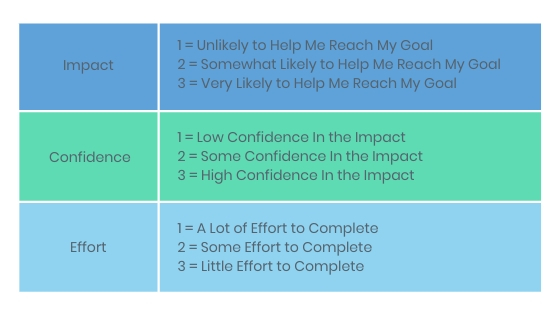
Using this grading scale, we can evaluate the possible best returns on our investment in any project. For example, we used an ICE evaluation for marketing projects related to marketing a new product release.
In this example, we determined that projects with a total score below 5 should likely be cut from our plan. Projects scored above 7 were an easy win. Any project between 5 and 7 needed to have a closer analysis to determine if we could really pull it off in time.
You can adapt the ICE method to fit your firm, according to the metrics you use most. You might use an ICE evaluation in combination with a GIST score. Some teams use different numerical scales for each category. Other teams add more categories into the calculation, like RICE, to include metrics that matter most to their business. Experiment with different scales and combinations to find what works best for your business.
3. Schedule All Tasks.
Now that you’ve narrowed down which projects or greater tasks you’ll keep, you can finally dive into task prioritization. A surefire way to see which tasks you need to do is to add each to your calendar. Seeing each task within the framework of time is helpful for your own awareness of how your time is spent, and the estimated vs. actual time spent on a task. It also saves you time when writing project-based invoices (unless your firm is fully value-based in your pricing!).
Once all tasks are scheduled out for the next week (or month, or quarter, if you want to thank yourself later), then you can focus on just doing the work. Each week, you may need to remain flexible, leaving open spaces for unexpected needs that tend to come up.
You may find that some days of the week, or times of day, are better for different kinds of tasks that you need to do. For instance, maybe you can time block your calendar so that you only take meetings on Mondays, make sales outreach on Tuesdays, review employee work on Wednesdays, tend to operations needs on Thursdays, and generate and analyze reports on Fridays.
However your week looks, keep a close eye on how much time each task takes so you can better estimate your capacity moving forward. The point of this step is to use your energy toward planning once, then leave yourself energy to execute the work for the rest of your time.
PRO TIP: Check out the calendar tab in Jetpack Workflow to sync up with your whole team on one calendar. You can even integrate your office calendar like Google Calendar to see everything on this one view!
Priorities Management Made Easier by Using a Workflow Software
Try Jetpack Workflow for free for 14 days so you can prioritize more enjoyable life moments. By prioritizing work tasks effectively, you create more time to do all of the non-work-related activities that make your life more enjoyable.