Finding the Right Online Practice Management Software for Accountants

Workflow tool, project management, practice management software. There are a number of names surrounding the solutions accountants use to run their businesses.
Essentially, they offer many similar features.
- Ability to turn your services into task lists, to ensure quality deliverables
- Document your processes (hiring, marketing, etc.)
- Managing your team via things like capacity management
Some nuances include things like price, additional features, and if the software gives you templates. Then, there’s finding one that suits your firm, and there are several options that cater solely to the accounting industry.
This article is to give you some tips on how to find and implement an online practice management software.
Want a deeper look? We recently released a comprehensive buyer’s guide. In it, you’ll find ways to evaluate your firm and solutions to find the best fit. Download it here.
First, The Hard Part (Map Out What You Do)
We hear of three primary reasons firm owners go looking for a tool to help manage the firm:
- You want the work going to clients to be consistent (done the firm’s way, not one teammate does it like this, and another like that)
- You’re finding it a bit difficult for the team to get the work done and you’re not sure why
- You think you need to hire, but aren’t sure how to find time to onboard and train new accountants
Want a bit of good news? The solution starts in the same place. The not-so-good news? It’s to really dig into your processes. Everything your business does needs to be documented.
Here’s a rundown on how to do it.
Use the 80/20 Rule (at first)
What’s the most-used service that needs consistency? If it’s bookkeeping, it could be the month-end close checklist. The team not regularly following up with clients to check in?
Use a solution with something called “recurring tasks” to automatically remind you and your team to do tasks that sometimes get lost in the shuffle.
Doing the 20% of services that account for 80% of your revenue is a great place to start. You’ll be able to take advantage of any practice management software faster. (Adding the other services over time.)
Remember Internal Processes
Yes, the bulk of what you do comes in the form of services (bookkeeping, payroll, advisory, and so on).
That said, you have very important processes that keep your firm healthy and growing. Things like your hiring process, onboarding new teammates, offboarding those who’re leaving, how you market your business, how you close new clients, even how you keep the office clean!
These “internal” se are important, in and of themselves. They’re also symbiotic to the firm (see next point).
See How It All Flows Together
You know the Skeleton Dance, right? “The hip bone’s connected to the backbone, the backbone’s connected to the…”
Your firm is a bit like that, too.
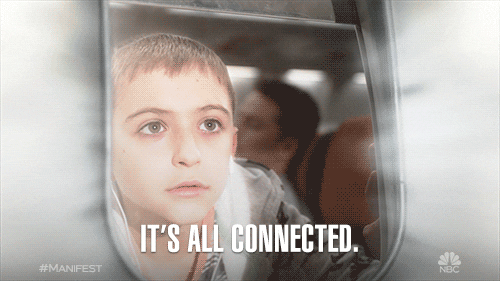
For instance, a year-end close likely connects to the tax prep of that client; as does payroll. Opening up a job position, connects to your interviewing/hiring process, which then rolls into your onboarding process.
Key point: When you connect one process to another, it’s building a workflow.
32 Free Accounting Workflow Templates & Checklists
Subscribe to our weekly newsletter, and get 32 free accounting workflow templates today!
sign me up!
Then, Choose the Right Solution
When you understand the processes in your firm (at least the most-used one), it’s time to get software. The right solution will allow you to put your processes in there, creating a hub for everything you do.
You and the team will then use it to:
- Learn how to do everything
- Keep everyone on the same page
- Allow you to see where the firm is each day, week, month, etc.
Of course, choosing the right solution is another hurdle. When you set out to choose one, at least look at these three areas:
- Tailored to accounting: There are tons of task/project management software products available. A few even exclusively serve accounting firms. While some of those tools (i.e. Asana, Monday.com) are great, it’ll take more legwork to make it number-crunching friendly.
- Great onboarding: Even if it’s only for firms, there’s always a learning curve. Key elements to solid onboarding are great customer service and plenty of tutorials. Look for video tutorials, a knowledge base, and test their response time for customer service.
- Positive reviews (from accountants): Every company puts their best foot forward. Take a look at their reviews, and you may see some warts. However, don’t search by 1-star ratings. Try to remain an objective observer. Read the worst, best, and middle reviews. Those mid-level ones are often the most honest.
Finally, Implement the New Practice Management Software
You’ve prepared for it, chosen the best, and now it’s time to implement your software. We’ve actually created a full-length article all about implementation, right here.
That said, here’s the short version:
- Understand how to use the software (yourself) first: If you use it, you’ll be able to speak from both authority (as the owner) and experience. That makes the process more genuine and stick a bit better. (Using it yourself is a great reason to check your solution’s onboarding process.)
- Again, 80/20 rule: Remember the 20% of services you detailed out? Put those in the software, first. As your team uses it, they’ll get more comfortable with it. Plus, it’ll ensure the most-delivered deliverables are consistent from the start.
- Follow up by Looking at the Reporting: A good tool will have reports that show you which team members are behind, which tasks haven’t been completed, and where you’re at for each project. Once you see a clear snapshot of your business, they’ll be no going back to post-it note tasks.
Manage Your Firm with Jetpack Workflow
Did we mention that Jetpack Workflow is practice management software? Our tool is dedicated to helping accounting firms, and only accounting firms. In fact, we’ve developed dozens of templates to speed up the transfer of your processes to your current system to a digital one.
Want some templates whether you use our tool or not? Check out our free 32 Workflow Templates for Accountants. These are usable without software. And if you do want to test out Jetpack Workflow, they’re available within the software, too!





