7 Best Practice CS Alternatives to Manage Your Workflows

Practice CS was a cutting-edge practice management software when it was developed. Over the years, however, the program has not kept up with the rapid pace of technological advances.
If your firm uses Thomson Reuters Ultra Tax, you may also be tempted to use their practice management software. Practice CS bills itself as an all-in-one practice management software that handles billing, time tracking, and invoicing.
We’ll look at some of the drawbacks of Practice CS and some of the best alternative programs on the market today. If you’re looking for more robust workflow management tools or to replace Practice CS, read on.
Shortcomings of Practice CS
Though Practice CS works well for some firms, it’s not ideal for many practices. There are several drawbacks to the program, which make its competitors worth a look.
Design. Practice CS attempts to do many things at once, which makes its design dated and clunky. It lacks the sleek interface of newer programs.
Speed. Many users cite the slow response times as an ongoing problem. Accounting professionals know their time is valuable and don’t need a productivity tool slowing them down.
Ease of Use. Practice CS lacks intuitive interfaces, making onboarding new employees time-consuming. Even those who have been using the program for a while need reminders of how to navigate less frequent tasks, and rate the program on ease of use at 3.7 out of 5.
Pricing. Their website does not have pricing published. You’ll need to talk to a salesperson to find the current prices.
Lack of Integration. Since Thomas Reuters has many high-quality products, Practice CS does not directly integrate with many third-party tools, instead forcing you to buy add-on products to get the full functionality you’d want from an integrated tech stack.
The 7 Best Practice CS Alternatives
Note that all pricing is current as of the publishing of this article, and prices are subject to change without notice.
1. Jetpack Workflow
What Is It: Jetpack Workflow is an accounting workflow management software built from the ground up with accountants and bookkeepers in mind. The intuitive interface allows you to see at a glance where the bottlenecks are in your processes. You can quickly reassign clients, evaluate deadlines, and determine whether any of your staff is overloaded.
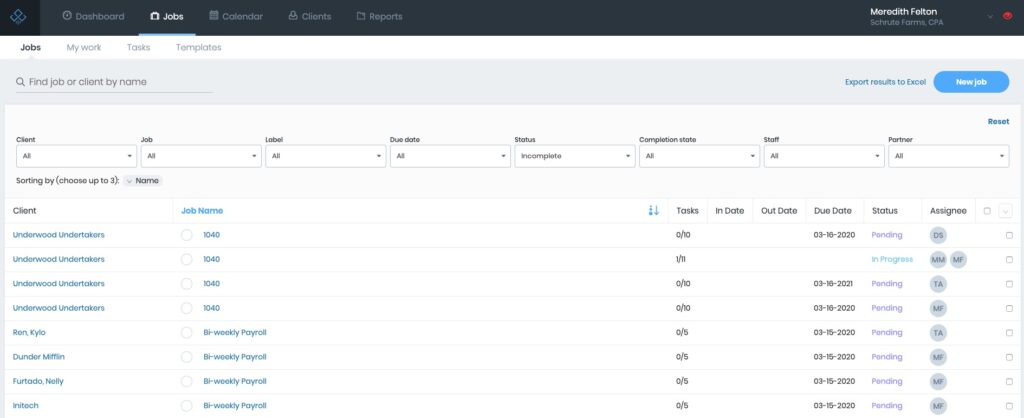
Top Features:
- Predefined workflows for common accounting bookkeeping tasks
- Due date tracking so you won’t miss any deadlines
- Task management for easily reassigning tasks and leveling workloads
- Document management system so all your files and tasks are in one place
Best For: Small to medium-sized accounting and bookkeeping firms.
Pricing: Jetpack Workflow’s pricing starts at $36/month/user (billed annually) for their Organize plan, which includes unlimited jobs, team collaboration, Zapier integration, and live support. The Scale plan costs $39/month/user (billed annually) and adds capacity management features and team scheduling management.
2. Aero Workflow
What Is It: Aero Workflow is another workflow management program for accountants. With Aero, you get one clear view of all the client work that needs attention for the day. While it is reported as being easy to use, the reporting tools are lacking and lots of reviews mention the clunkiness of the interface.
Top Features:
- Time tracking includes an integrated timer when you start a task and then records your time
- Project overviews allow you to see all your open items on a single screen
- Profitability tracking by client allows you to determine who your most important clients are
Best For: Smaller firms looking to move from a to-do list or shared task list to a more formal system.
Pricing: Their Sole Proprietor plan is $39/month (billed annually) and includes unlimited customers, software integrations, and templates. For larger firms, you’ll need to upgrade to either the Small Firm ($79/month billed annually) or Large Firm ($149/month bill annually) plans to have more users.
3. Financial Cents
What Is It: Financial Cents is a minimalist accounting workflow management tool. The tool’s main screen allows you to see the progress on each of your team’s open items and priorities on your to-do list. The system allows you to track time and send automated reminders to clients for missing items. One thing to note about this tool is that we couldn’t find any integrations, including on Zapier.
Top Features:
- Easy task delegation with a few clicks
- Integrated client reminders that can be automatically sent
- Solid reporting tools that provide valuable firm insight
Best For: Remote first firms juggling remote worker task management.
Pricing: Financial Cents charges $23/month for annual billing or $29/month if paid monthly.
4. Canopy
What Is It: Canopy’s project management software is a cloud-based solution that helps organization manage their projects and people in one place. The software is designed to be user-friendly and easy to use, with a great emphasis on simplifying paperwork and removing the need for multiple spreadsheets. Canopy also offers excellent support and training materials, making it a solution for organizations of all sizes. Users report that the tasks features can be a bit clunky.
Top Features:
- User-friendly design allows you to get up and running quickly
- An integrated document management system allows you to use a single program for your firm management
- Uses Zapier to integrate with other accounting and tax software
Best For: Firms looking for a project management tool that also includes a CRM and some communication abilities.
Pricing: Canopy prices its product by module, so the cost can quickly add up. The workflow management module costs $37/month/user when billed annually, and the document management module adds another $40/month/user.
5. Karbon
What Is It: Karbon is a project management software that helps businesses to plan, track and manage their projects. It provides users with a range of features, including task management, resource planning, invoicing, and reporting. Karbon also offers a mobile app, which makes it easy for users to access their project data on the go. While KarbonHQ has a great interface, the typical course of setup seems to be paying for one of their many service options.
Top Features:
- Useful for other (non-accounting) departments
- Budget versus actual reporting
- Automated client reminders remove most of the manual follow-up work
Best For: Managing medium and large accounting firms or financial-related businesses with teams who need to collaborate from different departments and locations.
Pricing: Pricing starts at $59/month (billed annually), making it one of the most expensive options on this list. The cost increases depending on the number of employees and additional features you need.
6. Asana
What Is It: Asana is a project management software that helps teams coordinate and track their work. It is designed to be simple and easy to use, with a focus on collaboration and communication. Asana can be used for a variety of tasks, from managing small tasks to large projects. It has a variety of features that work for most teams, including the ability to create tasks, set deadlines, assign team members, and track progress. Asana is also available on mobile devices. Teams can stay connected and coordinated even when they’re on the go.
Top Features:
- Intuitive design makes assigning tasks simple
- Low pricing makes it valuable for smaller firms
- Integrated messaging allows you to send messages about projects within the system
Best For: The software is not accounting-specific and does not come with preloaded accounting templates. Asana is ideal for accounting firms that are part of larger companies or small firms looking for a step up from shared to-do lists.
Pricing: Plans start at $10.49/month/user (billed annually). Upgrade plans include goal setting, custom fields, and workload management features.
7. ClickUp
What Is It: ClickUp is designed to be user-friendly and can be customized to meet the specific needs of each project. It also offers a range of integrations with other popular software products, making it a versatile tool for project management. ClickUp is used by businesses of all sizes, from small startups to large enterprises, and is suitable for managing any type of project.
Top Features:
- Scalable for large firms
- Integrates with many software
- Advanced reporting allows you to quickly create management reports
Best For: Firms where many of the tasks are not accounting specific.
Pricing: Plans for small teams start at $5/month/user, although most businesses will want to opt for the additional features in the Business plan, which is $12/month/user.





