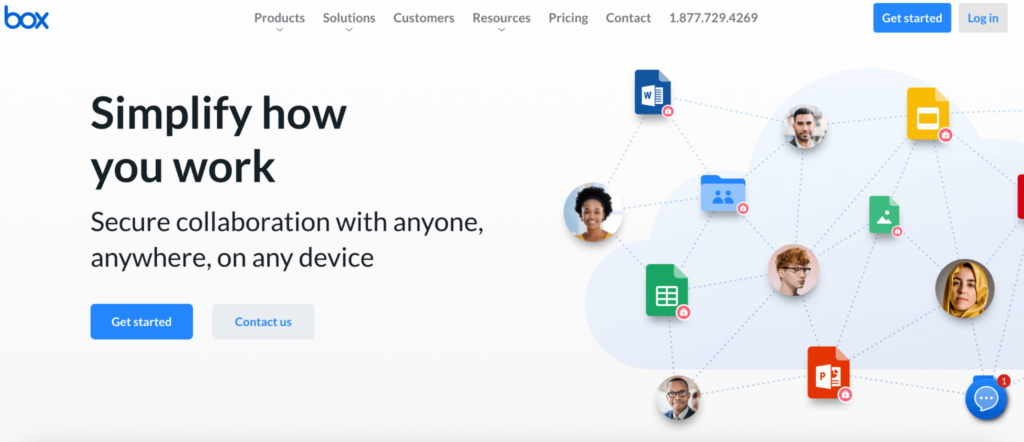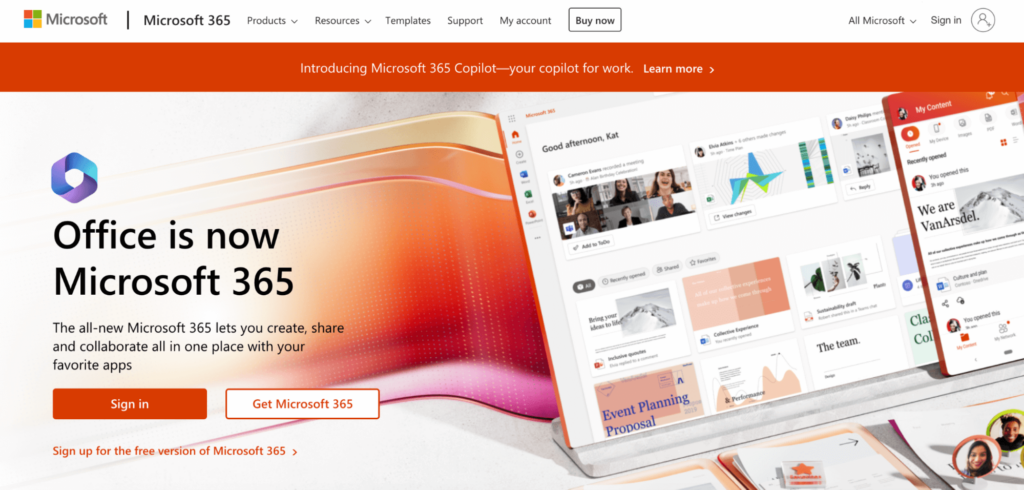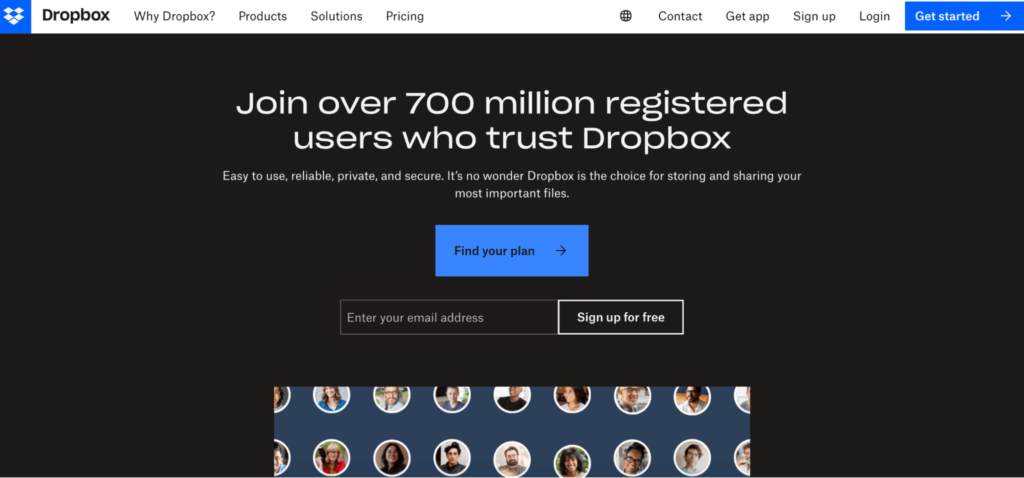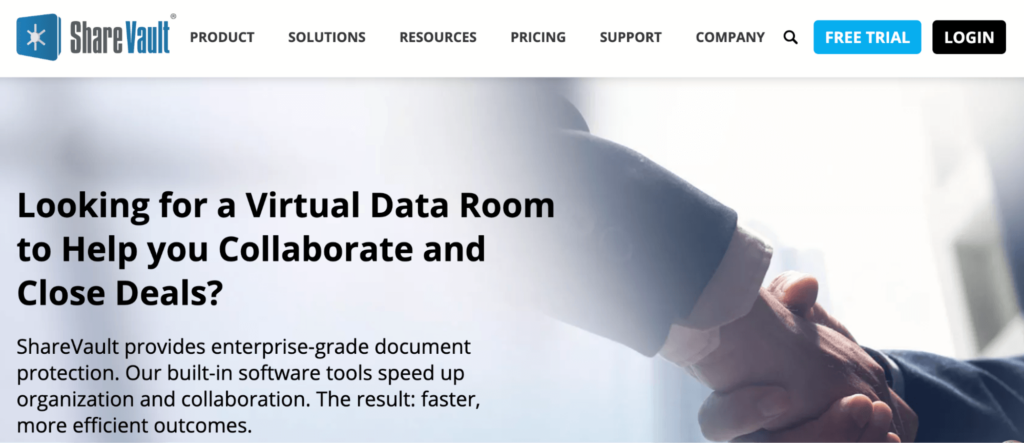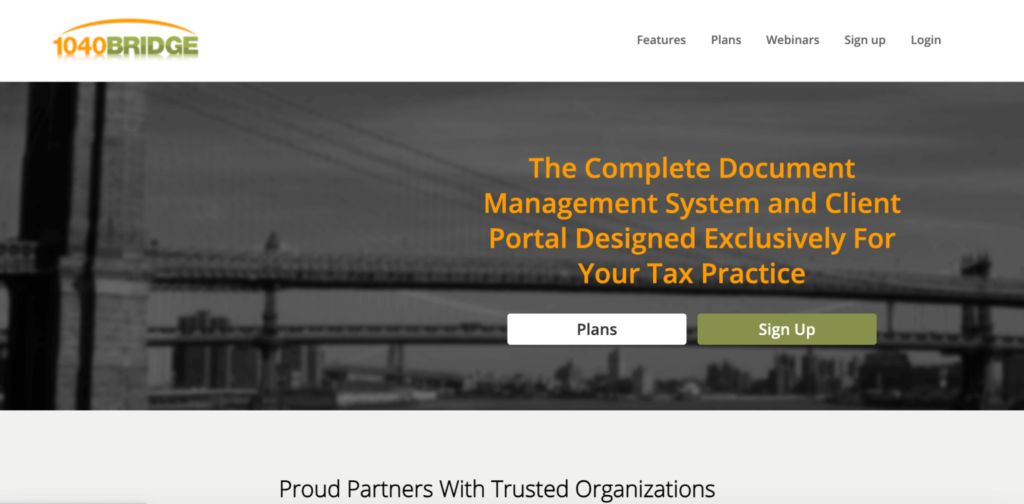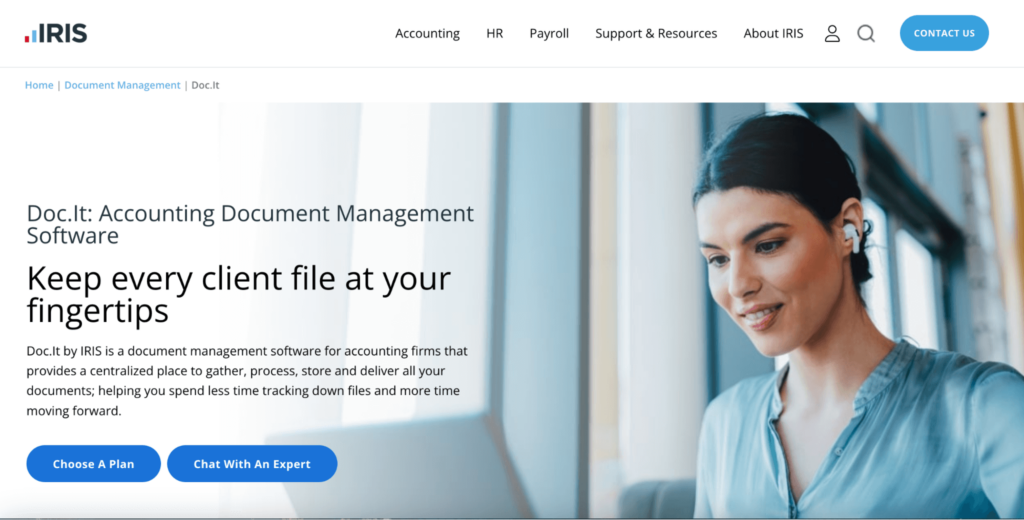Going digital and leaving paper-based filing behind can be challenging.
You need a document management tool that keeps your client data secure while allowing you to collaborate with your team and find documents easily.
After polling accountants, CPA firms, bookkeepers, and chartered CPAs, we compiled a list of some of the most popular applications available.
1. SmartVault
What It Does:
Store your files online, safely share them with others, and access them directly inside your apps. You can create a branded portal for collecting client documents, files, and e-signatures securely online.
SmartVault integrates with applications like QuickBooks to reduce administrative tasks and organize document sharing for essential workflows.
Main Features:
- Flexible storage space
- Secure sharing in and with leading accounting applications and platforms
- Custom client portal creation capabilities
- View and edit files without buying extra software
Free Trial:
A 14-day free trial is only available for the Business Pro and Accounting Pro plans.
Pricing:
Plans start at $28/user per month or $240/year. All plan levels include unlimited storage.
Cloud Based?
Yes
Website:
2. Box
What It Does:
Box provides secure cloud storage of all your company files and allows easy access for sharing and collaboration on any device. Box helps you maintain client confidentiality and privacy during onboarding and for all subsequent file uploads while remaining compliant with relevant industry regulations.
This platform integrates with thousands of commonly used business applications, letting you instantly retrieve any necessary client documents.
Main Features:
- Secure file sharing
- Online collaboration
- File synchronization
- IT and admin controls
- Enterprise security
- Policy and workflow management
Free Trial:
Yes, there is a 14-day free trial for all business plans and the Business Starter plan.
Pricing:
Box has a free personal plan for 1 user with 10 GB of storage and 250 MB in file uploads. Team plans start at $7/user per month, which include 100 GB of storage and 2 GB in file uploads.
Unlimited storage and 5 GB in file uploads are available with Box’s business plans, which begin at $20/user per month.
Cloud Based?
Yes
Website:
3. Microsoft 365
What It Does:
Microsoft 365 gives you access to all Microsoft programs anytime, anywhere, including Word, Excel, PowerPoint, and Teams. The robust end-to-end security framework of Microsoft 365 means you can confidently collect, access, update, and share files with sensitive client information, allowing convenient collaboration among your team.
Main Features:
- Cloud-powered office
- Email and calendaring
- File sharing
- Online conferencing
- View and edit files on a mobile device
- Create, edit, and share documents from any browser
Free Trial:
Yes, all business plans offer a 1-month free trial.
Pricing:
Business plans start at $6/user per month, billed annually, and include 1 TB of cloud storage per user.
Cloud Based?
Yes
Website:
4. Dropbox
What It Does:
Dropbox makes sharing and syncing files plus team collaboration safe, easy, and convenient. You can request legally binding e-signatures within the platform, and convenient integrations allow you to create, edit, and share Google Docs, Sheets, and Microsoft files.
Additionally, you can recover files or restore your entire Dropbox account for up to 180 days, so you never lose access to vital documents.
Main Features:
- Works with any app, any device, anywhere
- Reduced strain on IT, unlimited file recovery, device management
- Complete audit log, remote wipe, and sharing controls
- Secure company information
Free Trial:
Yes, there is a 30-day free trial for all plans except the Plus plan for individuals.
Pricing:
Dropbox has a free Basic plan with 2 GB of storage space. Paid plans for individuals or freelancers begin at $11.99/month and start with 2 TB of storage space. Team plans begin at $18/user per month and start with 5 TB of data storage.
Contact Dropbox for Enterprise plan pricing.
Cloud Based?
Yes
Website:
5. ShareVault
What It Does:
ShareVault provides virtual data rooms and secure document-sharing solutions for businesses. Its granular user access controls ensure that only authorized parties can access documents, allowing you to protect client data and stay compliant with industry regulations.
The platform integrates with popular applications like Microsoft, Dropbox, and Google Drive, facilitating the uploading and sharing of relevant documents with your team and clients.
Main Features:
- Document control
- Present and organize your content
- Monitor user activity
- Fast and easy web application
- Accelerate document review
- Accelerate preparation
- Integrate with your existing technology
- Secure and reliable cloud infrastructure
Free Trial:
Yes, ShareVault offers a 7-day free trial period.
Pricing:
Contact ShareVault for custom pricing and storage tailored to your needs.
Cloud Based?
Yes
Website:
6. 1040 Bridge
What It Does:
1040 Bridge provides a simple and effective way to send and store tax returns and other important documents when completing client work. You can maintain client confidentiality and industry compliance with 1040 Bridge’s Document Retention Policy Manager.
Built-in tools automatically remind clients via email or text if they still have missing items to complete or upload, so you have all the essential files you need to get to work.
Main Features:
- Get paid faster with the Payment Protect feature
- Document management
- Securely share information with third parties
- Client follow-up made easy
- 7216 compliance
- Tax software and scanner integration
- Enhanced security measures
Free Trial:
Yes, 1040 Bridge plans come with a 30-day free trial.
Pricing:
The Covered Bridge (Basic) plan is $50/month with 25 GB of storage. The Brooklyn Bridge (Platinum) plan is $70/month with 50 GB of storage.
Contact 1040 Bridge for the Enterprise plan pricing.
Cloud Based?
Yes
Website:
7. Doc.It
What It Does:
Doc.It by IRIS helps you be more efficient and effective when gathering, processing, storing, and delivering documents. Built for accountants, Doc.It specialists work to migrate your existing data structures into compatible formats for centralized storage within the platform.
Additionally, the AutoFile feature recognizes and organizes any scans or uploads and automatically files the documents for you in the proper location.
Main Features:
- Main dashboard
- Inbox
- Scan and organize
- Policy manager
- Work binders
- Workflow
- Cloud and mobile access
- PDF editor
- Document archive and publishing
- Web portal
- Reports
Free Trial:
No
Pricing:
On-premise plans start at $18.50/month, and cloud-based plans begin at $43.50/month. Contact Doc.It to learn more about the amount of storage at each plan level.
Cloud Based?
Yes, both cloud and on-premise plans are available.
Website:
What to Look for in a Good Document Management System
A good document management tool can help you quickly and conveniently collect client information, store files online, and collaborate with your team.
However, there are some key features to consider when selecting the best tool for your firm:
- Robust security: Since you’re collecting and storing documents with sensitive client data, like banking details and other personal information, you need a tool with adequate security features to keep you compliant with relevant data security regulations.
- Client portal: Look for a tool with a self-serve portal so clients can upload documents and files directly onto the platform, which helps streamline the onboarding process.
- Intuitive document organization: You need a storage tool with a straightforward and easy-to-follow document organization scheme so you can instantly access the files you need when you need them.
- Collaboration capabilities: A good document management tool allows your team easy access to necessary files, simplifying your workflow and creating greater efficiency in getting tasks done.
- Version history: You may want a tool that tracks a document’s version history, allows you to restore previous versions, and notifies you of updates when a change gets made.