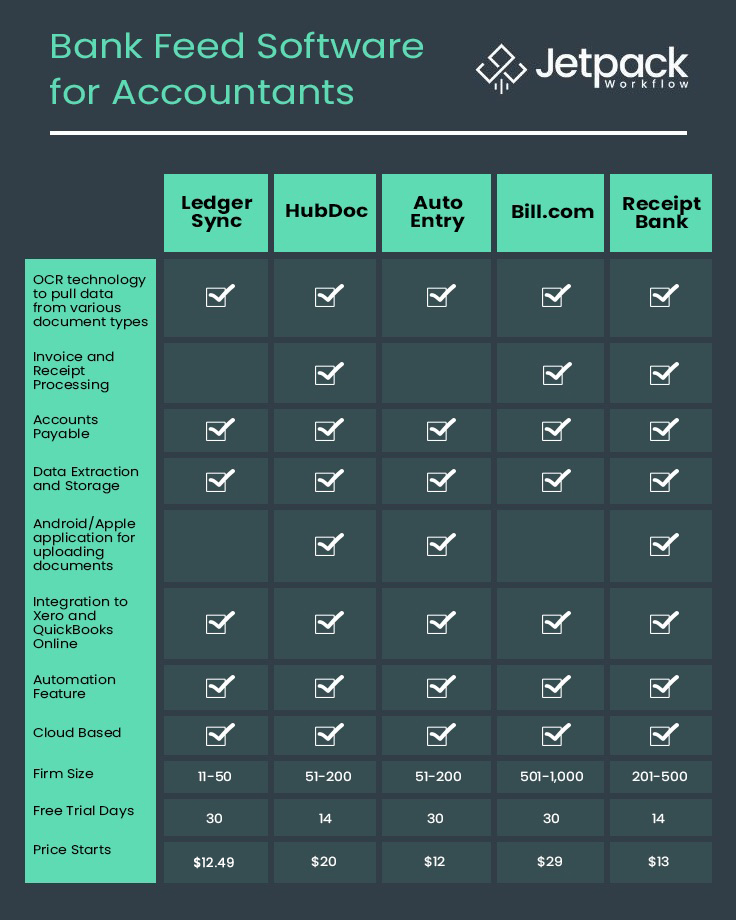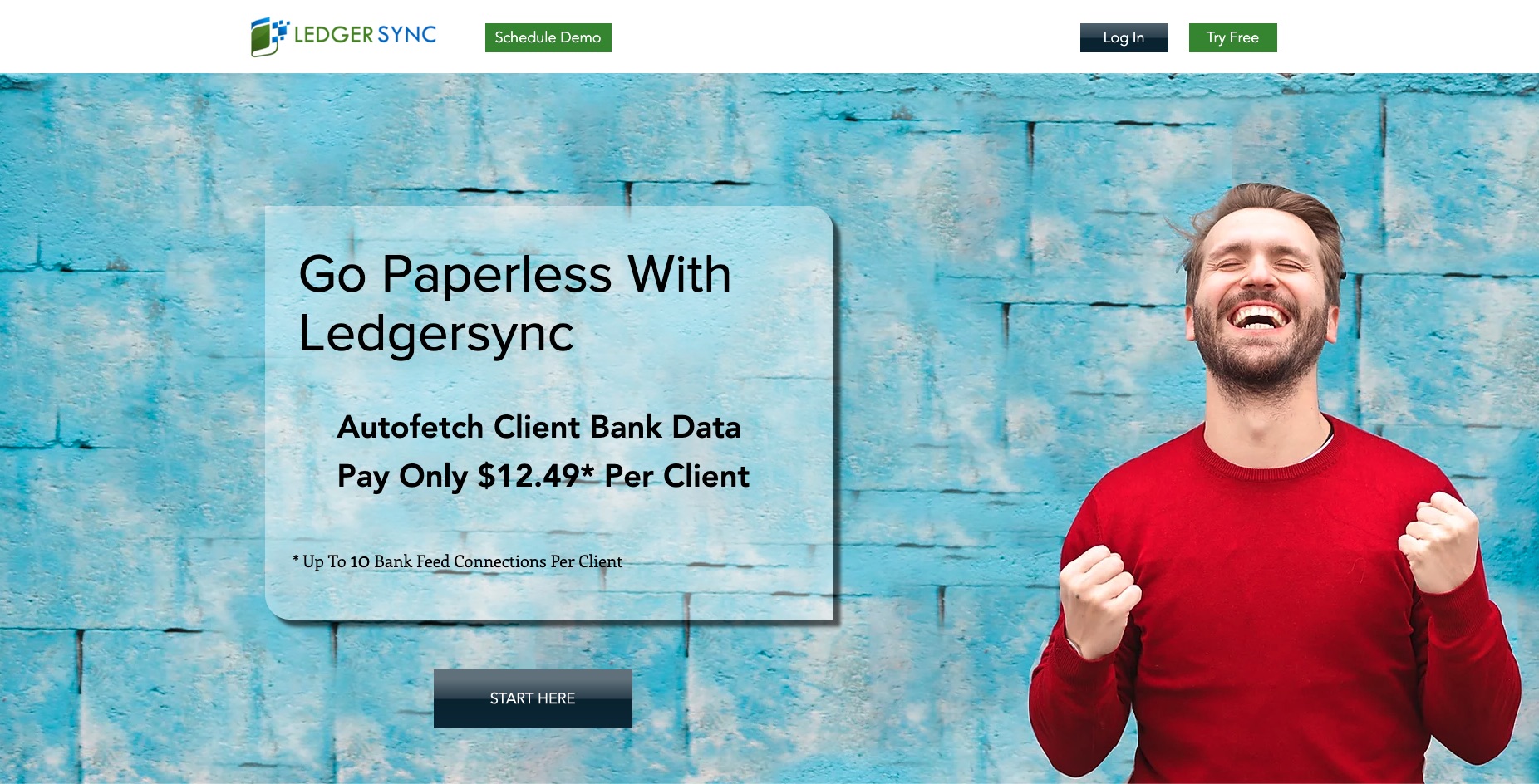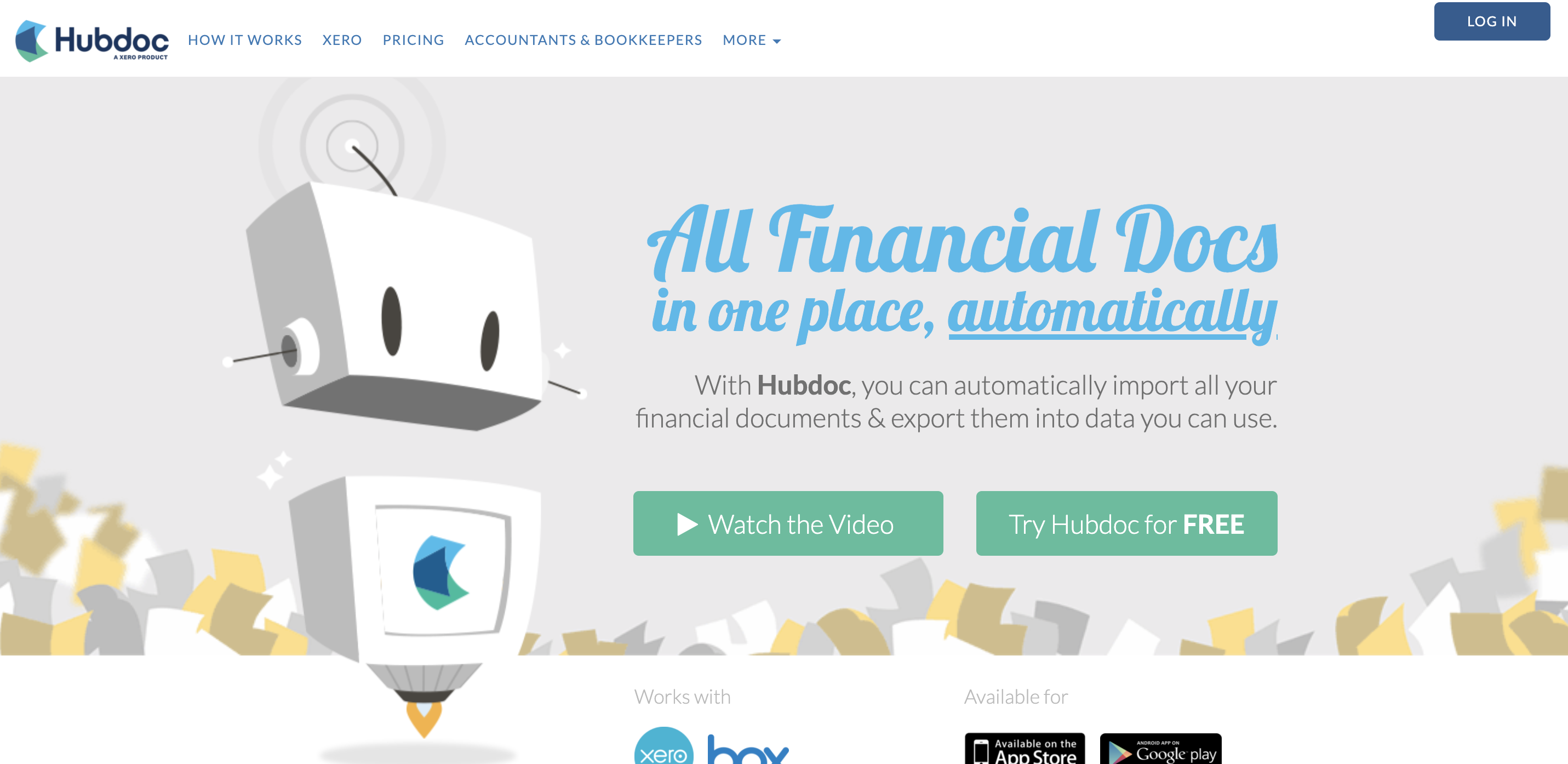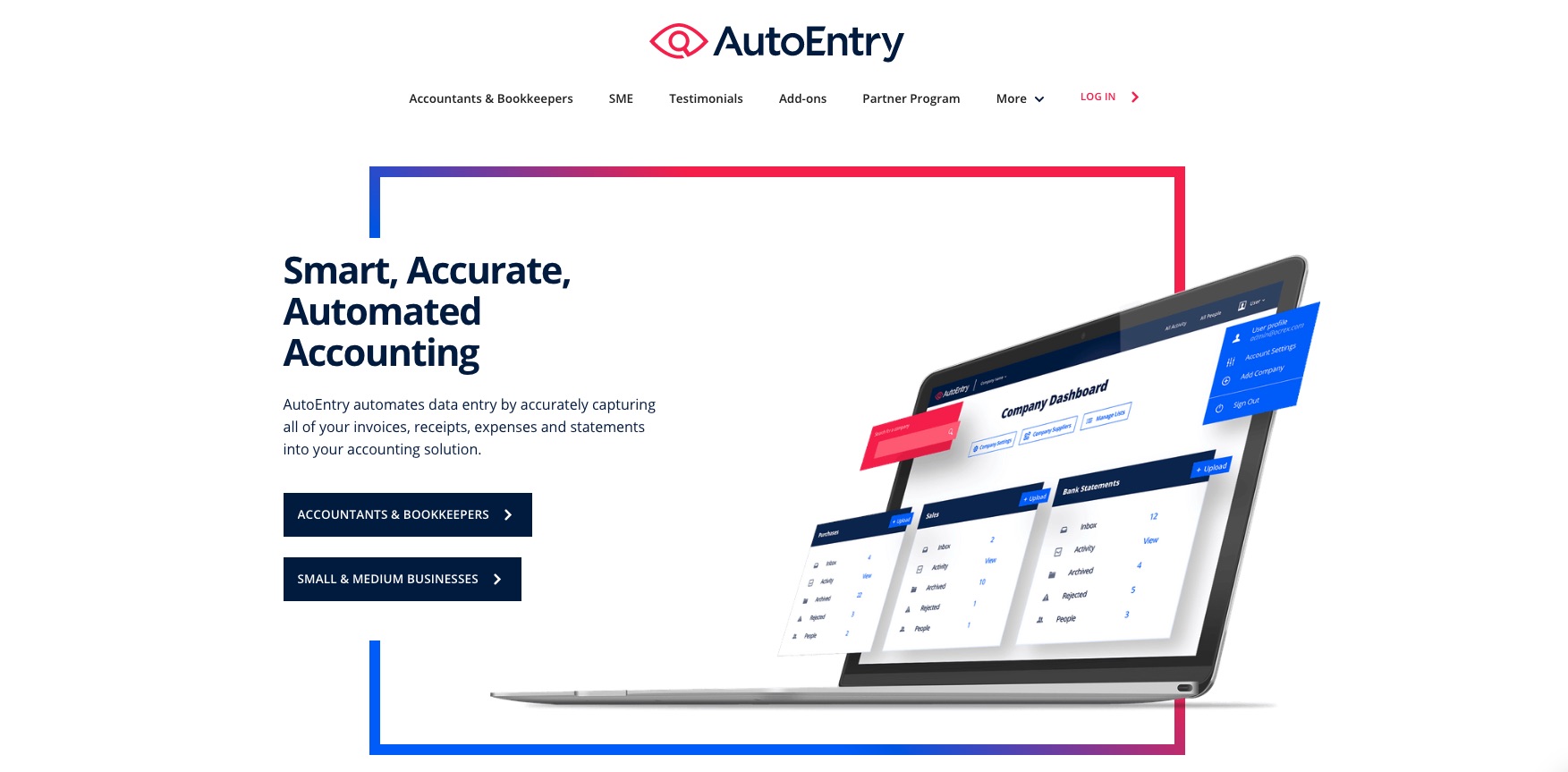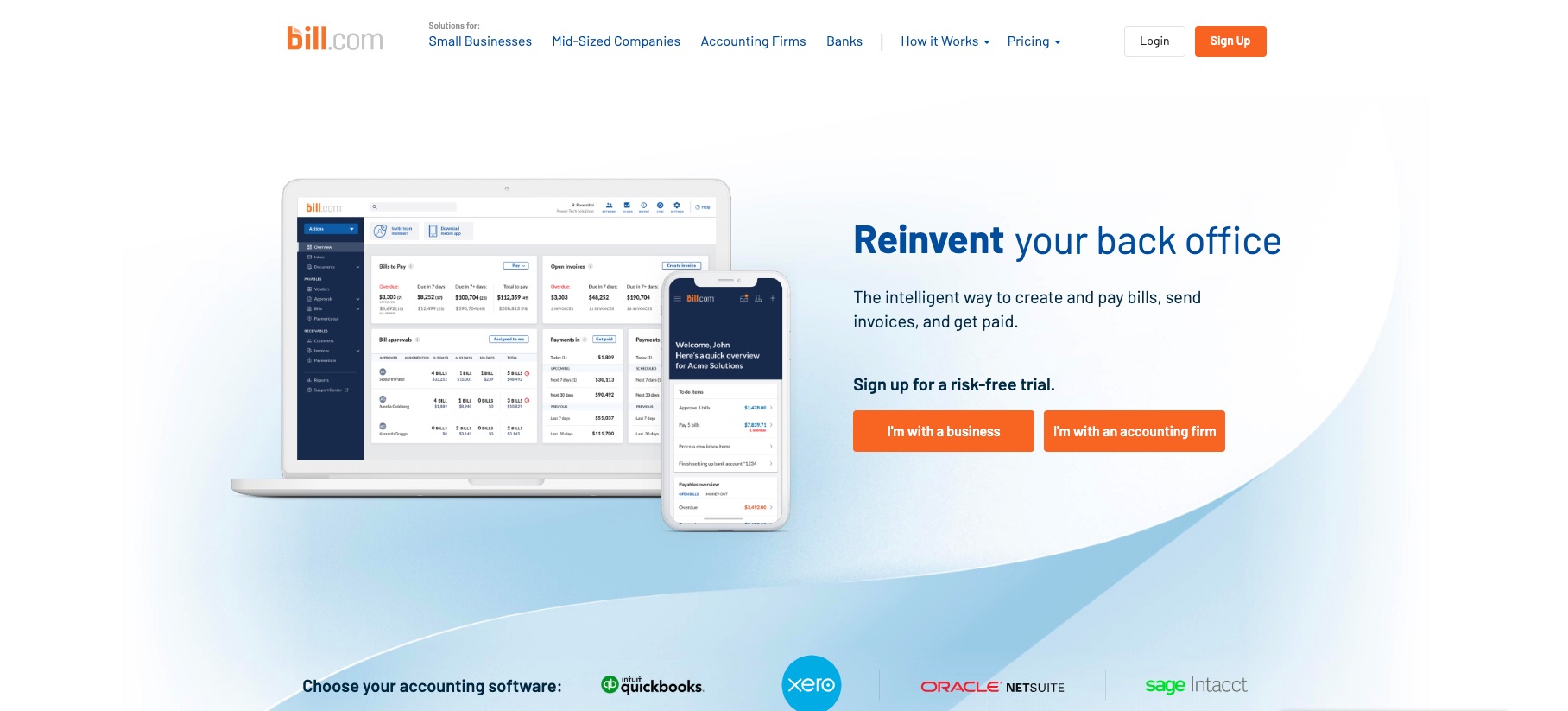Bank Feed Software for Accountants
Let’s face it, clients are great at keeping up with their bookkeeping. They don’t see it as high value work and they often find it tedious to do. Plus, it takes real discipline to ensure your books are up to date and reconciled each month!
In fact, the top accountancy problems affecting small businesses are cash flow, managing payroll, managing workflow efficiently, keeping on top of expenses, working from historical data and, lack of communication with your accountant. So Bank Feed software can help your clients by automatically importing your client’s account transactions from either thier bank or their Paypal account, reducing the time you have to spend cleaning up their transactions.
Bank Feed software is a relatively new piece of technology, that is specifically meant to help solve or improve this problem of bookkeeping for business owners. The basic idea is, you press a button, the client’s transactions are imported from their bank account and the transactions are categorized like magic!
Below are some of the leading companies and products that look to address (and automate) bank feeds.
LedgerSync
About the company:
Ledgersync is a Bank Feed Software for Accountants and Lenders who find it hard to get their clients’ financial data. It is software that allows Accountants and Bookkeepers to automatically sync all their client’s financial transactions in one place.
Ledgersync also offers an enterprise level Bank Feed API which can make communication with your client’s bank effortless by using advanced aggregation technology. Ledgersync is the only company that provides access to over 800 Bank/Credit connections – PDF’s and Check Statements.
What it does:
Ledgersync provides an easy and quick way for accountants to prepare financial statements without having to hassle clients for bank statements, check images, and transaction logs.
The secret to the client chase is to cut your client out of the chase. Don’t wait for your client to give you data – get direct access to it through ledger sync!
How it Works:
LedgerSync downloads your clients’ bank account and credit card transactions into the app. It then grabs any check images, deposit images, and bank statements it finds. The images are scrubbed for their data. And images for checks and deposits are directly associated with the appropriate transactions in LedgerSync.
Once the transactions have been downloaded, staff and client users can view or add a description for each transaction. You can also export transactions to Excel, QuickBooks, OFX, CSV, or IIF and import transactions into the accounting software of your choice for coding and reconciliation.
Main Features:
- Access to accounts
- Pull transactions, check images, and bank statements.
- Quick and easy coding of checks through the user image interface
- Sync Transactions to Your Bookkeeping Software
- Bank Statements At Your Fingertips
Free Trial: (Yes/No)
Yes, 30 day free trial
Pricing:
Plan starts at 12.49 per month
Cloud Based?
Yes
Website:
———————-
HubDoc
About the Company:
Hubdoc is a cloud bookkeeping solution that helps small businesses and their advisors spend less time chasing financial documents and more time growing their business. With Hubdoc, documents and their data are automatically fetched from hundreds of financial institutions and suppliers, and seamlessly synced to cloud accounting software, such as Xero.
Headquartered in Toronto and launched 2011, with 100 employees, Hubdoc is proud to support thousands of accountants, bookkeepers, and the small businesses they serve in North America, Australia, and the United Kingdom.
What it Does:
Hubdoc extracts key information from your receipts, invoices and bills. No more data entry, no more filing. Like a great personal assistant, Hubdoc does it for you.
How it Works:
Snap a photo with Hubdoc’s mobile app. Simply take a photo of your receipt, invoice or bill with our mobile app and throw out the paper copy. Hubdoc scans, extracts and stores your documents in one secure hub.Email Hubdoc your paperwork. When you sign up, Hubdoc automatically creates a personalized email address, just for you. Email in your documents and Hubdoc does the rest.
Upload your Docs
If you’ve already scanned your receipts, invoices, statements or bills, you can upload them directly to Hubdoc and our software will extract the key data for you.
Free Trial: (Yes/No)
Yes, 14 day free trial
Pricing:
Plan starts at $20 per month
Cloud Based?
Yes
Website:
AutoEntry
About the Company:
AutoEntry was launched in early 2016 from Dublin, HQ. Its foundations have been built on AI and OCR technology, making it a uniquely functional and agile solution, and we’ve been delighted with how quickly it has gained traction in the industry.
The workforce has expanded in line with this success, growing to almost 50 employees, spread across offices in Ireland, the United Kingdom, the United States and Australia. Our close knit team is what drives AutoEntry forward, and our culture is built on principles including transparency, clear communication and working together for the benefit of our customers.
What it Does:
AutoEntry automates entry of bills, receipts, bank statements, sales invoices and more. We asked them 8 questions, as a part of our “What Is” blog series, to learn more about their app and their company.
How it Works:
Forward emails from suppliers, snap receipts on our mobile app, or scan and upload to the website. Data is processed and verified before applying remembered Supplier, Tax Code and Category rules. Our add-ons ensure the simplest possible publishing to the widest range of cloud and desktop accountancy packages.
Free Trial: (Yes/No)
Yes, 30 day free trial
Pricing:
Plan starts at $12 per month
Cloud Based?
Yes
Website:
———————-
Bill.com
About the Company:
René founded Bill.com in 2006 after recognizing that business owners needed a way to simplify payments so they could focus on their business. Bill.com is headquartered in Palo Alto, California, USA with 4,500 employees and is ranked 2nd among its top 10 competitors.
What it Does:
Bill.com provides a payments processing platform for businesses to get paid through ACH payments and process credit cards. Send customers electronic invoices through Bill.com and get access to recurring invoices, automatic payment reminders, automatic overdue notices, electronic payments through ACH, and more.
How it Works:
You receive invoices from vendors or contractors via email, or scan and upload them to your digital inbox. From there, you simply create a new bill, enter a few quick details, and pay it via ACH. If your vendor or contractor prefers to receive paper checks, bills.com automatically print and mail those for you. If bills over a certain amount require approval, you can add approvers to your account. Once a payment is made, it’s automatically synced over to your accounting software. You save time on duplicate data entry, reduce the chance of manual entry errors, and always have up-to-date books.
Free Trial: (Yes/No)
Yes, 30 day free trial
Pricing:
Plan starts at $29 per month
Cloud Based?
Yes
Website:
———————-
Receipt Bank
About the Company:
Receipt Bank was founded in 2010 out of frustration from the amount of time and money lost in forgotten expenses, lost receipts and weekends spent sorting through paperwork. Our founders decided that there must be a better way to track business expenses and share them with your accountant. 250 million receipts, bills and bank statements later, Receipt Bank now connects accountants, bookkeepers and businesses to unlock the value of accounting data.
What it Does:
Receipt Bank reads and extracts data from your receipts, invoices and other financial paperwork quickly and easily. Instantly capture a receipt by taking a photo with the app, or forward items to your unique Receipt Bank email-in address. The app will extract key information from the submitted document.
How it Works:
You can capture and upload your bills and receipts using the camera on your mobile phone, email, scans on your computer or automatically fetching them from online platforms. After you’ve sent in a document, Receipt Bank’s automated extraction engine will read all of the key information and display it in an easily-manageable format, perfect for downloading or processing onwards to a connected accounting software. An image of the document and its associated data will be kept on file for a minimum of 10 years and Receipt Bank will always have you covered for compliance and keep your financial documents securely stored online.
Free Trial: (Yes/No)
Yes, 14 day free trial
Pricing:
Plan starts at $13 per month
Cloud Based?
Yes
Website:
———————-
Xero Bank Feeds
Bank feeds automatically import transactions from your bank or financial institution directly into your Xero organisation, eliminating the need to import transactions manually. Different options are available as per the technical capabilities and preference of the banks and financial institutions.
QuickBooks Bank Feeds
Bank Feeds is the online banking feature in QuickBooks Desktop that lets you connect to your financial institution so you can download transactions and use other online services. Through Bank Feeds, you can process bank and credit card transactions efficiently giving you extra time for your other business needs.
In conclusion, there are a lot of options. The important thing is to prioritize gains in productivity, which is one of the promises all cloud technology applications bring to the table. If you’re using one of these apps, leave a comment below on your experience!