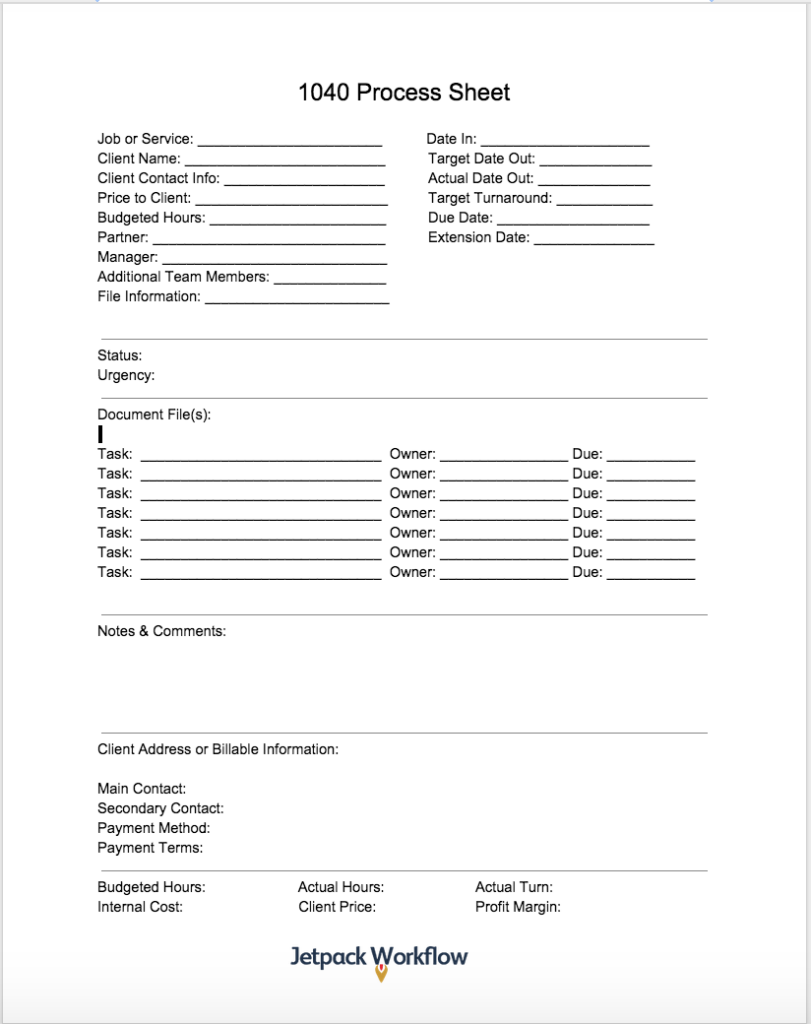1040 Individual Tax Return Process Sheet for Accountants, Enrolled Agents, and CPA’s
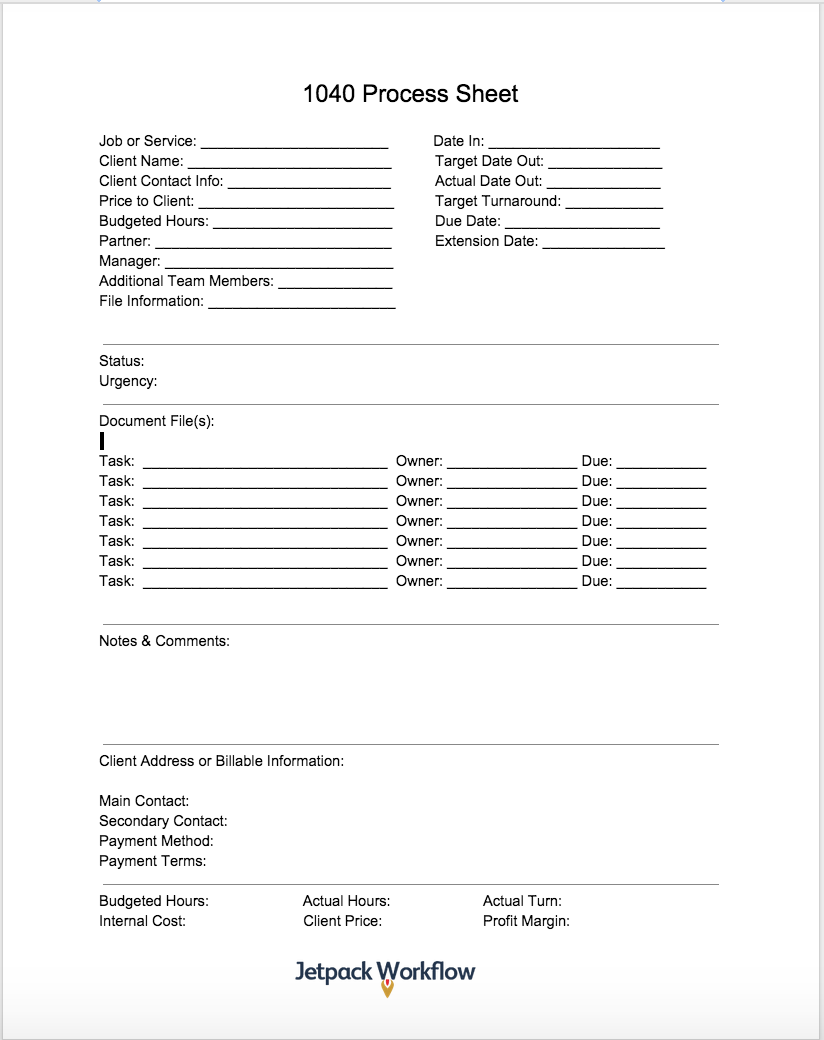
Finding the right 1040 Individual Tax Return Process Sheet can be a challenge, whether you’re an accountant, owner of a CPA firm, or Enrolled agent. Which is why we put together a “best of” sample template.
This template is rather unique in that it was our aim to cover the foundation, processing, and metric tracking within one sheet.
So let’s dive in:
Part 1: The Foundation
In the foundation of the 1040 process sheet, we cover the basics (dates, client name), as well as some foundational material that will help us track how successful we were in completing the return. For example, we setup target turn around and allocated hours. This helps both the team and partners know their target completion date (not just a due date), as well as the target hours. Of course, this items can go over or significantly under, which is why the metric and review stage is so critical.
Part 2: The Processing
In this part, it’s quite straight forward, but with a few important items to remember. Which are the default statuses that you want to track? Common ones would include “Urgent”, “Waiting on Client”, “1st Review”, and more. It’s important to identify this before rolling out a process sheet for your accounting firm or practice, as you don’t want to juggle dozens of different milestones or status updates! Also, you can add “allocated time” and “actual time” to each task (which we recommend as well!)
Part 3: The Metrics
The final stage would be the “metrics” behind the workflow. It’s very easy to skip this step as it’s not necessary to complete the job, but it is critically important if you want to grow your firm! In this stage, we look at target vs actual turn around time, target vs actual profit margin, as well as target vs actual hours. This small section will give you incredible insights into your firm, of which you can use to better schedule, price, and manage your firm.
Related: 1040 Individual Tax Return Workflow Diagram Review video
Ready to Automate Your Workflow? Click Here to Watch a Full Video Demo