Workflow Diagram: 1040 Individual Tax Return
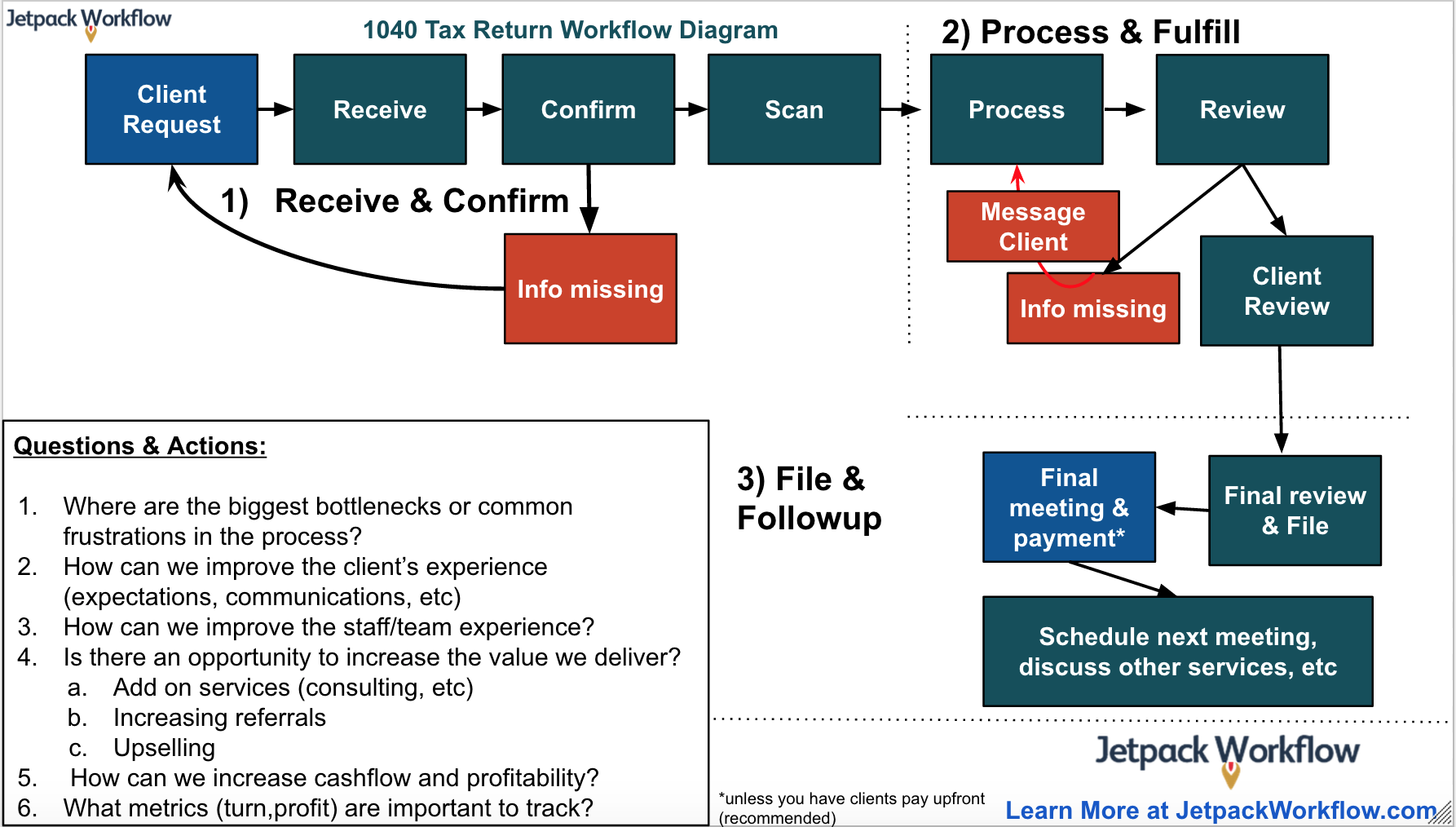
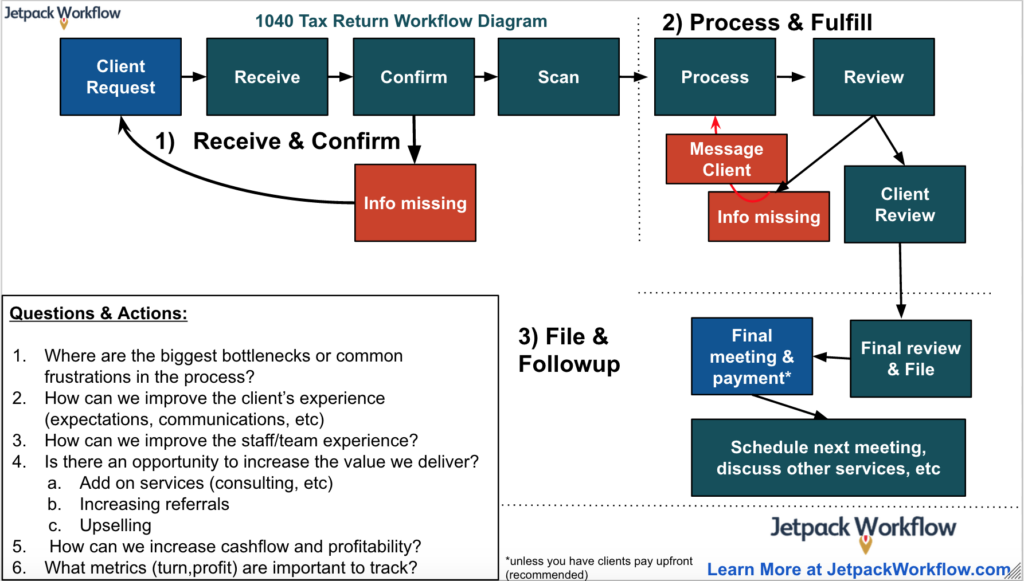
When you’re tracking a 1040 individual tax return, workflow diagrams can play a critical part in making sure there are not unnecessary bottlenecks in your firm or practice.
As an accountant, CPA Firm, or Enrolled Agent, 1040’s can play a huge role in your growth, so let’s take a moment to review some important elements and questions to ask about your workflow.
Who should be involved in mapping out your workflow?
If you have a firm or accounting practice with staff members, we highly recommend including them when discussing and mapping out your current workflow. The reason we recommend this is because they most likely experience all or part of the workflow, as such, they will help discuss and lay out specific steps in the process (as well as identify bottlenecks!).
Related article: Mastering Workflow Interview
What tool should I use?
We hear this question a lot, and ultimately the right answer is whatever tool you use! If you work better with a whiteboard, use a whiteboard. If you prefer pen and paper, the works as well. If you want, you can also use google draw (located in google drive), or mind mapping software like xmind.
Get everything you need to manage projects and meet deadlines.
Subscribe to our weekly newsletter, and get 32 free accounting workflow templates today!
sign me up!
- Where are clients commonly frustrated or confused?
- What are the most common frustrations or bottlenecks among your team?
- How can you optimize your workflow to improve cashflow (ie getting paid upfront)
- How can you demonstrate massive value to the client throughout this workflow?
- What metrics are you tracking to determine if the new workflow is success or not?
As always, we hope you’ve found this content useful. Feel free to pass it along to a friend or colleague!
Ready to Automate Your Workflow? Click Here to Watch a Full Video Demo





