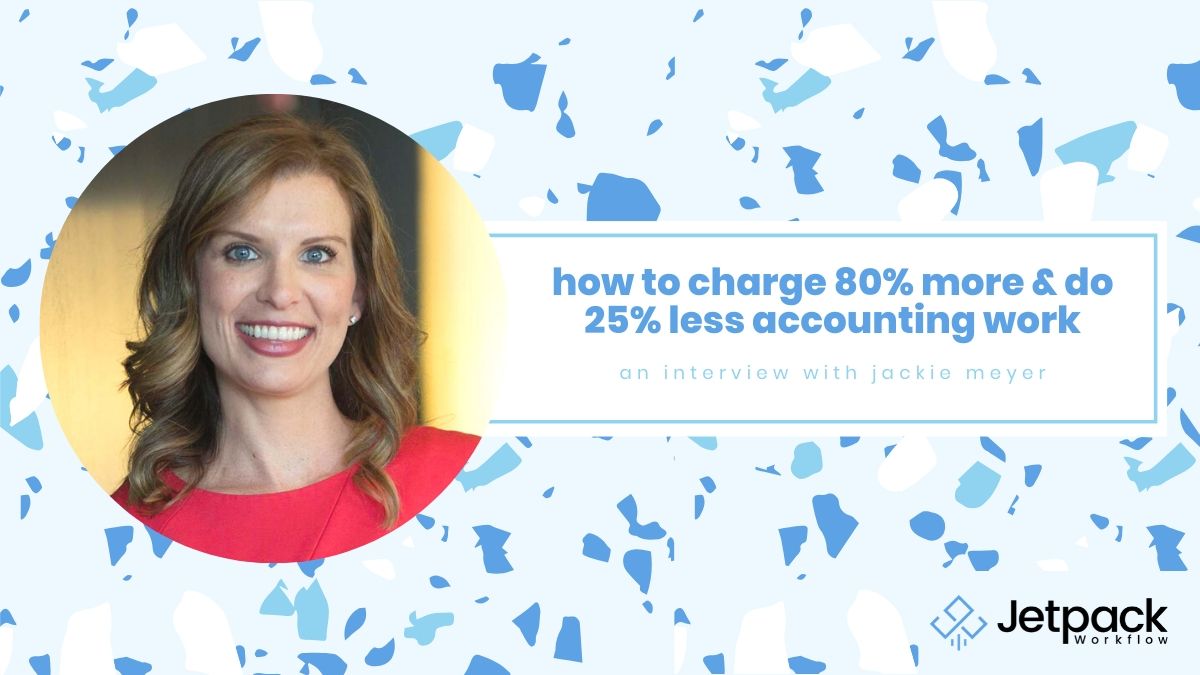How To Not Drown In Deadlines
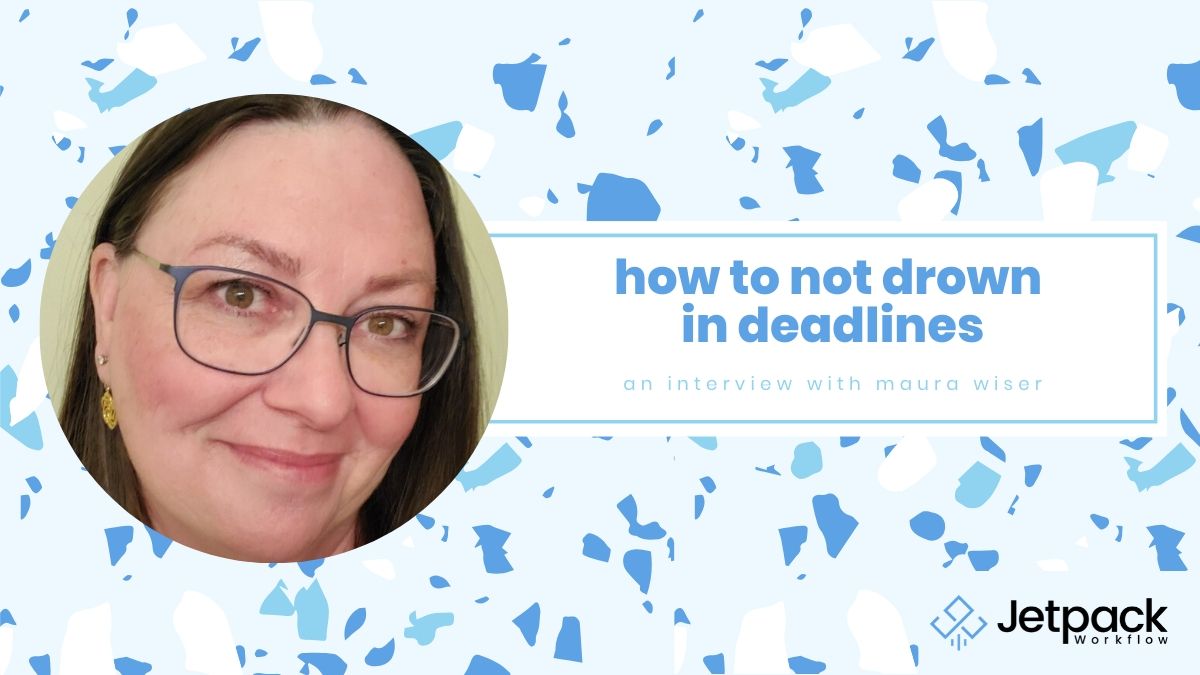
Maura Wiser, Founder at Bluewater Bookkeeping Services, was living and working out of her inbox before she discovered how to manage workflow correctly.
She started using a special tool that helped her do it. You’ll hear all about that tool today…
In this episode of the Growing Your Firm Podcast, David Cristello and Maura Wiser discuss:
- How you can hurt your best clients when your workflow is messed up
- The #1 tool that got Maura out of her inbox and out of the office earlier
- How Maura never panics about a deadline again
ADDITIONAL LINKS:
- TRIAL => Jetpack Workflow
- Email Maura at maurabookkeeper @ gmail.com
- LINKEDIN – Maura Wiser
- How one CPA earned an “extra week of vacation” (interview)
What Happens When Your Workflow Isn’t Organized:
Maura Wiser, a sole proprietor bookkeeper for over 18 years at her own company (Bluewater Bookkeeping Services), was used to how others showed her how to manage workflow. It’s our natural tendency…
We wake up in the morning, put out fires at work, go to bed. Rinse. Repeat.
Maura did what many of us did to manage workflow…we manage everything in our inbox. We put things on our google calendar and keep moving. We feel like a hamster on a wheel, but we do what needs to be done.
Here’s where Maura realized she needed to do something different.
Because she was dealing with the “squeaky wheel” syndrome. What’s that? It’s when you are only dealing with “emergencies” all the time and never what is actually due.
Listen…we all have clients that are a bit…ummm….louder than others. And when you’re living in your inbox and putting out those fires, you’re only catering to those clients.
What about those clients that only call in real emergencies? They are calm, easy to deal with. You actually like them. Why aren’t they getting the same attention? Why are you pushing their work off to take care of the “louder” clients?
Maura saw this happening again and again.
She needed a solution.
Jetpack Workflow Got Maura Out of the Inbox and Out of the Office:
If you’ve followed the podcast long enough, you’ve probably heard I’m the CEO of Jetpack Workflow. We are a software built to manage workflow and make sure your clients and deadlines don’t fall through the cracks.
Now, you also know if you’ve been a long-time listener, that we actually rarely talk about Jetpack on the podcasts. However, we’ve worked with Maura for a long time and heard her name for just as long. When she told me informally about how Jetpack how helped her, I had to get her on the show.
I brought her on not to do a pitch, but because most firm owners are going through the same problems she did.
Again, wake up, put out fires, go to bed.
Maura was living this and needed a solution. She found Jetpack Workflow.
She admits the first year was spent simply trying to get her inbox to zero. Meaning, she was moving slowly off of Google calendar and Gmail and into the software.
How Jetpack Workflow Saved Maura From Drowning in Deadlines:
Today, she’s ‘all-in’ on Jetpack. She schedules deadlines, organizes workflow, sets reminders. She never goes to bed worrying if she forgot something. On top of that, she says she saves around one hour per week. She says for a larger firm with employees, that number would “multiply”. It’s true.
That extra time she gets, she takes off work earlier than she used to.
Here’s what she recommends for you whether you’re a sole proprietor or not.
Most firm owners would want a 100% transition done before fully implementing new software into the workflow. Maura recommends a steadier move. As a bookkeeper, Maura’s busiest time of year is January.
She decided beginning the move into Jetpack would be best in January because it’ll force her to be efficient plus she’ll be touching most if not all of her clients’ files. Over one weekend, she began the transition of moving clients out of her inbox and into Jetpack.
But, she didn’t do it all at once. She migrated as she went along throughout the year. Doing it this way forces you to take action now and not sit on your hands. Plus, it gives you time to slowly learn the software instead of a crash course.
DAVID’S TIP:As a softwware CEO, I actually recommend not implementing a new software all at once. Do what Maura did and take baby steps. Just do what you need to function and pivot as you go. Play around with new buttons and slowly get familiar with the software. That’s much easier and it becomes muscle memory after awhile. Once you have it done, then move to adding more steps.
Maura highly recommends Jetpack Workflow. She doesn’t believe you need to integrate it fully all at once as mentioned. Get it and do it over time.
She’s happy to give advice to anyone who has questions about how to manage workflow.
Email her at maurabookkeeper @ gmail.com.
RELATED ARTICLES: