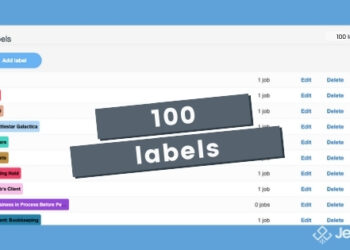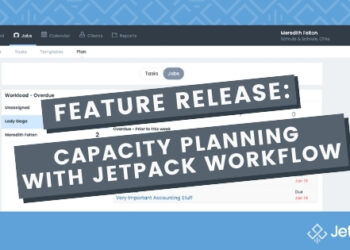Feature Release: Introducing Plan, the 1st Feature in the All-New Scale Tier
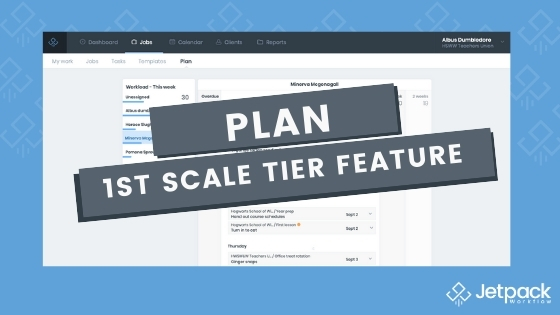
Pain-Free Planning using Scale’s First Feature
Yesterday at our Jetpack Workflow Lift Conference, we unveiled our newest feature, Plan, the first of many features to come in the all-new Scale tier. It’s the first big step we’re taking to address the real pain of planning at the firm management level.
Plan will answer the questions:
- What is my team working on?
- Are they on track to complete their work this week?
- What’s upcoming that I need to plan for?
We hope you’re as excited as we are!

What is Plan All About?
Check out the demo here to get a taste of what’s inside!
How Do You Access Plan?
You can access Plan by upgrading to Scale. Users with Owner permissions will be able to visit “Manage my Billing”, select “Upgrade Plan,” and choose “Scale.” Once that’s been completed, you’ll be able to access Plan by navigating to the Jobs tab. Plan will be located underneath in the submenu:
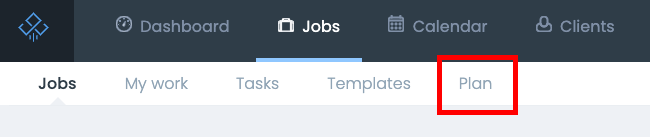
From there, you will be shown the Plan view! Easily adjust team workload for the week and gain even more transparency on workflow. You’ll be able to schedule, reassign, or defer tasks in one easy-to-use view.
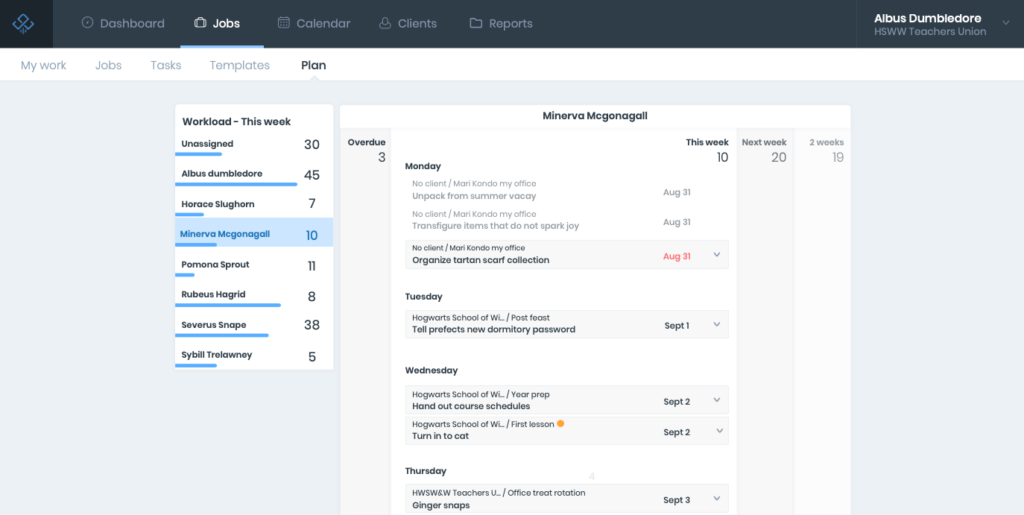
Important Note: When you first enter this view, you may see a lot of Unassigned tasks. Don’t freak out yet; take a deep breath, and remember that this view may have helped solve some later problems by simply revealing it now. You can take time to update and assign tasks from here on out, eliminating the accumulated unassigned tasks over time.
How Do You Use Plan?
When you’re looking at Plan, here’s how we recommend navigating through all your options:
On the left-hand side of the Plan view, you can see each of your staff member’s names and a progress bar. The number of tasks assigned per staff member, ie. their workload, for the given week selected in your central view (Overdue, This Week, Next Week, 2 Weeks) is shown on the right beside their name.
In the central view, the top row summarizes what’s overdue, what’s due this week, what’s due the next week, and what’s due 2 weeks from now. It will break down the tasks due date into the days of the week, highlighting in red that are Overdue.
You’ll be able to click into each column header to see detailed task information underneath each section. From here you can:
- Easily drag-and-drop tasks from one staff member to another to balance workload out or account for time off.
- Move tasks due this week to next or 2 weeks out
- Easily see overdue tasks and address them ASAP before they become a bigger problem.
As you move through each of the central sections, you’ll see the total task summaries change for each staff member on the left, giving you the birds-eye view you need to see who is on pace or needs help.
As tasks are completed and checked off, come back to Plan during the week to see the progress each staff is making towards the total Tasks assigned to them in that week. Make adjustments throughout the week as workload changes occur.
We built some help in this tool as well! For example, for any task with a label or that is part of a dependency, you’ll be able to see it at a glance right on the task.
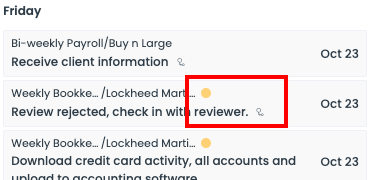
Our drag-and-drop feature makes it easy to move the task to the right person for the right time.
If at any point, moving a task out impacts the job due date, you’ll get a handy pop-up to remind you about this change:
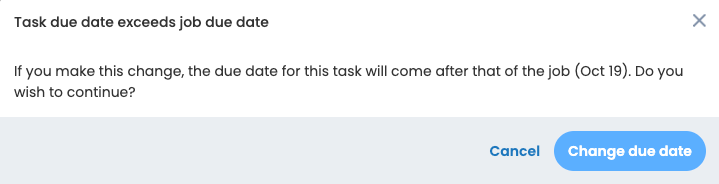
Why Use Plan?
Plan was designed to become the cornerstone of weekly status meetings with your team. Pull it up every Monday to take stock of what everyone has on their plate. Divide and conquer the tasks ahead based on availability, expertise, and current workload. Use Plan throughout the week to check in on staff and continue to assign or reassign as people complete work or to account for anything unexpected!
In short, Plan should:
- Reinforce accountability and give transparency in team workload.
- Give more flexibility to schedule, re-assign, or defer tasks in one easy-to-use view.
- Position the right person on the right tasks at the right time.
You Plan to create or improve a planning practice in your firm and alleviate the stress and headache that comes with juggling multiple deadlines and tasks.
Now…Go Forth and Plan
Plan is the exciting next step for us at Jetpack Workflow in our mission to help you do your best work, every day. If you’re already an organized pro, Scale is for you, and Plan is the first of many new features to come that help you to keep all of your work in one place.
If you’re interested in scheduling a demo of Plan and learning more about our product, schedule a demo here.
For any customers, long-standing or new, we also have exclusive beta pricing. If you’re interested in learning more, contact your account manager, chat support within the app, or fill in the form here and someone will be in contact with you with the next steps!