Is Airtable a Good Tool for Accounting & Bookkeeping Firms?
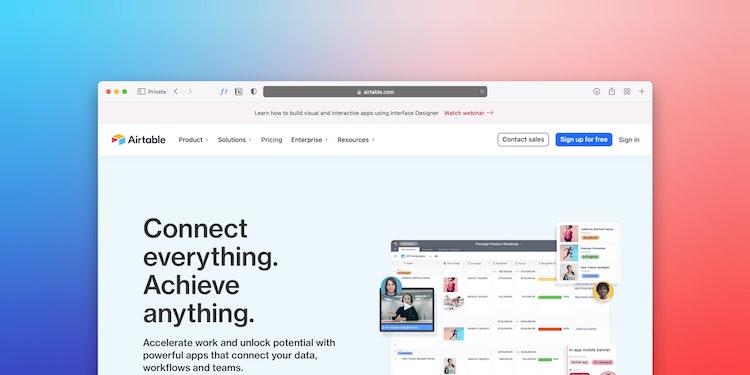
Your firm is growing. You now have more clients and more team members. While this is a good problem to have, it can also present some growing pains.
When it was just you, it was possible to manage your schedule using a notebook and a pen. While it seems a bit quaint, it worked. Now with a growing team, you need a better system.
If you look around, there are many project management systems on the market. In fact, the number of choices can seem overwhelming. In doing some basic research, it’s very likely you see Airtable mentioned on several lists as a good option to consider.
However, is Airtable the right solution for bookkeeping and accounting firms? Let’s take a look.
Possible Solutions for Workflow Management
When you’re looking for workflow management solutions, you can either set up a decentralized solution consisting of spreadsheets, calendars, and email, or you can adopt a centralized workflow management solution.
Decentralized Solutions
It’s possible to manage an accounting or bookkeeping firm by using a collection of spreadsheets to assign tasks and manage upcoming deadlines. Meetings can be scheduled using calendar apps. All communication can be completed using email and messaging apps. This system works because most people are used to using all these separate tools.
Each tool performs its function, but having to switch between apps and enter assignments in multiple places lacks efficiency. You also risk missing upcoming deadlines because they weren’t entered into all your lists. Additionally, spreadsheets don’t send reminders for upcoming due dates meaning you have to constantly monitor your list.
Accounting Workflow Solutions
As your team grows, your to-do list will grow right along with your client list. You’ll need to monitor multiple projects and teams to ensure your clients are receiving the best service possible.
An integrated accounting workflow solution can take your project management to the next level. A full-fledged solution will include the ability to assign tasks to your team, monitor deadlines, and track the time you spend on each project. It will also minimize the time spent entering tasks into multiple tracking systems by providing all the functionalities you need in a single place.
Web-based solutions like Airtable allow your team to access the system even when they’re working from home or working on a dispersed virtual team. While not a tool tailor-made for accounting workflows, some teams find that it does the job.
How Airtable Works
Airtable is a popular web-based project management system that truly acts as more of a database manager. Imagine a more powerful version of Google Sheets.
It integrates with many third-party software used by firms in a variety of industries, though many accounting and tax-specific software have not been integrated into their system.
Onboarding with Airtable is quick and relatively painless. They have many online tutorials and how-to guides to get you started. Once you’ve signed up, you can invite your team and start assigning them tasks. You can then review the priorities of each of your team members and oversee project progress.
As a manager, you are provided with a dashboard monitoring various metrics for your team including tasks completed, time spent, and projected profitability for projects (assuming you’ve set up the projects correctly and entered all the relevant data needed to calculate profitability).
Though many of the basic functionalities are accessible to all users, many of the best features require at least a basic level of understanding of rule-based programming. Additionally, you need to upgrade your subscription to access advanced features of the program or to move beyond a certain number of users.
Does Airtable Work for Accounting and Bookkeeping Firms?
Yes and no. It depends on your firm, your workflows, and your goals.
If you’re willing to invest a significant amount of time upfront to set up Airtable, it might work for your firm. You’ll need to create your own templates, evaluate workflows, and train your employees on using the system. And, you’ll need to sit back and hope your team actually adopts the system.
Airtable is meant to be used by firms in a variety of industries. It doesn’t come with specific accounting-related workflows or templates. You’ll need someone on your team to create the templates and workflows.
Accounting is built on recurring tasks. While Airtable allows for recurring tasks, the functionality requires some workaround and knowledge of basic programming. With a little time doing a web search, you may figure out how to set up these tasks for your team. This is one of the biggest hurdles for accounting teams considering Airtable as their project management tool.
Additionally, Airtable does not come with a robust customer relationship management (CRM) built-in. This means you will need to maintain a separate CRM system as your company grows.
Airtable does let you easily prioritize your team’s deadlines and upcoming projects. With drag-and-drop functionality integrated into the software, you can reassign and reorder upcoming projects.
Though not accounting-specific, the software does have a large online following. Through the online community, you can often find solutions to issues with Airtable. At the end of the day, Airtable was built to operate similarly to Excel and comes with many of the same drawbacks that come with using a spreadsheet for project management.
There are limitations on how you can assign tasks, you need to understand formulas to create new fields, and comments must be made on specific tasks or line items. Additionally, there is no general discussion area, meaning project discussions need to occur outside of the system.
What Are the Best Alternatives for Accountants and Bookkeepers?
While Airtable can integrate with some accounting systems like QuickBooks Online for invoice generation, the hurdles that come with creating recurring tasks often leave accounting and bookkeeping firms looking for alternatives.
Best All-Around Accounting/Bookkeeping Project Management Software
Jetpack Workflow was built with accountants and bookkeepers in mind. The integrated recurring tasks options mean you can easily automate deadline and task creation. Jetpack Workflow lets you oversee the progress being made by each person on your team and monitor milestones by the client.
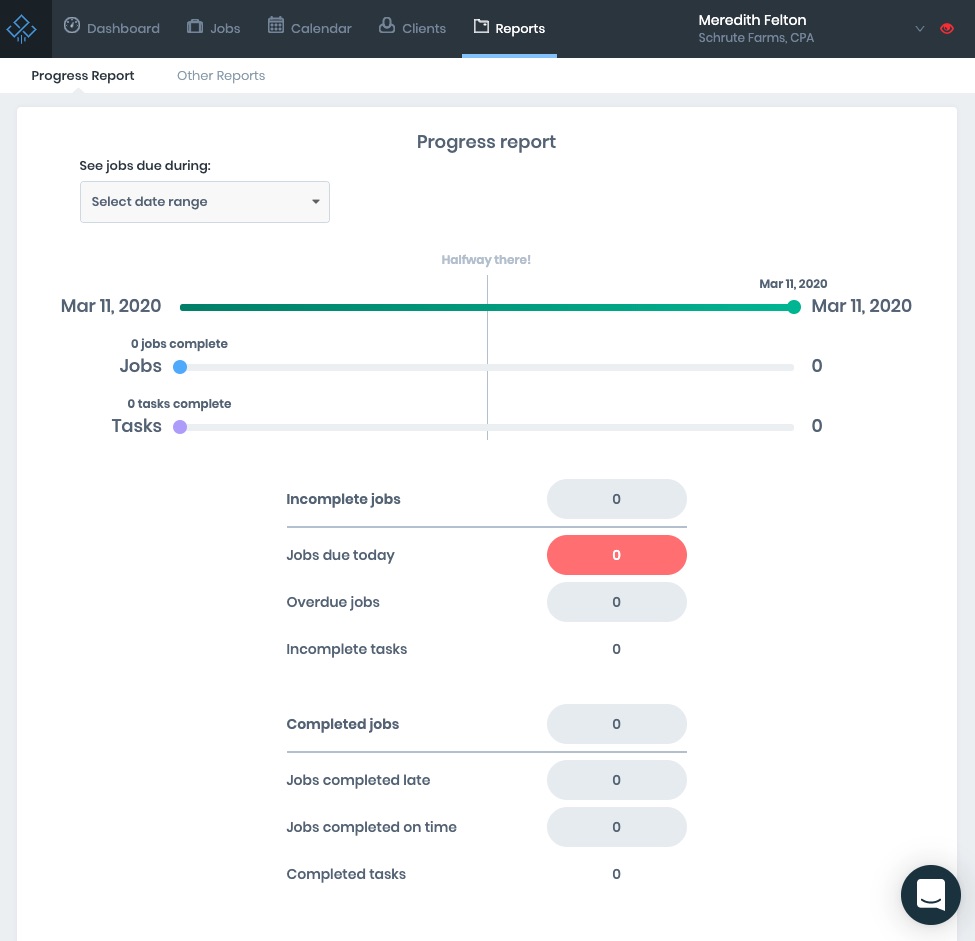
The online program works well for a virtual team or an in-house team. Jetpack Workflow comes with many predefined templates for projects like bookkeeping, financial statement preparation, reviews, audits, and tax returns. Each of these templates can be further customized based on your team’s needs without any special coding.
Best Option for Getting Setup Quickly
Google Sheets has a lot of similar functionality when compared to Airtable, and is free under most plans. The spreadsheet capabilities are more limited than Airtable. However for project management purposes, the limited functions are probably not a problem.
Google adds additional functionality on a regular basis. Google Sheets allows multiple team members to access a spreadsheet at once and make updates to your project log. However, Google Sheets can be very manual and firm owners typically outgrow this solution quickly.
Best Shared To-Do List
Though not specifically a project management system, Todoist is worth mentioning as a runner-up and a robust system to use if a to-do list is your primary focus.
Like many of the other project management systems mentioned besides Jetpack Workflow, Todoist was not created with accountants in mind. As such, it will take an initial investment of time and creativity to create tasks and workflow processes within the tool. One of its best features is the ease with which it allows you to set up recurring tasks and assign them to team members.





