Can Accounting Firms Use ClickUp for Project Management?

ClickUp markets itself as the “one app to replace them all.” They’re a hot new project management solution and currently 800,000 teams around the world use ClickUp as their collaboration workspace and project management tool.
But is it the best choice for your accounting firm?
In 2019, Sage reported that 90% of accountants believe there has been a cultural shift in the accounting profession to lean more towards technological adoption. In another study, Sage reported that 91% of accountants believe that accounting technology increases their productivity.
With clients expecting a wider range of solutions from their accounting firms, exploring your workflow software options is one way to ensure you’re maximizing the value of your time.
These days, most project management software tools market themselves as a productivity platform. While they may increase you and your team’s overall efficiency once you’ve fully integrated the tool into your day-to-day workflow, tools are only beneficial if they’re a natural fit and the setup process doesn’t take months.
ClickUp is a solid choice, but before you jump right into the implementation process, it’s worth ranking it against other marketplace options to make sure you’re going to get the highest return on investment.
This guide will rank some additional tools and compare and contrast their capabilities with ClickUp so you can ensure you’re making the best decision for your firm.
Options for Project Management for Accounting Firms
Once you’ve realized it’s time for a workflow software tool, you’re likely beginning to grow your accounting practice beyond just a few clients, and maybe your team is growing beyond just you.
There are two basic paths to take when it comes to project management, no matter what industry you’re in. You can create a checklist in a document, you can build a spreadsheet, and you can manually create work orders and individual task briefs for every single action needed for every client.
Or, you can let a smart workflow software automate many of those repeatable processes, with slight customization on your part.
Here is what to expect in each situation:
Spreadsheets and Manual Checklists
The spreadsheets and checklists way of working can be highly effective…if scalability isn’t a major priority for you.
If you’re a one-person show for now, maybe it’s not the best time to invest in software. It does make sense to hone your processes and get your workflow on lockdown before you start to look into a tool.
The best tools augment solid processes that already exist, so if you’re still in the early stages, make sure you’re certain about the timeline of events in every client engagement. One day, you can build that into the workflow tool you choose.
Once it is time to automate, keep in mind that 30% of employees say automation saves them money, and 44% say it saves them time.
Accounting Firm Workflow Software
You’ve reached a point where updating spreadsheets is simply not working for you any longer. Now it’s time to find the right technology to help you eliminate repeatable tasks and speed the process to client work completion.
One of the biggest features you should look for in an accounting project management tool is a library of templates ready to help you import your workflow as quickly as possible. You can tell a software is built with an accountant or bookkeeper in mind when the types of work you do and the deliverables your clients are looking for are reflected in the pre-loaded system setup.
Some of the top accounting firm workflow software options include Jetpack Workflow, Aero Workflow, Canopy, and Karbon. While Aero Workflow has a somewhat outdated user interface, and users report complexities with Canopy and Karbon, Jetpack Workflow is a straightforward, modern solution that over 6,000 real accountants use to manage the flow of projects and tasks in their growing firms.
ClickUp for Accounting Firms
ClickUp falls more into the category of a general project management tool. It is known as an all-in-one type of platform, where you don’t just manage tasks, but also hold client docs, team knowledge, and communicate with each other as well. A competitor you could compare ClickUp to is Asana – a widely used software that’s not accounting-specific.
The difference between ClickUp and other general project management tools like Asana? ClickUp does have a few basic templates that cater to accounting professionals, so if your work fits cleanly into one of those, you’ll likely be able to onboard your team a bit faster. If not, keep in mind that the time it takes to customize a workflow software specifically for your firm may delay everyone’s adoption of the tool.
How ClickUp Works
ClickUp works like many project management tools. Step one? Choose your plan and sign up with a credit card. The plan options range in price from free to $19 per user per month for the business plus package. They also have enterprise pricing available.
Next, you’re going to:
- Create a workspace. This is where all of your tasks will live. You aren’t able to share information across workspaces.
- Within each workspace, you can create a list. You could create one list for each of your accounting clients.
- You are able to import tasks from other project management tools, including Monday.com and Asana. ClickUp aims to replace all other apps and tools, so they make this part easy.
- You can also build automations once you have your workspace set up.
For customer support, they provide live chat and there are also numerous resources on their knowledge base.
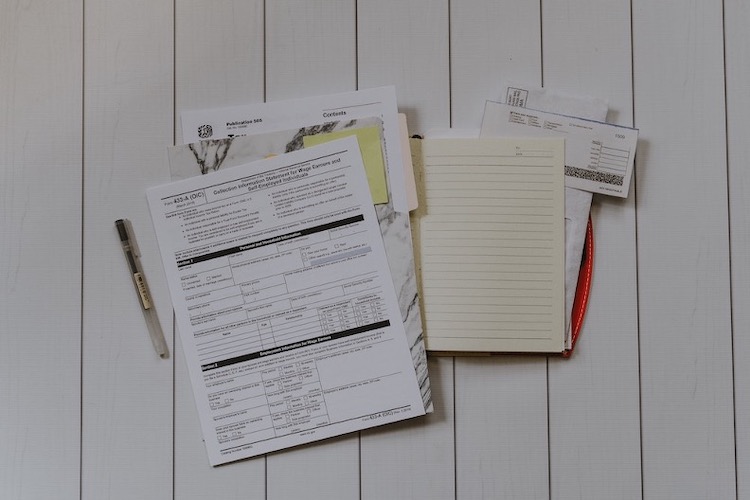
Best ClickUp Alternatives for Accounting Firms
If you would rather find a project management tool that is specifically tailored to accountants and bookkeepers, you’re not alone. It’s more likely you will find more success faster with the tool, and your employees will thank you.
Here are some of the top options for different types of tools that may be a good fit:
Best Overall Accounting Workflow Tool
Jetpack Workflow is the ideal platform for an accounting firm leader that wants to efficiently manage the day-to-day while being able to step back and see the bigger picture.
You can leverage the built-in library of over 70 free templates to quickly build out workflows your team can use to take action on client work. Easily see tasks and assignees and where they’re at with progress.
Jetpack Workflow offers a free trial for 14 days, and flexible pricing options starting at $36 per user per month. Send invoices and get paid faster: the average team saves at least 10 hours a week with Jetpack Workflow.
Best Enterprise Audit and Tax Solution
For tax consultants working on a schedule heavily driven by deadlines, ensuring you have a platform to manage the back and forth between you and your clients in advance of due dates is key.
While some users complain about the user interface and the fact that it’s not intuitive, as well as the complex pricing structure, some tax professionals like Karbon because of its client document storage. And larger teams find Karbon useful – it’s an enterprise level software that you’ll pay a hefty fee for (along with some expensive onboarding costs), but large organizations may be looking for a more in-depth software such as Karbon.
Best Accounting Client CRM Platform
Do you spend a ton of time on new client outreach? Is there a way to make this easier? Instead of clogging up your inbox with countless folders and a complex calendar of routine messages, you can scale new client acquisition easier with a platform that combines the client communication with your daily work.
Canopy could work for you. It’s known as a platform that does a little bit of everything, so if you need a solution that’s all-in-one, it could work for you. Just keep in mind it’s not the top project management pick.





