10 Best Tools Every CPA Should Know About

You already know about the standard suite of CPA tools available: QuickBooks, Xero, NetSuite, and others. But are there other tools you should consider to help run your business and be more productive?
Reliable software tools can make your job easier and scale with you as you grow your firm rather than limit your potential or overcomplicate operations.
This guide will help you discover the 10 essential software solutions and tools for CPA firms that countless firm owners use to integrate and enhance their workflows and help save valuable time.
Customer Relationship Management
Keap
Keap is a CRM platform for small businesses that helps users become more efficient and productive with its powerful sales and marketing automation tools.
This all-in-one CRM allows CPA firms to build and manage client relationships easily. Firms can use the platform to set appointments, onboard and collect essential information from new clients, and send reminders when deadlines are near or additional documents are needed.
Pros:
- Simple interface
- User-friendly
- Comprehensive tools for marketing campaigns
Cons:
- Less affordable than other CRM tools
- No customer service capabilities
Pricing: Keap has two plans for its CRM platform. The Pro plan is $149/month when billed annually, which includes 2 users and 1500 contacts. The Max Plan is $199/month when billed annually and allows 3 users and 2500 contacts, in addition to offering more advanced marketing features.
Zoho
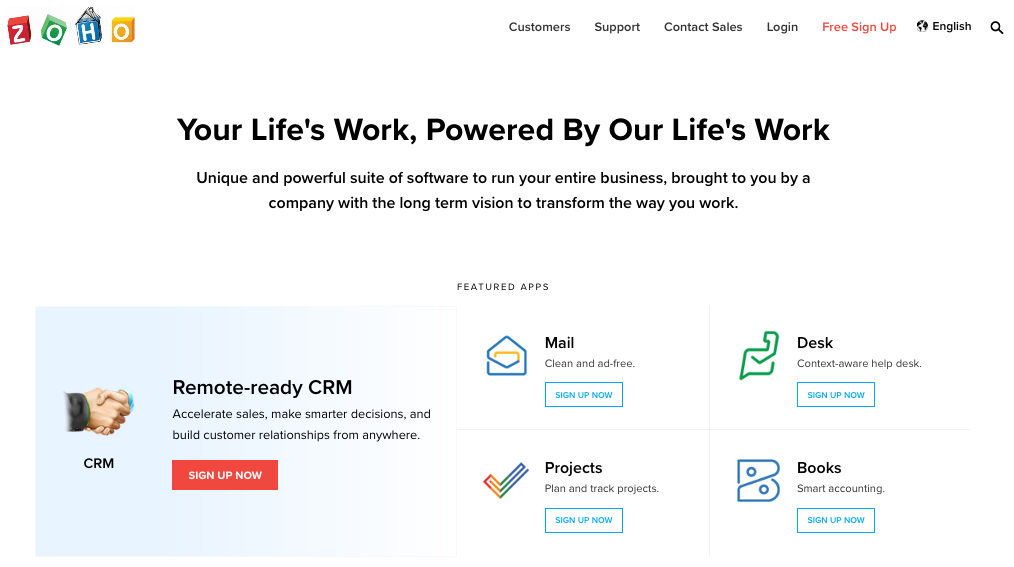
Zoho is a feature-rich, cloud-based tool with accounting, CRM, and project management tools in one platform. Specifically, its CRM tool streamlines the client relationship management process with task reminders, call logs, and custom automation features.
CPA firms can leverage Zoho’s integrated features for more efficient invoicing, expense tracking, and financial metrics reporting—even as you scale operations.
Pros:
- Free version for small teams
- Automation features
- Multiple integrations with other tools
- Mobile app available
Cons:
- Learning curve to get started
- Limited customization
- Free plan doesn’t support integrations
Pricing: Zoho’s pricing for its CRM platform varies depending on the features you need. They even offer a free version that supports up to 3 users with limited features.
Paid plans start at $14/month per user for the Standard plan and range up to $52/month per user for the Ultimate plan when billed annually. Each tier includes a 15-day free trial to test the platform before committing.
Project Management
Jetpack Workflow
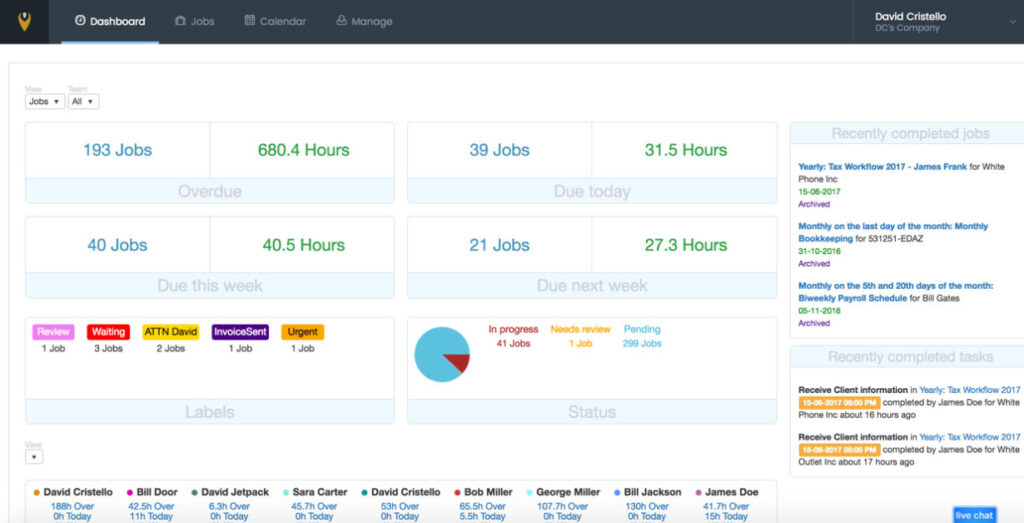
Jetpack Workflow is a task and productivity tool built specifically for accountants. Unlike other solutions, Jetpack Workflow seamlessly integrates with your accounting software for easy task management and workflow automation across your team. This allows CPA firms to streamline operations, team communications, and more.
The platform has dozens of free pre-built templates to help your team get organized quickly. Plus, you’ll receive regular progress reports and easily view all your current and upcoming tasks in one place. You can meet critical client deadlines and map out projects so nothing falls through the cracks.
With Jetpack Workflow, you can automate repetitive tasks easily and track what each team member is working on. These powerful features give you peace of mind that all crucial tasks are accounted for and completed when due, saving you precious time each week.
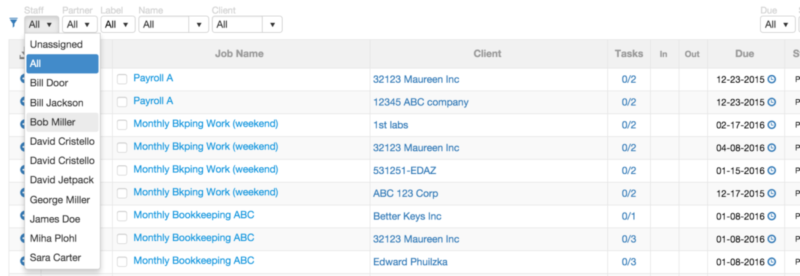
This tool integrates with over 2,000 different applications, supports unlimited storage and clients, has convenient messaging capabilities, plus much more to keep you and your team on schedule.
In addition, Jetpack Workflow offers free training and exceptional customer support and can scale with your accounting firm as it grows.
Pros:
- Improves accuracy
- Easy integration with other applications
- Mobile app available
- Free training
- Designed for accountants
- Enhances operational efficiency
Cons:
- No free version, but pricing is reasonable
Pricing: The Organize plan starts at $36/month per user when billed annually. The Scale plan is $39/month per user and includes capacity management and team scheduling features. Each plan offers a 14-day free trial to get started.
Asana
Asana is a project management software with helpful scheduling, reporting, and collaboration features. Asana provides teams the transparency they need to see which members are responsible for which tasks and stay organized on team goals and milestones.
This tool can help CPA firms monitor progress on team tasks and utilize the platform’s rules-based automation to simplify workflows and become more efficient and accurate.
Pros:
- Collaboration capabilities
- Task visualization
- Free version
- Integrations with other tools and applications
Cons:
- Free version has limited features
- No pre-built templates for accounting purposes
Pricing: There is a free version of Asana for teams of 15 or fewer with basic functionalities. The Premium plan starts at $10.99/month per user when billed annually. The Business plan is $24.99/month per user when billed annually, which includes resource management features and more advanced reporting capabilities.
Document Management
SmartVault
SmartVault is an online document management and secure file-sharing application. CPA firms can use the secure SmartVault client portal to easily collect and share documents, request e-signatures, and organize client data.
Businesses can also customize the SmartVault client portal with their own branding, messaging, and logo to create a seamless client experience.
Pros:
- Brandable client portal for accountants
- Easy to use
- Safe and secure file storage
- Integrations with accounting software
Cons:
- No free version
Pricing: SmartVault has several different plans, with free trials for each. Specifically, their Accounting Pro plan is $40/month per user when billed annually, which supports up to 2 users and includes a private and secure client portal.
Dropbox
Dropbox is a trusted and reliable cloud-based file-sharing platform. It includes features for e-signatures, document tracking, storage, online document editing, and data backup and recovery. The platform’s high-security measures protect sensitive personal information and data sent through the tool.
Dropbox allows CPA firms to request documents and files from their clients and easily share them among their teams. They can also manage and edit documents within the platform through its seamless integration with Google Workspace and Microsoft Office applications.
Pros:
- Integrations with other applications
- Ease of use
- Easily send and track documents securely
- Ability to send large files
- Data backup and recovery
Cons:
- Not specifically designed for CPA firms
- Cheaper options available
Pricing: Dropbox offers a 30-day free trial for each of its plans. For small teams, the Standard plan allows 3 or more users and is $15/month per user when billed annually. For bigger teams with more extensive storage needs, pricing can range up to $24/month per user, billed annually, with custom pricing options available for Enterprise users.
Communication & Collaboration
Google Workspace
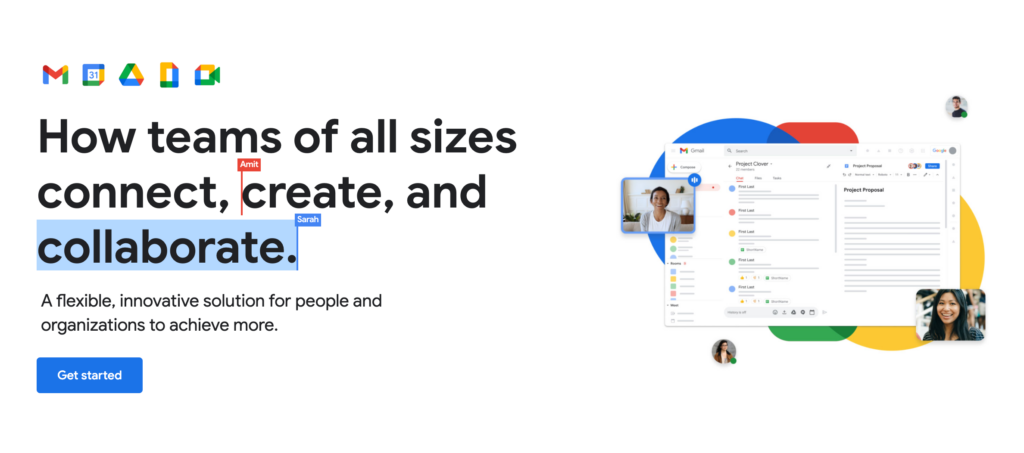
Google Workspace (formerly G Suite) is a suite of productivity applications like Google Sheets, Google Docs, Google Calendar, Google Drive, and more to support collaboration across your organization. The platform seamlessly integrates with other tools, including accounting software, which helps accountants manage data from multiple sources all in one place.
Within Google Workspace, CPA firms can communicate and collaborate with team members and clients alike. Firms can use Google Docs to create and edit documents, manage their schedules with Google Calendar, and meet with clients online using Google Meet.
Pros:
- Collaboration tools
- Supported on multiple devices
- Easy to use
Cons:
- Customer support could use improvement
- No free trial
Pricing: Plans range from the Business Starter plan, at $6/month per user, to the Business Plus plan, at $18/month per user. The higher tier plan is useful if you have more storage needs or need to host larger meetings. Enterprise clients can contact Google for custom pricing.
Microsoft Teams
Microsoft Teams includes collaboration and communication tools like video conferencing, live chat, and file sharing. Firms offering CPA services can utilize the platform to meet and collaborate with colleagues in real time and chat with clients.
The platform supports easy integration with other business applications, including accounting software. Firms that use Microsoft 365 for documents and spreadsheets can easily access and edit files from within the platform.
Pros:
- Integrated chat feature
- Simple interface
- Free add-on if you already have Microsoft 365
Cons:
- Learning curve to get started
- Lacking some of the features similar platforms offer
Pricing: Microsoft Teams is available at no additional cost if you already have a Microsoft 365 subscription. Though it’s free to sign up, plans can cost an extra $4/month per user to $12.50/month per user when billed annually, depending on the features included.
Time Tracking Software
Time Doctor
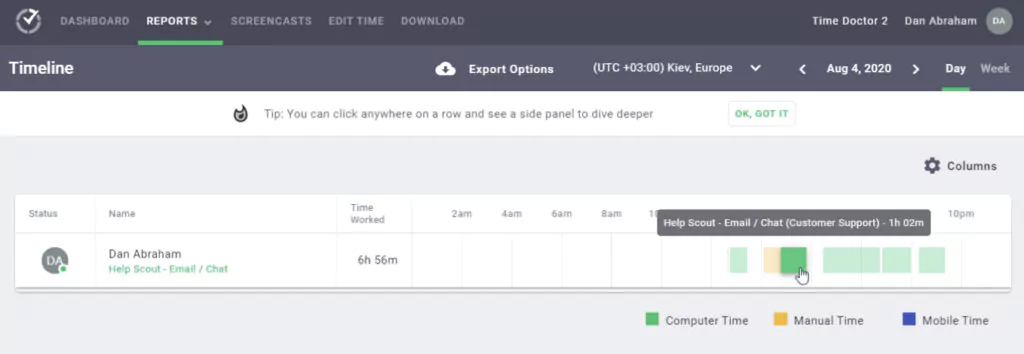
Time Doctor is a time-tracking software that can help CPA firms monitor how much time each team member spends working on an individual task, project, or client. The app provides tracking accuracy down to the second, which helps with precise and accurate billing for each client.
Overall, the Time Doctor app helps you monitor and track how many billable hours your team works for payroll and client billing purposes.
Pros:
- Free trial available
- Each plan includes unlimited users and projects
- Reporting features on all plans
- Easy time tracking for employees and client work
Cons:
- No free plan
Pricing: Each Time Doctor plan includes a 14-day free trial, with paid plans starting at $5.90/month per user for basic features and ranging to $16.70/month per user for more advanced features.
Clockify
Clockify is a time tracking and timesheet application that CPA firms can use to track hours spent on projects. You can also create invoices for billable hours directly in the platform.
Time can be entered manually or on a timer while users work, providing flexibility for firms. Plus, they have a calendar view for data visualization showing how much time each team member spent on each project.
Pros:
- Free version supports unlimited users
- Calendar view of time tracking
- Desktop and mobile app
- Invoice feature
Cons:
- No integrations with payroll applications
- Only basic functionalities in the free version
Pricing: Clockify is completely free for teams of all sizes and an unlimited number of projects. They also have paid plans should you want to access advanced security and administrative features, which start at $3.99/month per user when billed annually. Paid plans increase to $11.99/month per user billed annually for Enterprise clients.





