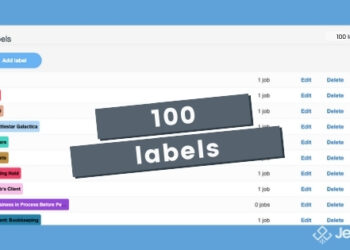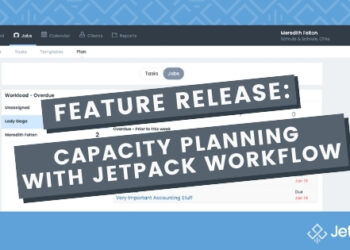Feature Release: Template List
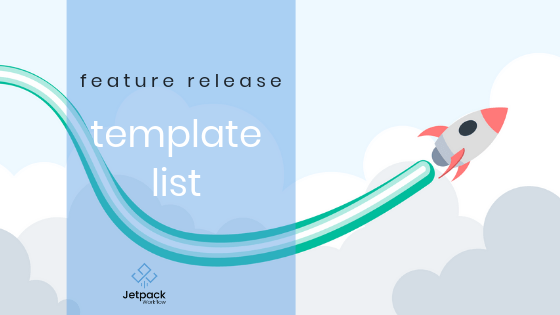
It’s another release day here at Jetpack Workflow! Today we’re excited to share the small but mighty update to the Template List. Given that “Where are my templates?” was the #1 question answered by the Support team and one of the most visited help sections within the Knowledge Base, we got the hint – finding templates shouldn’t be so difficult.
Starting today, all users should be able to easily find their Templates as a subtab within the Jobs tab. No more will you need to hunt them down in using the “Status” filter in the Jobs list. Under the Template subtab, you’ll be able to see the Template Name, Number of Tasks, and the Date Added. Additionally, you’ll be able to create a job from your templates from this area by clicking the green button on the left of the Template Name. It seems simple, right? Nothing magically changes in how you are using Templates, simply how you can find them quickly and easily and activate their use in job creation.
This comes on the heels of our Template Profile update, giving our Templates design, functionality, and now template searchability a happy refresh.
What do you think? Leave a comment below or give us some feedback using chat support.
Like what you see, but not a customer yet? Start your free 14-day trial today and start streamlining your accounting practice workflows.