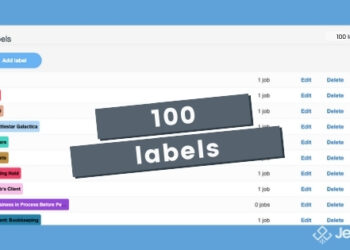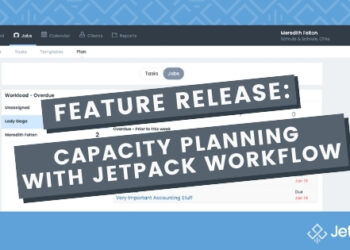Feature Update: Archived Jobs

Now users can simply select the dropdown option to see Archived Jobs rather than navigate away to a new pane.
Prior to the update, you had to navigate to the menu in the upper right to find your Archived Jobs:
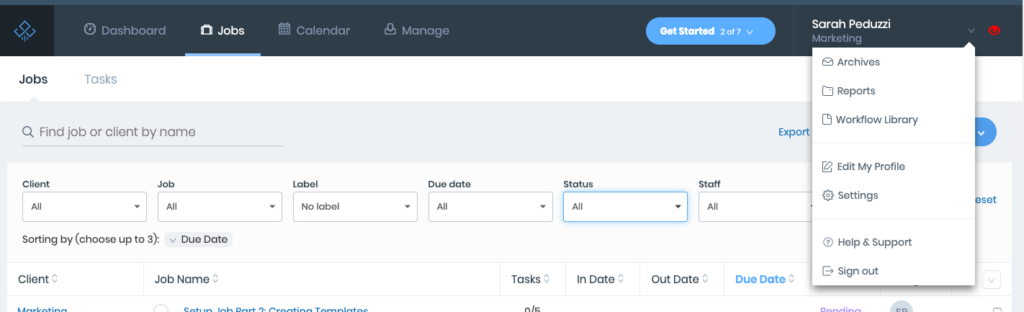
Now, you will be able to see Archived Jobs in the Status dropdown as shown below:
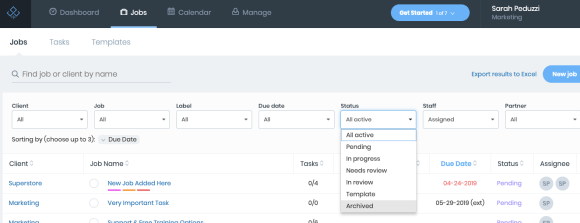
This new update should make it easier to quickly access and view jobs in one less click.
Like what you see and not a Jetpack Customer yet? Start your free 14-day trial today!