How to Create an Accounting Workflow Process Template
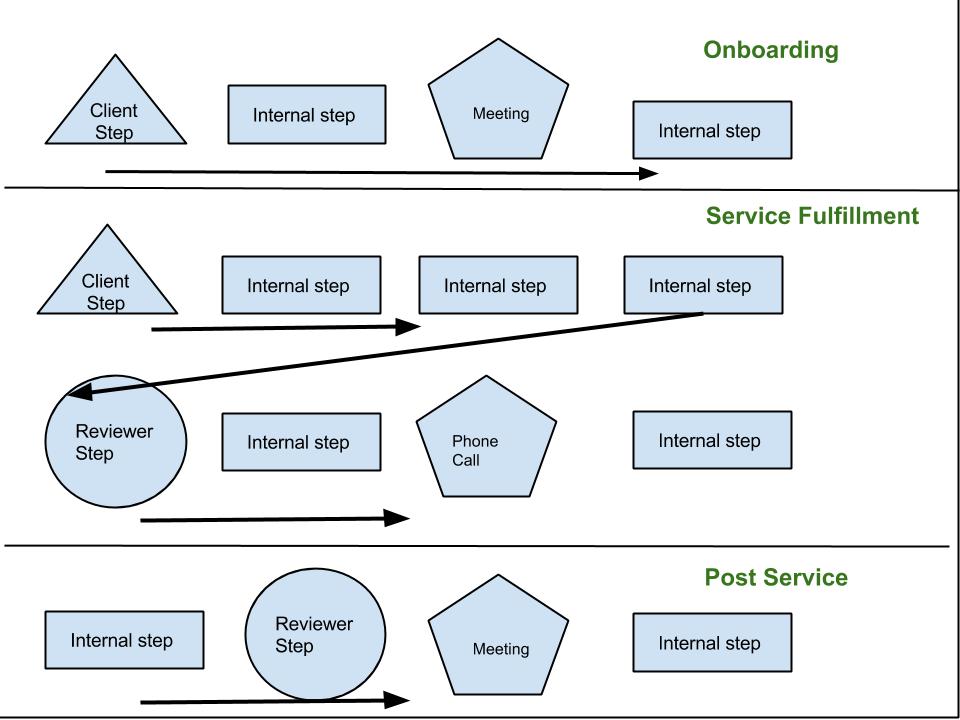
You know you provide a great service to your clients, but do you know what your final “product” looks like?
Why thinking in terms of “Product” helps grow your firm faster
One of the biggest time (and growth) traps in any professional service business is getting stuck providing custom service work for each and every client. This means that you become the bottleneck of growth, and as your business does better, your quality of work suffers. We call this the “Teepee” model, because the service is driven through you, and then you typically handle overflow by hiring one or two junior employees. Again, as you continue to flow work through you, each client seems to be disconnected and handled differently, and there are random “emergencies” that happen through the day that disrupt their work.
The problem here is that you’ve hit growth ceiling number 1… which requires that you move from a service business mindset to a professional product mindset.
Bear in mind that a “professional product” mindset does NOT mean the service suffers in terms of quality, quite the opposite. The product (ie process) is so well thought through that client satisfaction increases, and you begin to feel that you can really grow your firm into a substantial business. The best question we’ve used in order to get in the proper mindset is… “If 100 clients walked in the door, how would we fulfill the work?”
Obviously if this happens, it wouldn’t be easy! But for the firms that have a well-developed “product”, they will be able to figure out the additional staff needed to fulfill the work, the onboarding and training process for that staff, and will quickly begin to fulfill the request. As opposed to the small (but growing) firm where the owner or a single partner is a bottleneck, they will soon find themselves working impossible 100-hour weeks so fulfill demand, and quickly burn out while client work begins to fall through the cracks.
Making the transition, first steps
To get a better understanding of the current services as well as how to build a successful accounting workflow process template, we recommend listing out what you currently offer your clients.
For example:
- Tax Planning services
- Personal Tax Returns
- Business Tax Returns (list all types)
- Bookkeeping Services
- Payroll
- Tech consulting
- and so on…
Next, let’s pick a service that is a “majority” revenue generating or time-consuming activity. In this case, perhaps personal tax returns are the core of your business…so let’s start there. I like to start with the most time-consuming or most profitable portion, as making that into a “professional product” will free up significant time and allow your firm to flourish. (recommended interview on workflow creation).
Building out your professional service “product”
To begin building out the product, let’s start with what we want to achieve (from Stephen Covey’s famous principle “Start with the end in mind”)
For example:
We want a highly scalable service offering, without sacrificing quality (in fact, enhancing it!) while maintaining a ____% profit margin.
As you can see, we even started to list specifics in the goal (profit margins). Now let’s continue to add what we want for our service to look like internally and externally. Be sure to involve any team members during this process, as they are the ones who interact and deal with the current process, and most likely have some valuable feedback into the current system and how it can be improved. By defining the end during the creation process, you essentially set up the “outline” for what you want to achieve.
Internally
- We want to have a target turnaround of 10 days, from receiving client work to finishing the job
- Related article: KPI’s and Metrics for Accounting Firms
- Staff will understand each step, as well as have a process for communicating questions that in turn help build a better product (ie process).
- The job should take no more than 8 hours
- The staff will have a process to communicate with the clients without getting stuck in “email chaos” and the admin work such as tracking job progress, or organizing spreadsheets
- and so on
Externally
- Clients will know when they need to submit information, and we’ll have a process to retrieve client work
- Expectations of work, delivery, and price will be set as we onboard or work with a client in a new season or year
- The client will feel like the process is “hands on” and has received “VIP” treatment through the proactive communication, assistance with value added tax planning information, and more.
- The client will know exactly what they need to submit, with instructions on how to obtain that information (we’ll even write emails templates for them in specific cases)
You’ll notice that the phrases and statements I make alter from specific, process-focused items to how we want the client and team to feel as they experience the process. While thinking about the “experience” might feel useless, just remember that by focusing on “experience” and “process”, companies like Starbucks and Zappos.com turned a commodity (coffee and retail shoes) into a Billion and Multi Billion Dollar company.
Get everything you need to manage projects and meet deadlines.
Subscribe to our weekly newsletter, and get 32 free accounting workflow templates today!
sign me up!
Building your accounting workflow process template
Now that we have the internal and external points, let’s begin “packaging” the product through process creation. Some firms like to whiteboard this process (I find whiteboard the most collaborative as long as there is some quality control :-), post it notes, or even online, mind-mapping tools. Whatever tool you pick doesn’t matter, the point is to visualize your current workflow.
It’s important that during this process you mark which steps are internal facing, which ones are external, which ones require client input, manager direction, partner review, or any other contextual data that is needed along the way.
Once you have a baseline of the process or workflow, we recommend asking a few baseline questions:
- How does the client experience this service?
- Are there areas where the client is ill-informed, expectations not met, deliverables often delayed?
- How does the team experience this service?
- Are their bottlenecks and areas of frustration the team experiences?
- What’s the average turnaround time, hours to complete the average engagement, and how profitable is this service?
Ultimately, we’re looking for steps that create bottlenecks and add time (and cost) to the job, subpar client experiences in specific steps, or areas where staff often feel frustrated. We recommended taking the initial, current workflow and seeing which steps can be eliminated THEN which steps can be optimized or even added. I highly recommend starting with the mindset of “what can be removed or consolidated”. This does not mean critical information will be left out, rather documented (if possible) within a single step.
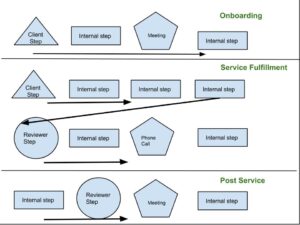

Identifying areas of “plan B” options
The biggest downfall we see in workflow and process templates is that everything works great if both clients and team members act 100% rationally and submit items exactly as they’re laid out in the workflow. However, we all know “life happens” and things aren’t always so linear. An example we often see is that the client bottlenecks the service and workflow, but expects work to be delivered extremely fast. This issue needs to be addressed within the documentation for that service.
Common errors and unavoidable bottlenecks (again, these should be largely, if not all, on the client side) should be addressed within the workflow. For example, if a client has not submitted work, there should be a sequence to receive client documentation, as well as a communication process to tell the manager, reviewer, or partner that the job has been delayed. This empowers the team to be proactive in the workflow, helps the client understand expectations and their role, and gives you greater transparency while maintaining a high level of service both for your team and client.
Testing out the new professional product
With the workflow in place, it’s time to run a few “trial runs”. I recommend running these internally with “fake clients” to see how everything goes. In this case, you can have a team member be a designated “sample” client, and have them run through the process. Go through scenarios where the client submits work late (imagine that!) or becomes frustrated with the service. How does the team react? How does the sample client experience the process?
I recommend doing as many trial runs as it takes to find something wrong with the proposed workflow. Like a draft of a novel or research paper (or workflow software :-), there are typical areas that can be removed, optimized, organized more effectively, or added.
Next steps
Have questions around how to build out a successful accounting workflow process template? Feel free to schedule a time to review with our team (for free) by scheduling a 1-1 on our calendar (here).
Alternatively, when you sign up for Jetpack Workflow, our customer success team will work with you to define your workflow and automate the tracking of client work.
Have a successful accounting workflow process template or process you’re looking for Post in the comments below!





