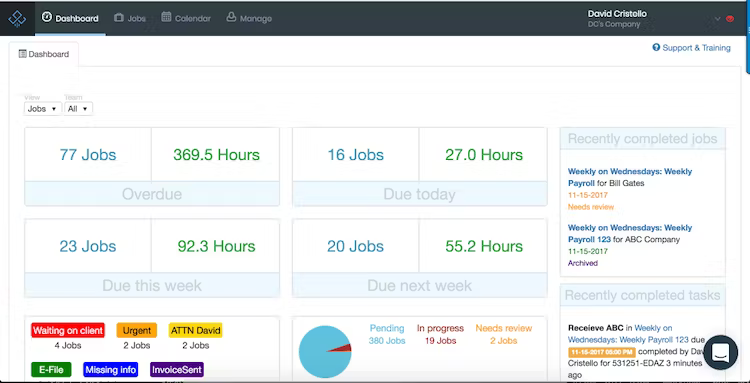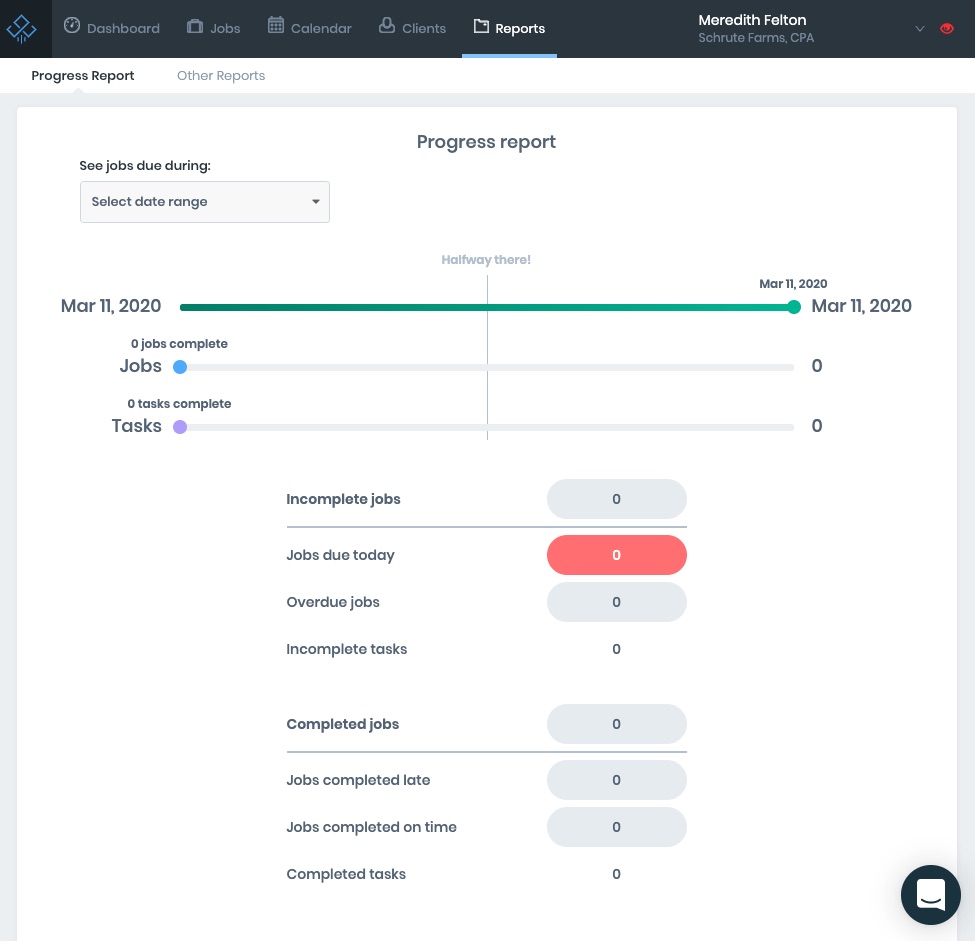Compare Jetpack Workflow vs Aero Workflow vs Karbon [2024]

Workflow software programs allow organizations to run more efficiently, which results in completing tasks in less time. This type of software keeps all tasks, projects, and team members organized so that everything and everyone stays on track.
So, which accounting management software has the best workflow capabilities? There are many tools that will digitize your workflow. To digitize or automate your workflow, you need to find the workflow management software tailor made for your type of business.
From the time you onboard clients to when you send out monthly invoices for work completed, and every step between, you need a software stack that helps you and your team make an impact and gain efficiency.
So for those of you who are looking for the perfect accounting or bookkeeping project management tool, this article compares Karbon, Aero Workflow, and Jetpack Workflow to help you make an informed decision.
What do Aero Workflow, Jetpack Workflow, and Karbon Do?
Aero Workflow, Jetpack Workflow, and Karbon will organize and manage your data and tasks so that all projects and services are processed and completed in an efficient and timely manner. Gaining more visibility into processes helps everyone in your firm work more efficiently.
Workflow software, in general, automates the sequence of tasks that your firm does regularly. Effective workflow software does this by having an approval process, client management, document management, due date tracking, project management, staff management, time tracking, and workflow management features.
Let’s take a closer look at the 3 software systems most commonly used by accounting firms to see how they measure up against each other.
3 Project Management Tools for Accounting Practices
Karbon mainly focuses on automation and attempts to make clients an active part of the workflow process, even handing over some of the tasks to their accounting clients so firms can just focus on delivering the service.
This is mainly done through a communication tool such as a client portal where clients can access their own information, sign important documents, submit information, and make payments.
Aero Workflow attempts to transform your accounting firm by defining your services, organizing those services, and then tracking those services.
Defining the services consists of creating & storing procedures, creating task templates, and storing them in the library. In organizing those services, you can schedule recurring tasks, schedule one-time tasks, and then organize with projects and resources.
When it comes to tracking, you can track your success, track work in progress, track time, and track performance.
Jetpack Workflow acts as the center of activity for your accounting firm. Everything related to workflow revolves around this hub. You can quickly organize your checklist in one place, ensure that you never miss critical deadlines, and keep track of what teams are working on.
A Quick Overview of Each Tool
Karbon
Karbon’s cloud-based collaborative work management platform helps teams and departments inside large organizations or client service businesses. It’s built for business tasks such as accounting, finance, and back-office support. It’s a platform designed for team collaboration: it provides a central place to communicate and collaborate by combining email, discussions, tasks, and workflows.
Aero Workflow
Aero Workflow is a cloud-based system that takes your processes and procedures and integrates them into your tasks. Email, one-time projects, client emergencies, and recurring tasks are all integrated into one list. This gives you and your staff a clear picture of what needs to be done and how to do it. The result is a more efficient, profitable, and scalable firm.
Jetpack Workflow
Jetpack Workflow is a cloud-based platform that focuses on accounting professionals such as staff accountants, CPA firms, and bookkeepers. However, any professional service can benefit from this workflow software: it’s a good standalone workflow app.
Jetpack software grows with your firm. You can organize your checklists with their free template library, automate critical deadlines with their custom scheduling functions, view all of your work in one place with filters, stay on track with your ‘My Work’ page to see what’s next, and see what your team is working on.
The Differences Between Karbon, Aero Workflow, and Jetpack Workflow
Now that you have an overview of each tool, let’s look at some of their fundamental differences.
Features
Karbon – Karbon’s key features include automatic client data collection, recurring task generation for regular monthly/quarterly/annual tasks, and document storage for reports, spreadsheets, and other documents to be in the same place as your workflow process.
Aero Workflow – Aero Workflow’s features consist of time & project tracking to keep track of hours and the time, the ability to schedule one-time and recurring tasks for those unique and repeating tasks, and a training hub to create and store processes.
Jetpack Workflow – Jetpack Workflow keeps every workflow process in one location, similar to Aero Workflow and Karbon. It also offers pre-made templates specific to the accounting process, capacity planning tools to allocate your team and resources in real-time, and detailed reporting to help you see the scope of work over your entire client base.
Integrations
Karbon – Karbon consists of 10 direct integrations and a decent amount of “Zaps” in Zapier.
Aero Workflow consists of 5 direct integrations: Quickbooks Online, TSheets, Office 365, G-Suite, and Canon. Aero is also connected to Zapier with dozens of ‘Zaps.’
Jetpack Workflow – Jetpack integrates and connects all of the current tools and includes those on Zapier, making workflow automation easy.
Ease of Use
Karbon – Karbon has an above-average interface, but some issues exist with the calendar and email integrations. Some users think the task list is overwhelming.
Aero Workflow – Aero consists of webinars, demo videos, and a knowledge base, so it has a decent amount of resources, but some users seem to feel that the interface is a bit clunky.
Jetpack Workflow – Jetpack offers regular webinars, training sessions, a knowledge base, and a support team to help navigate the system. The accounting-specific templates simplify the process of documenting services and processes. The reporting gives you a quick update on where everything stands so that nothing slips through the cracks.
Price
Karbon – Karbon charges per user, based on the team or business plan. The Team Plan is $59/user per month if paid annually. The Business Plan runs $79/user per month if paid annually. The price difference is in the additional features. There’s also an Enterprise Plan that is offered at custom pricing for teams of 20 to 20,000.
Aero Workflow – Aero offers three different plans. 1-5 users runs $108 a month if paid annually or $135 paid monthly. 6-25 users runs $200 a month if paid annually or $250 if paid monthly. 26-50 users runs $295 a month is paid annually or $365 if paid monthly.
Jetpack Workflow – Jetpack Workflow offers two simple unlimited plans. Both have workflow features, but the Scale Plan includes capacity management and scheduling features so that you can run all aspects of your business. The Organize Plan runs $45/user per month and the Scale Plan runs $49/user per month if you choose the yearly plan. If you prefer to pay monthly, then the Organize Plan runs $56/user per month and the Scale Plan runs $63/user per month.
Customer Service
Karbon – Karbon has extensive resources, a fast response time, and various contact methods such as chat and email but no phone support.
Aero Workflow – Aero has a lot of helpful resources such as webinars, a knowledge base, and even ‘white glove’ help. As far as their response time goes, they point you to one of their resources before connecting you with a real person. Their live chat is available during business hours, but there is no phone number or email readily available.
Jetpack Workflow -Jetpack has more than 30 templates for accounting-specific processes in their resource stash, along with tutorial videos and webinars. They have a fast response time if you run into any issues, and they have many ways of staying in touch, such as via phone, chat, or inbox.
Wrapping Up
So what’s the best accounting practice management software for your firm? Jetpack Workflow is designed for smaller accounting and bookkeeping firms, while Aero Workflow caters to small to mid-sized businesses and Karbon to enterprises.
Karbon is a work management system that focuses on the automation process with their automatic client data collection. Their software also includes a recurring task generation feature and document storage. While their features are one of their strengths, they lack the approval workflow feature that the other two have.
Aero Workflow is a project management platform that includes time & project tracking, scheduling tasks, and creating and storing processes. They try taking the to-do list one step further by creating a clear view of the firm’s work and what needs attention for the day.
Jetpack Workflow is the hub that everything else revolves around. It offers an array of comprehensive features such as pre-made templates that help you quickly create a seamless workflow, capacity planning tools for allocation in real-time, and a dashboard with reporting, so you know where every aspect of the business stands. It also has the simplest of all the pricing plans.