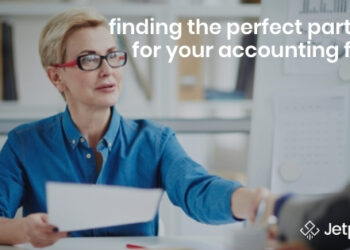Kill Wasted Time in Your Meetings with Timeboxing

Timeboxing can help keep you,your coworkers, and your clients on task and avoid an amazing amount of wasted time. It may be tough to do at first, but it’s an excellent time management technique.
Have you ever been stuck in a meeting that went nowhere? You can feel your productivity drain out of your brain when you’re trapped by people who have poor time management. Timeboxing can fix this.
What Is Timeboxing?
If you’re familiar with SMART goals, the T that stands for Time-bound is the same idea as timeboxing. To define the term time boxing, it is forcing yourself and your team to complete tasks within a predefined amount of time.
When you say, “I’ll land three new clients in the next two weeks,” you’ve put your goal into a timebox. This puts pressure on your mind to get it done within that time frame. That pressure forces you to be efficient. If you run out of time and have to switch to something else, you can look back later and see what held you back.
The pomodoro technique is another method of timeboxing. This is a time management tip where you have 25-45 minutes of focused work followed by 5-15 minutes of a complete break from work. Some people assign tasks to each pomodoro session. Others focus on any work on their agenda or backlog.
This is basic time management, but how do you get your coworkers and clients to do it in a group project? That’s where it gets tricky. You can be staying on task but others might not be boxing time the same way for the same projects . Let’s discuss some timeboxing techniques for groups next.
Timeboxing As a Group
Group timeboxing first starts with an agenda for whatever you’re working on. You need to decide on the objectives and how much time you’ll devote to each one. This will ensure everyone starts with the same information and can plan for what they want to say. It will also set an end time to the meeting. Estimate how long each topic will take, and stick to those time limits.
You’ll also need to create visibility so everyone can know how much time is left for a topic. By having a big clock or a timer that everyone can see, everyone is responsible for keeping time. You’ll also need a moderator. It can be difficult to add time limits and cut people off,, but it’s necessary for the technique to work.
All present parties in your meeting should also have the authority to make announcements about time. If someone is taking too long, or you’re coming close to the end, they need to feel comfortable warning the group and encouraging everyone to come to a conclusion on the current topic. The moderator will have the final say, but giving other meeting members authority will relieve some pressure on the moderator and empower the whole group while you all work on a new technique.
What To Do When Time Runs Out?
What happens when the time runs out? There are two approaches:
- Set a hard limit where everything is dropped, and the team moves to the next item. At first, this may cause complaints, but that’s part of the process. If people become aware that they’re not finishing what they need, they’ll adjust to fit within the timeframe. This approach is similar to classes getting wrapped up by the bell in K-12 school.
- Finish the current task before moving on to the next. Instead of a hard limit, the clock tells the team that it’s time to wrap it up. Sometimes this is needed because of the tasks, but if you’re not careful, then people can drag out the topic much longer than your timebox. Consider how you can adjust expectations and time boundaries if this approach continues not to work for your team.
If you have a long meeting with a lot of items to discuss, try to limit the length of each session to a maximum of 45 minutes. You can include multiple timeboxes in each session, but each shouldn’t add up to more than 45 minutes. That’s about as long as most people can remain focused on a single topic before their minds lose steam.
After 45 minutes, take a break. 15 minutes is a good length between long timebox sessions. Give people enough time to let their brains rest before jumping into the next topic, but make sure you have a plan to get people to come back on time. We can easily misjudge how much time has passed during a break.
Why Timebox?
Boxing time this way will help you organize your day and keep you from getting too far off track. It will also reveal to you which tasks take you more, or less, time than others. Once you’re used to the tool, it can become a game to see how quickly you can get things done, which can then feed back into the rest of your day and your business with more efficient workflows. Before you know it, your efficiency will be much better!
Tools like Jetpack Workflow’s time tracking capabilities can help your teams with timebox management. Try a 14-day free trial of our workflow software and see how it can help your business!