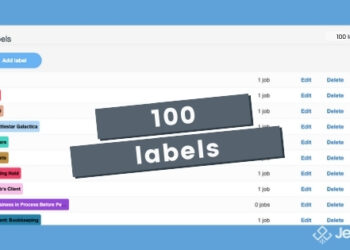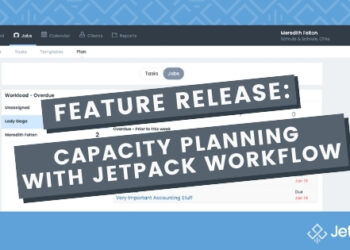New Features: Client Messaging & Free Workflow Library
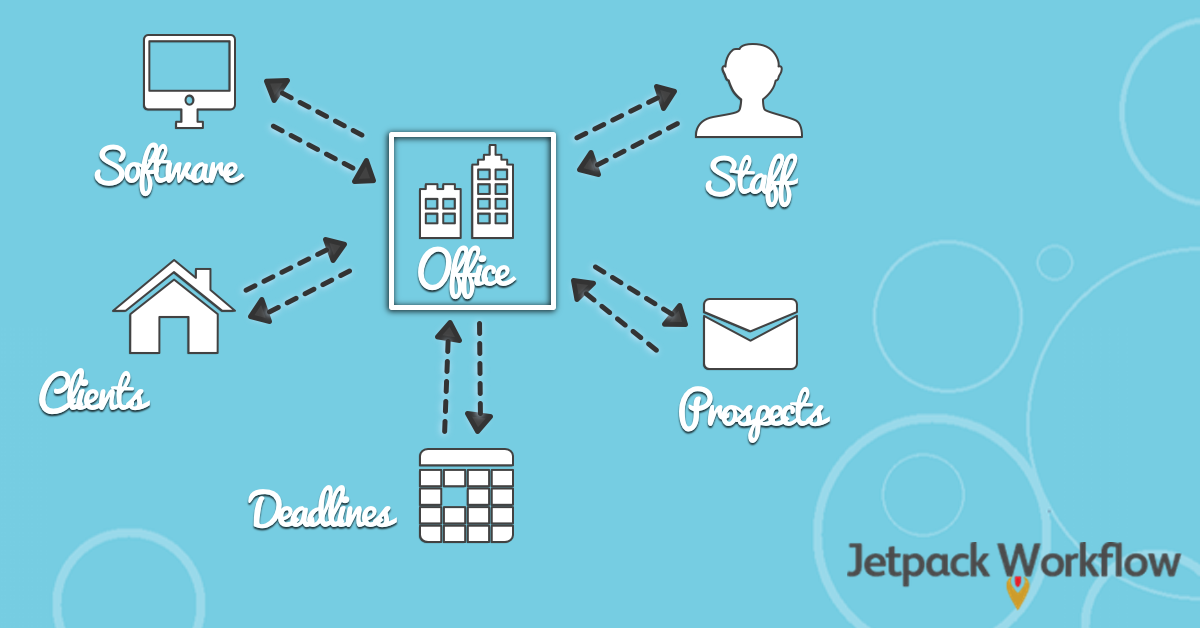
We’ve released a brand new client messaging and workflow library inside of Jetpack Workflow.
Now, inside of every Jetpack Workflow account, you have a full Workflow Library and ClientMessaging system. We see this being utilized in a few ways
- Increase referrals and reviews: When you’re done with a client engagement, send them a short email and ask them to rate the service. You can ask for reviews, or pose a simple question (which can yield huge insights) such as new reports, services, or products you can create to better serve your clients
- Add new services sooner: Using the workflow template library, if you’re investigating how other firms are adding new profit centers, you can quickly get a ‘look and feel’ of how integrating that process would work in your firm
- Get setup & automated faster inside of Jetpack: Many of you know the three steps to getting setup in Jetpack … import clients, add team, create templates. We’ll we now have 30+ templates for you to choose from (and if you have questions, let’s schedule a time to connect)
- Increase turnaround time by using features like Followup.cc in our composition window: You can add tools like followup.cc in the BCC to make sure client requests never fall through the cracks. Using a simple 3days@followup.cc will shoot the email to the top of your inbox in three days (so you never miss a follow-up!)