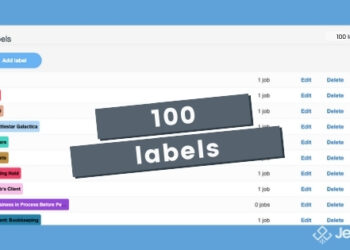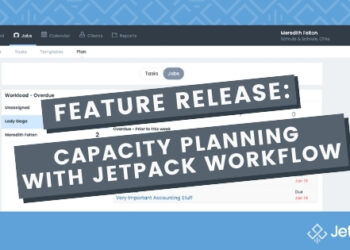New Release: New Jobs List
Today we’re excited to announce the release of an updated Jobs List inside of Jetpack Workflow!
In addition to an improved design, the Jobs List contains a number of improvements and updates we think you’re going to love:
- Permalinks are now available so you can share specific views of information with colleagues or bookmark them for easy viewing later on, like all the jobs for a client, or what work your team has on its plate due today
- Updated Mass Edit screens which allow you to more easily mass update fields in different jobs, including the new ability to set a field to its default or blank value
- Access the client details page for each client in the Jobs List for easy reference to Documents, Notes or other details
- Navigate your Jobs List using keyboard shortcuts to quickly move around your results, open jobs or clients and mark jobs as complete
Of course, familiar features like powerful filters, job and client search and column sorting is still present to help you find exactly what you’re looking for.
To get you familiar with the new Jobs List, we’ve also created a short walkthrough video that highlights a few of the improvements:
You may recognize a lot of similarities between the Jobs List and the Client Profile. Over the next several months, we’ll be updating other areas of Jetpack Workflow and moving towards a consistent experience across the system. Stay tuned for more exciting updates in the future!
As always, we welcome your feedback about these changes. Take a look and let us know what you think!