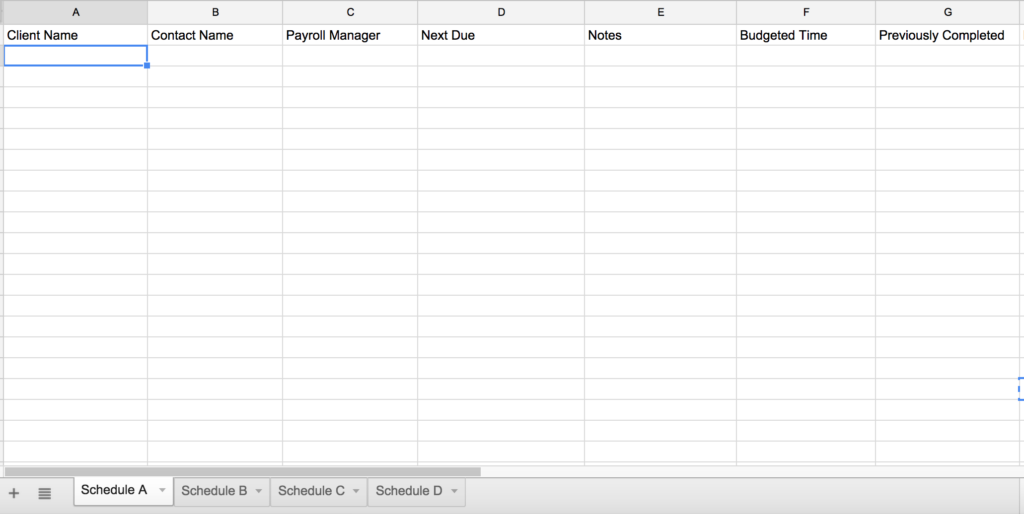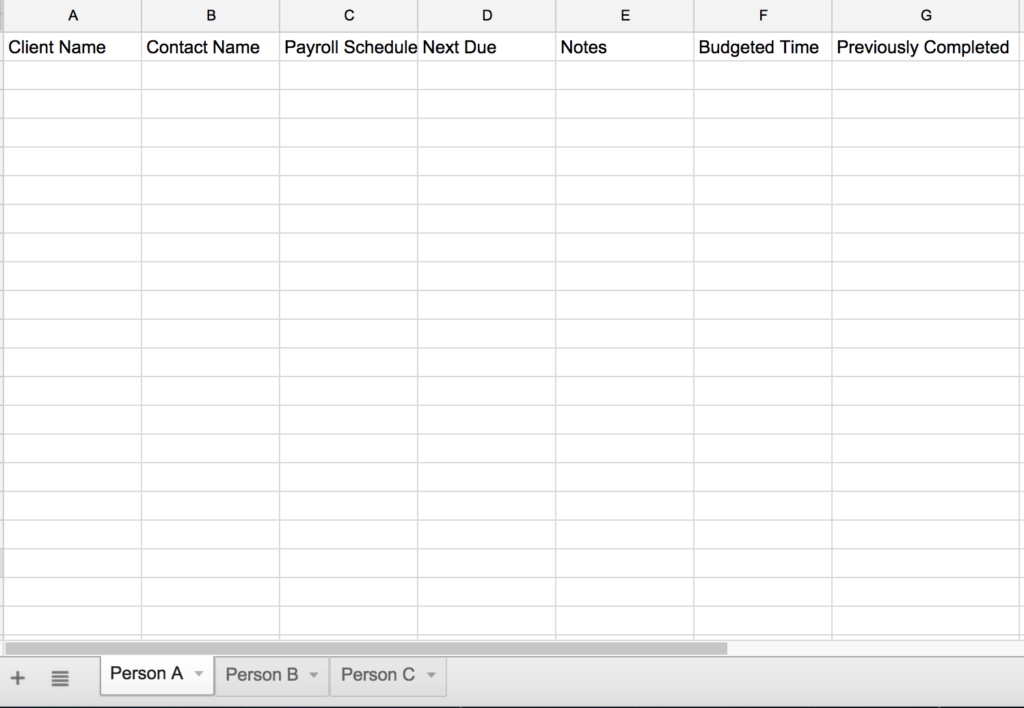Payroll Schedules and Payroll Tracking Systems
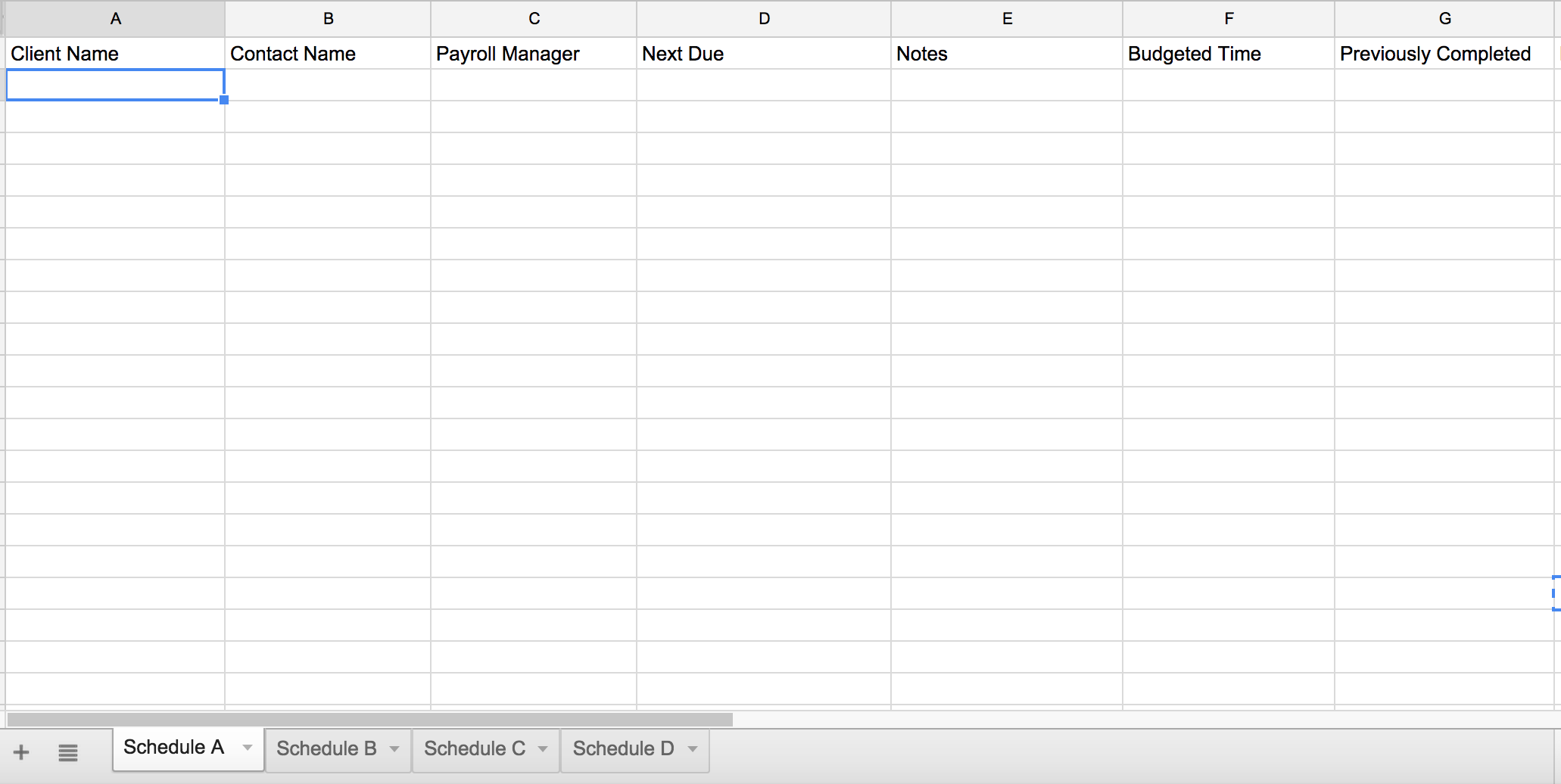
If you have an accounting firm that tracks payroll for your clients, finding a good tracker or tracking system for payroll schedules can be challenging!
Which is why we put together two sample templates that could help in the process!
Below you’ll find two designs, one payroll tracker which is organized by the payroll schedule (ideal if you handle multiple schedules), as well as a payroll scheduler and tracker that is organized by team member (ideal for larger teams).
Both could work, but the goal is to track the information so you can understand the bottlenecks in the process, whether it’s through spreadsheets or a tool that can automate the tracking like Jetpack Workflow.
Template 1: Organized by Schedule
In this template, the payroll schedules are organized by tabs, according to their recurrence.
The advantage here is being able to “batch” complete specific payroll schedules at once, just be sure to have a central location where you know which payroll due dates are coming up!
From a work perspective, you would pull up this spreadsheet, organized by “payroll manager”, and track the specific schedule you’re working on. You would then manually reset this for the next recurrence schedule once complete.
Template 2: Organized by Team
In this schedule, we organize by team member. This would be ideal for a firm that is managing a small or medium size team, and they need to see which payroll clients belong to who, who is falling behind, and on what schedule.
In this instance, I would recommend sorting by the due date in each column, and have the staff manually update their files and setup the next recurrence. This will give a clear view of what is going on amongst your team, without worrying about which items are falling through the cracks.
See related video on tracking payroll schedules:
Whether you use these as a template, or use them cell for cell, we hope you’ve enjoyed this article on how to manage payroll schedules and setup a tracking system for your accounting and CPA firm or practice.
As always, if you enjoyed this article, feel free to pass it along to a colleague, leave a comment below, and each out to us and say “hello!”
Ready to Automate Your Workflow? Click Here to Watch a Full Video Demo