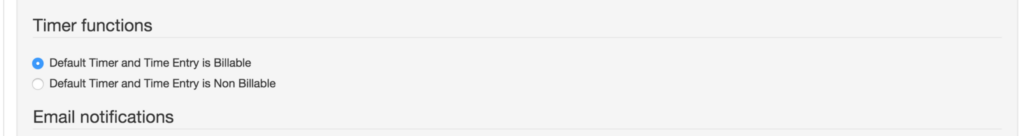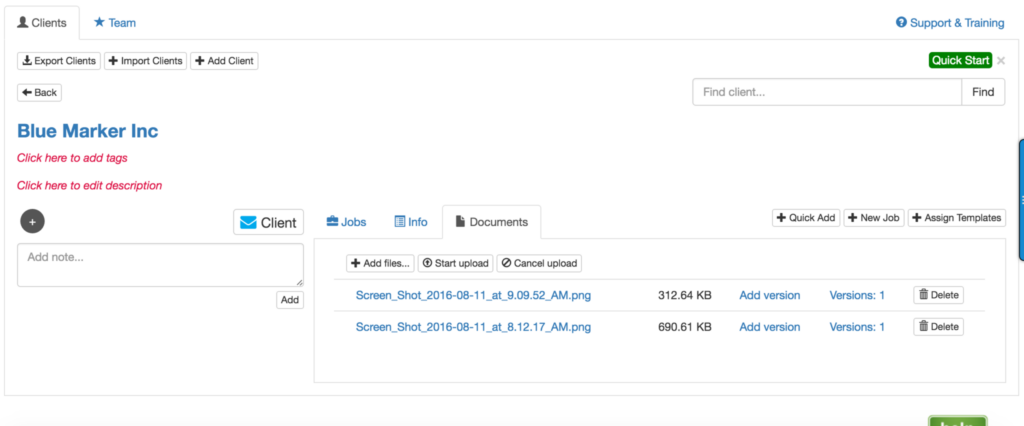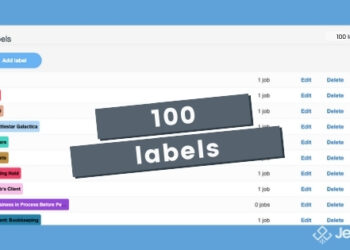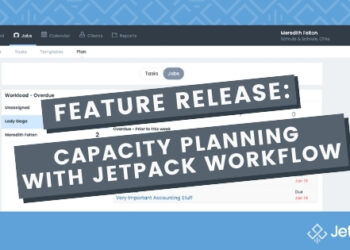New Features: Billing Models, Client Documents, & more!
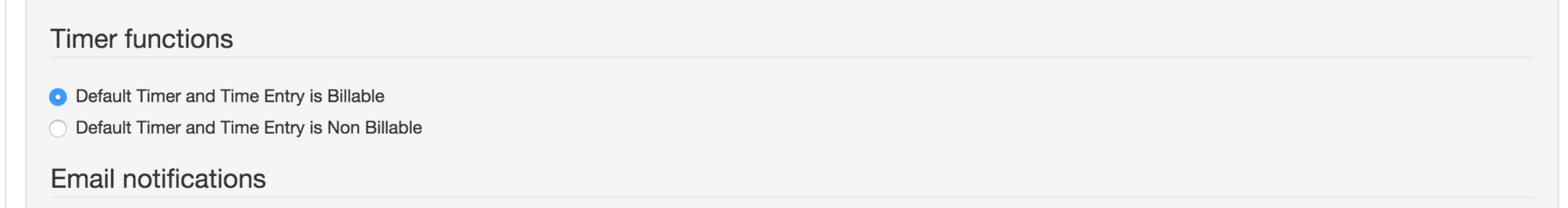
Welcome to the latest release notes!
In Jetpack Workflow, you can now:
- Configurable default whether timer is billable
- QuickBooks Online integration improvements (time import updates)
- Document upload associated with clients
Default Time Entry … Billable vs Non Billable
Under “Settings” (scroll down to the bottom of the screen) you can now set the default timer and timer and time entry model.
This means for those that track billable hourly work, you can set it to “billable”, and every entry is marked as billable by default. So when you go to send a final invoice, you can instantly see which work you’re writing off (or perhaps shouldn’t be doing at all!)
For those that are entirely on fixed or value based billing, this also means you can keep the “non billable” timer and time entry without interference.
Client Document Upload
Under all client profiles is a new sub tab called “Documents”. Here you can store unlimited documents inside of each client profile. You can setup a single document, do a mass upload, add multiple versions, all from within Jetpack! This is a great place to store reference documents about the client.
Quickbooks Online integration Improvements
For those utilizing the time and billing integration with Quickbooks Online, you’ll notice that the sync has been updated to ensure proper mapping, along with ongoing visual updates to make sure all time (and client info) is matching.
You can watch the full video here: