Where to Find & How to Vet Good Virtual Assistants for CPAs

The average cost of hiring a new worker in the US is $4,000, according to Glassdoor, with the hiring process taking an average of 24 days. This amount doesn’t include wages and other expenses.
After the hire, you must onboard and train your new employee. The time spent bringing a new hire up to speed means less time running your business, resulting in a backlog of work, missed deadlines, and the risk of angry clients breathing down your neck.
Fortunately, the rise of online remote workers offers a cost-effective alternative to hiring an employee. Virtual assistants (VAs) have streamlined the staffing process, making it less time-consuming and expensive, especially for small business owners looking to save as much money as possible.
If you’re considering adding a virtual assistant to your accounting business, this article is for you. We’ll share four of the best platforms for finding quality virtual talent and explain how to vet potential assistants properly.
14 Ways CPAs Can Use Virtual Assistants
Virtual assistants are like having a personal assistant, except they work remotely and often from a different country. VAs can help with all your general administrative tasks and other assigned duties depending on your business’s needs.
Here are some of the jobs a VA can perform:
- Basic bookkeeping data entry (e.g., posting transactions and reconciling accounts)
- Creating financial reports
- Managing email communications
- Answering the phone
- Researching potential leads and clients
- Onboarding new clients
- Providing support to your clients and vendors
- Preparing and sending invoices
- Handling delinquent accounts
- Paying bills and other business expenses
- Tax preparation and filing tasks
- Tracking project deliverables and deadlines
- Social media management
- Event and calendar management

Where to Find a Good Virtual Assistant Who Can Help with Accounting Tasks
Several freelance platforms and talent outsourcing sites offer access to available VAs. These platforms are among the top places to find a good virtual assistant.
Upwork
Upwork is among the top-rated freelance platforms, formed in 2013 by merging long-standing freelance websites oDesk and Elance. Hosting a wide variety of global talent, Upwork offers a talent pool of freelancers in all industries, including accounting and finance, design, writing, IT, legal, and administrative support, to name a few.
Pros
- Large talent pool from over 180 countries
- Easy job set up
- Select talent from applicants or send invites to preferred candidates
- Freelancer ratings and reviews make spotting those with impeccable track records easy
- A time tracker allows the VA to record their working hours
- Create and manage a team of VAs directly on the platform
Cons
- Sifting through numerous applications to find the best freelance VA for your project
- Employers and VAs must work through Upwork’s dispute resolution process if either party is dissatisfied with the arrangement
- Fees paid to Upwork by employers can add up, particularly if you manage multiple projects or work with many virtual assistants
Pricing
Costs differ depending on the type of service you are using.
- The basic Client Marketplace Plan fee is 5% per transaction. However, there is usually a discount for eligible clients in the US who pay using a checking account (ACH), which lowers the fee to 3%.
- The Upwork Enterprise solution allows you to access the top 1% of talent and offers customized pricing based on the services your business needs.
Shepherd
Shepherd is a headhunter agency helping businesses hire affordable full-time employees from overseas. It claims to lower hiring costs by about 86% with its talent pool in the Philippines. Shepherd has VAs in customer support, development, accounting, bookkeeping, project management, marketing, and video editing.
Pros
- Screens and sends the top three candidates based on your job description
- Selects freelancers based on their English skills and remote work experience
- Offers a 90% guarantee if a new hire doesn’t work out
Cons
- Freelancers are full-time employees, making ending a contract on short notice difficult
- You can only get a second candidate for free after three months
- The talent pool is solely from one country
Pricing
Support Shepherd charges a one-time fee of 35% based on the hire’s first-year salary.
OnlineJobs
OnlineJobs also draws from a talent pool in the Philippines. This platform has VAs of varying skills, from virtual assistants and writers to web designers, copywriters, accountants, and more. You can post a job for workers to apply to or search resumes to find the exact skills you need.
Pros
- Screens workers for you
- Their time tracker application logs the VA’s hours
- You can cancel your subscription after hiring
Cons
- Costly compared to other sites
- The talent pool is only from one country
- You cannot hire or contact prospective workers with the free account
Pricing
OnlineJobs offers three pricing options with different features.
- The free plan allows you to create up to three job posts each month, however limits the number of applications you can receive and doesn’t allow you to contact or hire workers.
- The Pro option is $69 per month or $299 per year. It offers up to three job postings each month, access to 200 applications, and the ability to contact and hire workers.
- With the Premium plan, you can post up to 10 jobs each month for $99 per month or $349 per year. This plan’s additional features include unlimited background data checks.
Magic
Magic is an outsourcing consulting firm for college-educated remote workers. It provides business owners with a pool of vetted remote workers from the Philippines and South America, including virtual assistants and specialists in customer support and accounting services.
Pros
- Sift through hundreds of applications or freelancer profiles
- Get a dedicated business development manager to help you with onboarding workers
- Create a predictable budget with its weekly billing system
Cons
- The talent pool is smaller compared to other sites like Upwork
- It can be costly to hire within the higher-priced tiers
- Magic gets mixed reviews from both clients and freelancers (Trustpilot)
Pricing
Magic has three pricing plans.
- The Basic plan is $10 per hour, and its features include fast matching and anytime replacement.
- The Professional plan is $35 per hour with additional features like account management, pre-training, daily quality control, and access to the top 1% of VAs.
- The Magic for Teams plan has flexible fees based on your business needs and offers even more features, including integrated teams, software, and a team leader.
How to Vet a VA to Make Sure They’re a Good Fit
A virtual accounting assistant can take a lot of tasks off your plate, however you want to be sure you’ll have the proper support from whomever you hire. Here are five ways to vet a VA and get the best person for your business.
- Create a comprehensive job description to ensure you hire a VA with skills matching your needs.
- Read reviews and check the ratings from a VA’s previous clients. Freelance platforms like Upwork have this feature, helping you see a freelancer’s track record.
- Conduct a thorough interview process and use skills tests. It will help you evaluate a VA’s ability and compatibility from the start, especially if you need to hire one immediately.
- Get referrals from your existing network. Asking people you know and trust can help you find a reliable VA who has already proven themselves capable.
- Do a trial run before committing to a VA for the long haul. Companies use probation periods for their new employees, and so should you. Let your trial run last at least two weeks, which gives you ample time to evaluate a VA’s work ethic, communication skills, and personality.
Need a Way to Keep Your Team Organized?
When you add VAs to your bookkeeping and accounting team, you’ll need to keep them organized and on top of client deadlines, especially since they may be working overseas in a different time zone.
Jetpack Workflow has the solution for you. A powerful project management tool designed for accounting and finance professionals, the Jetpack Workflow platform provides a centralized hub for creating and assigning tasks, setting deadlines, and tracking the progress of projects.
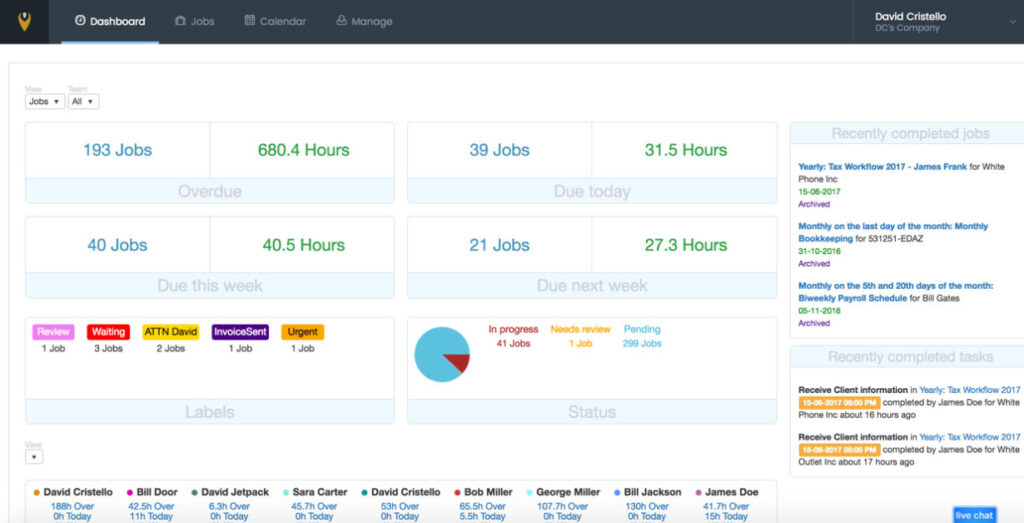
Store vital client information in one location, making it easy to access those details when needed. Enhance collaboration and communication among your in-house team and outside VAs by sharing documents and project assignments.
Jetpack Workflow helps everyone in your business focus on delivering high-quality service to your clients, even if they’re working remotely.
Say goodbye to missed deadlines and hello to greater efficiency! Visit the Jetpack Workflow website today to start your free 14-day trial and see the difference it can make in your accounting practice.





