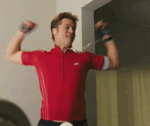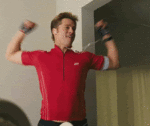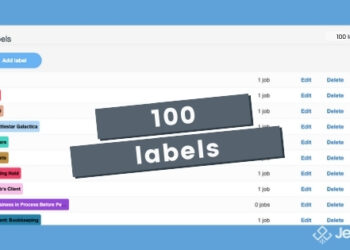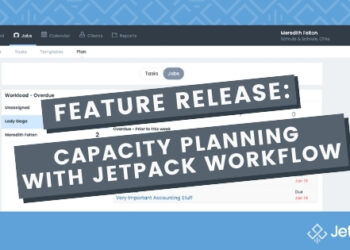Time-Saving Workflow Tools with Kellie Parks

Welcome back to Growing Your Firm. Today’s guest is Kellie Parks. You might be familiar with her from her posts at The Workflow WateringHole, a gathering place for people to share workflow improvement tips. She is also the cloud accounting specialist, business consultant, and bookkeeper at Calm Waters Cloud Accounting, as well as a member of the Intuit international writers network.
Kellie is also known for her broad range of knowledge about different workflow tools. At the beginning of the podcast, you can hear a list of the major ones, too many to list here! Our discussion this week centers on how to avoid overthinking your workflow.
When faced with so many tools and options, how do you start building that perfect workflow for your business without getting analysis paralysis? Kellie shares some great tips. Take a listen or read the summary below.
In this episode of the Growing Your Firm Podcast, David Cristello and Kellie Parks discuss:
- Why overthinking won’t get you anywhere, and why building workflows is simpler than you think.
- The power of schedulers and templates
- Why starting with the end in mind is important
- Good reasons to ask for a second or third monitor from your boss
- All about The Workflow WateringHole
Additional Links:
- Kellie’s Site
- Transcriptions
- Easy Video Recording and others in the podcast
- Kellie’s workflow tip sharing group
How To Stop Overthinking Workflow
The accounting space is flooded with tools. This is a great thing, but it’s also a point of paralysis. Firm owners can see how they’re useful but they don’t know how to put together a workflow that best serves their needs and keeps them ahead of the competition. They feel overwhelmed.
The tripping point is when you think of workflow as something you have to do all day long every day. If you try to do it that way, you’ll end up frozen. So here’s how I keep that from happening.
Building Checklists
What is a workflow, really? At its most basic level, it’s a checklist of things to do to fulfill a task. We all have those stuffed into our heads but perhaps we’ve never formalized them. A workflow is like a formalized checklist of all that stuff so you can take it out of your brain. It lets you focus on the task without focusing on the process. Plus, it helps you share your processes with other people in the firm to find the best way that works for your whole team.
It doesn’t even have to be long at first. A three-item checklist for a single task can be the start. That’s really all it is. It doesn’t even have to be a formal thing that you do all at once. Some people love to carve out a couple of hours at the end of the week and bang out checklists. Personally, I do not work that way. I like to build my things on the fly.
I’ll keep an Excel or Word document open and jot down what I’m doing as I’m doing it, or even an app like Jetpack.
So, let’s say you’re doing bookkeeping. What’s the first thing you do? What’s the second? What’s the third? Maybe your steps are gather data, reconcile bank accounts, then send the report. This may sound grossly simplified, but I’ve found that you’ll quickly start adding to it and refining the process.
Of course, if you’re the owner you don’t have to do it all yourself. You can ask the people in the trenches to write out their processes and pull out the best practices. But even busy owners can carve 10 minutes out of the day to just jot down one small part of their process. Maybe the thing they’re struggling the most with. Get the big win.
At first, it may feel like you’re slowing your process down by jotting down everything. But once you have your workflow in place, that little bit of lost time will be more than made up for by greater efficiency.
Templating
Do you find yourself rewriting the same type of email over and over again, or does your team? That’s another place where you can start building a workflow. Get the emails that you send regularly into a single document and figure out a template.
Templating your emails is simple because you’re writing them already. If you can make them consistent, or better have a tool that lets you plop a template into your email program, you can save a massive amount of time. The amount of time I see wasted rewriting the same email over and over again drives me crazy. Once you have consistent emails, you can stop overthinking how you’re going to write that email and focus on more important things. Writing a good templated email takes all of two minutes. Start now.
Using A Scheduler
Using a scheduling tool was game-changing for me. I was afraid to use it with my bookkeeping clients at first. I’ve had those clients for a decade and I thought they’d feel insulted that they’d have to schedule work with me rather than reach out to me directly. I was so wrong. They loved not having to play email tag with me to get their things done. They can still call me if they’re struggling with something and if I can I’ll pick up the phone.
Schedulers also get more power when they’re combined with your templated emails. Instead of asking the recipient for a response on when to meet, send them a link to your scheduler portal instead. They’ll be able to see your availability and get in without conflicting with everything else that you have on your docket.
And if you’re worried that your clients will get too confused by that, you can embed a video into the email to show them exactly how to do it. Video is also an awesome tool for recording your workflows and best practices. Make the video once and you can use it a ton of times so you don’t have to explain the same process over and over again.
For internal workflows, I still like to have a checklist for my teams to follow for accountability but to help people get over the curve of learning a new procedure video is amazing.
Getting The Outcome You Want
Every tweak you make to a workflow will change the end product. Things like schedulers and templates are easy low-hanging fruit that can improve any process. But once the basics are out of the way, or maybe you have these in place already, how do you further improve your workflow without driving yourself crazy?
The answer is to start with the outcome you want and work your way backward. The outcome can be concrete or abstract, but it has to be kept in mind. For instance, what if you want to get your bookkeeping done by a certain day in the month so you can enjoy some time off from that part of the business? What process would you have to follow to get there, and does your current process get you there? If not, what would need to change?
You don’t have to answer it all at once. Don’t get caught in overthinking! But this is the smart kind of thinking that moves you beyond documentation and speeding up your processes to achieving your real goals.
One final tip. I know I’m known for knowing all the different apps and tools out there for accounting, but one thing I always do is shut off notifications. Blocking your time religiously for focused work is an incredibly powerful hack, but it can’t be done if you’re getting pinged all the time!
RELATED ARTICLES: