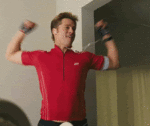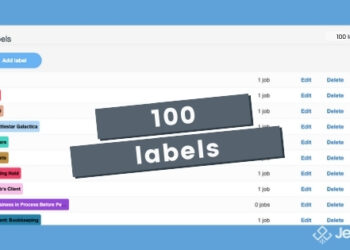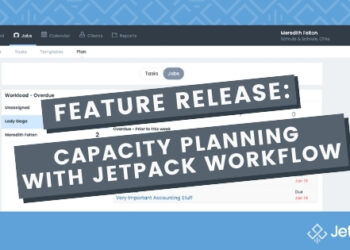New Feature: New And Updated Jobs Details Page
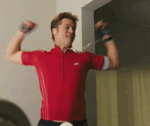
Knowledge Base article referenced in the video: Needs Review
Updated Features:
- New look and layout to the job details section that removed the last remnants of the old UI to match the newer design ethos. See below!
- Click-to-edit fields (drawing inspiration from click-to-edit tasks) that allow users to hover over and click different sections to edit.
- Only see fields in use to improve readability and reduce visual and system complexity
- Review process changes:
- Jobs marked “Reviewed” will be automatically archived, effectively removing the “Done” status. The “Done” status will remain in the system for 7 days after release day until jobs reviewed the old way get archived.
- Jobs marked “Rejected” will create a task for the job manager to see what is wrong and then put the Job back to “Pending”. It’s important to note that tasks created this way will not carry over into the job reoccurrence.
- Improved new client creation flow directly from the job details page.
NEW Features (edited 4/29/2019)
- Distribute time – automatically distribute time evenly amongst tasks
- Over budget indicator – catch when a job is above budget
- Sort by last name – clients are now sorted by last name by default in the instance that no company name is available
- Added 4/29/2019 – Mass extending jobs – now you can extend the due date of multiple jobs at once
- Added 4/29/2019 – Client/Task name added to the timer on hover – if you hover over the timer, it will show job name, task name, client name, and description
Have fun getting into the updates, folks!
-
How we’re feeling about the release!
Like what you see and not on board yet? Get your free 14-Day Trial and join the 1,600+ firms already reaping the rewards!