How to Choose Between the 750 Accounting Applicants
If you’ve been dreaming of creating better workflow systems for your firm or improving the ones you already have in place, you may be looking into using Jetpack Workflow to accomplish that. But how do you get started with Jetpack? What if you don’t have a written system in place now? How do you make documents and training materials without sinking an exorbitant amount of time into it?
In this conversation between David and John Bowman, Jetpack Workflow’s Director of Customer Success, we get an inside look into how Jetpack can be quickly and easily used to create or improve the workflow systems of any firm, large or small.
In today’s show, we talk about:
- How to get started with Jetpack
- Editing a Template
- The difference between tasks and subtasks
- The importance of having written systems in place in order to scale
- The danger of starting tasks without having everything you need
- How to easily create training materials
Additional Links:
- John’s Email: john@jetpackworkflow.com
- David’s Email: david@jetpackworkflow.com
How to Get Started with Jetpack Workflow
Whether you’re just getting started with a new firm or you’re hoping to make your company’s systems more efficient, Jetpack can help you get there. But how can you create workflow systems for your firm? What if you don’t have anything written down and you’re starting from scratch?
Start with a Checklist
Perfecting a workflow system only works if you have something to start with that you can improve over time. You’ll need a simple checklist of tasks you manage on a daily, weekly, or monthly basis. But how do you get that checklist to start with?
You could simply create that first checklist as you complete tasks. As you go through your day, jot down every step you take to do something. During this stage, think of yourself as an observer. Don’t judge the steps you record, just get them on paper. Later they can be edited and maximized for efficiency.
Another way you can get a starting workflow is to use a template from Jetpack’s template library. The templates there are real workflow systems from actual firms. It’s possible that a checklist you find there fits your firm’s need exactly. If that isn’t the case, however, the next step will help you get your workflow ironed out and more productive.
Edit that List to Refine Workflow
Whether you recorded a list from your actual daily tasks or you selected a template from the library, it’s now time to edit that workflow to better fit your needs.
You may want to include other members of your team in this discussion. Simply gather them together in one room and review the list of tasks you have set out. This is the perfect time to ask some hard-but-important questions. Is this workflow efficient? Can it be improved?
If you haven’t had a recorded workflow system in your firm yet, you may be surprised to discover that each team member has been doing things in a slightly different way.
Of course, people think and work differently, and a certain amount of variance shouldn’t be a problem, but too much inconsistency brings chaos into a team, meaning things will take much longer than they should. On top of that, papers can get lost, communication can break down, and team members won’t have the ability to help each other as well as they should.
So take the time to edit a template to fit your firm’s style and needs. Add tasks as needed. Take others out. Combine tasks or separate them into smaller subtasks.
Within Jetpack, it’s good to keep in mind that there is a difference between a “job,” a “task,” and a “subtask.”
A job is like a large task. Within each job, there can be one or more tasks. Each task can be assigned to a different team member if needed. Subtasks create a checklist for completing a single task. Subtasks cannot be individually assigned to different team members. Whoever is in charge of a task is responsible for all the subtasks under it. You could use subtasks as a list of reminders related to the task.
Create Workflow Documents the Easy Way
Once you have a starting workflow system, you may see the need to create documentation related to your workflow. These may include training documents to help new employees quickly integrate into the processes within your company. So how can you best create these training documents?
This task is often neglected. You may put off making training materials because you don’t want to sink hours into a simple task. Something that may take you half an hour normally could take two or three hours if you have to constantly stop and write notes for the training, right? Well, there are easier ways to create the training materials you need.
You can use screen recording software, for example. Simply record yourself doing a task, stopping to explain from time to time. This is much quicker than writing everything down because people can see what you’re talking about.
Then, if you need the materials to be in written form, you can have a virtual assistant or intern transform that recorded video into a written document with screenshots as pictures. At that point, you’d have training material in both video and written form, giving new employees an abundance of support.
Troubleshoot Problems in Workflow
Once you’ve gotten started using Jetpack Workflow and have some written systems in place, that’s just the start. It’s good to go over ways to improve the workflow over time.
For example, did a certain job take longer than it should have? Or was something completed below the quality standard you want for your firm? It would be helpful to perform a “retro” or “postmortem” to diagnose what went well and what went wrong in that job.
Was there a communication breakdown at some point? Did someone not have the materials they needed, having to hunt certain papers down midway through a task? Did the client come in with last-minute changes that made team members have to redo work?
Once you’ve diagnosed the problem, you’ll be able to add or take away tasks within your workflow to help future jobs go much more smoothly.
Be Prepared for Growth
If you plan to grow your company and expand your client list, you will probably have to look into expanding your team, as well. In such a case, having a workflow system ironed out will be invaluable. This is for two reasons.
First, that workflow will help you get new employees up to speed much more quickly. This is especially true if you’ve also spent time making training materials in either video or written form (or both).
Second, improving your workflow can help your efficiency, so much so that you may not need to make new hires as quickly as you’d thought. A small but efficient team can get more work done than many believe, making the firm leaner and more profitable.
All in all, Jetpack Workflow is here to help you get up and running with an efficient system. Our templates and various other tools have been designed to get your system in place as quickly as possible.
If you have questions about Jetpack, setting up an accounting firm, or workflow in general, you can email either John or David at the emails given in this episode.
RELATED ARTICLES:









