Should Accounting Firms Use Basecamp for Project Management?
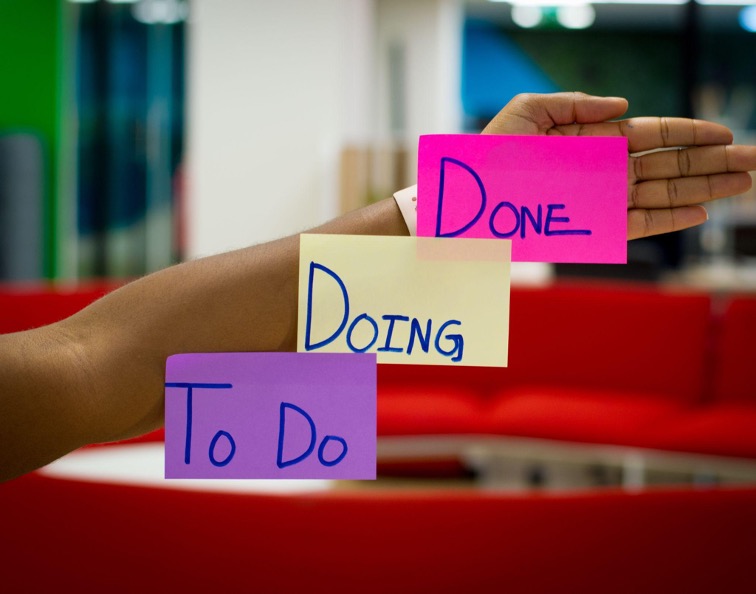
Basecamp says it’s “the easiest place for everyone in every role,” which is another way of saying they’re trying to meet everyone’s needs.
However, the thing about trying to please everyone is that you aren’t always the ideal solution for each person. Basecamp has more than 20 years of experience developing project management software, but are they the best solution for accounting firms?
Each year more accounting tasks become paperless, and results are communicated via electronic methods. Technology is taking over many aspects of accounting. The to-do list should be next.
While juggling multiple clients can be a headache, it doesn’t have to be. Is Basecamp an ideal solution for accounting firms? This article will explore that question and look at some alternative solutions.
Finding the right project management software is key to managing remote teams, serving your clients, and staying organized.
Basecamp is a good option, but the software’s benefits and drawbacks for accounting firms are outlined below.
Options for Project Management for Accounting Firms
As your business grows, you (and your growing team) will be faced with juggling demands from multiple clients, and you’ll want each of your clients to believe they’re your highest priority. You need to track all your projects and due dates to accomplish this.
You can track your to-do list on paper or using a spreadsheet when you’re a small company. However, as your business grows, you’ll need to consider implementing tools that can be used by multiple team members and will allow you to see what your team is up to at any time.
Let’s look at how different systems work.
To-Do Lists and Shared Spreadsheets
A paper to-do list is a simple and straightforward method for keeping track of your tasks. It’s efficient and effective (if you’re the only one using it). A shared spreadsheet can make the lists accessible to multiple people, but it has many of the same limitations as a paper list.
The benefit of these systems is that they’re easy to set up and use. There’s no need to train your staff or learn a new program but the simplicity is offset by the lack of features.
As your business grows, you’ll find that the spreadsheets and to-do lists aren’t meeting your tracking and reporting needs. When you hit that threshold, it’s time to look at automating your tracking system. Small businesses have found automation can save them time and money.
Workflow Software for Accounting Firms
Picking the right notebook or spreadsheet is a pretty low-stakes endeavor. However, when you’re adopting a new workflow automation program, the stakes are higher. You don’t want to spend time learning and implementing software you will not use.
The purpose of automation is to increase your efficiency. You should look for a workflow system with pre-built workflows and checklists for accountants and bookkeepers. You shouldn’t be reinventing the wheel by starting from scratch. Your time is valuable.
There are several accounting firm workflow software options, including Jetpack Workflow, Aero Workflow, Canopy, and Karbon.
Though they all have pros and cons (users say Karbon and Canopy are complex while Aero’s UI is pretty outdated), Jetpack Workflow is a system designed from the bottom up with accountants and bookkeepers in mind. More than 6,000 accountants use the system to streamline their processes through Jetpack Workflow’s modern, web-based solution.
General Project Management Software
Basecamp is a general project management system. It’s known for its simplicity and ease of use but lacks many of the features demanded by project managers. The interface is straightforward, but you can’t create subtasks or track your time within the system.
Basecamp has very little accounting-specific functionality. You’ll have to build your own workflows and templates. Basecamp does not allow you to create subtasks which can be a big drawback for multi-step accounting projects.

How Basecamp Works
To sign up for Basecamp, you can visit their site and create an account. You’ll be able to get started right away. If you prefer to work on a desktop app, you’ll be able to download the app as soon as you set up your account. The monthly fee is $11 per user, and they do not offer any discounts for annual payments.
Next, you’re going to:
- Create a project. Each project is a separate set of to-do lists, a message board, files, and task lists. While this keeps everything in one place, sharing information that spans multiple projects is difficult.
- You’ll add team members to each project and start populating the various modules.
- There are limited options to adjust permissions. All team members will have access to all the project information.
- Basecamp will send regular email updates for each project.
For customer support, you can contact them through a web form, and they promise a response within an hour.
Best Basecamp Alternatives for Accounting Firms
Basecamp may work for some teams, but it’s probably not the ideal solution for an accounting firm. It’s not tailored to the work done by accountants, and it doesn’t allow you to accomplish all your project management tasks in one place (like time tracking).
Below are a few alternatives that are a better fit for accounting and bookkeeping firms.
Best Overall Accounting Workflow Tool
Jetpack Workflow is designed to streamline accounting project management. You can track your time, team, and to-do lists all in one place. +
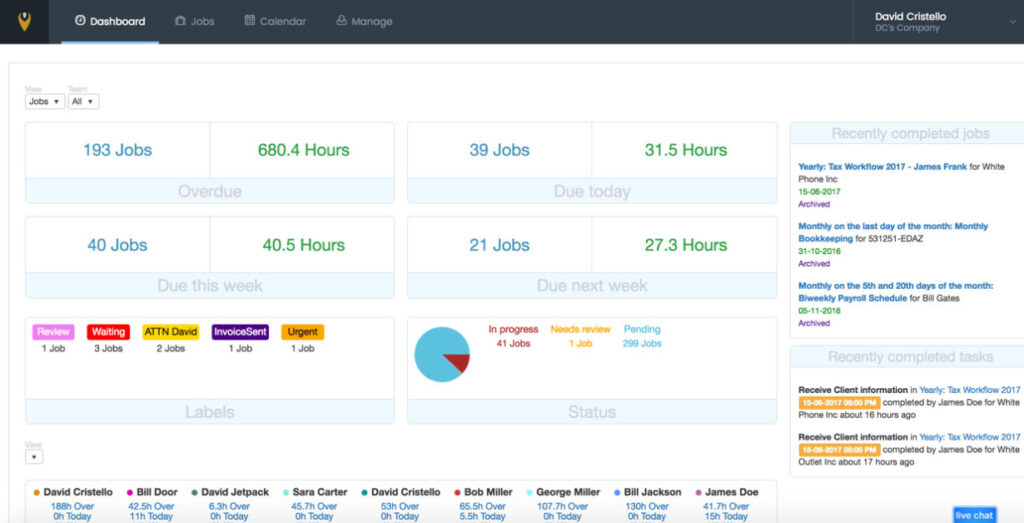
With more than 70 predefined templates spanning everything from accounting write-ups to tax returns to audits, you will never have to design your workflow from scratch. And the templates are easily modified to match your team’s processes.
Jetpack Workflow offers a free trial for 14 days, allowing you to see how easily it integrates into your day-to-day activities. Their flexible pricing options start at $36 per user per month. You’ll be able to send invoices directly through Jetpack Workflow, monitor your team, and ensure you’re not missing any critical client deadlines.
Best Enterprise Audit and Tax Solution
Audit and tax work is heavily deadline driven and requires you to work closely with clients to meet impending deadlines. For firms that work in these realms, their workflow management systems need to be calendar based to ensure no deadlines are missed.
Karbon might work well for some accounting firms. It’s built for large teams. However, because it’s enterprise software, it comes with enterprise pricing. Additionally, the interface is not intuitive, and the learning curve is steep. It’s more appropriate for accounting teams that work within larger organizations and need software that is not accounting-specific.
Best Accounting Client CRM Platform
Some accounting firms work with several smaller clients and need to spend time monitoring client outreach. In this case, a project management software needs to have a solid CRM to track all the client interactions. A CRM can prevent you from creating e-mail and information silos as clients reach out to various team members with their information.
If this is the case for your team, Canopy could be a solution. Canopy attempts to do everything, including messaging, budgeting, and productivity management. With the software trying to do it all, it seems the focus is not on the project management aspect of the software. If you’re looking to get your workflows under control, Canopy may not be the best option for your firm.





