A Clean and Simple Bookkeeping Client Folder Template
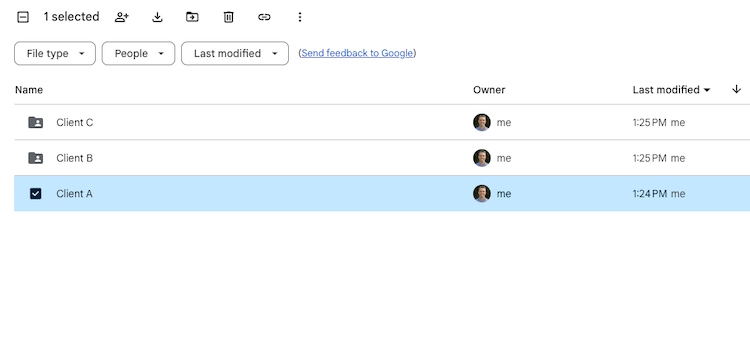
Developing bad habits is easy to do in the early days of running your accounting firm. It’s also understandable. Who has time to keep everything in order when your focus is on growing your firm?
One of the more common “bad habits” is unorganized and incomplete client folders, which vary from one client to the next.
As your firm grows, this will likely cause several issues, including:
- Endless back-and-forths with clients
- Missed deadlines
- Erroneous mistakes on crucial documents
- Undue frustration for your employees
Instead, having comprehensive and well-organized client folders means knowing exactly where to find important information for any given task. It makes your work as a bookkeeper easier, more accurate, and more efficient, leading to greater satisfaction for you and your clients.
This guide provides you with a straightforward client folder template that many bookkeepers use to operate more accurately and efficiently.
Key Components of a Comprehensive Bookkeeping Client Folder Template
Keeping your bookkeeping clients’ folders organized means having all the information on hand to do a quality job, staying on track with deadlines, and keeping your work free from errors. Below is the folder structure you can utilize, featuring all the components necessary to offer the best possible service to your clients.
Client Information
The first thing to include in each client folder is basic facts like their contact information and business details. You’ll likely collect this information during your new client onboarding process, but be sure to keep track of these particulars throughout your client engagement.
These details make it easier to get in touch with clients when you need additional documents or relevant information, request e-signatures, or ask follow-up questions so you can complete your work. Having their business elements noted will help you keep a consistent paper trail and properly file any required documents on their behalf.
Make sure you have the following information on hand in each client folder, in addition to other important documents like your engagement letter or signed contract:
Contact Details
- Name
- Address
- Phone number
Business Information
- Business name
- Tax ID or EIN
- Business structure
Financial Statements
You also need your clients’ most recent financial statements in their folders. This financial data allows you to quickly refer back to the previous years’ performance should your client request to see it.
Here are the three principal financial statements you should keep track of for each bookkeeping client and the individual items that make up each statement:
Balance Sheet
- Assets
- Liabilities
- Equity
Income Statement
- Revenues
- Expenses
- Net income
Cash Flow Statement
- Operating activities
- Investing activities
- Financing activities
General Ledger
As you know, managing a client’s general ledger is one of the most critical tasks of bookkeeping services. However, this task requires you to maintain organized and detailed information on the client’s debits, credits, and balances of various accounts.
In your client folders, make sure you have dedicated sub-folders where you track the following items so you can easily update the general ledger as you go:
- Chart of accounts
- Journal entries
- Trial balance
Bank Statements and Reconciliations
Each client folder should also have a dedicated section for bank statements. Having this data handy allows you to more easily complete reconciliations each period and check the accuracy of your work.
This sub-folder is pretty straightforward and should include documents like the following:
- Monthly bank statements
- Bank reconciliation reports
Payroll
To complete payroll accurately and efficiently for your bookkeeping clients, you should have their employee information organized and readily available for each pay period.
These payroll details also include the necessary information and documents for tax purposes so the client’s business can stay compliant and on top of their payroll tax obligations.
Here’s what you should keep in each payroll sub-folder for your clients:
- Employee information
- Personal details
- Tax forms
- Pay rates
- Payroll registers
- Payroll tax filings and payments
Accounts Receivable
Accurately managing your clients’ accounts receivable ensures they get the cash they’re entitled to in a timely manner.
This process isn’t always routine and can depend on the nature of a client’s business and the products or services they sell. You need to maintain detailed records of their invoices, the credit terms they offer customers, payment due dates, and more, including:
- Customer invoices
- Aging reports
- Collections and payment records
Accounts Payable
Staying on top of your clients’ accounts payable helps them make on-time payments and avoid any late penalties or dings to their credit score.
To ensure they’re paying their suppliers on a timely basis, you should keep track of the following items in a sub-folder for each client:
- Vendor bills
- Purchase orders
- Payment records
Tax Documents
Keeping your clients’ previous tax documents well organized means you can easily access them for transparency and audit purposes. These are some of the documents you should include in each client folder:
- Income tax returns
- Sales tax returns
- Tax payment records
Expense Receipts
Each client folder should have a dedicated section where you can track all the transactions clients have made. You can keep more accurate track of expenses as you go rather than having to track down all receipts at the end of the period.
In this sub-folder, retain the original or scanned copies of all receipts, and categorize and sort them by type for the most efficiency.
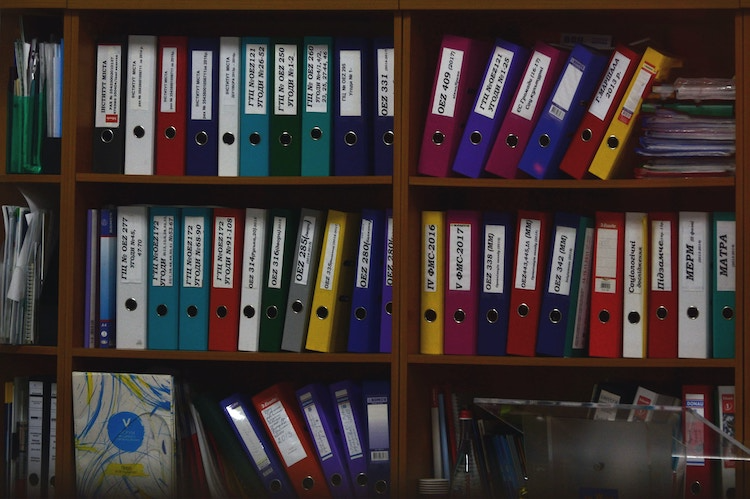
Digital vs. Physical Folder Organization
Depending on your existing tech stack and your personal filing preferences, you may organize client folders digitally, physically in your office, or use a hybrid of both.
Digital Folders
If you choose to create digital folders of the above information for your bookkeeping clients, there are several options you can choose from for reliable cloud-based storage solutions, like:
- Dropbox
- Google Drive
- OneDrive
Whichever program you choose, create a folder and file naming convention and stick to it so it’s consistent and easy to follow for all your clients. Use a uniform labeling pattern like the following examples:
Joe’s_Tire_Shop – Accounts Receivable
Hometown_Floral – Accounts Receivable
Roger’s_Bakery – Accounts Receivable
Avoid inconsistent labeling practices like these:
Joe’sTireShop_AR
Hometown_Floral – Accounts Receivable
RB – AR
To manage data privacy concerns of sensitive client information, set up the proper access controls and permissions in these storage programs. These measures help ensure that only the rightful parties can access and alter the client’s information.
Physical Folders
The more traditional method is to maintain physical records for your clients. To stay organized, create an individual binder for each client or dedicate a specific filing cabinet to larger clients. Then, use tab dividers and labels to separate the sub-folders and components we described above.
Be sure you know how long you legally need to hold on to client documents like payroll records and tax returns. If possible, store all documents in a safe and secure location that’s fire and waterproof, and lock up any filing cabinets so your clients’ sensitive information stays private.
BONUS: Simplify Your Accounting Workflows with This Free Resource
Creating custom workflows and templates manually for your accounting firm can be tiring and time-consuming. Instead, download this free and convenient collection of 32 customizable accounting workflow templates and checklists.
This resource contains numerous helpful templates popular among accounting firms, like common tax return forms, weekly accounting analysis, monthly bookkeeping, and more.






