9 Best Client Accounting Services Software for Modern Firms

When you’re already busy running a growing accounting firm, you probably don’t need another article covering the essential accounting tools every firm needs.
However, using client accounting services (CAS) software may be helpful as you scale your advisory business. CAS software includes tools for collecting recurring payments, providing your team with a modern sales experience, and staying organized with service fulfillment.
We spoke with several modern firm owners to learn about the most impactful tools helping them scale their CAS services. We’ll cover each software solution in more detail in this guide.
Here’s a quick summary of the tools we’ll be covering, and which software category they fall under…
- Best for sending proposals: Ignition, PandaDoc, Proposify
- Best for project management: Jetpack Workflow, Zapier
- Best CRMs: HubSpot, Pipedrive
- Best for collecting recurring payments: FreshBooks, QuickBooks Online
Best Tools for Sending Proposals
Ignition
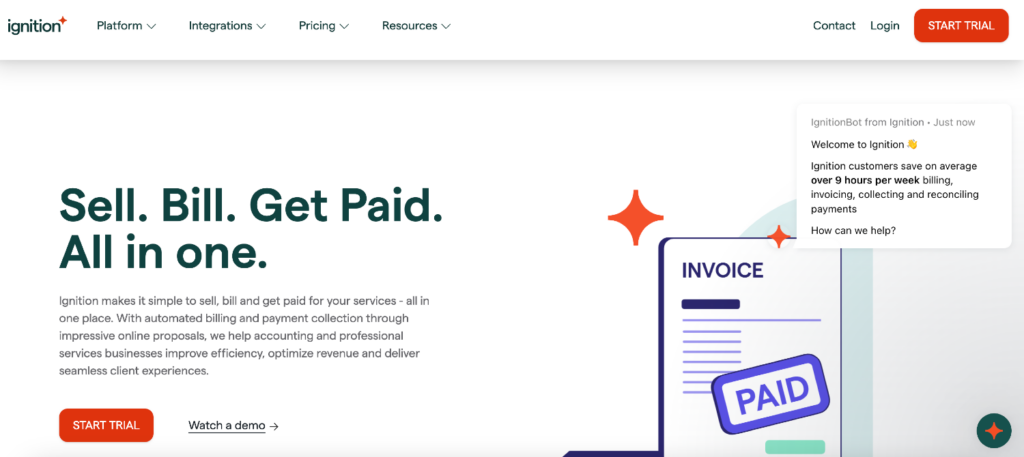
In addition to features like setting up recurring payments, you can use Ignition to send branded digital proposals to prospective clients. Prepare these proposals quickly and easily using a custom layout or their pre-built templates for accounting firms.
Other helpful features of the platform include sending multiple proposals side-by-side as packages. Creating tiered package options allows you to upsell your client accounting services more effectively.
Pros:
- Built for accountants and bookkeepers
- Intuitive and user-friendly interface
- Quickly send out professional-looking proposals
Cons:
- No multi-currency support
- Users may not appreciate paying for all the platform’s features if they only need it to send proposals.
Pricing: Plans start at $69/month, billed annually, for up to 25 active clients. To support additional clientele, accept more than one e-signature per proposal, and access other advanced features, choose a higher tier plan at $149/month or $369/month, also billed annually.
Each plan offers a 14-day free trial and monthly billing at a slightly higher price.
PandaDoc
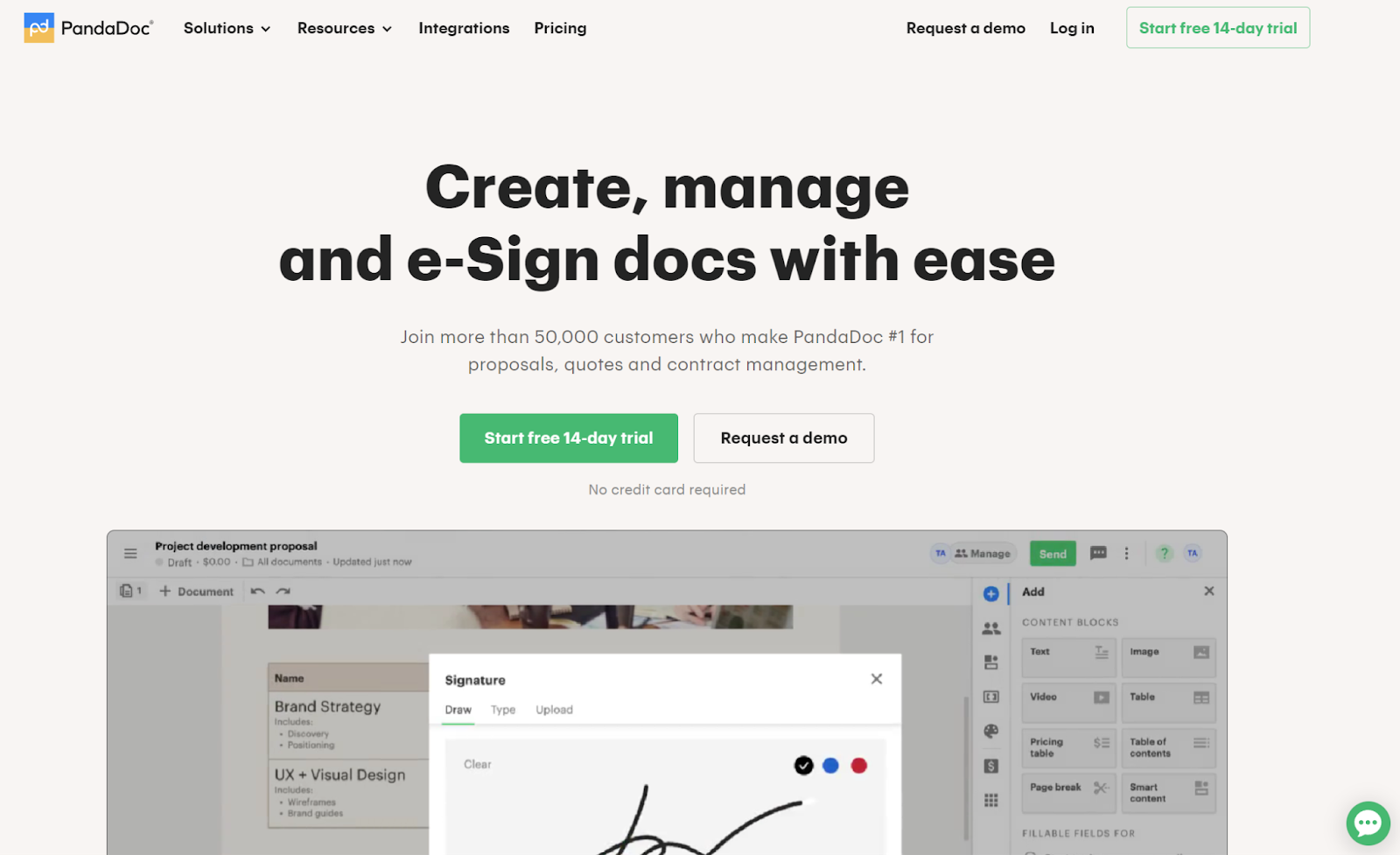
PandaDoc lets you design, send, and receive e-signatures on client proposals. You can use your firm’s branding to personalize these proposals and choose from custom layouts or thousands of pre-built templates to create them.
The platform provides real-time notifications when a client opens, views, comments on, and completes the proposal. This way, you can begin work as soon as possible.
Pros:
- Easy to use for firms and prospective clients
- Send follow-ups to prospects who have yet to sign
- Create a library of branded assets for future use
Cons:
- Custom branding not supported by the starter plan
- Ability to amend documents after being sent could use improvement
Pricing: When paid annually, plans start at $19/user per month with a 14-day free trial (monthly billing is also available). The Essentials plan includes unlimited document uploads and e-signatures, access to templates, and real-time notifications.
Higher-priced plans offer CRM and Zapier integrations, custom branding, advanced quotes, and more. Contact sales for Enterprise pricing.
Proposify
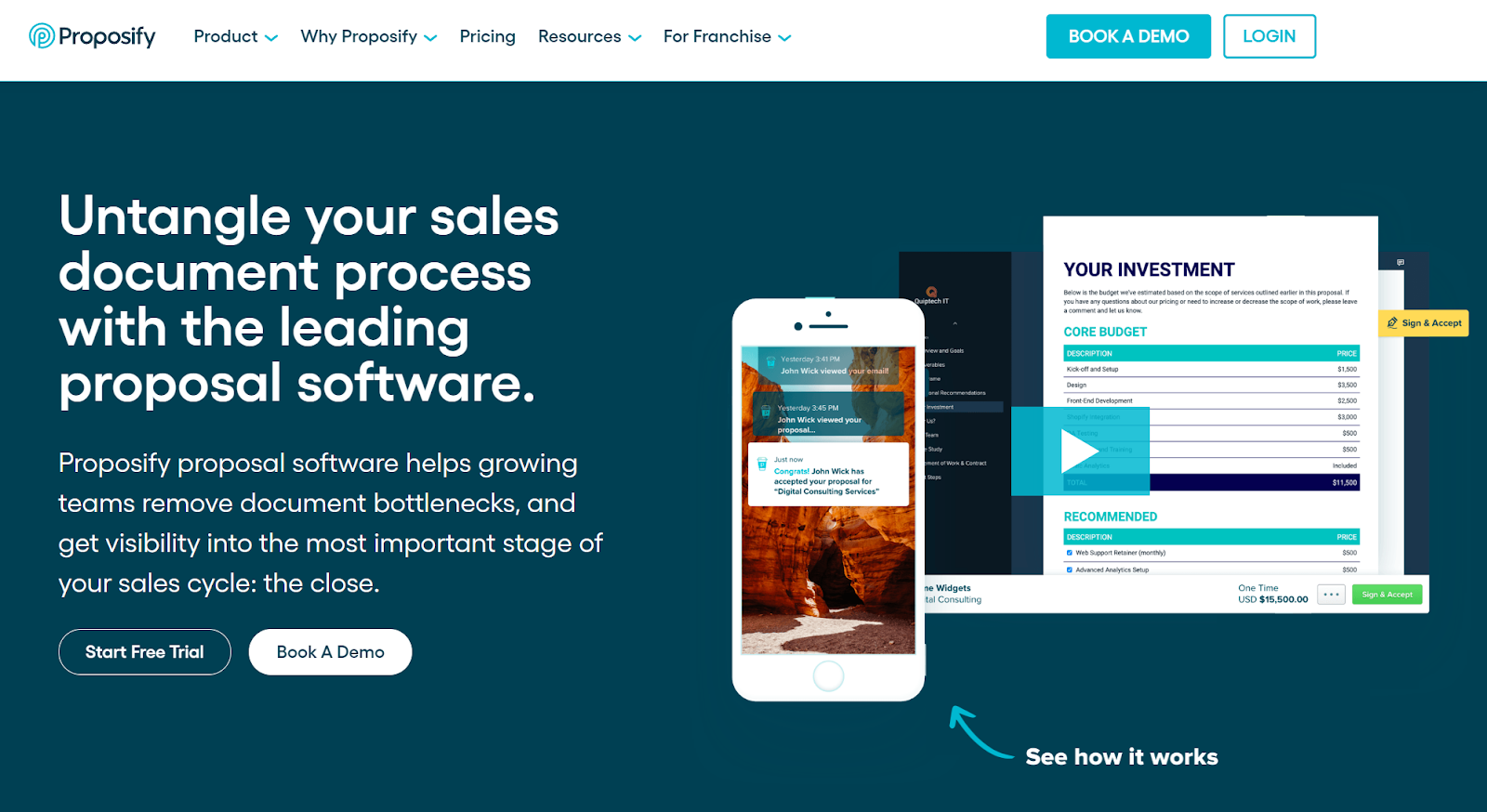
Proposify is proposal-generating software for sending error-free digital proposals to prospective clients. You can create custom templates and designs to maintain cohesive branding with all your proposals.
The platform also provides detailed reporting, showing how often the proposal gets viewed and which page the prospect looked at the longest.
Pros:
- Real-time insights show how prospects interact with the proposal
- Supports many third-party integrations
- Accounting-specific proposal templates
Cons:
- Customization options could be easier
- Users report the platform can be glitchy.
Pricing: The Team plan is $49/user per month, billed quarterly or annually. This plan supports unlimited documents and custom fields and has a 14-day free trial.
For additional permissions, integrations, and advanced features, contact sales for customized Business plan pricing.
Best Tools for CAS Project Management
Jetpack Workflow
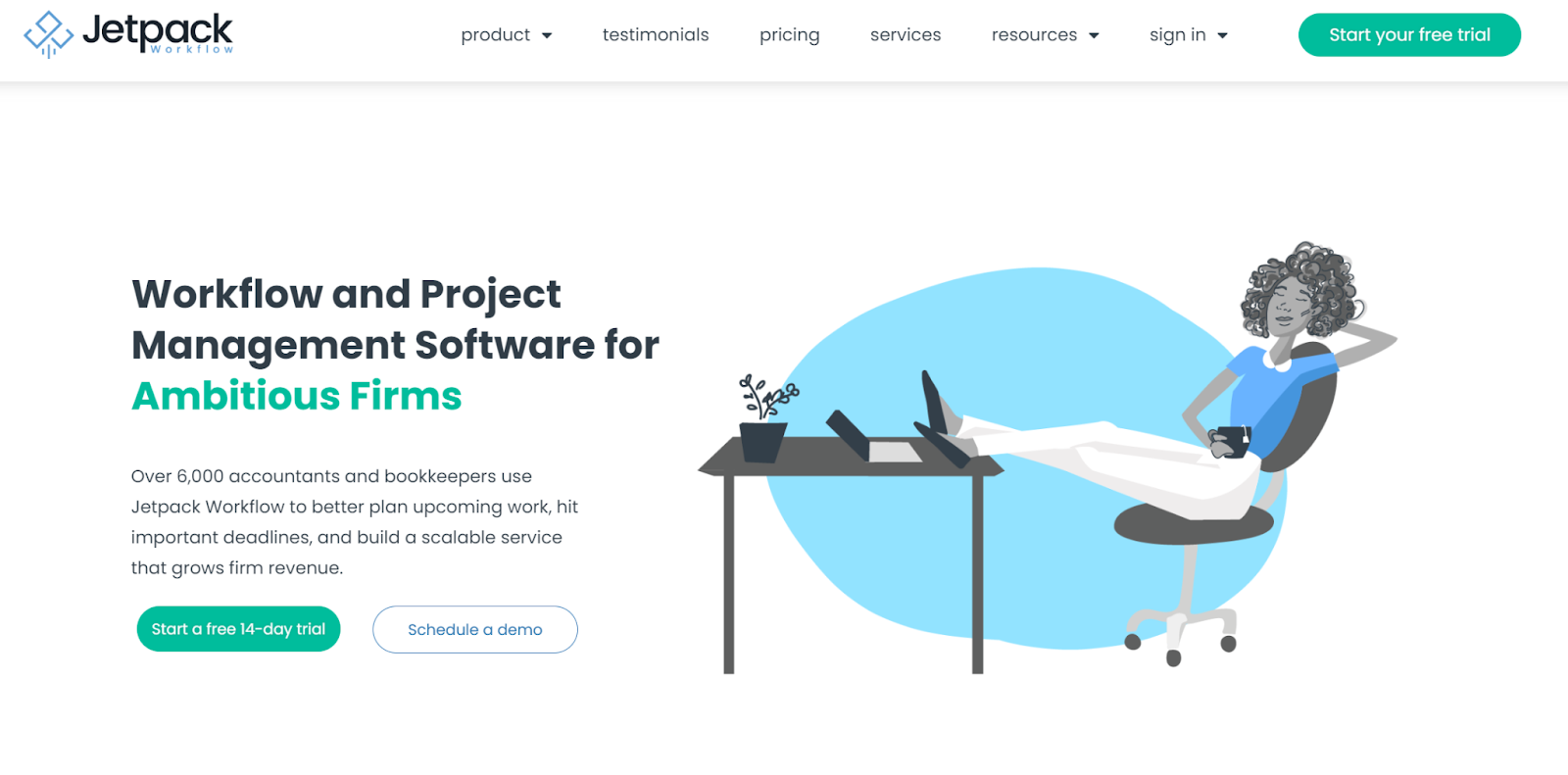
Jetpack Workflow is accounting workflow management software that helps your firm stay organized and scale up your client accounting services. It’s the top choice for keeping your internal team on track with critical deadlines so nothing slips through the cracks.
Many client accounting service departments are stuck with clunky legacy systems or trying to use tools other departments are using. That’s where workflow software comes in.
You can use Jetpack Workflow to automate deadlines for repetitive tasks and standardize client work. Plus, you can quickly see what each team member is currently working on and monitor which tasks still need to be completed.
Pros:
- Workflow management tool built specifically for accounting firms
- Utilized for tasks and projects for CAS, tax prep, payroll, and more
- Pre-built templates and checklists for tracking progress on client work
- Easy integration with other applications
- Helpful training and guides
Cons:
- No free version is available, though plan pricing is reasonable and comes with a 14-day free trial.
Pricing: There are two plan options. When billed annually, the Organize plan is $45/user per month, and the Scale plan is $49/user per month. The Scale plan includes additional features for team scheduling and capacity management.
Zapier
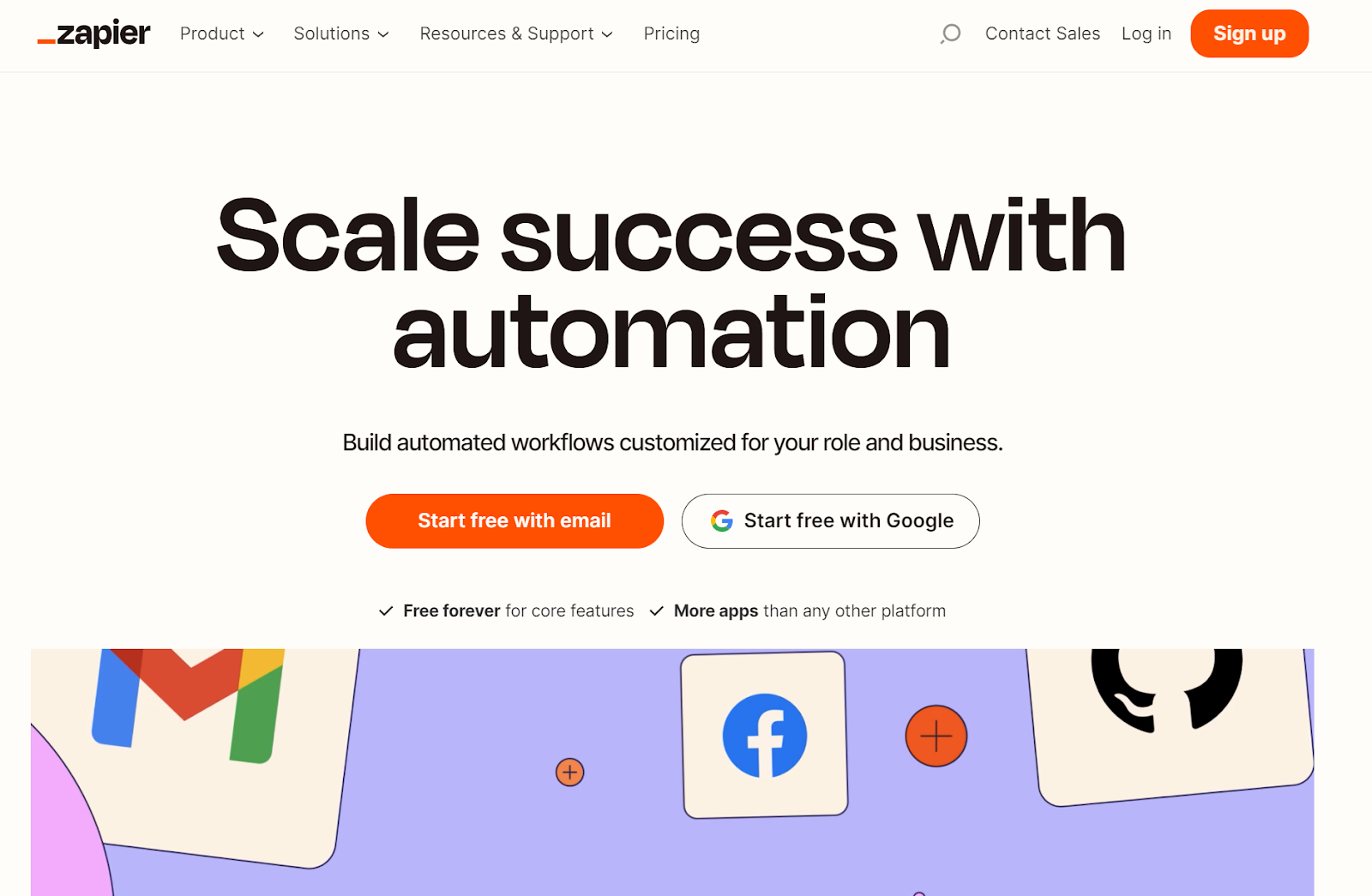
Zapier is an automation tool for building integrations between nearly any application without any coding knowledge required.
Setting up “zaps” creates seamless connections between the various platforms you use for CAS. This feature lets you onboard new CAS clients more quickly, assign and delegate tasks automatically, send messages when specific actions are triggered, and more.
Jetpack Workflow also integrates with Zapier to help you automate your workflow even further.
Pros:
- Integrations with almost any online application
- No coding knowledge needed to set up automation features
- Improves efficiency, with less time spent on administrative tasks
Cons:
- There is a learning curve to get started.
- Lower-tier plans only support a limited number of tasks.
Pricing: Zapier’s core features are free. Select one of the paid plans to access advanced tools and support more tasks, users, and app integrations. Pricing starts at $19.99/month, billed annually, and comes with a 14-day free trial.
Best CRM to Manage CAS Clients
HubSpot
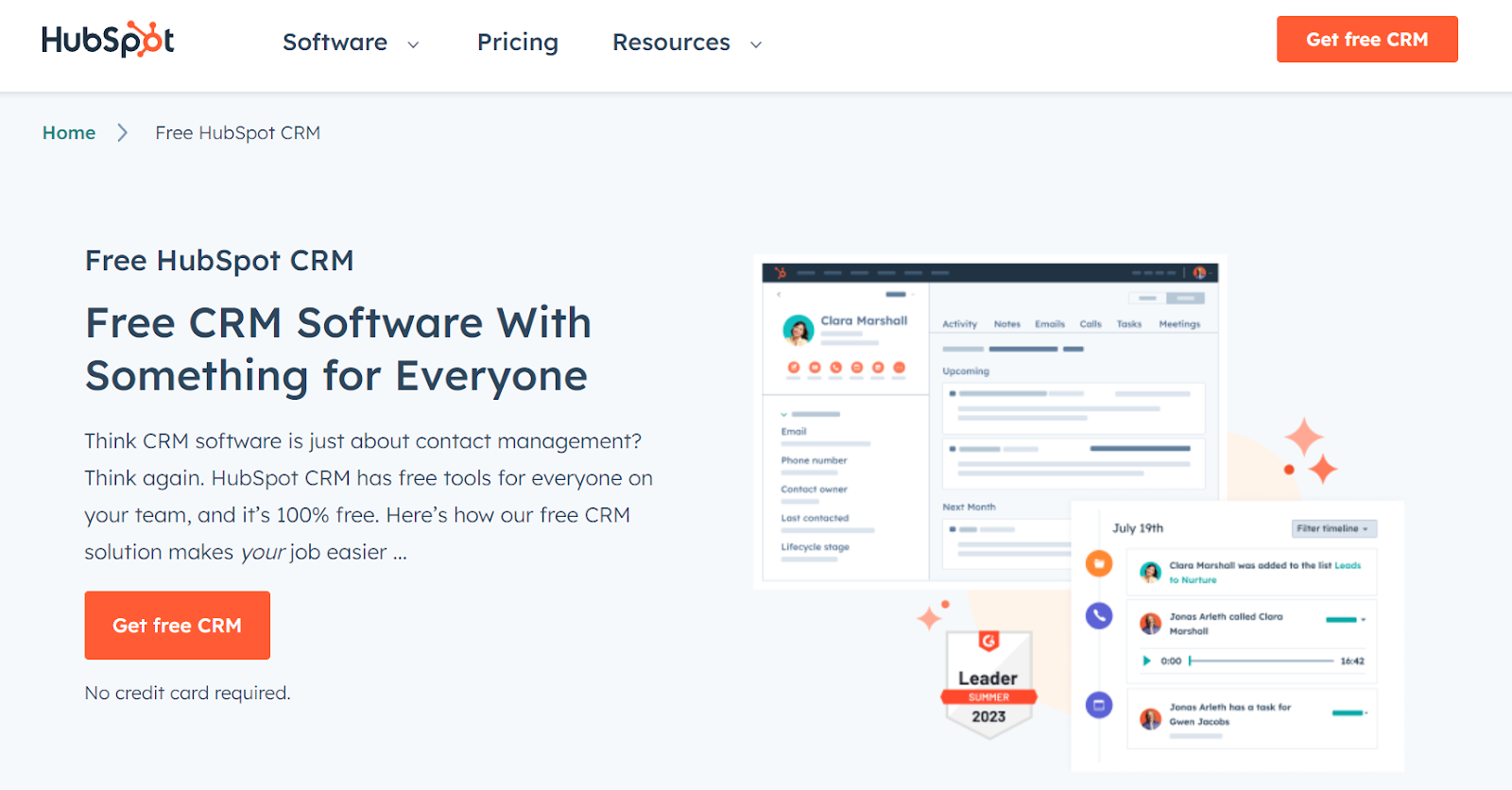
Use HubSpot’s CRM tool to gain visibility into and manage your firm’s sales pipeline, track and document all client interactions, store client information, and more. Teams of all sizes enjoy features like a meeting scheduler, email template builder, and reporting dashboard.
HubSpot also helps you keep tabs on the many details of client management while organizing and simplifying some of your firm’s administrative tasks.
Pros:
- Comprehensive tool with a wide range of capabilities
- Great email tracking features
- Simple user interface
Cons:
- Free plan only supports one user
- The platform’s many features can be overwhelming for new firms.
Pricing: HubSpot has a free CRM software plan for solo or small team businesses that includes limited email marketing features, contact management, meeting scheduling, and deal pipeline management, among other free capabilities.
The CRM Suite Starter plan is $20/month when billed annually. This plan supports more contacts, plan users, deal pipelines, and more. More comprehensive plans for larger businesses begin at $800/month.
Pipedrive
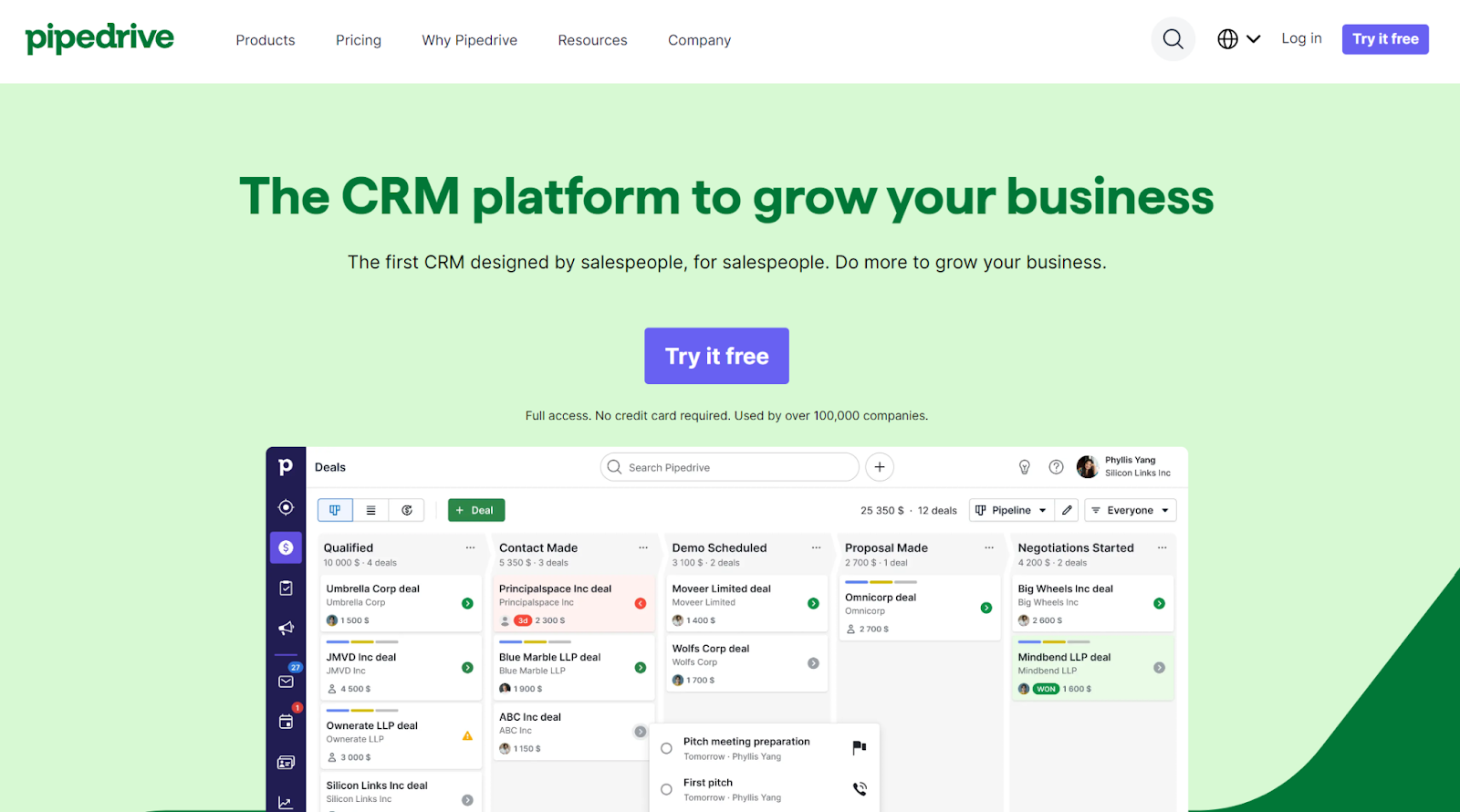
Pipedrive is cloud-based software that helps you easily visualize your sales pipeline with a simple drag-and-drop interface you can customize to your firm.
It monitors performance and provides beneficial metrics, like an average conversion rate, so you can optimize your workflow to grow your firm’s client base.
Pros:
- Offers unlimited, customizable pipelines
- Automatically tracks all calls and emails with contacts
- Schedules follow-up reminders
Cons:
- There could be more integrations with other applications.
- Some users report difficulty contacting customer support.
Pricing: Pipedrive’s 5 paid plans range from $14.90–$99/user per month when billed annually. Each plan comes with a 14-day free trial.
Best Tools for Collecting Recurring Payments
FreshBooks
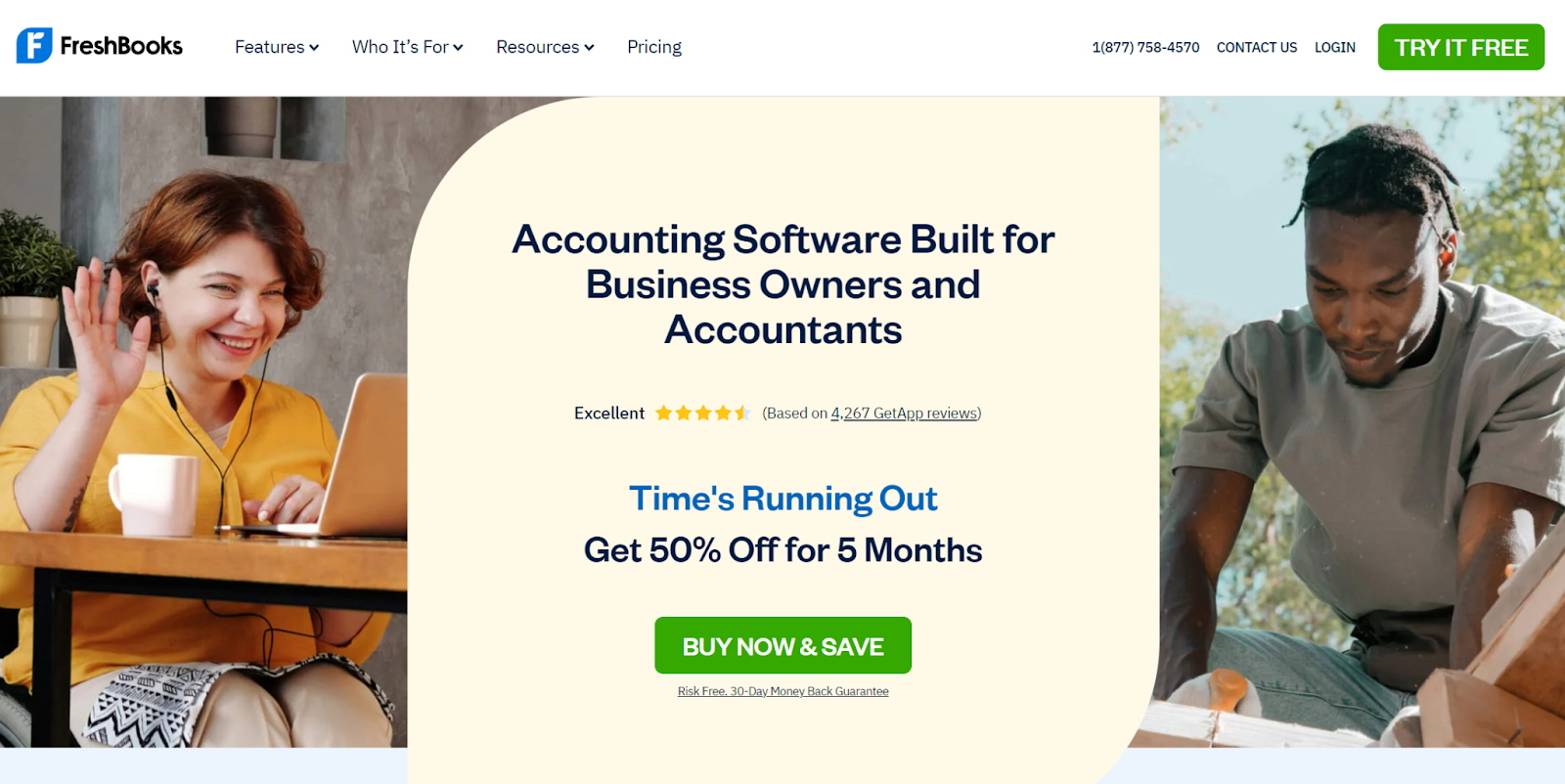
FreshBooks makes automatic payments from clients easy for recurring services like CAS. Users can set up regular recurring payments for clients. Supported payment methods through FreshBooks include ACH, credit card, direct debit mandate, and PayPal.
Pros:
- Clients receive a payment notification for all recurring payments made
- Email reminders sent to clients for failed payments
- Wide range of supported payment methods
Cons:
- Requires a plan upgrade to invoice more clients
Pricing: Plans start at $8.50/month with a 30-day free trial. For invoice automation, choose the Plus plan for $15/month and $11/user per month for each additional team member. The Premium plan at $27.50/month includes added capabilities like advanced support and unlimited invoices.
QuickBooks Online
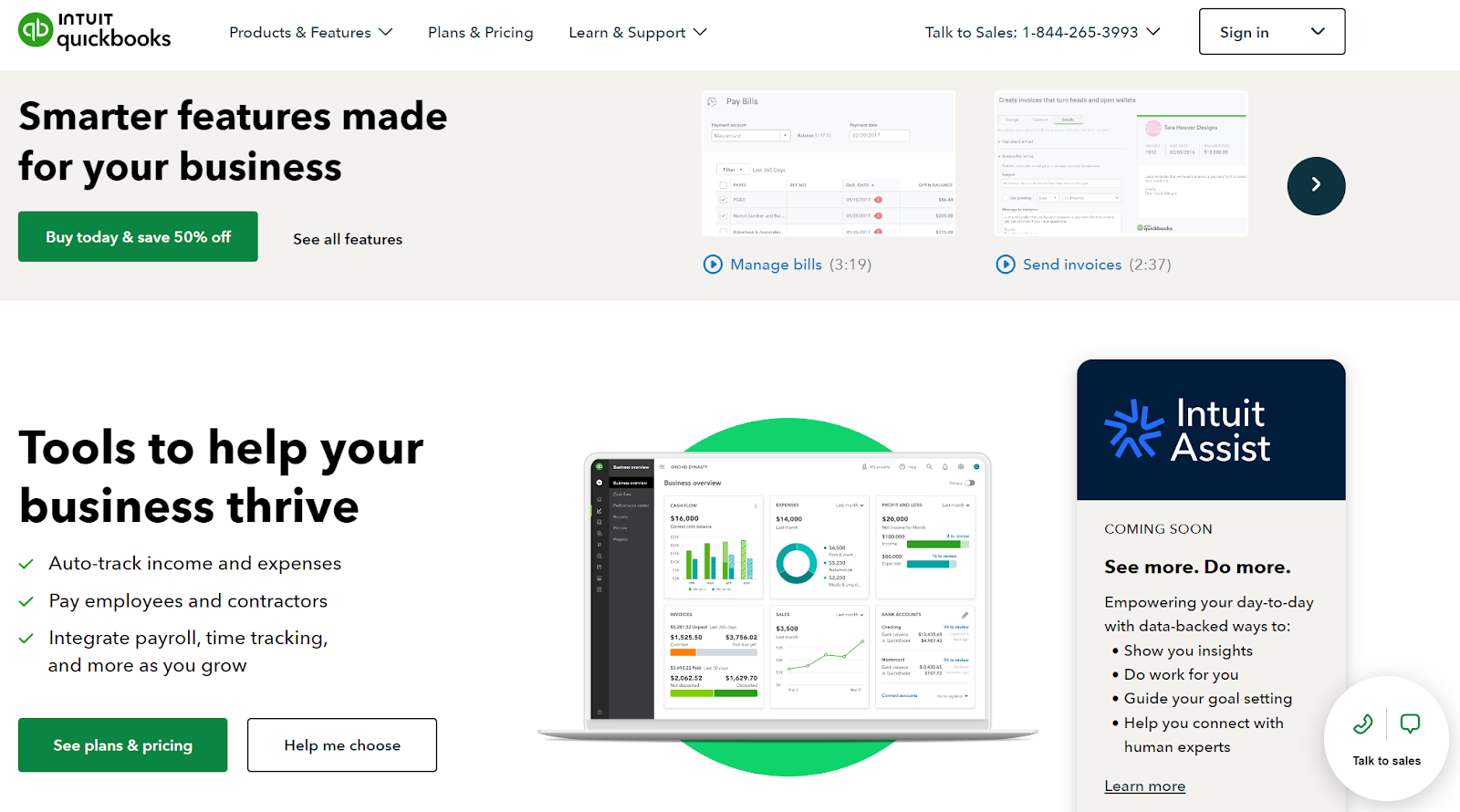
Easily set up recurring client payments through the QuickBooks Online Autopay feature. This way, you can schedule regular invoices for your client accounting services, automating and simplifying the payment process.
Also, you can customize payments by changing the frequency interval, start date, and end date to fit your needs.
Jetpack Workflow’s integration helps you track and automate your processes in Quickbooks Online too.
Pros:
- Easy set up
- Email confirmation sent for each successful payment
- Clients receive an email prompting them to add a new payment method for failed payments.
Cons:
- Only supports credit card and ACH payments
- Not available for invoices over $5,000
Pricing: The Simple Start plan supports one user and starts at $15/month. Your firm likely needs to support more users, meaning you may need to upgrade to the Essentials plan starting at $30/month for 3 users or the Plus plan starting at $45/month for 5 users. The Advanced plan is $100/month for 25 users.





