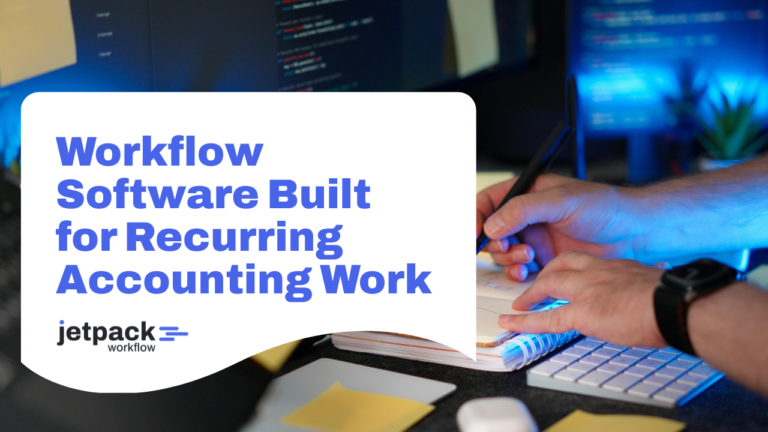How Strong Is the CPA Task Management In Your Firm?

Every business has a “day-to-day” grind, but accounting has so many things on the list—CPA task management is critical for success (and sanity). Think about it. Your clients expect financial precision, down to the penny.
Everything you do for clients has to be planned and completed. All of the:
- Data entry
- Reconciliation
- Report creation
- Tax preparation
- Payroll processing
- Email and admin
- Scheduling advisory sessions
All of it.
And this isn’t everything. You still have to hire, find new clients, run your business, and find time for yourself. To be honest, there are a lot of firms out there who don’t use a dedicated system, tool, or platform when it comes to managing their business. If that’s you, no judgment!
In fact, it’s why we want to share how using a CPA task management system improves your firm and sets you up for success.
Why CPA Task Management is Important
Essentially, CPA task management is an organized way to handle all to-dos related to accounting responsibilities in a firm. Does your firm have a problem with tasks? Here are a few indicators:
- Small (or big) things seems to “slip through the cracks,” particularly when transitioning from one teammate to another
- There’s not one set way of doing things, leading to your accountants and CPAs settling into potentially bad habits
- Client data and everything you use for those clients are spread out over multiple different software products and people, with no clear workflow process
Ok, enough tackling from the negative angle. Now it’s time to highlight a few positive reasons to implement task management in your firm.
Consistency is a Firm Owner’s Best Friend
If one CPA does certain things one way and another accountant does it differently, which is best? And if they both happen to work for a single client, what does the difference in how things are handled tell them?
Getting everyone on the same page is verifiably more important than ever. The recent flood of remote working conditions kind of scattered processes to the wind in some businesses. If you’re managing a remote team (either full-time or just having some work-from-home days) it’s so important to have a clear task system.
Consistency is a fantastic goal for any firm to strive to achieve. Consistency in how the work gets done makes it easier to ensure quality and timeliness for your deliverables, too.
We’re not talking about micro-management. A few examples may help to illustrate the difference between the two:
- Consistency is: Ensuring the same figures/numbers/metrics are included on a specific report, in the same order.
- Micro-management is: Telling the team to end all of their emails with “Best” instead of “Sincerely”.
- Consistency is: Having a specific list of items and handling instructions before sending a project (or part of one) from one teammate to another.
- Micro-management is: Determining your team needs to handle certain work at certain times of the day.
Consistency is your friend, and task management is what you have in common.
You Can See Clearly Now
Depending on the tool(s) you use, CPA task management allows a firm owner to see where projects are, from day to day. For this, you’ll need a collaborative software. That way, you’ll see things like:
- Who’s doing what
- How far along they are
- Who’s struggling and/or falling behind
When implemented properly, task management tools give you a snapshot of your business. The insights allow you to make decisions to avoid problems, instead of feeling like you’re putting out fires. All. The. Time.
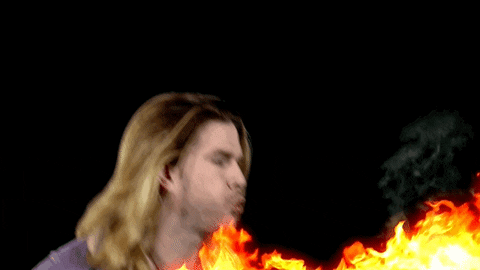
Which leads us to the next benefit.
Get everything you need to manage projects and meet deadlines.
Subscribe to our weekly newsletter, and get 32 free accounting workflow templates today!
sign me up!
When you list all tasks associated with your services (which we’ll cover more a bit further down), it highlights things. You’ll ask yourself questions like:
- “Why do we do it like that?”
- “Who’s responsible for handling that?”
- “Is the amount of deliverable work I’m doing unsustainable?”
Believe it or not, this is a positive part of the process.
If you’re here, it could be because you feel things can be a bit tighter on your ship. Or, the firm is growing (yay!) and you feel like the wheels could fall off if you don’t get things down on metaphorical paper soon.
Either way, don’t you want to see what those issues are before they cause a decent-to-big-sized problem in your business? Of course you do.
How to Improve Your CPA Task Management
The work gets done, which means task management already exists to some extent. It’s the improvement you’re after. Up front, this requires some work, thought, and dedication. Once it’s all down, your task management system will be an asset that takes your firm to new levels.
Here are three ways to improve how you handle tasks in your firm.
List Out All Services and Firm Processes
Yep, this is the most daunting. Open up a note app, take out a physical pen, or pony up to the whiteboard.
Then…
- List out your services as headings, of sorts. (Tax preparation, budgets, forecasts, payroll, etc.)
- Below each service, take the time to write/type each little thing that you (and the team) need to do to ensure it’s done the way you (and your clients) want
- Finally, organize each list into chronological order
Pro tip: It’s also a great idea to see who’s responsible for each item. For example, a smaller team may mean you handle the client-facing tasks (email correspondence, planning sessions, discovery calls).
What does the hand-off look like? How many more situations like this one exist? What does that process look like? This moves into “workflow,” which is another useful tool in the firm owner’s bag.
Use a Tool with Templates
Templates are a firm owner’s best friend. (Have we used that line before?)

Imagine if that whole “listing everything out” phase was easier. Either you put it into a reusable task template, for each and every client, each and every month. Or, the tech-tasking tool you implement actually has pre-created templates—specifically for accounting firms.
Note: It’s still a good idea to list it out, old school. That way, you cover everything and it’s truly your firm’s way of doing each process. Templates just shave off a ton of time and make sure you don’t have to manually recreate the task list each month or for each new client.
Level Up from “Task Management” to “Workflow System”
Confession time. We’ve kind of been “Wink, wink. Nod, nod” about this tip the whole article. To be fair, it’s because task management and workflow are connected with blurry lines, especially in accounting. It’s hard to tell where one ends and the other begins.
Chances are, you don’t hand off clients to a single CPA. You all work on certain aspects (that play to your strengths). Or one teammate is always finishing their work and jumping in to help others.
The point is: Work flows through your business in the form of tasks, collaboration, and quality control.
CPA Task Management Made Easier by a Workflow Software
Jetpack Workflow is a workflow platform for accounting firms. All of your processes, in one place, like a hub for everything you do in your business. And not simply the things you do for clients, but other processes like:
- How you market and acquire new clients
- Hiring and training processes to get new teammates working quickly
- Growth management and capacity planning, to see how well you’re equipped to grow
Our workflow software also gives you visual reports to get an at-a-glance view of work for the day, week, month and longer. Know who’s working on what, how well they’re doing, and who needs help in seconds.
Ready to see what Jetpack Workflow can do for your firm? Sign up for a free 14-day trial.