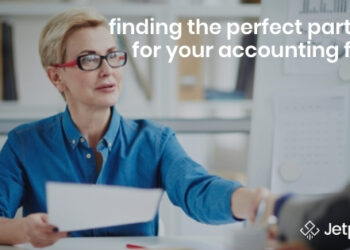How Status Reports Help You Achieve Inbox Zero

It’s Monday morning, prime status report time, and you just sat down in your new guest-room-converted-office desk because that’s how life is going. You turn on your computer, check your email and there they are: emails on emails on emails. Your carefully pruned inbox is already overflowing with requests for updates on projects with the “Quick questions about report status,” that are never really quick.
If this sounds unfamiliar because you start your Mondays in blissful project management and timeboxing mode, then move along; this post isn’t for you.
For those that remain, I promise, there is a way to ward off this Monday-dread. Enter status reporting. And more specifically, clearly setting up the expectation of reporting status and consistently delivering.
What is a Status Report?
Status reports are the living definition of proactive updates to stave off the requests or questions ahead of time. It functions for two specific reasons:
- Status reports provide your team or superiors with the most up to date information regarding your projects and their progress
- Status reports keep stakeholders abreast of the project before they even need to ask questions.
- BONUS: A status report allows you to explain why a project is on- or off-track and what solutions you are offering to remediate if needed.
A status report is by no means another project brief that regurgitates all the details. It’s a high-level overview that is meant to be consumed in a quick review and give the most pertinent information in a glance.
Why are Status Reports Important?
Work status reports are common across many industries and take on many forms. Aside from being specific to the industry you find yourself in, they can also change depending on who you report to, the goal of the status report, and how you and the team typically decide to take action based on the results.
Some status report examples go beyond financial reports and metrics:
Workload and Capacity
How is your team’s workload? What does it look like for the next few weeks? How can you balance the load for them if some have more on their plate than others?
Our recent updates to the “My Work” report in Jetpack Workflow can help support this research and reporting. It allows you to see the work ahead for members of your team.
Maybe this status report takes form as an employee engagement survey project that is inclusive of workload balance.
New Client Onboarding
How have the last few clients been onboarded? What is the average time it takes to fully set them up?
This status report could help reveal issues you may have in client onboarding and what steps you can take to improve the onboarding process.
Client Retention
What’s the average retention rate for your clients? What are the common reasons they decide to part ways? What are some possible solutions for you to implement to improve retention?
This may prove to be one of the most important status reporting items that you incorporate into your practices at your firm, especially during an economic turmoil. Client retention during a recession can be key to staying ahead.
How Do You Create a Great Status Report?
Each report might take on a slightly different cadence and tone. But making a report is always valuable for the stakeholders, firm owners, and senior partners. There are six main elements that make up a great status report and can be applied in many scenarios.
- Orient the Reader. Name the report, the client, and the purpose right away so that the reader understands what they are looking at. This seems simple, but it’s an important element that can often be forgotten!
- On Track, At Risk, or Off Track. You can use terms similar to these, but the goal is the same. This filter should answer the question, “Are we good?” This also sets the tone for the reader about how things are going immediately and without being hidden in the details of the status report.
- A Summary of the Findings. This could be a milestone hit or additional highlights. Depending on the size of the project, you could have a small update for each project area.
- Upcoming Work. If the project contains multiple parts, what is upcoming for you and the team? Describe it in 2-3 sentences or in bullet points.
- Issue Wrap Up. Do you have any blockers or issues that cropped up? Now is the time to declare it. Clearly state what could be preventing you from making progress towards finishing a project or improving the identified problem.
- Solutions and Next Steps. Illustrate what you can do, what the team can do, and what resources you need so you can implement a proposed solution. Including this last piece is just as important as the issue wrap up, if not more important. It’s the part of the status report that can decide what the next phase of the project could look like.
Pro Tip: Make sure you establish the delivery cadence of these reports. Will you release them weekly? Monthly? Quarterly? It depends on the length and breadth of the project, but it’s important that you establish the precedence to protect yourself from “what’s the status” emails.
Status Reports: If You Can’t Beat ‘em, Join ‘em
The status report isn’t going away. If you work in any professional service capacity, they are a necessity. But you can shape them to your needs. The key elements of a great status report are similar across different teams and industries.
For accounting firms, tools like Jetpack Workflow, provide the data and reporting you need to conduct the research, find the metrics, and formulate a solid plan based on what you find. Depending on the goal of your project, a great status report will keep all members informed and up to date, and hopefully bring you back to the nirvana of Inbox Zero.