How to Improve Workflow Management for Accounting Firms
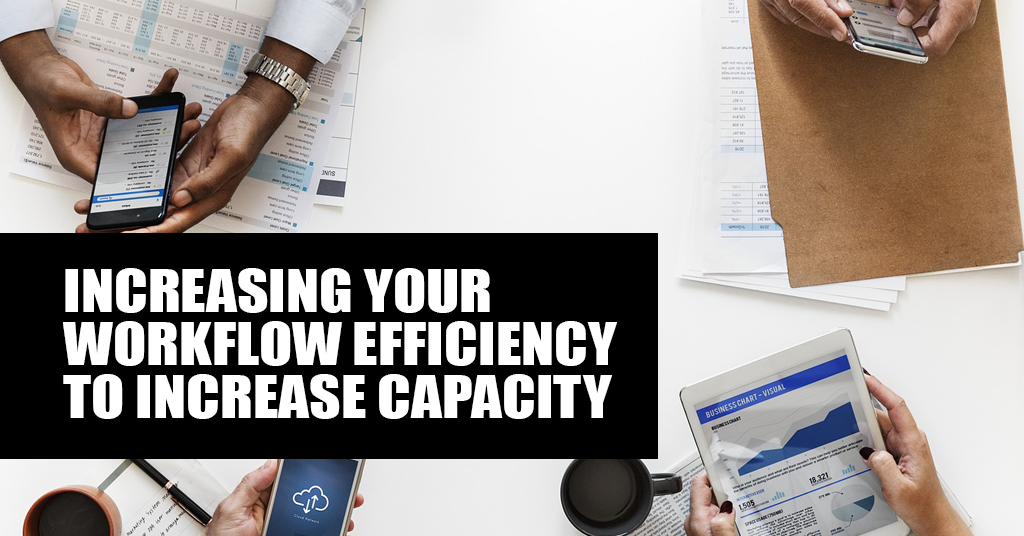
Increasing your Workflow Efficiency to Increase Capacity
This chapter preview comes from the Double Your Accounting Firm book (Amazon)
Sam started his practice ten years ago. He worked “typical” 80-hour weeks to build his dream firm. He hired a dozen workers spread out between CPA practitioners and administrative staff. His firm grew and referrals came through the door. That’s when the cracks started to form.
Deadlines were missed. Client documents disappeared. Hours increased. Staff was burned out. Clients became upset and left.
But what was even more surprising was the amount of stress this growth would cause for Sam. Growth was supposed to be good. No longer did running a firm feel cool. It was now causing him to stay awake at night thinking, “Did I miss a deadline?” or “Did I forget that client request?” His firm, which seemed so simple just six months ago, was out of control.
This is what happens as your firm grows, and you encounter the fortunate problem of workflow management (even though it’s a “fortunate problem”, doesn’t mean it’s painless to solve!)
I get it. When you start off, you are simply trying to make things work, so a bit of duct tape here, a quick clean-up there, and you get by. But, if you’re trying to double, triple or multiply the size of your firm, the house of duct tape will fall fast. Capacity will get squeezed, your employees will see increasing hours with little return, and clients will see deadlines come and go.
This is what happens when you don’t have the right workflow systems in place. Capacity gets stretched when it could’ve been avoided.
You might see this in your firm right now. If you need a check, look back at the past six months and find out how many deadlines you hit and how many you missed.
Next, get a barometer check of your employees. What’s the mood like in meetings? Have you seen a shift in morale? Are employees working more and more?
If you’re struggling with capacity and workflow efficiency, I would guess you are still running your firm on the “billable hour.” I’ll touch on this in Chapter 2, but running your firm based on time will make your team inefficient as you aren’t focused on the result (Note: Billable hour is still OK under many circumstances, but you must focus on the result you’re trying to achieve).
It’s easy to look back and see the mistakes. You might wonder how it got to this point. Sam certainly did.
Many firms end up in this predicament at some point or another. It might be at 12 employees; it might be at 5, 50, or 100. Eventually, there will be a break and the reason is simple. I’ll show you with an example:
Have you ever played the game “telephone”? If you remember, one person in the group would have a message that they would whisper in the ear of the person next to them.
The listener then whispered to the next person, and so on. At the end, the last person to hear the message would say it out loud. Normally, giggles would break out as the final phrase was silly and significantly different from the original message.
This childhood game happens with the workflow in your firm. Sam taught his process to his first CPA hire. That CPA then trained the next one, but probably tweaked the process a bit to suit her style. Soon, after 10 iterations, none of the CPA were doing the process the same way.
Suddenly, there are corrections going back and forth and disagreements about how the process was supposed to go. Time is wasted and clients are upset. As new clients come in the door, there aren’t enough hours in the day to help them because of these inefficiencies.
How does the owner cope with new clients?
They do the obvious: they hire more and more staff and say, “Look at us, we are growing!” But it’s a false celebration; hiring 10 people to do the work of five only sucks up more profit and decreases bonuses, while the owner has the delusion that the problem is solved.
That is until the next wave of clients come in and capacity is overflowing and more hires are needed. Adding more bodies to a broken system will not solve the problem. It’s just duct tape.
This was Sam’s problem. I’ve interviewed thousands of firm owners on my podcast and found that this isn’t a unique situation; it’s actually fairly common.
But it should still worry you. You might feel a tiny amount of stress right now, but you are in the calm before the storm. If you don’t fix this fast, you could have legacy clients packing up and moving on. That’s the reality.
Now, look at the opposite end—when you get the right systems in place, you’ll suddenly see you have more time and more profits at the end of the year. You will have more time because you will be automating and outsourcing more tasks. You’ll pay a small price, but save hundreds of hours.
Trust me, the small fee you pay will be much less than what you pay in salaries, bonuses, and insurance for new and unnecessary CPAs.
You’ll have more profits because you are hiring only the right number of people. With all your additional time and efficiency, capacity will open up fast to make room for growth. More profits mean more compensation for your current staff, which keeps them on your team. CPA recruiting is a growing, cut-throat industry. Cementing your core team for the future is essential to a budding firm.
You’ll also see more revenues. As capacity grows, new clients can come in and fill in the gaps. Thus, it becomes pure profit going into your pocket as you won’t have to hire new people every time bundles of clients come in. And even with more clients, you’ll have less stress. You won’t be waking up worrying about a deadline or if you missed something. Everything gets taken care of because your workflow works.
In this chapter, you will learn what the best in the business do to make workflow run as efficiently as possible. Plus, I’ll tell you how to increase capacity without hiring more staff.
Stress down, profits up!
Making Workflow Work
Conceptually, a workflow is the high-level overview of how work gets done. For reference, the process you create refers to what to do. When you get a handle on workflow and build a process that services that workflow, efficiency goes up and you’re in better shape to expand.
As you build out your workflow, keep in mind that your product is your workflow and the process you use to complete projects. Want to build a more profitable, scalable, referable “product”? Then dig in.
Also, keep in mind that a well-functioning workflow system can take the place of a significant amount of admin staff, so putting the foundation in place can literally add thousands of dollars per person, per month to your firm.
Jeff Borcshowa, the innovator behind DreamPractice, stresses that you must have an “assembly line” process. Everything goes through the same way and comes out the same way.
“If you don’t have a system in place, how can you trust your staff?” Jeff asks.
Starting at the Top
Problems occur because roles in the firm get mixed up, so let’s start with a break down the roles in your firm.
Owners / Partners:
Normally, partners have worked in the industry for many years and are experts in their field. Hourly rates are normally over $200. Generally, a partner should be focusing on three core areas:
- Business development
- High-level, high ROI client work
- Team-building
According to Rob Nixon, international speaker, CEO of Panalitix and CPA advisor, it should be broken down like this:
60% Business development
30% Client work
10% Team-building
Obviously, this is going to be balanced differently for different firms. A partner heading up Compliance and Audit will probably swing more time to client work, rather than business development. That’s going to happen. The point is, owners/partners are doing high ROI activities. Everything else should be delegated to the next level down.
Managers:
Managers are responsible for correctly implementing the systems passed down from the partners. Managers must discover the small cracks before they become big ones and approach owners and partners to alert.
Managers focus on:
- Client work
- Onboarding clients efficiently
- Training the system
- Team-building
Managers will normally bill between $125–$250 per hour. The majority of their time should be spent onboarding clients correctly, completing client work, and making sure the system runs smoothly.
Client work should be more of a review and not preparation. Their main objective, contrary to popular belief, is not to get client work done, but to make sure the system is moving and capacity is evenly spread out.
When a manager gets too involved in the weeds, they lose sight of their main objective and that’s when the cracks start. Like partners, managers should be delegating the bulk of client work to the next level down.
Practitioners:
These are the foot soldiers. The ones taking a box of client receipts and turning it into a tax return. Much of the time, they will also be the voice of the firm for the smaller clients—remember, partners will be doing high-level work with “valuable” clients.
Most new clients should go from the onboarding manager directly into the lap of a practitioner.
A practitioner focuses on:
- Quality client work preparation
- Touchpoints with clients
Touchpoints are quick check-ins with clients to make sure your firm is top of mind, but also to plan ahead for what’s going on in a client’s business. Everything else is delegated down.
Practitioners normally charge $60–$120 per hour.
Administrative Staff:
Administrative staff typically don’t charge for their time. They handle all the paperwork and make sure everything gets sent out to clients.
Their duties include:
- Handling paperwork
- Sending out completed work and information to clients
- Scanning
- Scheduling
- Answering phones
Administrative staff take care of the administrative work so that practitioners, managers, and partners can focus on their billable hours’ work.
Can you see where there might be issues?
Notice that at the top three positions, staff are not involved in any administrative tasks. None of these levels should be spending non-billable time doing non-revenue producing tasks. Partners should not be scanning in documents or sorting through client paperwork. Managers shouldn’t be running around trying to get all the pieces together for a project.
Hiring more administrative staff is usually what many firms don’t do. They pile all the work on a few receptionists and the rest gets pushed up to the practitioners.
An admin salary is normally around $40,000. A CPA’s salary starts at $50,000 and goes up from there, so you can see that it makes much more sense, not just for the workflow, but for salaries’ sake, to prefer hiring administrative staff than CPAs to do administrative work.
If you save a CPA just 200 hours a year from administrative tasks, at a base rate of $100 per hour, that’s $20,000 in additional revenues into the firm. If you have 5 CPAs, now you’ve added $100,000 in revenue. So, hiring an admin for $40,000 makes much more sense.
Now, we know where problems can occur, let’s find out where you need to focus your attention.
Setting the Baseline
“What you can’t measure, you can’t manage” —Peter Drucker, renowned author, and businessman
When I interview top practitioners, I ask them which metrics they track to run a successful firm. Here’s what I hear all the time:
- Turnaround time on work
- Capacity and utilization
- Profit per client
In other words, successful companies know exactly how fast and efficiently they are completing work, if anyone is under- or over-utilized, and how healthy their margins are.
While workflow intertwines through all metrics, let’s going to focus on turnaround time and capacity.
Turnaround Time
Turnaround time helps you understand the internal deadline for the job so you can properly schedule team members, and therefore drive a profitable job to completion.
For those not familiar with turnaround time, simply put, it’s answering the question, “How many days should this take?”
Decreasing turnaround time gives your clients the best experience possible. You might not believe your clients care when you give them their work, but they do value it. Think back to this: when the pressure was on to get returns and work out the door because of the tax deadline, did it get done? Most likely, yes.
You would be surprised how efficient CPAs become when there is a deadline knocking. It actually has a name: Parkinson’s Law.
What it means is that time expands to the extent work needs to be done. Meaning, if you set a realistic deadline for something to be done, as long as the focus is on that task, it will get done no matter how overwhelming it seems. Your brain suddenly kicks into efficiency mode.
Squabbles about minor issues are tossed aside and bigger issues aren’t a barrier anymore. Remember that one return you had to get out by April 15th? On April 10th, it seemed hopeless, but by April 11th, you threw caution to the wind, got the client on the phone, didn’t take any excuses, got the documents you needed, and pumped out the return.
That’s Parkinson’s Law.
Now, compare that to what is done on a regular basis:
- You get a client file. It sits for a bit.
- A team member picks it up. There’s missing information, so an email is shot off to the client.
- Two weeks later, no word. Another email.
- The CPA does a bit more work on the file as one document comes in, but they are still waiting on more.
You can see where this is going.
Suddenly, two months later, the work is about 75% done and when the client calls, disgruntled. You quickly sweep the problems aside and finish it.
This is reactive workflow. It’s not good; it’s inefficient and makes clients frustrated.
What you need to do is, with each project that comes in, set a deadline right away. Thirty days from now, the work will be complete. All documents are received upfront and you get it to the client on Day 20. That’s great service.
Now, to get Parkinson’s Law working at its maximum potential, you need to set the right processes in place to open up capacity and utilization.
Interviews to Go Deeper
- Build a Better Workflow – with Jeff Borcshowa
- Landing the Best Clients – with Stacy Kildal
- Ditch Timesheets and Grow Quickly – with Tim Shortsleeve
- Mastering Workflow for Firms – with Damien Greathead
- Boost your Firm Profitability – with Rob Nixon
- Apply Lean Six Sigma to Workflow – with Dustin Hostetler
- Double Revenues by Cutting 30% of Clients – with Ingrid Edstrom
- Onboard New Clients – with Chad Davis
Related Articles





