9 Key Workflows for Accounting Firms (Step-by-Step Examples)
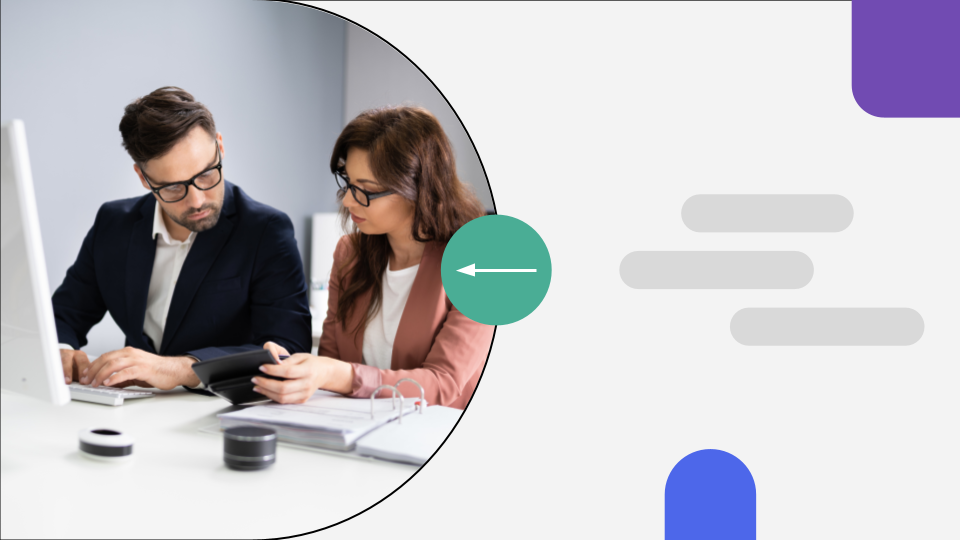
To stay organized and scale, accounting firms must implement good workflows.
And after speaking with over 10,000 accounting professionals and CPAs, we uncovered which workflows are most impactful for improving client management and team productivity.
In this article, we share these discoveries and provide you with specific steps to common accounting workflows. These workflow templates can help you standardize your processes and ensure consistent and efficient service delivery.
9 Key Workflows Accounting Firms Should Implement
Every client of your firm is unique. However, plenty of common accounting processes get repeated across all client accounts.
Implementing structured workflows can mitigate the risk of human error in these repetitive and time-consuming processes, equipping your team with a simple guide to follow as they complete important client work.
1. New Client Onboarding Workflow
How you onboard new clients sets the tone for the rest of your professional relationship. A slow and clunky onboarding process can frustrate your team members and potentially sow a seed of doubt in a new client about how organized and competent you are.
A structured, easily repeatable accounting client onboarding workflow for all your clients can reduce the administrative burden of bringing on a new account and help you start on productive, billable work more quickly.
Here is an example of an efficient new client onboarding workflow:
- Have the client sign a contract.
- Send a welcome email.
- Gather basic contact information and business details.
- Request access to their accounting system.
- Acquire access to their bank, credit card, and loan accounts.
- Request access to inventory records.
- Review invoices from the current period to identify any outstanding payments.
- Review the tax returns from previous years.
- Gather the most recent balance sheet, income statement, and cash flow statement.
- Schedule regular client check-ins.
2. Month-End Close Workflow
Closing your clients’ books at the end of the month is a critical process that ensures their financial records are accurate and complete. It allows you to catch and correct any reporting errors before they get carried over into your clients’ official financial reports.
Clients rely on this month-end data to make strategic decisions internally. Plus, they can present these figures to external stakeholders, like lenders or creditors, to provide visibility into their company’s overall financial health.
The month-end close has a lot of moving parts. Using this detailed workflow can help your team stay on track and keep any tasks from slipping through the cracks:
- Complete reconciliations for all bank accounts and credit cards.
- Reconcile the loan balance to the statement.
- Secure copies of receipts for capital items.
- Confirm the balance of the suspense holding account.
- Reconcile the payroll account.
- Reconcile the operating account.
- Reconcile the AP balance.
- Reconcile the AR balance.
- Review profit and loss (P&L) statements for proper class tracking.
- Review P&L month-over-month and investigate large variances and changes.
- Review the balance sheet month-over-month and investigate large variances and changes.
3. AP Reconciliation Workflow
Reconciling accounts payable (AP) regularly helps verify how much your clients owe their vendors and suppliers. This process provides several checks and balances, helping prevent invoice fraud and catch invoicing errors that result in double or overpayments.
AP reconciliations can be time-consuming, but you must complete them thoroughly ahead of closing your books at the end of the period:
- Run the outstanding vendor report and cross reference with open invoices.
- Submit payment to outstanding approved invoices.
- Send an AP aging report to management.
- Send out vendor statements, if applicable.
4. Annual Sales Tax Workflow
If a client owes federal or state sales tax, creating a standard workflow can assist your team in managing this process.
This is especially important when submitting a client’s business and personal tax returns simultaneously since it can be difficult to keep each process straight without missing any crucial steps.
Here’s a sample annual sales tax workflow for your firm’s business clients:
- Run a tax report in the client system.
- Compare the sales tax shown in the report to the sales tracking sheet to identify any variances.
- Enter the sales tax data into the state’s Department of Revenue sales tax online portal.
- Review the figures for accuracy and completeness of the client’s data.
- Inform management the information is prepared and ready for review in the system.
- Have management review the data and submit payment.
- Save the payment confirmation and keep it on file.
5. Quarterly Financial Report Workflow
Publicly traded companies must submit quarterly financial reports to the Securities and Exchange Commission (SEC).
Though not required for private companies, they can still find great value in preparing quarterly financial statements. This way, they can monitor their financial performance internally and compare the current period against historical data.
Whether clients are public or private companies, you can use the following workflow to prepare their main financial reports each quarter:
- Prepare the quarterly and year-to-date income statements.
- Prepare the quarterly balance sheet.
- Calculate the debt service coverage ratio for the current quarter and previous 4 quarters.
- Send the Officer’s Certificate to be signed.
- Email the quarterly financial reports to your client’s management team.
6. 1040 Tax Return Workflow
Tax season is often the busiest time of year for accounting practices, so your employees will welcome any process that helps facilitate their work and free up valuable time.
When performing tax preparation services, 1040 tax returns are typically the most common form you handle. Here’s a step-by-step tax workflow to standardize these types of tax clients:
- Request basic tax and financial information from the previous year.
- Send the Affordable Care Act (ACA) form to the client to be filled out.
- Receive the completed ACA form.
- Receive the requested tax and financial information.
- Send the engagement letter to the client explaining the scope of work and their responsibilities.
- Receive the signed engagement letter.
- Enter client data into your tax preparation software.
- Review the prepared tax return for accuracy and completeness.
- Send the return to the client for their review with Form 8879.
- Receive a completed Form 8879 for authorization of an e-filed return.
- Electronically file the client’s tax return.
- Send an invoice to the client to receive payment for your tax preparation services.
7. Year-End Estimated Tax Payment Workflow
Most small business owners or self-employed clients must submit estimated tax payments throughout the year.
Making estimated payments on behalf of your clients helps them meet their tax obligations and avoid a large tax bill when you prepare their return the following year.
The workflow for making estimated tax payments is relatively straightforward. However, having a standard procedure can ensure your clients never miss an important payment deadline and avoid possible underpayment penalties:
- Determine the estimated tax payment.
- Submit a federal estimated payment to the IRS.
- Make an estimated tax payment to the state, if applicable.
8. Weekly Payroll Processing Workflow
If you run payroll on behalf of your client, accuracy and timeliness are the top priorities. However, this can sometimes be difficult to achieve due to the tedious nature of this workflow.
Employees expect prompt payments on payday, and you have to calculate their wages correctly to avoid frustration and potential compliance issues. These are the steps you can take to process your clients’ weekly payroll efficiently:
- Receive employee timesheets for the pay period.
- Enter client information into the payroll processing system.
- Print paychecks or send direct deposits.
- Send payroll reports to the client.
- Send pay stubs to employees.
9. Audit Package Preparation Workflow
A heavy workload is often associated with preparing an audit package for a client, and accuracy is essential since any mistakes can be costly.
Standardizing the audit prep package with a detailed and effective workflow ensures consistency for your clients, no matter which staff members are working on the account. Plus, it helps your team work more efficiently, saving time on tedious, repetitive tasks that bog down the audit prep process:
- Review the provided by client (PBC) list sent by the auditor.
- Ensure all books are fully reconciled and complete through 12/31.
- Schedule a meeting with the auditor for a smooth hand-off.
- List the client’s bank account details for confirmation preparation.
- Gather copies of the most recent operating or ownership agreements.
- Gather copies of the current lease agreement.
- Run a trial balance as of 12/31.
- Internally prepared financial statements as of 12/31.
- Complete bank reconciliations for all cash accounts.
- Gather December and January bank statements.
- Prepare the general ledger for the relevant year.
- List all fixed asset additions and disposals for the year, including all purchase or sales documents.
- Gather copies of any new debt agreements.
- Prepare a detailed Limited Partner/Ownership Schedule.
- Detail all prepaid expenses, such as utility deposits or general/commercial insurance policies.
- Make a record of any unpaid bills.
- Prepare a Property, Plant & Equipment Schedule.
- Create a Major Customer Listing.
BONUS: Get Our Complete List of Popular Workflows and Checklists for Accounting Firms
If you found these 9 examples helpful, check out Jetpack Workflow’s 32 free accounting workflow templates.
This download provides templates for all the common workflows mentioned in this article, plus many more. These templates can help you enhance your accounting services and client experience through quicker, more streamlined delivery.






