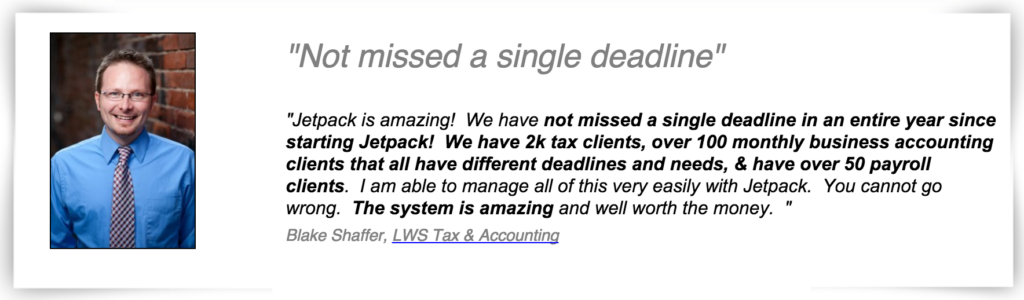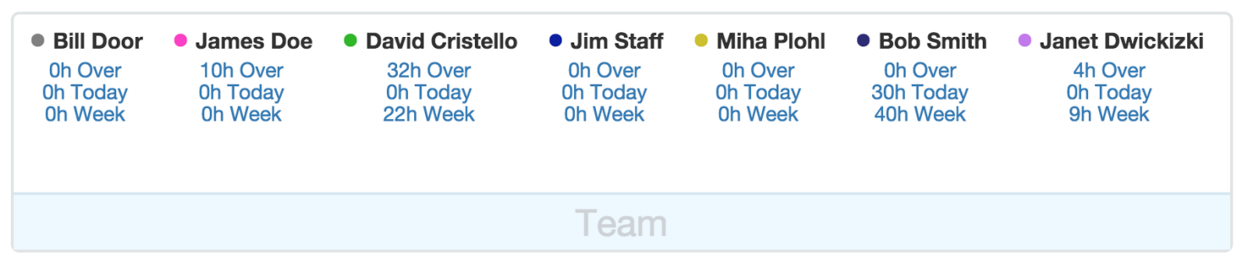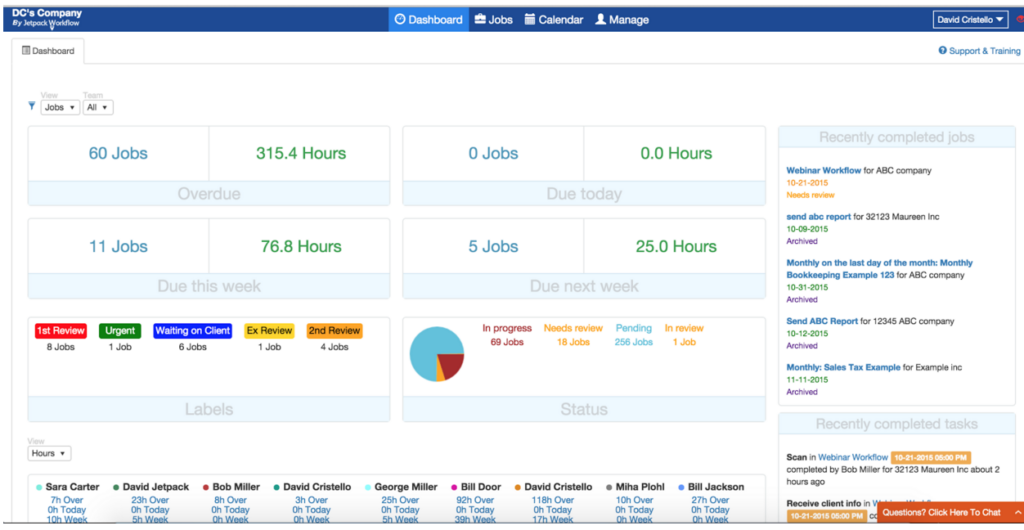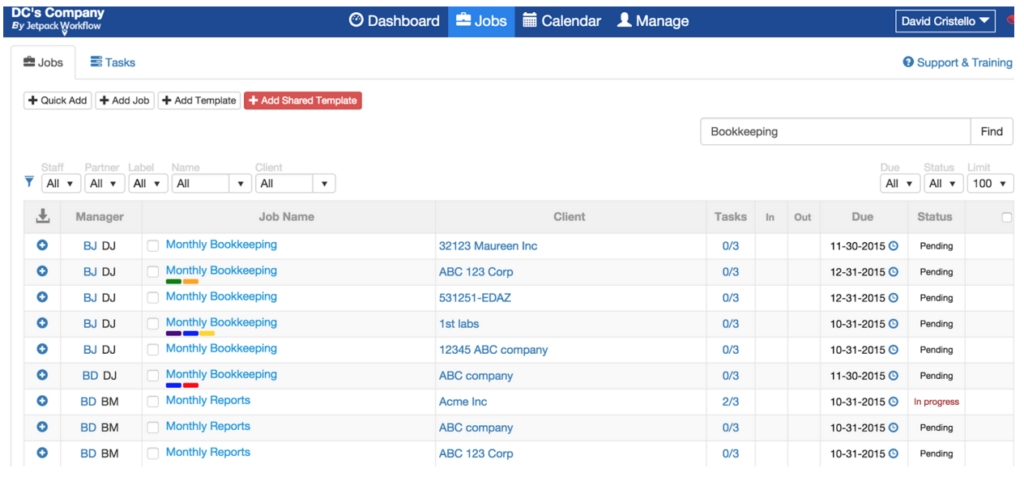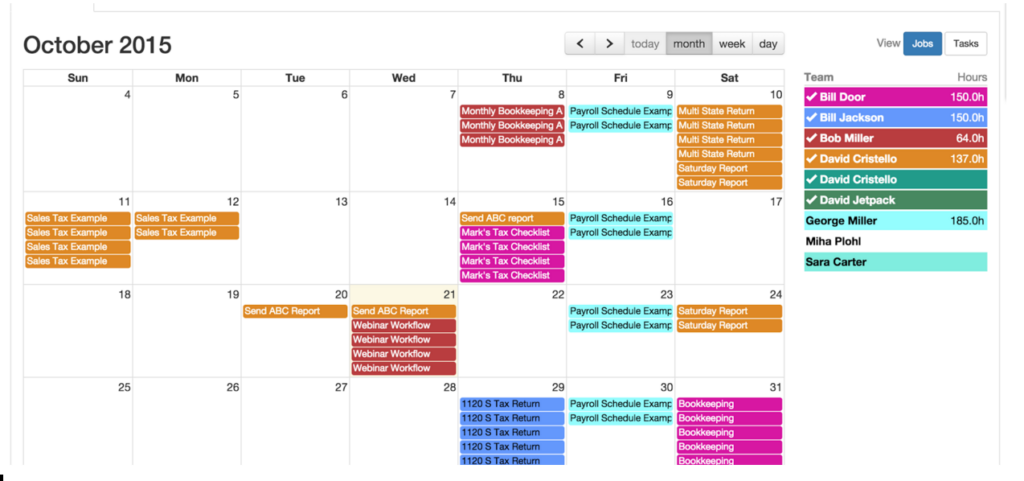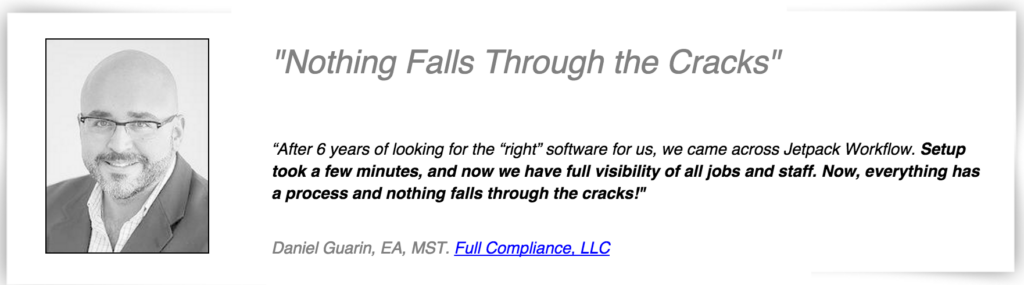Jetpack Workflow 2.0 is Live (New Team Capacity, Dashboard, Calendar & More)
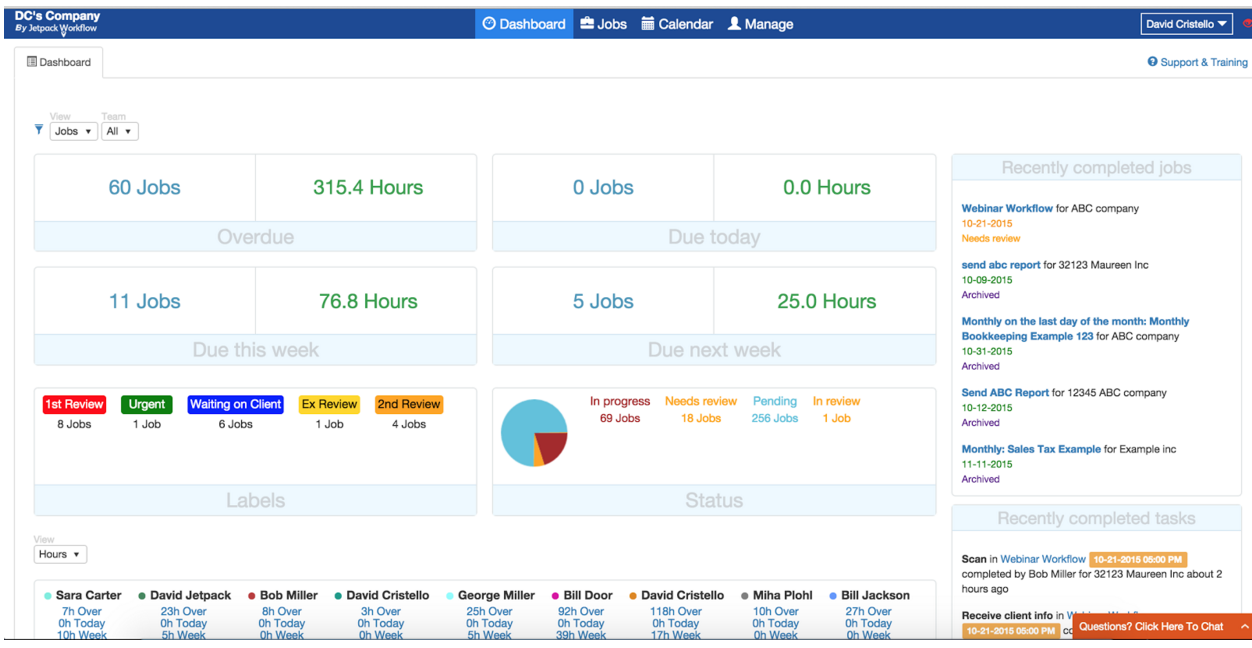
Jetpack Workflow Launches “Version 2.0” with New Team Capacity Module, Updated Dashboard, Calendar, New Interface and More
This week we’re excited to release a brand new version of Jetpack Workflow, which includes:
- Automated capacity tracking
- Team schedule management
- New dashboard with team capacity, firm capacity, and milestone tracking
- New calendar with staff filtering
- Subtasks included in all task notes
- Ability to change date formats
- Ability to link to jobs or clients
- Ability to add default custom fields for clients
- (and more)
In other words, track all recurring client work and instantly track team capacity.
To view the full overview, click the video below, or scroll down to see screenshots of the new app in action!
Snapshots of New Release
New dashboard with instant capacity tracking
New calendar which includes:
- Jobs and task filtering
- Team filtering
- Capacity tracking
Auto Capacity Planning:
Screenshots:
Team Capacity Card
Dashboard
Jobs Tab
New Calendar