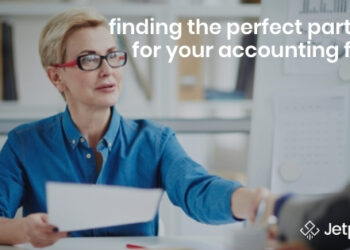How To Manage Remote Accounting Employees

Managing accountants, especially a remote team, is definitely more of an art than a science.
With my 17+ years of developing a flexible CPA firm, I have come across quite a few ups and downs when it comes to the discussion of team management & flexibility.
I have found that people who work remotely are more satisfied with their jobs. Their stress levels are down and the long-term benefit is that they remain with a company longer.
However, this does not come with additional effort placed on management in trying to develop a balance between efficient and effective team environment.
Based on my own experiences and experiences of friends and co- workers, here are my tips for leading and managing accountants, including the telecommuters:
1. Break The Pattern
Implementing and sustaining a remote accounting firm would not be possible if management was not 100% on board with making this work.
First off, employees need to feel comfortable with the idea that their job is not in jeopardy, just because you are not actually meeting them in person in the office break room. In fact, according to a survey produced by HP and Future Of Working, when supervisors rated the performance of remote workers, they thought it had improved. Objective, archival records of performance also showed better results.
This being said, Management needs to understand that a big reason why our employees are satisfied as remote workers, is that we are willing to be flexible almost 100% of the time.
Within our firm, our culture allows team members to quickly jump off the call with management if something comes up and they need to end the call early. We have the understanding that the conversation will be picked back up at a better time and do not penalize our employees for taking advantage of our flexibility.
Stay away from asking open-ended questions, such as “does anyone have any feedback?”
Most of the time, you will probably just hear chirping in the background with no one feeling comfortable to speak up.
Instead, go around the room, or virtual room, and ask for direct input from each person on the call to encourage you team to connect.
Workplace Tip
On team meeting calls, have management request feedback or ask direct questions to the remote workers on the call.
Encourage them to chime in with their thoughts.
2. Get Personal
At one point in time, almost all of our remote workers had children from the ages of 6-month old to 2 years old. They were constantly unavailable to take calls and needed to reschedule meetings that fit their new babies schedule, not the other way around.
After a couple of back and forth conversations with each of them, we decided to change our typical Tuesday meeting time to occur around nap time. This happened to perfectly calculate to 2:00pm CST.
Everyone was on board and we began scheduling and hosting teams meetings to occur during the baby nap time which winded up relieving a lot of stress from our stay at home parents.
We would have never come to this arrangement if I, as the business owner, did not ask questions to my remote workers about how things were going. I constantly strive to learn about each of their lives and how our company could be more accommodating.
Happy Employees =
= Lower Turnover = Happy Clients = Happy Business Owners
3. The Beauty of Technology
Communication between co- workers does not just happen in pre-arranged meetings. In fact, most communication tends to be impromptu and informal.
In many informal interactions, co- workers begin to learn about each other’s personal lives, things that make them thrive and tick. Understand what they are trying to get out of working at their current job and of their lives in general.
These interactions provide the foundation of building a successful team which becomes invaluable to growing your business.
The problem with telecommuting co-workers is how to include them in this informal interaction.
You cannot encounter them in the hallway, you can’t go out to lunch with them, and yet this inclusion is absolutely necessary if the team is going to succeed.
This is where technology comes into play.
Nowadays, team communication tools have gotten so advanced and so incredibly cheap (Skype’s free!) that it almost makes the argument of not having an informal software communication tool seem silly.
Team Management Apps
• Text Chat (Individual & Group): Skype, Microsoft Lync, Slack, Hipchat
• Voice Chat: Skype, SnapEngage, Whoson, Olark
• Video Chat: Google Hangouts, Skype, Zoom
4. Every Accountant is Unique
Not everyone is cut out to be a remote employee, especially if those same employees do not have an effective home office or quiet location to knock out some accounting work.
There are also those accountants who actually love the water cooler talk and might feel left out if they do not have the in-person communication on an everyday basis.
Management and employees need to agree when the job, and the employees, are a good fit.
When hiring a remote accountant, one of the biggest qualities I try to gauge is how dependable will they be as an employee as well as communicating with clients.
Here are a couple of key questions I ask to try out and seek out dependable remote accountants during the interview process:
• I know this is simple, but did they show up to the interview on time (via phone or video chat)?
• How quickly did they respond to my emails (was it a day, week, month)?
• Do they seem hesitant with utilizing new technology?
• Have they had any remote working experience? If so, how did it go?
As you will see, every accountant is unique in their own ways and not all of them will be 100% up for handling a remote job. Make sure you ask detailed questions to help you determine their level of dependability and willingness to work in a flexible, and remote environment.
Managing a team of accountants, including your telecommuters, is POSSIBLE. It’s just up to management and their team members to strike a balance in what will work for their business.