9 Key Monthly Bookkeeping Checklist Items (Free Template)
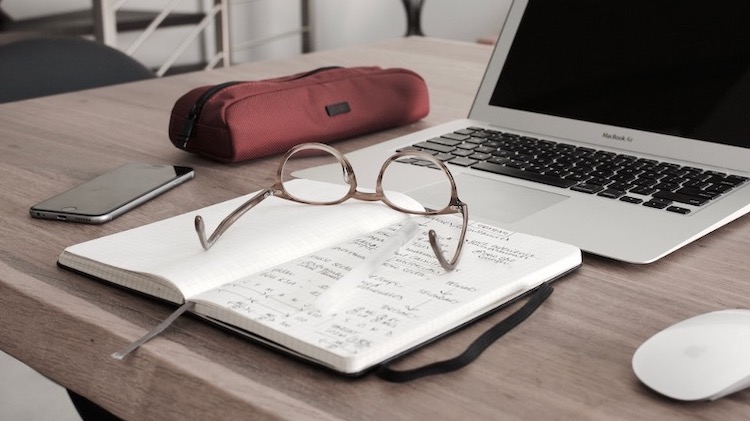
It’s no secret: running a successful accounting firm is a lot of work. You need to make client calls, pay bills, and of course, do the work for each client. Just keeping up month-to-month is challenging.
With so many tasks competing for your attention, it can be especially difficult to maintain your quality of work. And for your staff performing bookkeeping, consistency is another goal that can be hard to reach.
Without a well-documented bookkeeping process, your firm may not be meeting its full potential in terms of profitability and growth. Staff may spend more time on each client, double checking which tasks are missing. This inefficiency has a knack for snowballing as your team members play catch-up with any missed assignments.
Besides investing in useful accounting software, you can use a monthly bookkeeping checklist to ensure nothing falls through the cracks. Your team will breeze through their assignments and quickly see what’s completed. Let’s look at some tasks you can add to your monthly bookkeeping checklist that will ensure your firm is more profitable and ready for scalable growth.
9 Key Monthly Bookkeeping Tasks to Include in Your Checklist
If you’re new to bookkeeping checklists, this is a great place to start your journey towards being more efficient. If you already have a checklist going, then you’ll surely find some gems to add to it below. Here are the most important monthly bookkeeping tasks to add to your bookkeeping checklist.
#1: Review Your Cash Position
Although it seems pretty obvious, this task is often overlooked, which can cause unnecessary complications or emergencies if there is no available cash to spend. You want to review how much cash you need on a month-to-month basis and make at least that much available. If you have any cash-intensive plans in the coming month, you should make allowances for that as well.
#2: Update Your Bookkeeping Software
A big part of not letting anything slip through the cracks is updating your bookkeeping software. It can only help you as much as you keep it updated with all possible aspects of your monthly finances. A solution like Jetpack Workflow will generate more accurate reports with more useful information.
Ensure that everything that needs to be recorded, uploaded, and categorized is properly squared away, and you haven’t missed anything over the past month. If other people are contributing to the software, confirm that they’ve also done their part to the fullest.
#3: Review Customer and Vendor Invoices
As soon as you receive payments from customers, record them immediately in your bookkeeping software. This task keeps you from making the mistake of contacting customers who have already paid you for the same invoice. It also helps you keep track of the payments you’ve received.
Your vendors only trust you as much as you are forthcoming with your payments. Hence, check all your vendor invoices and check if you’ve missed any payments. If you’re past the deadline on any invoices, make it a priority to settle it before the new month kicks off.
This is also a good time to inspect your upcoming invoices to confirm that you’ve received the value you’re paying for before making payment. Don’t forget to file the payments once you make them.
#4: Review Aged Accounts Receivable and Accounts Payable Reports
Next, If you have any past due invoices, there is no better time to send them a reminder. On the other hand, confirm that you’ve settled all your vendor invoices or reach out to them if need be. These reports will let you know if there are any invoicing errors, incorrect transactions, or duplicate invoices you should account for.
#5: Reconcile Credit Card and Bank Accounts
Once you’ve reviewed, paid, and recorded both customer and vendor invoice payments, you are ready to check your credit card accounts and bank statements for accuracy. By the end of this task, your actual cash position will become clearer, and you’ll have spotted any suspicious activity, double charges, or failed transactions that might have gone unnoticed over the past month.
If your balances don’t match, you might have incorrectly entered some transactions, added the wrong ending balance or ending dates, forgot to enter some receipts, or even missed some expenses and transactions.
Depending on when a check is deposited, it may not reflect in your account till the following day. If you have deposits in transit or outstanding checks, let your account reflect it so it all balances.
If you still can’t reconcile the error, but it is only a small amount, you might want to ignore it and label it a reconciliation error so you can proceed.
#6: Calculate and Record Sales Tax
Suppose your small business is located in any of the 45 states that collect statewide sales tax or in the District of Columbia.
In that case, you are responsible for calculating, collecting, and paying sales tax. Although you can make quarterly payments for sales tax , calculating it on a monthly basis makes it much less cumbersome. You may also be subject to sales tax levied by your county district, but the same approach works for this type as well.
Please note that if you don’t collect sales tax or fail to pay it, you may be penalized with interests, or your property may be seized, both of which will affect your credit score. Adding tax filings to your monthly activities removes all that risk.
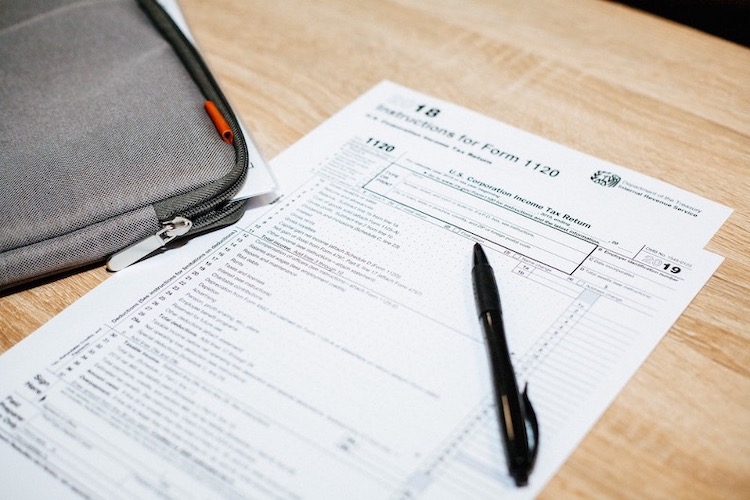
#7: Review Open Client and Vendor Deposit Report
An open vendor deposit is money your business has sent to a vendor, but the vendor hasn’t sent you a vendor invoice to use that money. The open vendor deposit reports show which orders are yet to be filled.
Ask your vendor to fill that order and send an invoice for the purchase order so you can move the money from your asset account into COGS (Cost of Goods Sold).
You may find that you’ve received retainer deposits that you’ve not applied to a client invoice, or you may only have used a part of the deposit. An open client deposit report will point this out so you can calculate your revenue with more accuracy and better manage the client’s funds.
#8: Review Forecasted Cash Flow
Small business owners need to have cash flow goals, but they have to be achievable. Also, there is nothing wrong with adjusting those goals to meet the current business climate.
If you run a seasonal business, cash flow goals are even more important so you can thrive during and after peak business periods. You may need to review your forecasts if your financial statements exceed or don’t meet your budget. If you don’t have a budget, comparing your current income to previous months can be a good way to prepare for the future.
#9: Review Your Inventory
Check your inventory status on a month-to-month basis to avoid being caught off guard by a shortage in supplies. If you’re in a peak period or just completed one, you might want to review your inventory more often to ensure things go smoothly.
Free Template – Monthly Bookkeeping Checklist
Want to be at the top of your bookkeeping game all year long and equip your employees with the right tools? It’s really not that difficult with a checklist template. You can download 32 workflow templates here for free – it includes a bookkeeping checklist template that will make accounting easier for you going forward.
Best Places to Keep Your Monthly Bookkeeping Checklist
Here are some of the most common places to keep your bookkeeping checklist…
#1: Write it down
Pros
- Free to create
- Easily transportable
Cons
- Difficult to edit
- Can get lost
- Very difficult to share
#2: Google doc or spreadsheet
Pros
- Free to create
- Easy to share and collaborate
Cons
- Too easy to ignore
- No additional bookkeeping features
- No templates
- No integrations
#3: Jetpack Workflow
Pros
- Dedicated bookkeeping software
- Multiple useful templates
- Daily reminders
- Easier to collaborate
- Detailed reports
- Customer service
- Many other bookkeeping features for SMBs
- Unlimited integrations for a seamless transition
Cons
- Not free, but affordable





