Comparing Taxdome vs. Karbon vs. Jetpack Workflow [2024]
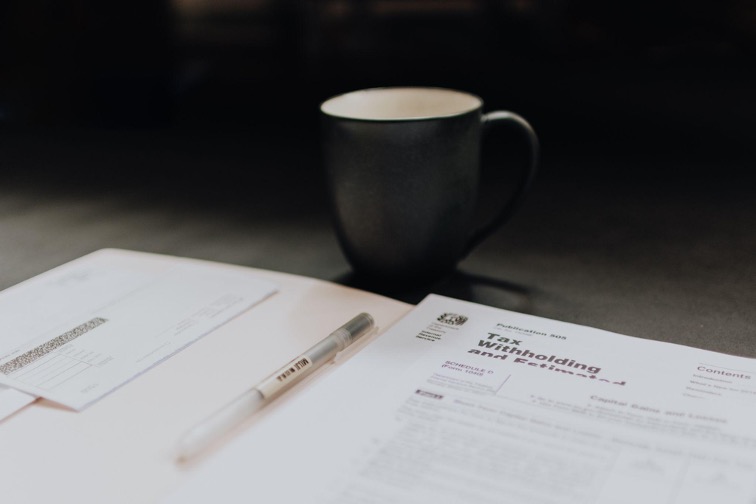
Running an accounting firm can sometimes feel like a Herculean task. Besides the work itself, you need to manage your client’s expectations and ensure your team is working effectively and efficiently. That’s where a good project management tool, specifically designed for accounting and bookkeeping practices, can really help your team stay organized.
There is no shortage of options when it comes to project management software. You can spend days going down rabbit holes, trying out different software, and trying to adapt your practice to fit software limitations.
This article has done much of the heavy lifting for you by comparing the functions and features of Taxdome, Karbon, and Jetpack Workflow. Which solution is right for you will depend on how you run your practice and if you have prior experience with any of the software programs.
What do Taxdome, Karbon, and Jetpack Workflow Do?
Taxdome and Karbon are commonly referred to as accounting practice management tools. These platforms will have many product features, but might be too robust for your firm’s needs. Plus many only offer basic functionality of each product feature to just “check a box.”
However, Jetpack Workflow often gets placed in that category or even compared to those platforms. You will find some minor overlap in features between Jetpack Workflow and accounting practice management software, but it’s not what we are.
Our focus is on solving workflow and project management challenges for accountants and growing firms. It’s the area we found to have the most impact on client work and firm growth.
And accounting workflow management software might be the better place to start at your firm.
A Quick Overview of Each Tool
These three tools have several similarities, but each tool has a specific use case in which they focus and provide the most value to accounting and bookkeeping firms. Which tool is right for you will depend on your goals and firm structure.
Taxdome
Taxdome markets itself as an all-in-one tool that takes care of everything your firm needs. Some features include a website builder, customer relationship management (CRM), email sync, and a PDF editor. Though sometimes trying to accomplish everything means it doesn’t do everything well.
Karbon
Karbon’s focus is on CRM, with additional features added to their CRM platform. However, it does not include as many features as Taxdome.
Jetpack Workflow
Jetpack Workflow was built with internal workflows and team collaboration in mind. It focuses on task and team management for accounting firms and also includes additional features related to CRM and integrates with several major accounting software programs.
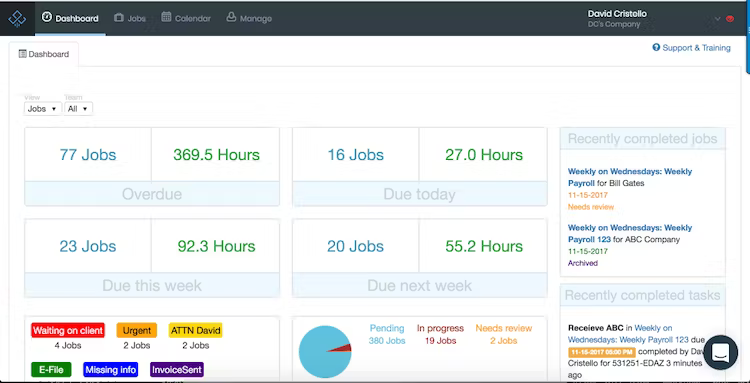
The Differences Between Taxdome, Karbon, and Jetpack Workflow
Despite their similarities and common goals, there are many differences between Taxdome, Karbon, and Jetpack Workflow.
Primary Features
Taxdome aims to be a one-stop-shop for accounting firm software, although your firm will still need additional software for bookkeeping and tax preparation. Taxdome offers a website builder and client portal, which might be useful if you don’t already have these setup.
If your firm is constantly trying to find new clients, you may find that Taxdome has a lot of unnecessary features. You need to question whether you really need a tool that does it all or one that is specialized support in a few key areas.
Karbon primarily focuses on automation and attempts to make clients an active part of the workflow process, even handing over some of the tasks to their accounting clients so firms can solely focus on delivering the service. This is mainly done through a client portal where clients can access their own information, submit information, sign important documents, and make payments.
Jetpack Workflow keeps all workflows in one location. With a large library of pre-made templates, one of the key features is the ease of getting started. How? You’ll likely find a template that fits exactly what you need. There is also a feature to help you gauge the current capacity of your team and plan ahead for taking on new client work.
Integrations
Taxdome syncs with QuickBooks Online and Xero, along with several online email providers. Additional integrations are available through a third-party application.
Karbon has direct integration through its app with several accounting software systems and provides additional integrations through third-party software.
Jetpack Workflow has a direct integration with Quickbooks Online, and uses Zapier to integrate with all major accounting software. Zapier allows integration with over 4,000 applications, making it likely you’ll be able integrate with any tools your firm uses.
Ease of Use
Taxdome has so many features that it has a steep learning curve. Users report a significant investment of time upfront to get the system integrated into their firm’s day-to-day activities.
Karbon has assisted setup options that many users end up buying. Users have reported some issues with their calendar and email integrations which can slow your team down. Additionally, there are problems with the task list becoming overwhelming, which is frustrating in a key feature.
Jetpack Workflow comes with 70+ predefined templates made for various accounting and bookkeeping projects. This means you can hit the ground running and make updates to the standardized templates once you’ve had time to evaluate the system. Jetpack Workflow has a robust reporting module that allows you to access several pre-built reports at the click of a button.
Price
Taxdome pricing starts at $50/month per user.
Karbon fees vary based on the number of users. The bottom tier starts at $59/month per user, and users can pay an additional $20/month for access to additional functions and features.
Jetpack Workflow offers a free 14-day trial. After the free trial, there are two pricing tiers: Organization and Scale. For $45/month per user, the Organization tier grants you access to the workflow automation and template software. At $49/month, the Scale tier gives you additional features, including capacity and resource management.
Customer Service
Taxdome sends most customer service requests to their FAQs before providing live support, and users report slow response times.
Karbon funnels the majority of its customer service through the chat function. It can be a challenge to speak to a support representative, if a conversation is necessary.
Jetpack Workflow comes with several support options – phone, email, and chat. There is also an option to contact customer support directly through the application. Jetpack Workflow also prides itself on quick response time for inquiries.
Wrapping Up
The right software for your firm will require an evaluation of your current programs and what holes you are trying to fill in your system.
Taxdome is appropriate for firms starting their project management system from scratch that want a single solution for everything. However, you need to evaluate whether the integrated solutions in Taxdome are appropriate for your firm.
Karbon is suitable for large enterprise firms with several departments, including non-accounting related functions. While the features and integrations are some of the software’s strengths, firms may be frustrated with the interface, setup fees, and other hidden costs.
Jetpack Workflow is ideal for small and medium-sized firms looking for a project management solution tailor-made for accounting and bookkeeping firms, and help keeping their team organized—all at a reasonable price point.





