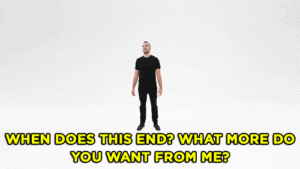Your Firm 2.0: Top Reasons for Implementing Workplace Productivity Tools

Did you grow your team and soon wonder why you were still answering dozens of questions, updating clients on timelines and work, or wishing you didn’t feel the need to be copied on every client-facing email?
Many small business owners struggle to step out of the worker bee role and take on the role of a manager or executive. It’s understandable, since you were the one that went out on your own, pursued and signed the client deals, and thoughtfully put each piece of your business into place. Your business is your baby, after all!
You also know the history of your business like no one else. But the magic in growing your firm comes from enabling team members to service clients and run your business, while you land more clients, hire more team members, and set the long-term growth strategy for your firm.
By utilizing workplace productivity tools, you can assume your new role as CEO and start to enjoy the benefits of owning your own business such as taking more time to be with your family and travel.
Productivity Tools Help Scale Your Team
The productivity software industry is estimated to be worth $46.4 billion by next year. And with many businesses operating remotely for the majority of 2020, the need to be more productive and collaborate more effectively and efficiently has never been greater.
Examples of What a Productivity Tool Can Do for Your Firm
There are a number of ways a software tool can help your firm become more efficient, and they include:
- Standardization of types of projects and work assignments across systems, teams, and processes.
- Enhance communication and collaboration among team members.
- Increase transparency among team members and supervisors to balance workloads and align team members to work that utilizes their skills best.
- Provide reporting and tracking for firm owners and supervisors on work completed and review past work when training new hires or onboarding new clients.
What to Look for When Comparing Workflow Software
That being said, a productivity tool or project management software does not automatically create an efficient process or team. So it’s important to carefully consider which workflow tool will work best for your team and your firm.
Here are some must-haves when considering new technologies for your firm:
- Integrations. If you have existing technology at your firm for email, chat, or video conferencing, be sure to consider if this new tool will integrate with your current tech stack or if there’s a way to create an integration through Zapier. Or maybe there are other ways you can explore to automate some key tasks to extract the most from your software.
- Schedule a test drive. When considering a new technology, make sure to see if the company offers a free trial or demo instance. This will give you and/or key members of your team the chance to see how the tool will work with your unique client base and team members.
- Read customer reviews. Don’t accept one or two case studies or examples with pretty branding from the software company as your only source of reviews. Dig into their website, social media accounts, popular review sites for technology, and Google My Business page.
Top 3 Reasons to Invest in Efficiency Tools and Techniques
Sometimes you already know you have a problem, but you can’t quite pinpoint what the problem is exactly. To help you narrow the field, here are the top reasons why an accounting firm owner should invest in a productivity software program:
Reason #1: Your team will accomplish more in their work.
Productivity tools help your team members accomplish more work by automating tasks, such as finding out a status on a client’s documents, remembering recurring work orders, or weeding through emails to find which person at a client’s company needs to provide you which forms. Not only will your team be much more productive, but they will also enjoy a sense of accomplishment seeing a tangible result of their hard work in terms of completed projects and meeting deadlines.
Reason #2: You maintain quality standards and control, but don’t need to micromanage.
By setting up standard processes and tools that house those workflows, you will be able to still maintain control over the day-to-day operations of your firm. However, instead of needing to be cc’d on every client email or in each meeting, you will have a dashboard that can show you where work is at a glance and trust your team to follow the process in place. If bottlenecks develop, you can work with your team to change the process to account for a sudden increase in work or productivity issues within a certain task or with a particular team or person. TL;DR: Work smarter, not harder.
Reason #3: Everyone else is doing it.
Don’t take this reason at face value alone; you shouldn’t blindly follow the crowd off a ledge. But there is sizable evidence that businesses desperately want to be more productive, and small businesses are no different. Although things may look different right now due to Covid-19 and remote working, a Kronos survey identified less than half of workers’ time was spent on their core job responsibilities each year across small and mid-sized businesses. No matter your firm size or client roster, you can always do something better, faster, or more efficiently.
The Best Productivity Tools: Quick Links
We’ve compiled a few lists of productivity tools and techniques on our blog already. Some of these tools are used by our own team across our Pittsburgh, PA headquarters, and abroad in 3 continents and 3 timezones.
Instead of recreating the wheel, here’s a consolidated list of the best productivity software and tools (in our humble opinions) for easy access:
- Zapier for Integrations and Automation Support
- Slack for Seamless Communication and Collaboration
- Jetpack Workflow for Obvious Reasons
- Additional software reviews and guides we’ve created over the years
Your Productive Firm Made Easy with Jetpack Workflow
The jig is up: You can’t run a thriving accounting firm with a larger team if you’re still doing all of the work. Empower your skilled team members to do their best work with processes and systems you can standardize with the right workflow tool.
Try Jetpack Workflow for free for 14 days so you can get back to your primary job as a CPA firm owner and grow your thriving business. We may not be able to collaborate in-person as often, but by automating recurring work tasks effectively for your team, you can leave more time to grow your business and take some much-needed time to enjoy your success.