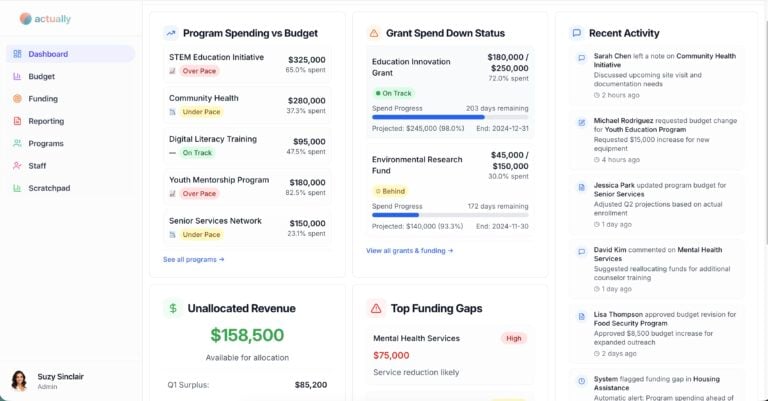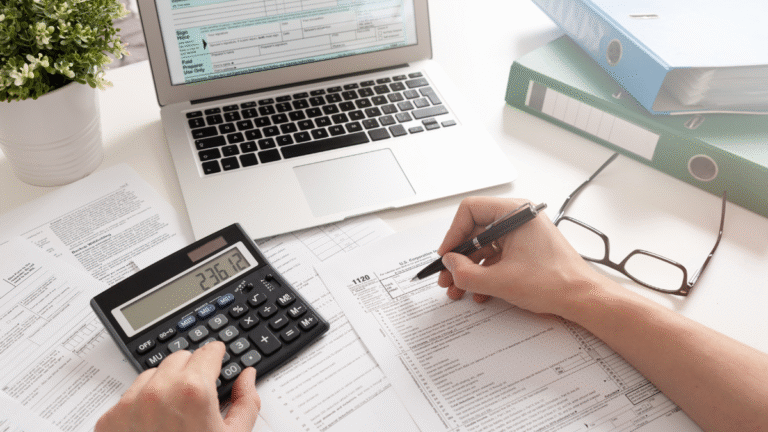13 Tools to Create the Ultimate Accounting Firm Tech Stack

A solid technology stack is a key element separating companies that run efficiently from those flying by the seat of their pants.
However, it’s easy to get lost in the sea of tech tools available for small businesses, let alone those made specifically for accounting firms.
To help you navigate the software waters, we’ve put together a list of 13 top tech solutions for accounting firms. You’ll learn what to look for when deciding on a software platform, the pros and cons of each tool, and how much you’ll need to budget for them.
Factors to Consider as You Build Your Accounting Firm’s Tech Stack
Why did we choose these 13 tech tools? There are a few characteristics to consider when deciding on a software solution for your firm. You must carefully evaluate whether these tools can meet your specific needs and goals.
Avoid Tools Claiming to Be All-In-One Solutions
Any time you’re thinking about implementing a new program, it’s helpful to be a bit skeptical of any advertising claims. Be wary of tools claiming to be “one size fits all” or an all-in-one solution.
These claims may sound appealing, and the tool may offer plenty of practical features and functions. However, the program may be overly broad or hard to incorporate into your current system. It may have too many features you don’t utilize or lack some specific features you do need.
Look for Tools Specifically Made for Accounting Firms
There are several reasons why it’s beneficial to have tech made expressly for accounting firms.
- Specialized features: Software made for accounting firms is likely to be tailored to the needs of accounting professionals. It may include tools for tax preparation, invoicing and billing, and financial reporting, among others.
- Improved efficiency: Using specialized tech designed for accounting tasks you need to perform can improve your efficiency and productivity. These tools are likely to be more streamlined and user-friendly, making it easier to complete tasks quickly and accurately.
- Better integration: Specialized accounting tools may be better able to integrate with other software and systems frequently used in the accounting industry. This helps streamline your workflow and eliminates the need to transfer data between systems manually.
- Strengthens security: Accounting firms often handle sensitive financial information, so you want software that prioritizes security. Specialized accounting tools tend to have more robust security measures to protect against data breaches and unauthorized access.
Pay Attention to Scalability
Scalability is an essential factor to consider when building your accounting firm’s tech stack. Your tools should have the ability to handle increased demand as your firm grows.
For your business to grow successfully, you’ll need the capability to handle more clients, process more transactions, and generate more financial reports. If your tech stack isn’t scalable, the increased workload may overwhelm the system, which leads to delays, errors, and inefficiency.
By choosing scalable tools, you ensure your tech stack can support your firm’s growth and avoid bottlenecks and breakdowns. You’ll maintain your system’s efficiency and productivity, which benefits your clients and your bottom line.
Top 13 Tools to Consider as Part of Your Tech Stack
Here are our picks for the 13 tech tools ideal for accounting practices. We’ve sorted the list into the following categories: expense management, customer relationship management (CRM), project management, human capital management (HR), forecasting and budgeting, automation, and communication and collaboration.
Expense Management
1. Expensify
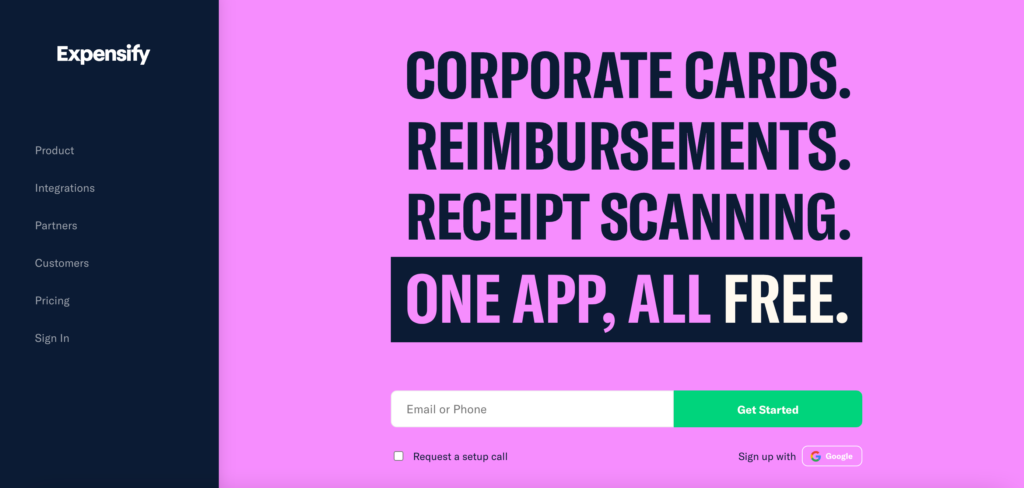
Expensify is a financial management platform helping individuals and businesses track and manage expenses. The app offers a range of features designed to make tracking expenses, creating expense reports, and managing reimbursements easy.
Pros:
- Automatic expense tracking and receipt scanning
- Integration with other accounting software
- Customizable expense policies
- Mobile app for on-the-go expense tracking
Cons:
- Cost
- Complexity and learning curve
- Limited customization options
- Dependent on internet connectivity
Pricing: You can start with Expensify’s free plan. Two paid tiers ($5 per month and $9 per month) include additional features such as spending limits, expense approval, payroll integration, multiple approvers, and custom reporting.
Customer Relationship Management (CRM)
2. Hubspot
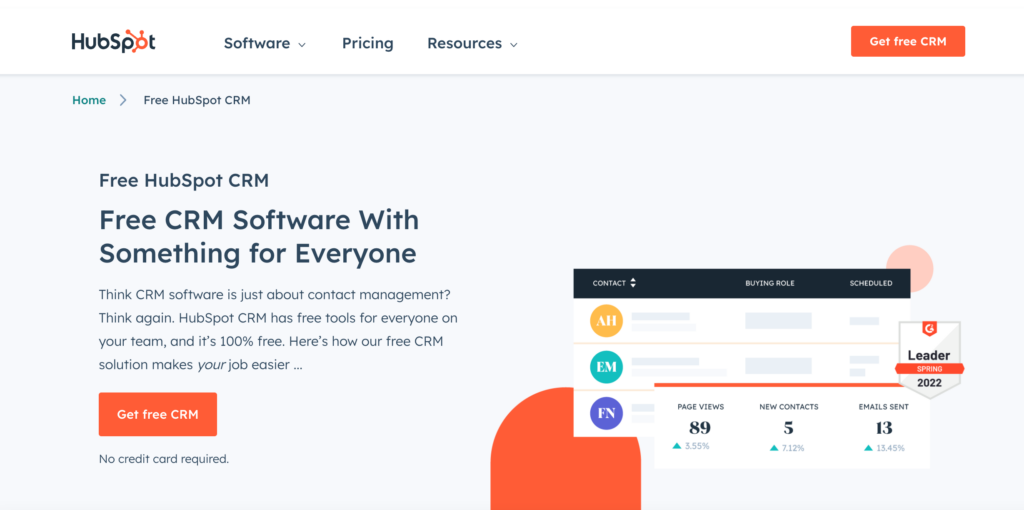
HubSpot is a customer relationship management (CRM) and marketing platform used by accounting firms to manage and grow their business more effectively. It includes tools for generating and converting leads, managing client relationships, automating marketing tasks, and analyzing real-time data.
HubSpot also integrates with a range of other tools, such as accounting software, project management software, and customer service software, helping accounting firms streamline their workflow and share data across different systems.
Pros:
- Lead generation and conversion tools
- Client management tools
- Marketing automation tools
- Data analytics tools
- Integration with other accounting software
Cons:
- Cost
- Complexity and learning curve
- Limited customization options
- Dependent on internet connectivity
Pricing: HubSpot offers a range of pricing plans for its CRM, marketing, sales, and customer service products. Prices start at $45 per month for most services, and the cost increases based on the features and capabilities included in the plan.
3. Zoho
Zoho offers a comprehensive suite of business software that includes accounting, CRM, and project management tools. The platform helps businesses streamline operations, manage finances more efficiently, build client relationships, and support growth.
For accounting firms, Zoho has a range of tools to assist with tasks such as invoicing, expense tracking, and financial reporting. The platform’s CRM module allows you to manage and track client interactions through notes and communication history, ensuring you provide high-quality service.
Pros:
- Wide range of business tools
- Customization options
- Integration with other tools
- Mobile app available
- Free 15-day trial
Cons:
- Cost
- Complexity and learning curve
- Limited customization options
Pricing: Zoho offers several pricing plans for its various products. They offer a free plan for some small business tools and prices increase to $57 per month based on the plan features. Enterprise-level plans are also available, with more advanced features and support (quotes are available on a case-by-case basis).
4. Close
Close is a sales CRM and lead management software platform helping businesses streamline their sales process and close more deals. It includes a customizable sales pipeline, email and phone integration, and real-time notifications.
Close can also integrate with many other tools, such as email marketing and project management software, so businesses can simplify their workflow and share data across different systems.
Pros:
- Customizable sales pipeline
- Email and phone integration
- Real-time notifications
- Integration with other tools
- Mobile app available
Cons:
- Cost
- Complexity and learning curve
- Limited customization options
Pricing: Close offers a 14-day free trial. Once the trial ends, pricing ranges from $25 per month for the Starter plan to $129 per month for the Business plan, which includes multiple pipelines, call coaching, custom reporting, and more.
Project Management
5. Jetpack Workflow
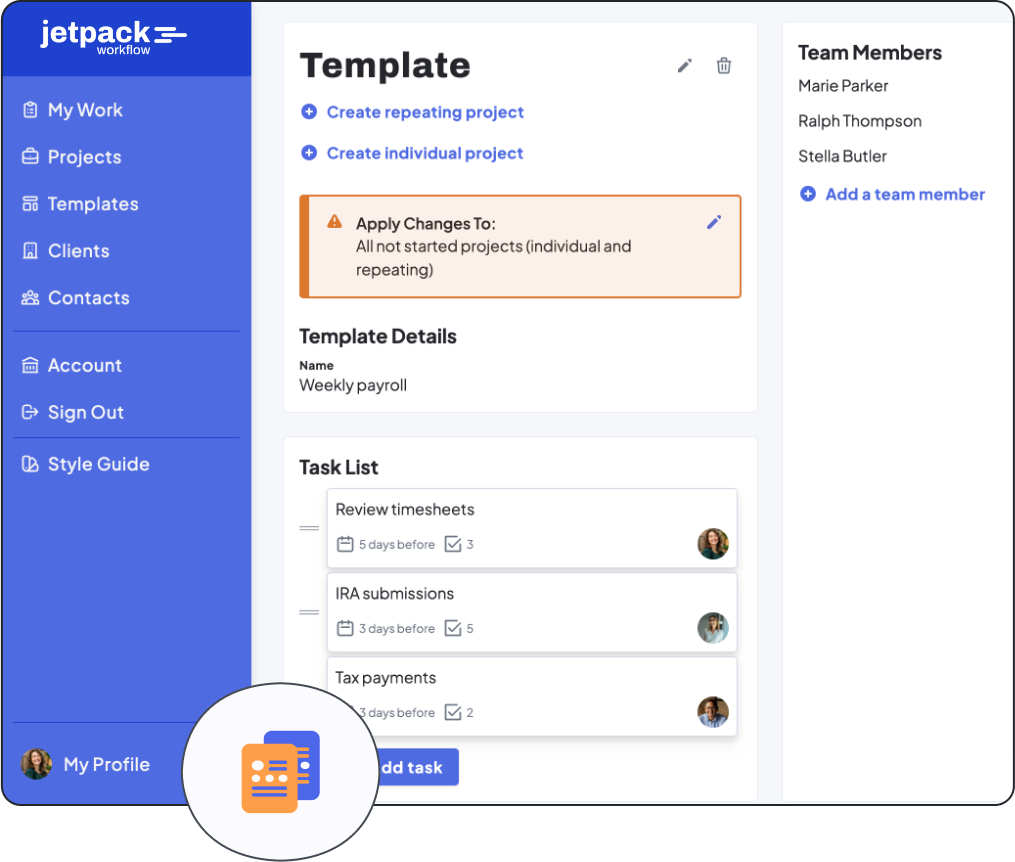
Jetpack Workflow is a project management tool for accountants who want to streamline their operations, communications, and efficiency. The platform easily integrates with other accounting software and includes features like task management and workflow automation.
Jetpack Workflow can help accountants save time and improve the accuracy of their work by automating repetitive tasks and tracking progress more effectively. Its ability to integrate with other tools makes sharing data across different systems effortless.
Pros:
- Streamlines operations
- Improves accuracy
- Integration with other tools
- Mobile app available
Cons:
- Not free, but affordable
Pricing: Jetpack Workflow offers a free 14-day trial. After the initial trial period, the Organize plan starts at $45 per month when billed annually. If you need capacity management, the Scale plan is available at $49 per month.
Human Capital Management (HR)
6. Gusto
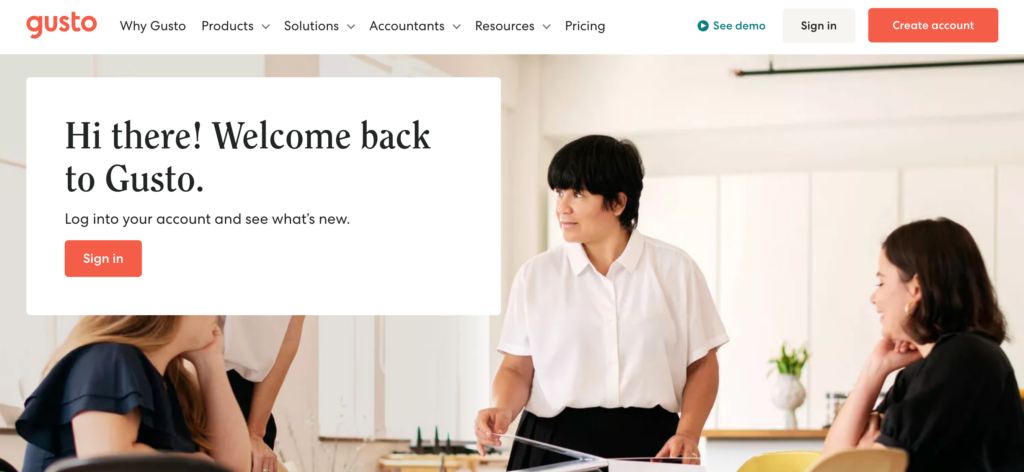
Gusto is an HR, payroll, and benefits platform for accountants needing to manage their HR needs more efficiently. It includes features such as payroll processing, employee onboarding, and benefits administration, which can help accountants save time and reduce the risk of errors in these areas.
Gusto’s ability to integrate with other tools, such as accounting software, can help accountants improve their workflow management and share data across different systems.
Pros:
- Streamlines HR, payroll, and benefits
- Improves accuracy
- Integration with other tools
- Mobile app available
Cons:
- Cost
- Complexity and learning curve
- Limited customization options
Pricing: Plans start at $40 per month plus $6 per employee. The Plus plan is $60 per month plus $9 per employee. The Premium plan offers scalable features and dedicated support (quotes available upon request).
7. Rippling
Rippling is a cloud-based HR and IT platform used by accountants to manage their HR, IT, and finance operations more efficiently. It includes features such as employee onboarding, benefits administration, and IT asset management, saving accountants time and reducing the risk of errors.
Pros:
- Assists with multi-location bookkeeping
- Can handle multistate payroll
- Assists with human resource compliance issues
- Integration with other tools
Cons:
- Prices expand as your team grows
- Outdated interface
- Limited analytics
Pricing: The fee is $8 per month for each user. Contact the company for a quote if you’d like to access more features and customize your plan.
Forecasting and Budgeting
8. Liveplan

LivePlan is a business planning and financial forecasting tool for accountants launching or growing their businesses. With features such as financial projections, pitch presentations, and business planning templates, LivePlan helps accountants create detailed financial and business plans and forecast future performance.
Pros:
- Streamlines business planning processes
- Provides financial projections and analysis tools
- Integrates with popular accounting software
- Regular progress tracking and updates
- Access to expert advice and guidance
Cons:
- Cost
- Complexity
- Limited customization options
- No offline access
Pricing: The Standard plan includes professional business plans for $15 per month. If you need QuickBooks integration and more advanced features, you’ll need to enroll in the $30 per month Premium plan.
9. Spotlight
Spotlight is a cloud-based project management platform offering reporting, forecasting, and KPI tracking tools. It includes features such as task management and team collaboration and integrates with other tools, including accounting software.
Spotlight can help accountants save time and improve the accuracy of their work by tracking project and performance progress more effectively while also collaborating with team members more efficiently.
Pros:
- Advanced reporting
- Integrates with accounting software
- Budgeting and projections
Cons:
- Cost
Pricing: Spotlight’s advanced reporting capabilities come at a steep price. The Basic plan allows reporting and forecasting for up to 20 businesses. You can upgrade if you handle reporting and forecasting for 50 or more organizations. They offer a free 14-day trial, and plans range from $295 to $995 per month once the trial ends.
Automation
10. Zapier
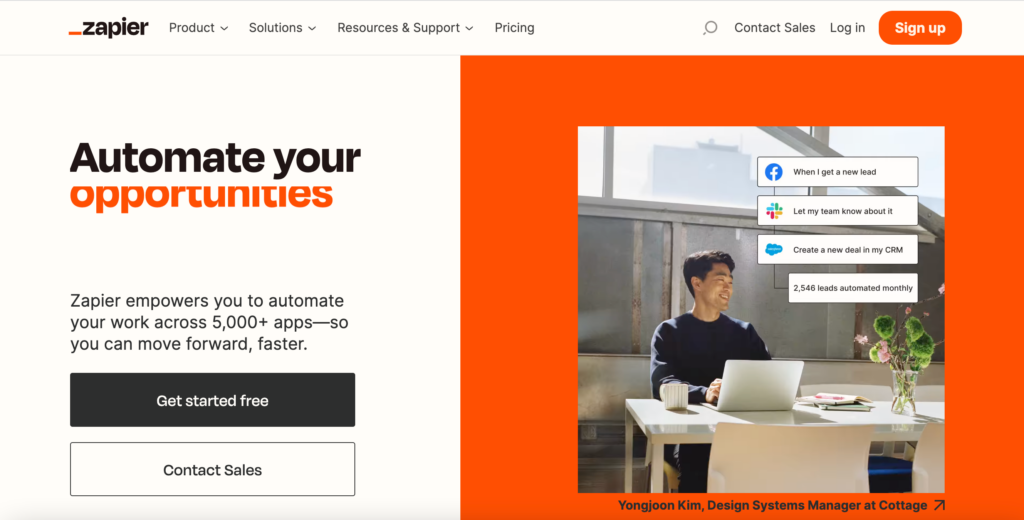
Zapier is an automation tool that allows you to connect and automate workflows between different web applications.
Zapier creates “zaps,” automating tasks and moving data between tools, such as accounting software, CRM software, and project management software. Accountants use Zapier to save time by automating repetitive tasks and streamlining their workflow.
Pros:
- Advanced reporting
- Integration with accounting software
- Budgeting and projections
Cons:
- Cost
Pricing: Zapier’s plans expand with your business. There is a free plan available if you only want to create a few automated connections, but if you need multi-step automation, you’ll need one of the paid packages, which starts at $19.99 per month.
Communication & Collaboration
11. Google Workspace
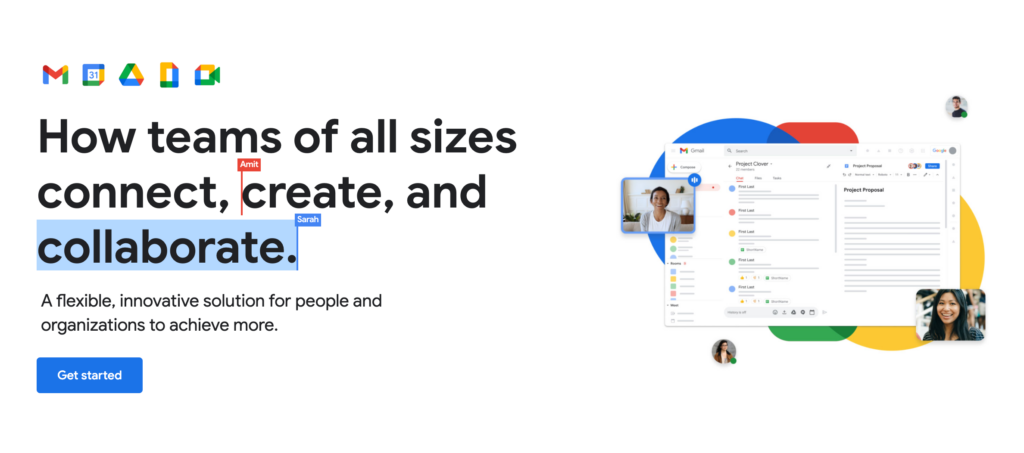
Google Workspace (formerly known as G Suite) is a suite of productivity and collaboration tools. It includes Gmail, Google Docs, Google Drive, and Google Calendar, which can help accountants communicate and collaborate with team members, create and edit documents, and manage their schedules.
Google Workspace also integrates with other tools, such as accounting software, which can be beneficial for accountants looking to share data across different systems.
Pros:
- Collaborative work environment
- Accessible from any device
- Intuitive interface
Cons:
- Lack of customer support
Pricing: Business pricing starts at $6 per month for each user. Plans increase up to $18 per month if you need additional storage or the ability to hold larger meetings. A customized Enterprise plan is also available, and you can contact the company for a quote.
12. Microsoft Teams
Microsoft Teams is a collaboration and communication platform that includes tools such as chat, video conferencing, and file sharing and helps accountants communicate and collaborate with team members in real time. Microsoft Teams can also integrate with a wide range of other tools, including accounting software.
Pros:
- Basic task management
- Integrated chat
- Intuitive interface
Cons:
- Learning curve
- Additional apps may be necessary for full functionality
Pricing: Signing up is free. Plans with additional features range from $4 per month for each user to $12.50 per month for each user. Microsoft Teams is also available as part of the Microsoft 365 subscription.
13. Slack
Slack is a communication and project collaboration platform. With tools such as chat, video conferencing, and file sharing, accountants can more effectively communicate with team members and improve their productivity. Slack integrates with a variety of other tools, enabling accountants to share data across different systems.
Pros:
- Basic task management
- Allows teams to communicate seamlessly
Cons:
- Distracting
- May create knowledge silos
Pricing: Signing up is free. The Pro plan is $7.25 per month for each user, and the Business+ plan is $12.50 per month for each user. Contact the company for information on their Enterprise Grid plan.