The Accounting Checklist: How Firm Owners Keep Their Sanity During Rapid Growth
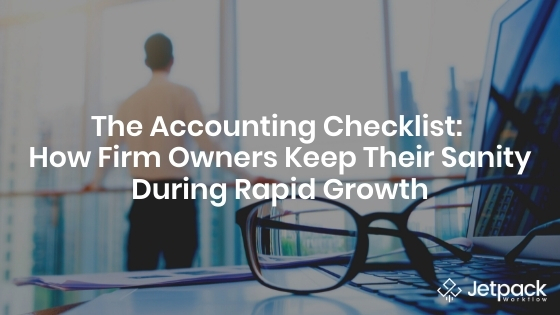

Firms have many services, processes, and general “to-dos” that all fit into an accounting checklist. Plus, a range of timelines for those checklists to fit into (weekly, monthly, year-end even). There are lists for you (the firm owner), CPA checklists, and even items for your clients!
Point is—checklists are an accounting firm’s go-to method of organization.
And that doesn’t even cover the various forms these checklists take on. Be honest, how do you keep your steps in check?

- In my mind: You’ve done each thing so much, you can do a mental checklist when you finish your most-used services/processes.
- Sticky notes/scratch pad: Usually used in conjunction with your memory, you take notes to remember key things and due dates.
- Physical/digital docs: A Word/Google document, or even a binder with physical sheets of paper. All of them are full of the steps for your firm’s processes.
- A Workflow tool: A software application (like Jetpack Workflow) that allows you to create reusable templates and to-do lists while keeping them organized in a single place for everything you do in your business.
Why You Should Consider the Help of a Workflow Tool (3 Reasons)
You’re possibly thinking, “I don’t have a lot of time to manage a transition from [insert current checklist system] to some kind of checklist technology!”
Now, think a bit about the long-ish term.
As you grow (yay!), you’ll likely add to your team (yay!). A workflow tool that allows you to store your checklists in a single place, helps create a consistent process for your team—and a consistent experience for your clients.
Here are three quick, specific ways that happens:
One Way to Do Each Process
Even fresh out of certification or training, new accountants understand how to do many tax and audit services. But there’s something to be said for other things like:
- How and when you prefer things to be done
- Specifics that clients want
- Hand-offs and about a dozen other variables
All of which new teammates don’t know just yet. Using a tool helps you create a hub for all of your processes. All of those checklists, living in the same place, for your accountants to use over and over.
Which brings us to the next point.
Quick Access for Your Team
Not only is a tool the place for your checklists (and checklist templates) to live, it’s also something that keeps everything organized for the team. Everyone can find a specific checklist, set up recurring tasks, and even label every item clearly.
Instead of having to consult a binder, save emails with the checklists, or find the doc on their desktop—the whole team works in and out of your workflow software.
Easier to Manage the Work for You
Most software solutions that have checklists, also include project management features. So, instead of simply having saved lists of todos, you’ll have a full practice management system to:
- Assign tasks and checklists to specific team members
- Clearly communicate hand-offs
- See who’s on target and who needs help to meet deadlines
- Gauge and manage capacity to better manage hiring and growth
Get the Most from Your Workflow/Checklist Tool
Now that we’ve (hopefully) convinced you of the benefits of putting your practices into a workflow tool, it’s time to ensure you get the most from it!
Templates. Templates. And More Templates
Accountants do things over and over again. That means using templates takes your checklist game to another level. Any good workflow tool worth its salt will have templates as well as the ability to create your own.
Here’s the kicker. It has to be easy to create, set, and use the templates. Tech should be easy and help, not be difficult and unused.
Since Jetpack Workflow is specifically designed for accountants, we have more than 70 templates—all related to the processes and services you already use daily.
- We have common form templates (i.e.g 1040, 1041, 1120)
- Service templates (like tax planning, amended returns, and reconciliations)
- Even business templates to help you evaluate your firm and improve your pricing structure
Simply go to the workflow library, choose templates you’ll use in your business, and they’ll be added to your own template list.
From there, click through to see the individual tasks for each template. You can even add your own tasks to our pre-existing templates, or create your own process and task templates!
Fun fact: We have 32 templates any accounting firm can use. Simply follow the form instructions here, and we’ll send them right to your inbox.
Management Tools
If templates help the team stay organized, proper project management helps you keep your sanity. As you take your todos and assign them to the team, you get an idea of how well projects progress through your business.
Each day/week/month, you check in to see progress on key due dates and deliverables.
Two features that help you manage the team are:
- Clear Labels: Todos have an endless number of variables. You have “must-dos” and “nice-to-haves.” Due by the end of the day and those due by the end of the week. Things only you do, those key personnel do, and things anyone can do.
Another fun fact: One firm we know, actually uses 70 of our 100 different labels, in Jetpack Workflow!
- Capacity planning: This is a planning feature allowing you to easily move tasks around in the team, to get everything done on time, and it ensures you have the bandwidth to handle more work.
Real-Time Progress Reports
On any given day, you may want to know:
- The progress of a specific client’s project
- How a new accountant on the team is coming along
- The big picture of how the firm is doing
A Word doc can’t give you these. But a workflow tool works with your accounting checklist(s) to create visual progress reports for individual projects, individual members of the team, and that zoomed-out view of every project in progress—firm wide.
Just think about that for a second. Instead of having to get to the office, wrap your mind around the day/week, and maybe throw away yesterday’s post-its; you’re able to open up a dashboard and see it all.
See the big picture in seconds, click through to the project/person level, and see what needs to be done, right now!
Accounting Checklists Made Easier with Workflow Software
If you’ve read this far, you probably know we’re a fan of combining the power of accounting checklists with a workflow tool. And that Jetpack Workflow gives you a place to create checklists, your own templates, and manage all the firm’s processes in a single place.
We want to see firms grow, businesses benefit from your services, and want firm owners to have a life outside of accounting. To help, we’ve put together a free resource of 32 accounting workflow templates.
You can use them as-is, right now, in your firm. Simply fill out the quick form, and we’ll send them your way.





