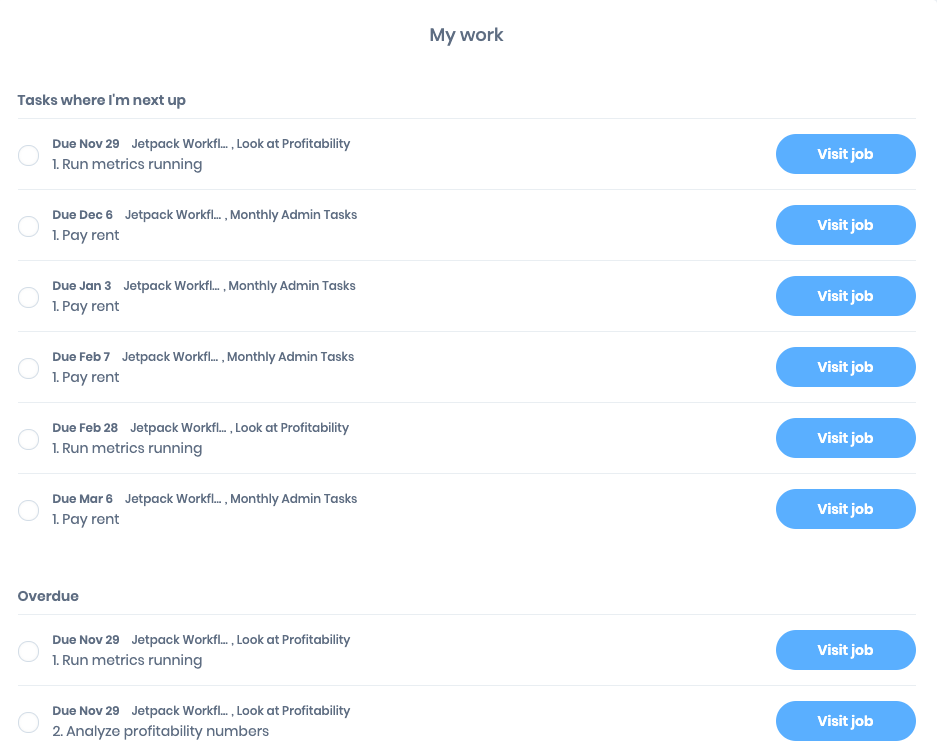Feature Release: The All-New My Work Tab

Release Date: 2/17/2020
For those lucky enough to have stumbled on the newest “My Work” feature in the Jobs tab, hats off to you. For those who haven’t seen it yet, consider this your clarion call to go check it out!
Before My Work
The My Work tab was the culmination of user experience and product feedback directly from you. Prior to My Work, users shared with us that it was difficult to hone in on the work that needed to completed that day or very soon. While the Jobs list can absolutely give users some of what they need, it didn’t necessarily give all the context upfront. Yet tasks also provided other deadlines and context that would be important for laddering up to a larger job. Regardless, before My Work, neither was a great way to see what users specifically need to work on.
Introducing My Work
You can jump right in here: https://app.jetpackworkflow.com/my_work
Or you can find the new tab by navigating to “Jobs” and looking under the sub-header:
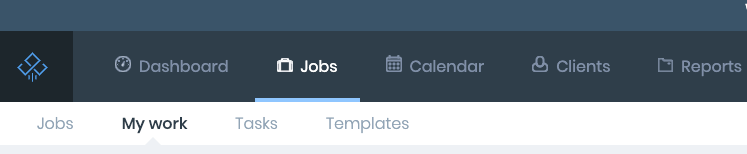
My Work takes all tasks and jobs with a deadline assigned to you and aggregates them into one view sorted by the due date.
From there, you are shown what tasks/jobs you have due under “Where I’m up next” as well as an aggregate view of what’s overdue (no pressure, really ) and what’s upcoming.
My Work will also include labels if they are used.
This new feature was a critical component in fulfilling our promise to the customers: never letting work fall through the cracks. Now it’s even easier to see what’s due and what’s coming up next.
Oh, and it’s mobile responsive . You can save this view to your home screen and check off work on the go.
Check out this quick video if you’d like to see it in action:
Go Forth and Conquer
We hope you have fun in the My Work tab, but not too much fun. Because you’re working, right? Right?!