How Time Blocking Can Make You More Productive
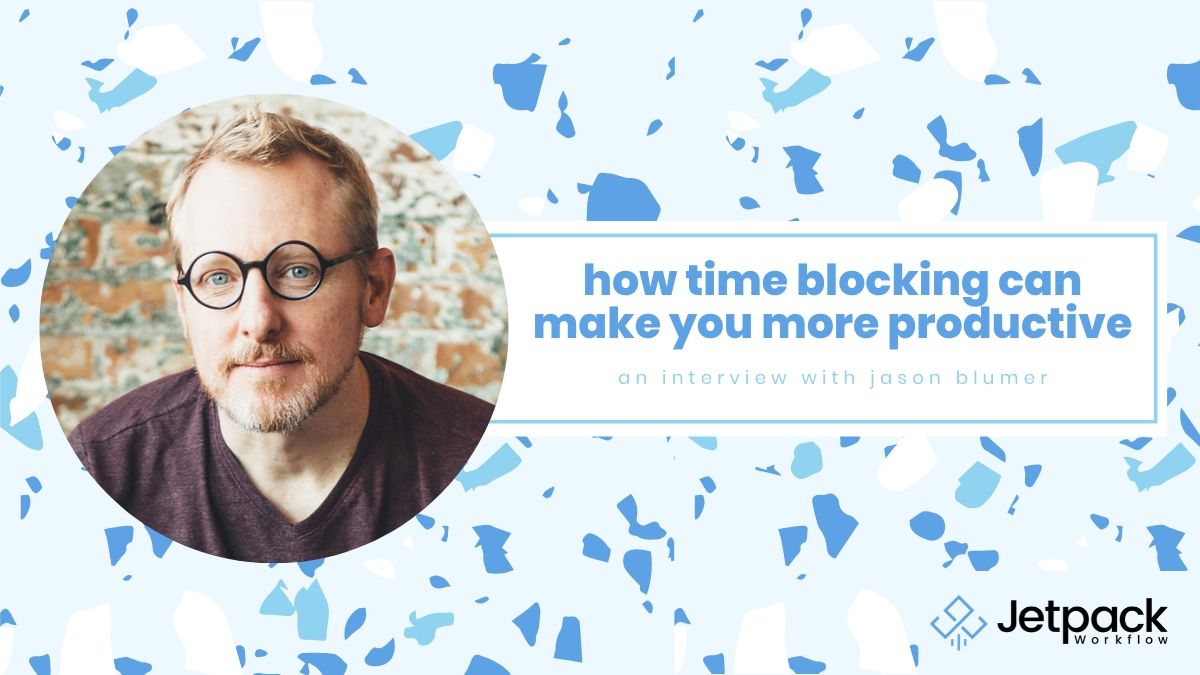
Everyone has the same number of hours in the day, but not everyone uses them wisely. There are dozens of little mosquitoes buzzing around us to suck the time out of our days. When you start to transition to a managerial role or begin to scale up, these little distractions like long meetings and controlling email can really get out of hand. What can you use to keep them away?
In this episode of the Growing Your Firm podcast, we welcome back Jason Blumer, CEO of Blumer & Associates and the CEO of Thriveal CPA Network. Jason is an advocate of the Entrepreneurial Operating System (EOS), a holistic business model with a set of simple tools and processes that will help your business achieve the results you want.
We’re just starting to use the process here at Jetpack, and we’ve brought Jason in to talk about one of its major techniques, time blocking, and how it can help you stop those pesky time mosquitoes.
In this podcast, we’ll cover:
- How Jason can schedule his entire year in advance without going insane.
- How time blocks force him to get work done and keeps other tasks and people from sucking his time away.
- Why this process may be a struggle for entrepreneurs, but will secretly give them more freedom.
- What he does when there is an interruption to the schedule.
- The differences between visionaries and integrators
- More about the EOS system and how it could help your business.
Additional Links:
- Jason Blumer’s LinkedIn page
- Gino Wickman’s author page (Traction, Rocket Fuel)
- Our last talk with Jason Blumer
- And our talk before that one!
Subscribe to the Growing Your Firm Email Newsletter
Get Your Time Back Through Time Blocking
One of the things that I and my business partner, Julie, do every year is to block out our entire calendars a year in advance. To many managers, this sounds like a crazy idea.
No business calendar survives contact with the clients or reality. Yet we’ve found that if we do it right it’s one of the most powerful strategic tools we have in our arsenal.
If you can get this right, you’ll have defined time for all the things you want to get done for your business, guard your time against interruptions, and still have enough flex in your schedule to take care of emergencies. Fair warning, this isn’t something that can be done overnight. It takes about three weeks to plan out our time blocking system for the year and there is a learning curve to working with time blocking. But I promise you, it’s worth the effort. Here’s how to get started.
What Do You Do?
The first thing to do is to define your calendar containers. A calendar container is a category of work tasks that you are responsible for completing. The first goal in this process is to define clearly what these broad categories are.
I usually end up with 8-10 of these each year, such as:
- Client meetings
- Internal meetings
- Sales and Marketing
- Content creation
Defining your containers doesn’t just tell you what task categories you’ll do each day. It also tells you what you’re not responsible for. As a CEO, my blocks tend toward visionary tasks. My partner Julie, on the other hand, integrates this vision into the business through day-to-day tracking of how our business processes are working. If you plan to use time blocking with your team or your business, there must be some strategy meetings to clearly define who will be responsible for what and what needs people share so that everyone is on the same page. For instance, I know I have internal meetings daily with Julie so I had to have an internal meeting block.
Define Where Tasks Go
Now that you know what your containers are, you’ll need to define how each of your tasks will get slotted into each category. You’re not filling the containers yet, just deciding which tasks go where.
This may seem simple but it can get quite hard. For instance, if I have a meeting about content creation, does that go into the content creation container or the internal meetings container? There is no right or wrong answer to this, but it needs to get nailed down not just for your sake but also for the sake of whoever has access to your calendar. If everyone is on the same page about what goes into each container before you start the system then there won’t be confusion later. A good place to start is to look through your calendar over the last year. How would you batch all those tasks and meetings if you had your way?
Decide Container Duration
The next step is to decide how many hours per week you want to devote to each of these categories and when you’ll do them. I might take four hours every Tuesday and Thursday for sales and marketing tasks, then a couple of hours at the end of every day for content creation, just as an example.
It’s at this stage that I start taking my calendar and inserting the containers, playing around with duration, and thinking about the possible big interruptions that could come during the year that may require changes in focus. If I know in advance that there will be a big marketing push a few months from now I can adjust the amount of time for my sales and marketing in advance.
If you’ve never measured how long it takes you to do your activities, you may be in for a rough surprise. Time blocking will force you to confront the real amount of time it takes to get your tasks done. Unless you’ve already done some time tracking work, give yourself far more time than you need. It’s easier to adjust down after you’ve had some time with a trial run.
It will also help to have a little padding between each of your container blocks, 15-30 minutes or so, to give yourself the opportunity to check email, use the restroom, and get a breather before switching to the next category. If you find that a task is taking longer than you’d like, you can also use this time to finish up before switching to the next category. We’ll talk about what to do when tasks explode beyond a container in a little bit.
Fill Your Containers
Once this is set, I go in and fill my containers with the tasks I want to do that match the category. I start with all of my recurring items, then think about how I will fill the rest of the time to fulfill the categories I want to complete.
Now, what if you’re looking at your first month and you see that your containers have spots of free time? That’s a problem! You’ve decided you’re going to spend so many hours per day on that category, you need to fill it up with activities that fulfill the category.
It’s tempting to go back and shrink the category down if you can’t think of anything, but this should be resisted. Part of my strategy review each year is to look at how many hours I spent in a category and decide if I need to spend more or less time with it in order to get the results I want from my business. But once I’ve decided on a duration, I force myself to fill the time with tasks. If I can’t think of something, I’ll go back to previous entries for inspiration.
Building In Freedom
If this process is scaring you because you’re hemming yourself in, you’re not alone. I had the same fear at first. But I found that this process gave me far more freedom than trying to multi-task and juggle my schedule around every day.
The reason is that I had to affirm exactly how I wanted to spend my day first and block out the hours for that time. If you respect your calendar containers, you will have the time to do the things that you’ve declared you want to do during the day. People who want to schedule meetings with me often have to do it a month or two in advance because all the meeting time I have for the week is stuffed.
Now, what if there are emergencies or opportunities that blow past the container and your pad time? What I will do is move the next container for that day into an unfilled part of the calendar. This is a conscious choice that I will ignore that block of activities to address the issue. This makes it my choice rather than my emergency to take care of.
In the podcast, I recommend some books that go into this process with much more detail. You can also find them in the resources section. Give this technique a try. You don’t have to go for a full year; try a month or two to start. Once you see how powerful it can be, you’ll want to stick with it.
RELATED ARTICLES





