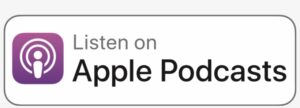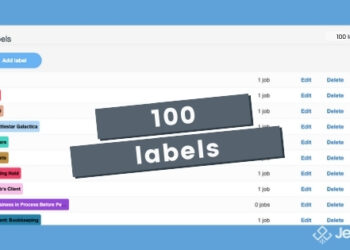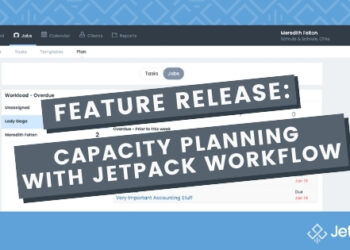How He Grew from 2-10 Employees in 1 Year…While Working Abroad. The Josh Zweig Interview

Josh Zweig wanted be working abroad on accounting while in Tel Aviv. His old firm said “no.” So he built his own firm.
Now, his company has grown to dozens of employees after going from 2-10 employees in 1 year.
On this episode of the Growing Your Firm Podcast by Jetpack Workflow Software, David Cristello and Josh Zweig discuss:
In this interview, we cover:
- How Josh found his business partner and why they joined forces
- How he prices his services and streamline
- How he manages his team while working abroad and much more
ADDITIONAL LINKS:
- LiveCA Twitter
- LINKEDIN – Josh Zweig
- Boost firm profit with less staff – interview with Rob Nixon
Working Abroad & Doing Accounting is Possible:
Josh Zweig came to our attention after being on the podcast by our good friend, Kirk Bowman. Zweig started off as an accounting apprentice in Canada. He even worked for Pricewaterhouse Cooper for a few years. While on the job, Zweig realized he did most of his work on the phone or through email. He always wanted to be working abroad in Tel Aviv.
When he approached the Big 4 partner team, they shot down his idea of taking a pay cut and working abroad.
That’s when he started LiveCA. At the time, it was simply an experiment. He then decided to quit and try his hand at virtual accounting full-time. At the time of quitting, he only had $750 of annual revenue. Obviously, he had some hustling to do.
He wasn’t going to give up. For 6 months, he pushed hard to find the right clients for his firm. He struggled as he had different pricing and business models. He mentions once he dialed that in, he really saw some hockey stick growth.
How To Build a Virtual Client Base:
A lot of problems firms run into is when they want to go full-on virtual, but they have in-person clients. Zweig realized when he started out with the client virtually, it was easier to continue that way.
To begin building his client base, he started with his warm network. He talked with his network about his new business model and got their feedback. After the first couple months, he didn’t gain much traction.
It wasn’t until he found his future-co-partner, Chad, that the script flipped.
Chad was great with setting up apps and the tech side. Initially, however, Chad was just a contractor Josh partnered with. To attract clients, Josh and Chad would give the client an idea of the type of software they might need (e.g. Xero and ReceiptBank), then give an idea of price. Most firms don’t send the bill until the work is done. They wanted to be different.
Because of this, they realized they’d receive referrals in under a week from excited clients. Compare that to when clients receive the bill 6 months later and they might get a bad taste in their mouth based on the size of the bill.
The problem Chad and Josh ran into is they were charging the client separately. This caused confusion and issues. That’s when they decided to partner up.
Managing a Virtual Team:
As time went on, the new partners needed to hire more people to help with clients. Chad was doing much of the bookkeeping while Josh did the tax work. So, they put an ad out for a bookkeeper. As a stipulation, they put the bookkeeper had to live in Chad’s basement for a few months. This was obviously a turn-off for many.
They ended up hiring their first associate who is still with them today. All of their team works remotely. They have an office with a secretary to send mail to, but all other associates work at their homes.
How does Josh manage them all?
- Slack
- Weekly meetings online
- Regular check-ins with managers and tech teams
Josh admits they are still working out the kinks for finding the right employees. For the most part, they have a flat structure as a team with just a manager (who has similar responsibilities as a partner) and then team members.
But employees was just the first step to growth. Client management and onboarding was the next major step.
Finding the Right Clients & Managing Them:
A major first step was finding a core offering for new clients. LiveCA has bookkeeping, tax prep, and software packages. They spend a lot of time upfront with a prospect to see if they’re a good fit for LiveCA.
They do a 3-call process with them. They discuss “how” the prospect’s firm runs at first. Then the tech team does a demo to show how their firm will run. Followed up with a contract detailing pricing, etc.
They use value pricing. The value is different for every customer. They spend a lot of early time uncovering the value to the client. If you just do a tax return, there isn’t much value. If you can show them how to save thousands in taxes, that’s valuable.
This means they are extra picky with who they work with. Josh understands a bad client could have lasting effects. So, their conversion rate isn’t very high. They have a 20% close rate with ‘cold’ leads. With referrals, it’s much better for obvious reasons at about 75%.
Prospects and clients must check all the boxes.
One way they determine this is through their “mushie” points. It sounds funny but is actually very smart.
Mushie points measure how a client ‘fits’ into your firm. It’s a judgment of a client’s personality and how they fit your ideal client.
Here’s how it works:
A client is given a rating of 1-5. (5 being the best). Client relationships go two ways. If you don’t like them, they probably don’t like you. For new clients, they assign this point after 2-3 weeks.
On top of the original score, they also look at capacity points. Each day you spend on a client is 1 capacity point. The ideal is 200 capacity points per client. Then the capacity point looks at “how does this client provide profit to the firm?” The more capacity points with less revenue…that’s a sign of a bad client.
How To Make Transition With Current Clients:
Here’s the big question Josh gets regularly — “how do we make the transition our current client base?”
It’s not comfortable. But, you must approach it like a conversation. If you approach a tough conversation as a ‘decision’ with a client, it comes across as combative. For example, if you tackle a price increase with: “Mr. Client, we need to raise our prices, so here’s our new price and the new invoice.”
Clients don’t like this.
What if you took a different approach? What if you said instead: “Mr. Client, here’s how we’ve changed the past year. We want to offer a bit more value. Here’s some pricing for this new value. What do you think about this?”
The client actually gets an option and feel they are in control.
DAVID’S TIP: Be on the same side of the table as the client. Suddenly, you’re a consultant and not just a vendor.
Have you wanted to work abroad? What’re your first steps?
Related Articles: