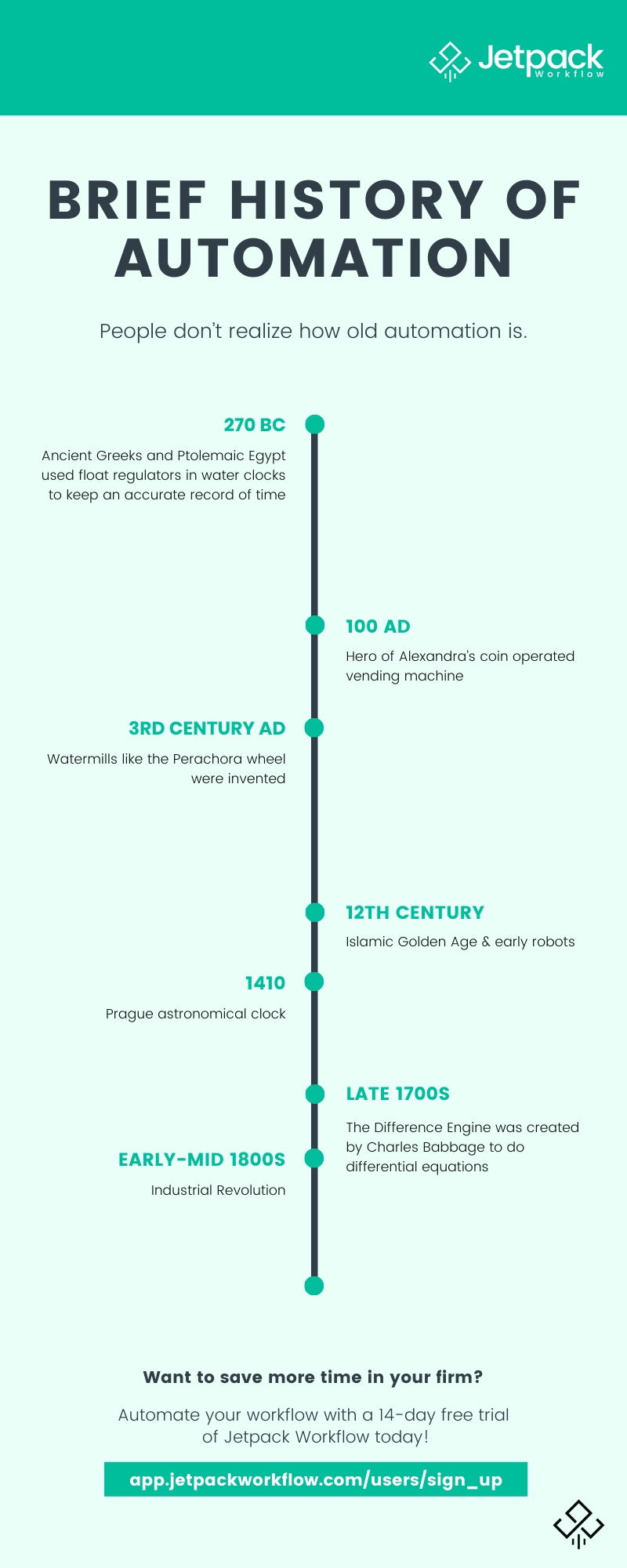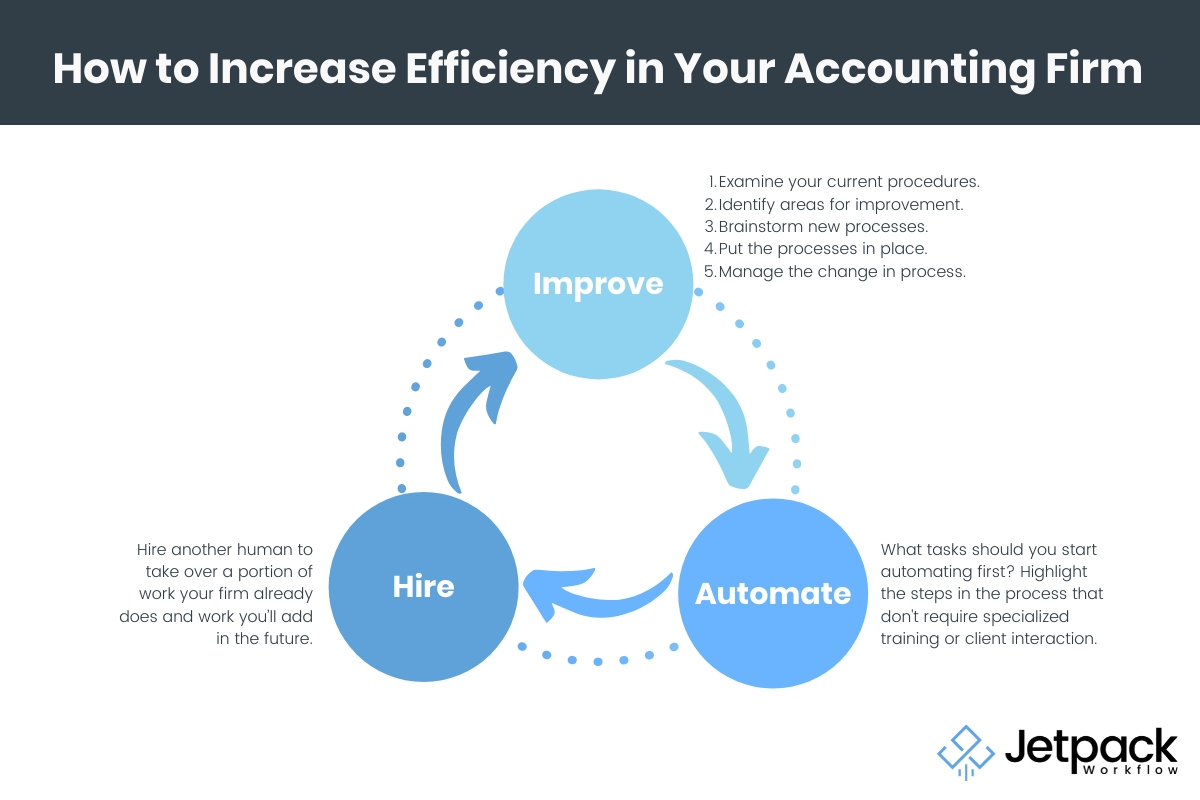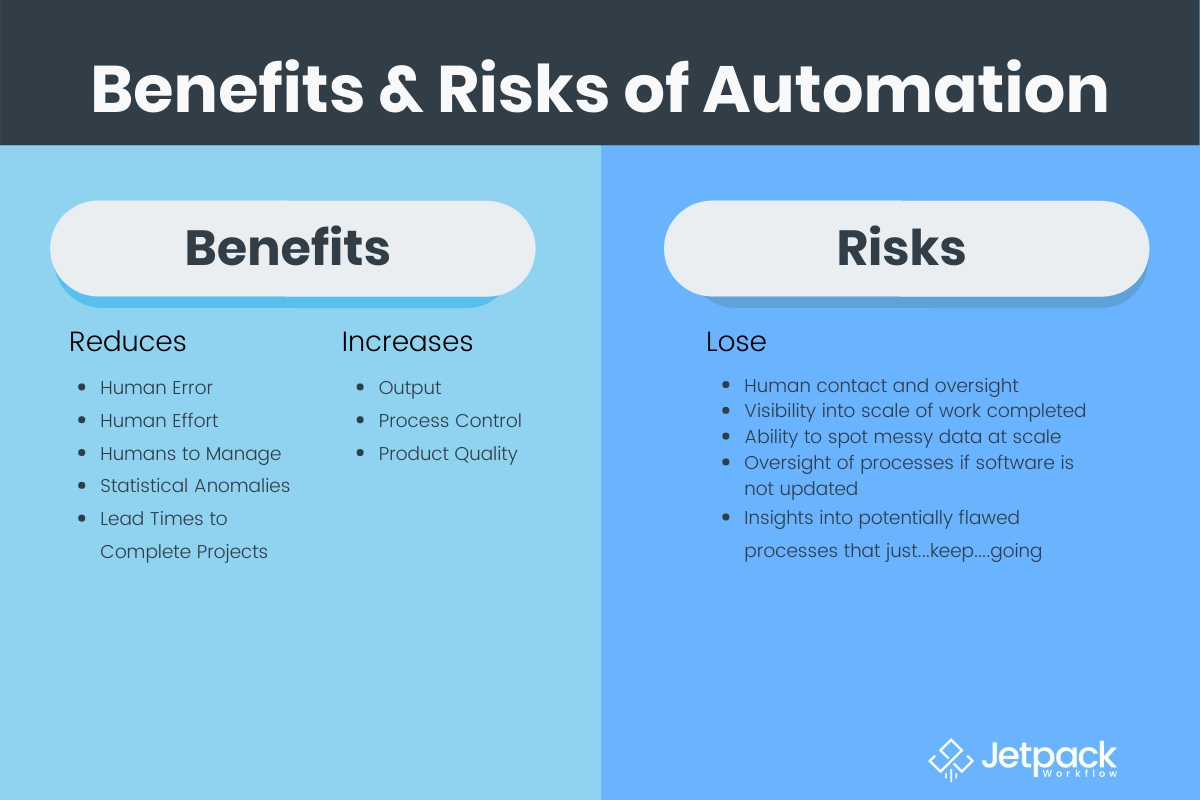Seth David on Firm Automation and Growth
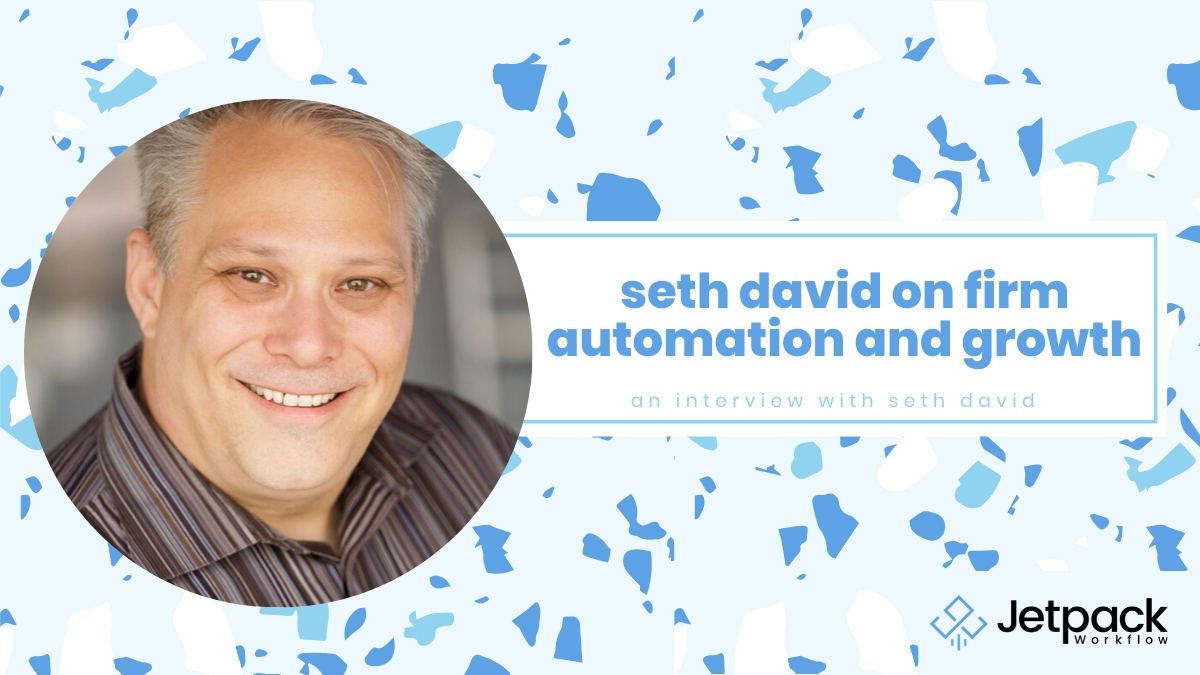
In this week’s Growing Your Firm podcast, we’re welcoming back Seth David, owner of Nerd Enterprises, Inc. He specializes in online software consulting and training to help businesses use social media tools, web video, and automation. His company has helped over 20,000 small business owners in the accounting space.
In this podcast, we’re going to do a deep dive into automation tools you can use to save time and help your firm to thrive. If you’ve been curious about where to start, or want to take automation to the next level, you won’t want to miss this podcast!
Summary
- What you need to do first before choosing software solutions
- Best solutions for new remote companies
- The magic of Zapier to make it all work together
Resources
- G2 (formerly G2 Crowd): https://www.g2.com
- Seth’s new website: https://new.nerdenterprises.com/
- Dynalist: https://dynalist.io
- Zoom: https://zoom.us
- Slack: https://slack.io
- Zapier: https://zapier.com
- Open a new Google Doc: docs.new
Related Links
- 5 Zapier Automations You Can’t Live Without
- How to Massively Profit On Your Expertise
- How This Firm Owner Saved 16 Hours by Asking Three Simple Questions
Automating In a Suddenly-Remote World
Many firms have had to switch quickly to a fully remote, cloud-based way of doing business due to the outbreak. If they haven’t done their research beforehand, the number of solutions for solving this problem can be overwhelming. How do you start navigating the field?
Seth recommends against looking at any software solution for automating your firm until you list out the problems you need to solve. Once you create this list, then you can assess automation tools. After all, technology is meant to solve problems. Make sure you’re solving the problems that will make the biggest impacts on your company. Always think about why you’re using a particular tool.
When evaluating tools, you might be torn between two (or more!) softwares that solve the same problem. How do you decide? Seth says to go with your gut. Does it feel good to use? Do you feel like the tool gives you a handle on the problem? One of the reasons there are so many tools is that people have different tastes in software. Find your own taste.
If you’re looking to try out some of the solutions out there, one app that Seth recommends is called Dynalist. He describes it as “bullet-points on steroids.” If your company is looking to scratch a technological itch but doesn’t have a list of problems yet, this is a good app to start with so your team can capture their thoughts.
There are some problem domains that any remote firm will need to solve. Communication is one of them. How do you plan to stay in touch with everyone at the office? You’re unlikely to fully stop using email, but some tools are far superior to using emails to talk to everyone. Seth recommends a few automation tools for your firm, including communication, documentation, and the ultimate integration tool between any cloud softwares.
Video Conferencing – Zoom
If you haven’t heard about Zoom yet, you’re seriously missing out. It is the simplest screen sharing, recording, and video conferencing software out on the market right now. Once you install the Zoom client, you can join a meeting by clicking on a link and sometimes enter a password for security. Compared to past video conferencing solutions, it’s far superior.
Communication Continuity – Microsoft Teams/Slack
Zoom is great for talking with people, but you can’t keep a record of conversations with it. If your firm is deep into the Microsoft infrastructure using all of their cloud features, then Microsoft Teams is the easiest way to keep everything working together.
However, if you’re not very Microsoft-based, then consider chatting on Slack. Done right, Slack can replace much of your need for email and has simple message searching features. You can organize chat conversations by subject, limit conversations to certain parties, and avoid spam. Slack is also easy to start using because it’s free. By the time you reach 10,000 messages, you’ll know whether or not you want to invest in upgrading your plan.
Seth uses Slack as his single point of communication with clients. All conversations happen in there, and he has a method for forcing clients to use it that he explains in the podcast episode. One caveat with using Slack, though: it likes to notify you a lot. Pause notifications if you want to avoid distraction if you’re in a dedicated timeblock. You can change your status to a message like, “in a work block; push if you need me.” This tells coworkers and clients that they can still message you, but you won’t check messages you’re not mentioned in during this work block.
Taking Notes – Dynalist, OneNote, EverNote, Google Docs
Another system your team will need is a way to keep track of more detailed notes. Slack is good for short notes, but not for process documents or larger, more complex documents. Having a centralized place where people can read and edit documents is another must.
Dynalist is a good option If you’re using Microsoft products, then OneNote is their solution. EverNote is another popular choice for this. However, most of us have a Google account, and Google Docs is one of the simplest and cheapest solutions for sharing documents and taking notes.
Pro Tip: When using Google Docs, click on the URL bar in your browser, type docs.new, and hit enter. If you’re using Chrome, you’ll get a brand new blank document!
Automation’s Swiss Army Knife – Zapier
We’ve talked about Zapier a few times on this podcast, and it’s the secret weapon for today’s automation. It links the data between hundreds of apps so your team doesn’t have to move data from one to another. If you find yourself doing repetitive tasks and feel like you’re wasting time, especially in the cloud, then you must check this out. It already has integrations with many accounting software packages, including QuickBooks.
One example of using this software is onboarding new clients. Many of the firms that Seth has worked with have poor onboarding processes. Seth sends new clients to an online form that gets the information he needs into his CRM system through Zapier. When that happens, Zapier also starts the client on an autoresponder sequence that spells out everything the client needs to do so you can get the job done. Seth also reassures the client that they can reach out to him at any time through email with questions, but he lets his automation do the heavy lifting.
Want to learn more tips on automation? Listen to the full episode on the Growing Your Firm podcast! You can also listen to Seth’s previous talk with us.