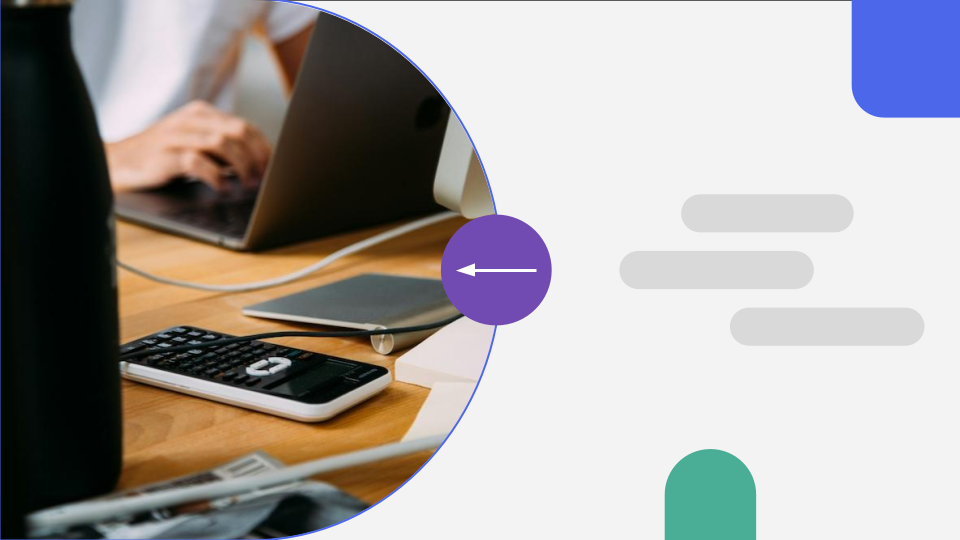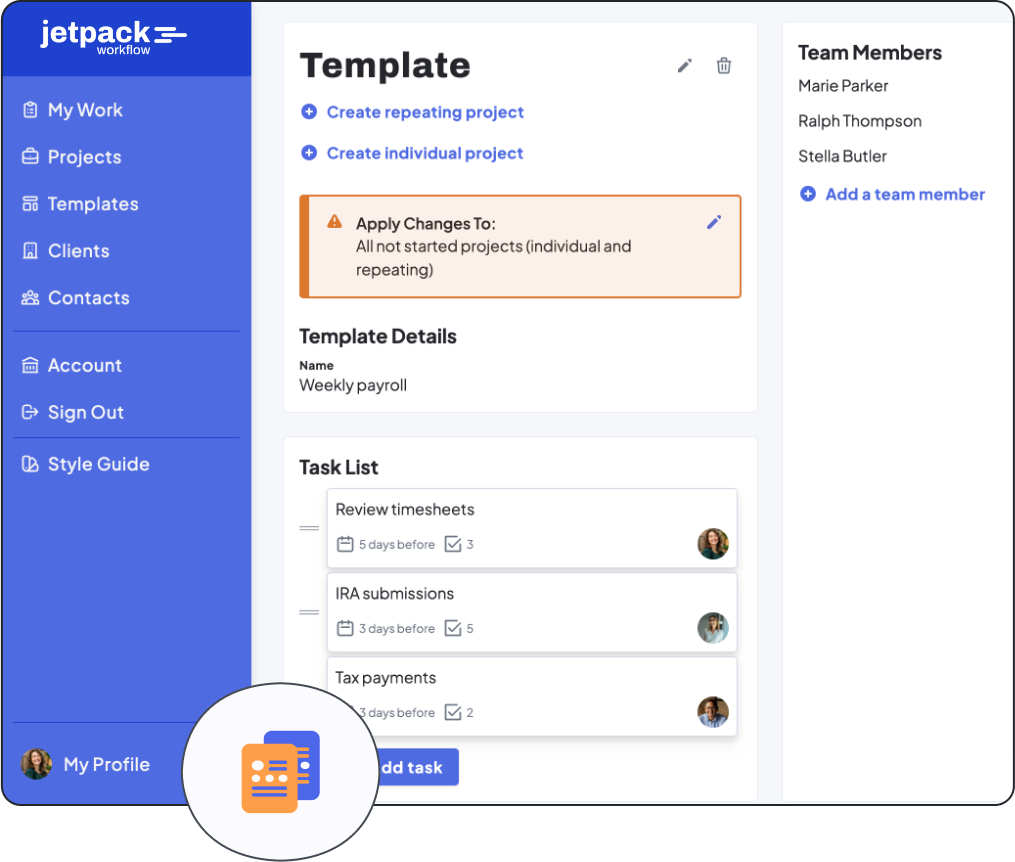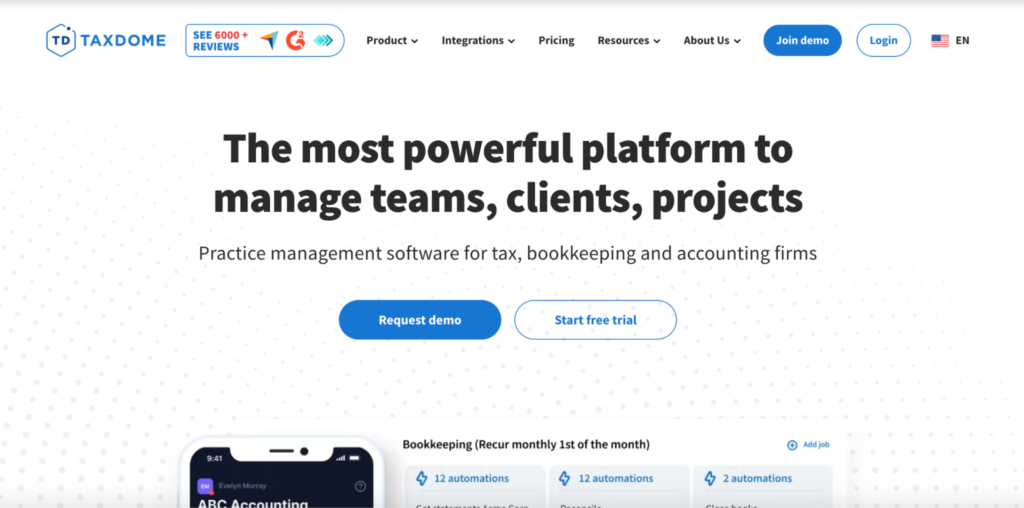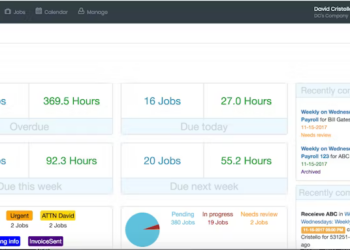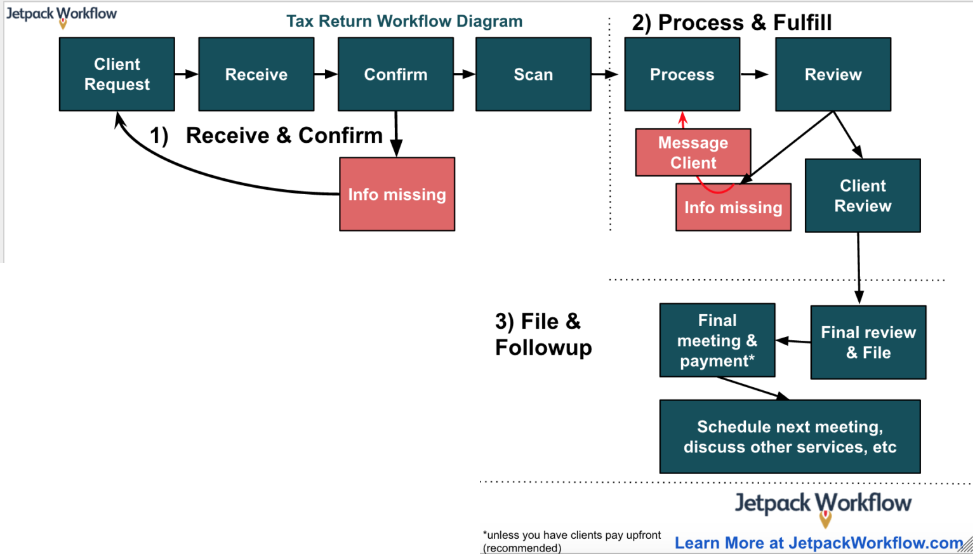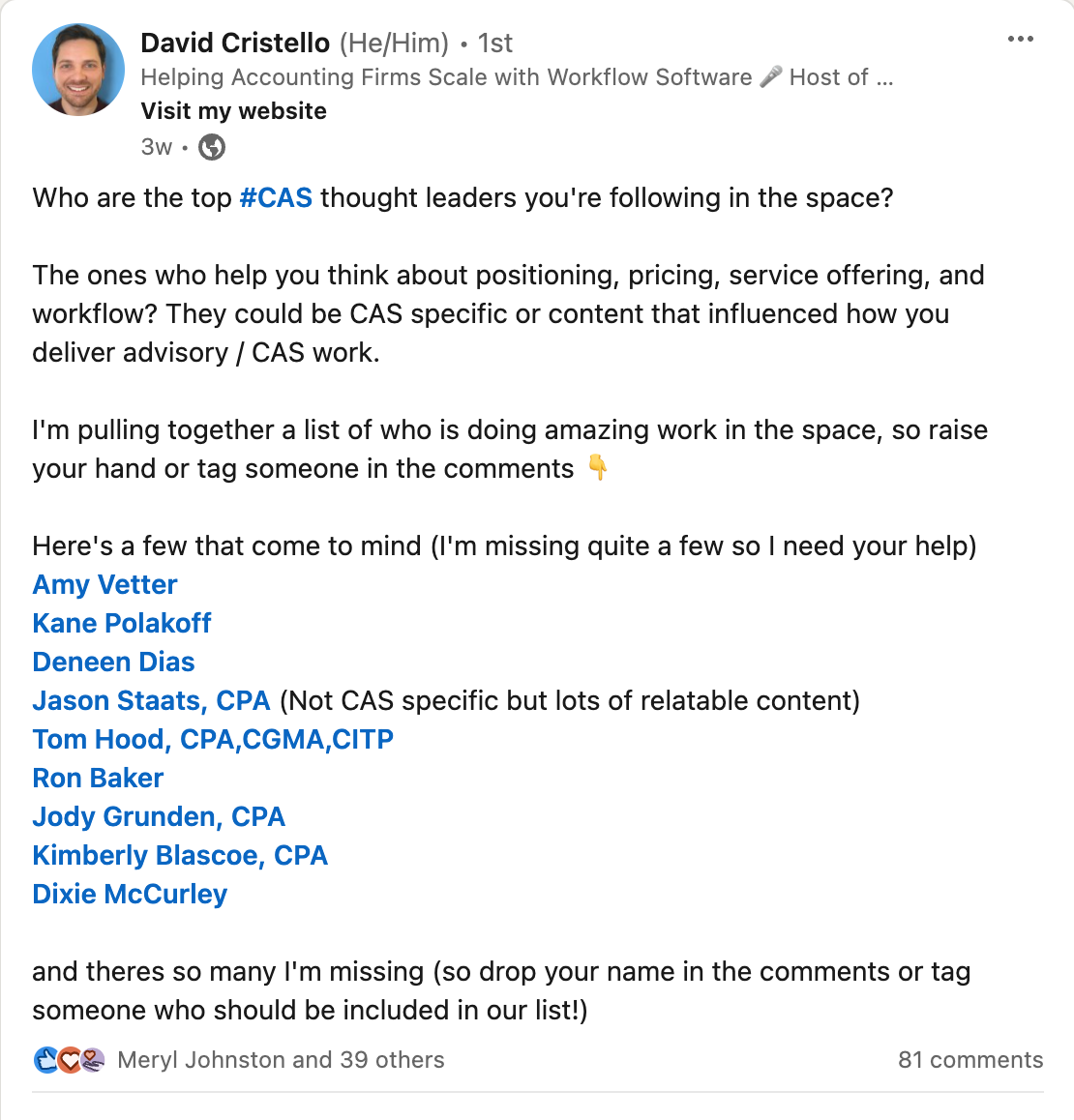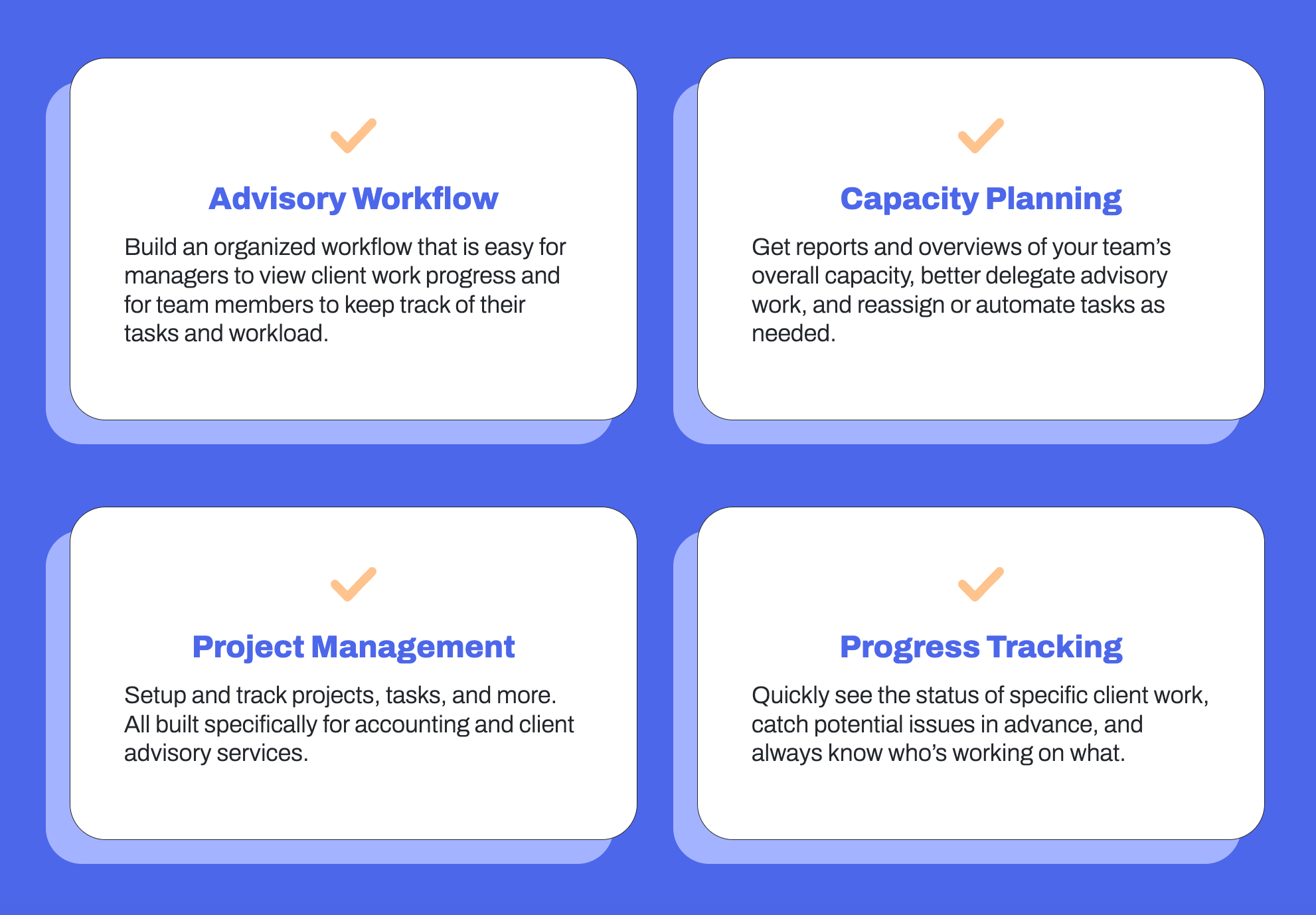Smarter Way to Hire, Output Thinking, and Removing Yourself w/ John Seiffer

Podcast
Summary
In this episode of the Growing Your Firm podcast, host David Cristello welcomes John Seiffer, a seasoned business owner and remote CEO, to discuss the concept of Output Thinking and its application in team management.
John, a business coach and former president of the International Coach Federation, shares insights on how to make managing teams easier by focusing on visible, measurable outputs.
The conversation touches on culture, values, and attitudes in a unique way, offering valuable perspectives for the audience. Tune in to learn how Output Thinking can transform the way you lead your team and firm.
What you’ll learn
The listener will learn about the concepts of culture, values, and attitudes, and how to apply them to make managing a team easier. The importance of defining outputs for employees, creating processes, and investing in employee happiness will also be discussed.
Guest Bio
John Seiffer is a seasoned business owner with over 40 years of experience in the industry. As a remote CEO since the 90s, John was ahead of the curve in embracing remote work long before it became a mainstream trend. With a career spanning four decades, John has honed his skills as a business coach for 25 years, guiding numerous individuals and companies towards success.
Throughout his career, John has demonstrated a deep understanding of the intricacies of managing teams and businesses. Serving as the past president of the International Coach Federation, John has not only excelled in his own ventures but has also contributed significantly to the professional development of others in the field.
John’s expertise lies in his unique approach to management, which he encapsulates in his book “Output Thinking.” This book delves into the concept of defining and measuring outputs in the workplace, providing a concrete framework for effective team management. John’s philosophy revolves around the idea that clear, measurable outputs are the key to successful employee performance and organizational growth.
Learn more about John here: https://ceobootcamp.com/
Detailed Synopsis
Enhancing Team Management through Clear and Measurable Outputs
In a podcast episode, John Seiffer stresses the significance of defining outputs in visible and measurable ways to facilitate effective team management. He points out that many challenges in managing teams arise from a lack of clarity regarding expected outputs from team members.
By clearly outlining the outputs expected from each team member, managers can streamline the hiring process, establish clear expectations, and improve performance evaluations.
John explains that outputs refer to the tangible results or deliverables that individuals are expected to produce in their roles. For instance, in a marketing director position, outputs could include creating a marketing plan, developing a marketing budget, or overseeing the hiring of marketing personnel.
By specifying these outputs in measurable terms, such as the number of blog posts per week or the quality of sales calls, managers can provide clear performance guidelines.
Moreover, John discusses how defining outputs helps differentiate between procedural knowledge and tacit knowledge. Procedural knowledge involves tasks that can be systemized and delegated, while tacit knowledge pertains to intuitive skills that individuals possess but may not be easily transferable. By focusing on defining outputs, managers can identify tasks that require specific expertise and those that can be standardized for efficiency.
Overall, the concept of defining outputs in visible, measurable ways serves as a foundation for effective team management. It enables managers to set clear expectations, offer targeted feedback, and align individual contributions with organizational goals. By implementing this approach, businesses can enhance productivity, streamline operations, and cultivate a culture of accountability and performance excellence.
In the podcast episode, John Seiffer emphasizes the importance of translating behaviors related to culture, values, and attitudes into measurable and visible outputs. He notes that using vague terms like culture, values, and attitudes lacks specificity and measurability.
For example, when discussing teamwork, individuals may interpret what it means to be a team player differently. By defining specific outputs associated with behaviors like teamwork, honesty, trust, and integrity, it becomes easier to assess whether individuals align with the desired organizational culture and values.
John suggests that behaviors such as being a team player can be measured through observable actions, such as interactions with team members, willingness to seek help, and proactive involvement in supporting others. By defining these behaviors as measurable outputs, organizations can effectively evaluate whether employees embody desired cultural traits.
Furthermore, John highlights the need to move away from vague descriptions of behaviors and focus on concrete, visible actions that can be quantified and evaluated. By establishing clear expectations and defining behaviors in measurable terms, organizations can create a transparent and objective framework for assessing alignment with cultural values. This approach not only improves hiring decisions but also enhances performance management, feedback processes, and overall organizational effectiveness.
Identifying specific behaviors and actions related to values and attitudes can significantly enhance the process of hiring, managing, and evaluating employees effectively. In the podcast episode, John Seiffer emphasizes the importance of defining outputs in measurable and visible ways to manage employees successfully.
He notes that traditional concepts like culture, values, and attitudes are often vague and subjective, making it challenging to assess and measure employee performance accurately.
By breaking down abstract concepts like teamwork, honesty, trust, and integrity into specific behaviors and actions, employers can set clear expectations for their employees.
For example, instead of simply stating that a team player is needed, defining behaviors such as asking for help when needed, jumping in to assist others without being asked, or actively participating in team meetings can provide a concrete framework for evaluating teamwork.
Moreover, by linking values and attitudes to observable behaviors, employers can streamline the hiring process by clearly outlining the desired qualities in job descriptions. This approach ensures that both the employer and the employee have a shared understanding of the expectations, making it easier to assess whether a candidate is the right fit for the role.
When managing employees, having a detailed list of specific behaviors associated with values and attitudes allows managers to provide targeted feedback and guidance to employees.
Instead of vague assessments like “bad attitude,” managers can pinpoint behaviors such as showing up late, lack of eye contact, or lack of participation in meetings as areas for improvement. This specificity enables employees to understand where they need to adjust their actions to align with the company’s values and culture.
Furthermore, when evaluating employee performance, having a clear set of behaviors tied to values and attitudes enables objective assessments. Managers can measure performance against these specific behaviors, providing a more accurate and consistent evaluation process.
This approach also facilitates constructive conversations during performance reviews, as both parties have a common understanding of the expected behaviors and outcomes.
Overall, by identifying and defining specific behaviors and actions related to values and attitudes, employers can create a more transparent and effective framework for hiring, managing, and evaluating employees.
This approach fosters a culture of clarity, accountability, and continuous improvement within the organization.
Timestamps
[00:02:47] Hiring based on outputs.
[00:04:37] Defining job outputs vs. descriptions.
[00:09:08] Outputs in different industries.
[00:14:37] Building a growth-oriented role.
[00:18:23] Frugality in Business.
[00:21:29] Scaling business through systemization.
[00:24:09] Managing email effectively.
[00:27:46] Creating efficient internal processes.
[00:30:31] Common Sense and Team Mentality.
[00:34:10] Developing interpersonal skills for business.