How To Avoid Letting Client Work Slip Through The Cracks
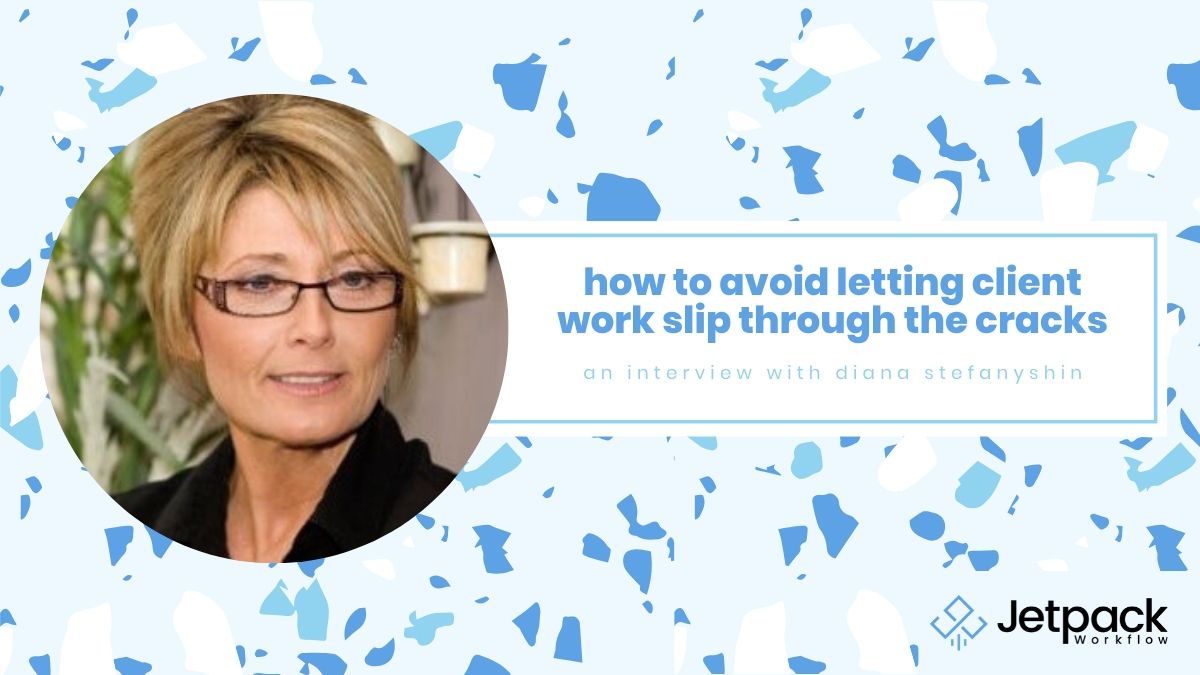
Welcome back to Growing Your Firm. This week’s podcast guest is Diana Stefanyshin, owner and founder of Bottom Line Bookkeeping. She uses Jetpack Workflow in her business and is using it in a way that compelled us to reach out to her for tips and tricks.
Before using Jetpack Workflow, Diana was working 60 hour weeks to get everything done. The software has enabled her to work a standard 40 hour work week with free weekends. We hope that our users can get some good information from the interview, and even those who are just curious about Jetpack Workflow will learn something as well.
Summary:
- Diana’s transition to the cloud
- Why she loves Jetpack Workflow so much
- How the software helped her cut 20 hours of work a week from her schedule
- How it enabled her to add in more clients during tax season without missing deadlines
- What the “oh crap” moment is and how her meticulous setup keeps her from having them.
Resources:
Diana’s Website: http://bottomlinebookkeeping.ca
Diana’s email: diana@bottomlinebookkeeping.ca
Diana’s Story With Jetpack
Before using software to track clients, Diana would waste a lot of time double-checking the status of tasks. She would forget whether or not something was done. What Jetpack Workflow let her do is to see the status of her clients at a glance and see quickly, thanks to tagging, what has been done and what needs to be prioritized.
This story is quite similar to another client of ours who experienced the same problem. That client would call these “oh crap” moments. They would wake up in the middle of the night worried if they had done something and then have to check it or write a note. Not very efficient!
Diana started her company in 2012 and has already made the transition from desktop to cloud-based accounting. Most of her clients are local, but she still prefers to use online tools like Zoom for communication. Her business covers a wide range of accounting and bookkeeping services for several different industries, from retail to equestrian services.
This year, she managed to onboard several new clients while still processing an extremely busy workload during tax season. Normally, this would be a recipe for disaster but she didn’t miss a single deadline. How was she able to do it? She did it by leveraging Jetpack Workflow. She created a detailed onboarding workflow ahead of time to make it as easy as possible to bring new clients in.
Onboarding workflows are crucial for scaling businesses. What often happens is that growing businesses get excited about everything new coming in that they start to drop deadlines. They stop fulfilling their obligations to other clients. Often a business will hire someone at this point, but without standardized workflows, a new hire just adds more fuel to the fire because they’ll want to do things their way.
Diana loves our software is because it is easy to set up compared to other products on the market. Inside of the workflow, Diana takes careful steps to detail every part of the process on both her side and on her client’s side, even up to the point of making an item for whether or not a client has logged into a piece of software. She literally walked herself through the onboarding process and thought about every piece of setup and made entries for them in Jetpack Workflow.
The reason for being so detailed wasn’t just so she wouldn’t miss a step. It was also because she wants to hire someone eventually. We’ve had several guests in the past talk about the importance of standardizing workflows across a company so that new hires can get involved without disrupting existing processes.
But in order to do this right, the workflow steps have to be simple enough that anyone who hasn’t used a piece of software before can get everything necessary done to use it.
Diana would take a couple of hours each morning setting things up for a client and assigning jobs and tasks. Each one would serve as a template for the next and now it’s simple for her to bring someone new in.
Retraining Yourself
One of the things that Diana discovered while building her workflow was how many steps she didn’t think about. There was a learning curve getting everything set up, but at this point, everything is pretty automatic.
However, she also had to change how she does some of her tasks in order to fit Jetpack’s way of doing things. For instance, when she emails someone, Jetpack doesn’t record that email. However, she wanted to record those emails as a paper trail in the software. So she cuts and pastes emails into the notes and tags them to mark the status of the email chain.
Diana has over 40 clients and it would be very difficult to remember the status of every client without a system like this to keep everything in mind. Furthermore, by being detailed like this, a new hire could be able to look at the history of the job and understand what has already happened and what the next steps are.
As you create workflows, you discover these missing steps and bottlenecks. A thing we’ve noticed is that sometimes clients will regularly get stuck on a particular part of the process. That’s a warning bell to rewrite that part of the workflow to remove the bottleneck. And things like retaining email chains can provide the proof necessary to make the change happen.
Another thing that we provide with our software is training videos in the knowledge base. These were also helpful for Diana when she was trying to see the best ways to use our software. That helped her get up to speed quickly and see what changes she needed to make in her workflows.
By using colors and labels on her tasks, Diana can see that if something is overdue there’s a reason why. The label might say that she’s waiting on a signature or for some documentation. It took her some time to find labels and colors that worked well for her needs, but that was a matter of trial and error.
Again, using a system like this helps standardizes processes for anyone you hire as well. It keeps everyone on the same page and makes it much easier to scale. It lets teams talk to one another and see what needs to be triaged if an important deadline is coming up and you’re waiting on the client.
We want to thank Diana for sharing her experiences with using Jetpack Workflow and we hope that our readers and listeners will take to heart the power of leveraging workflows and tagging in their own practices.
RELATED LINKS:





