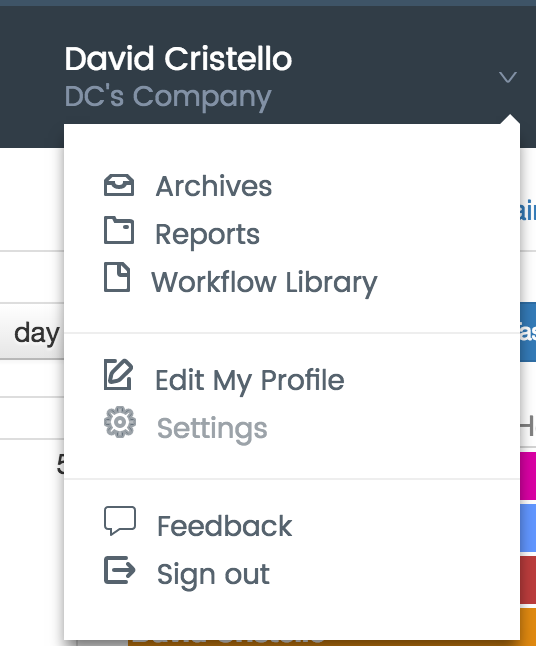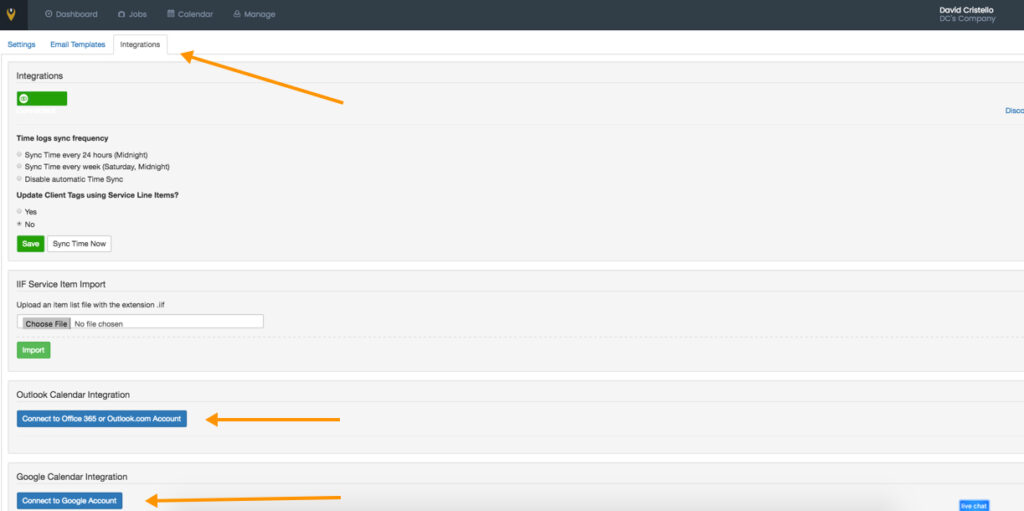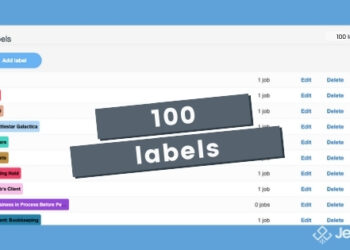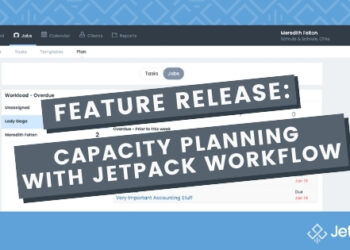New Featutres: Google And Outlook Integrations
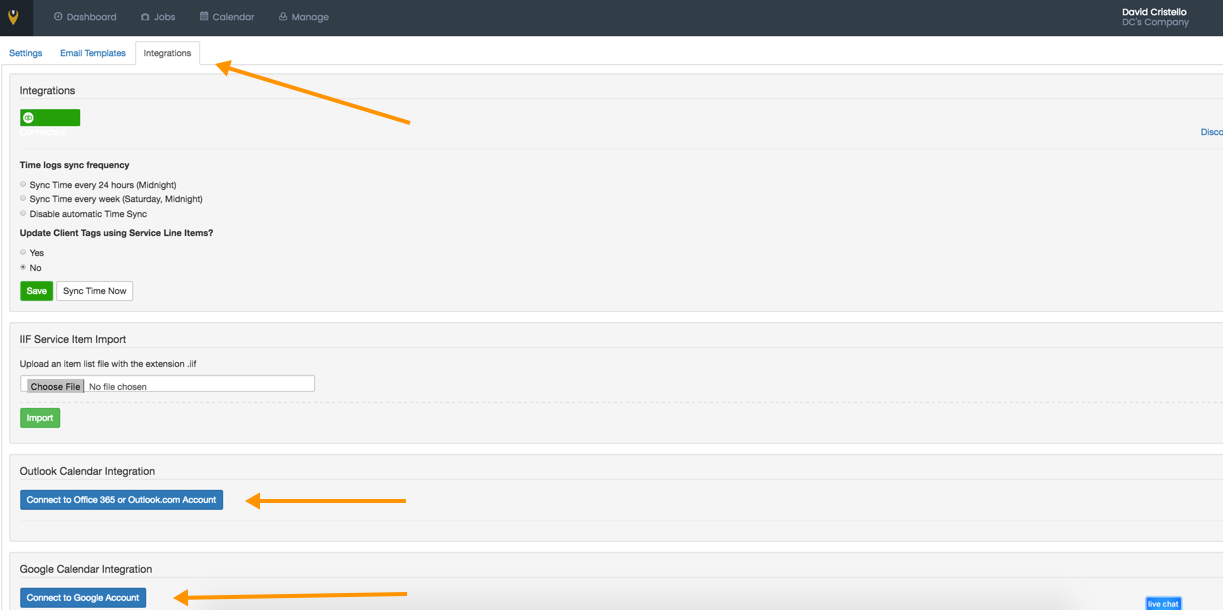
This week we’re excited to announce our integration with Outlook.com and Google calendar!
You can now pull in Outlook.com or google calendar events into Jetpack Workflow.
This is powerful in a few ways:
- You can now have a 360 view of your upcoming week, all appointments, tasks, and jobs
- If you schedule a time for a networking event, lunch, coffee, prospecting meeting (anything), you can pull that into Jetpack Workflow, then create a workflow using the templates to make sure you follow up with them appropriately
- If you use a calendar scheduling tool like Calendly, Scheduleonce, Acuity, etc., any event that a client or a prospect books through that portal will auto pull into your Jetpack Workflow calendar
- For Google Calendar users, you can click into the event to change the date or time, and move back into Jetpack’s calendar (unfortunately Outlook.com did not give us permission to have this functionality)
You can add your calendar by hovering over your name, and clicking “Settings”, then clicking “Integrations”.
Current User? Click here to login